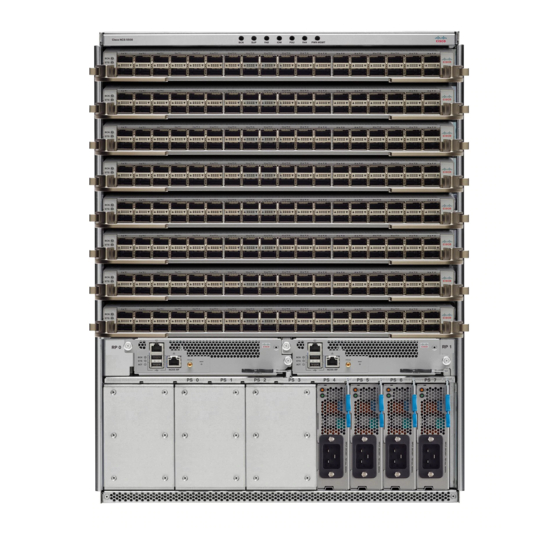
Cisco NCS 5500 Series Configuration Manuals
Routing configuration ios xr release 6.3.x
Hide thumbs
Also See for NCS 5500 Series:
- Configuration manual (172 pages) ,
- Hardware installation manual (146 pages) ,
- Manual (25 pages)
Table of Contents
Advertisement
Routing Configuration Guide for Cisco NCS 5500 Series Routers, IOS
XR Release 6.3.x
First Published: 2017-09-01
Last Modified: 2018-03-01
Americas Headquarters
Cisco Systems, Inc.
170 West Tasman Drive
San Jose, CA 95134-1706
USA
http://www.cisco.com
Tel: 408 526-4000
800 553-NETS (6387)
Fax: 408 527-0883
Advertisement
Table of Contents

Summary of Contents for Cisco NCS 5500 Series
- Page 1 Routing Configuration Guide for Cisco NCS 5500 Series Routers, IOS XR Release 6.3.x First Published: 2017-09-01 Last Modified: 2018-03-01 Americas Headquarters Cisco Systems, Inc. 170 West Tasman Drive San Jose, CA 95134-1706 http://www.cisco.com Tel: 408 526-4000 800 553-NETS (6387) Fax: 408 527-0883...
- Page 2 © 2017–2018 Cisco Systems, Inc. All rights reserved.
-
Page 3: Table Of Contents
Control LSP Flooding for IS-IS IS-IS Authentication Configure Authentication for IS-IS Configure Keychains for IS-IS Nonstop Forwarding Configure Nonstop Forwarding for IS-IS ISIS NSR Configuring ISIS-NSR Multiprotocol Label Switching Traffic Engineering Routing Configuration Guide for Cisco NCS 5500 Series Routers, IOS XR Release 6.3.x... - Page 4 Configure Stub and Not-So-Stubby Area Types Neighbors and Adjacency for OSPF Configure Neighbors for Nonbroadcast Networks Authentication Strategies Configure Authentication at Different Hierarchical Levels for OSPF Version 2 Routing Configuration Guide for Cisco NCS 5500 Series Routers, IOS XR Release 6.3.x...
- Page 5 Configure Generalized TTL Security Mechanism (GTSM) for OSPF References for OSPF OSPF Functional Overview Comparison of Cisco IOS XR Software OSPFv3 and OSPFv2 OSPF Hierarchical CLI and CLI Inheritance OSPF Routing Components Autonomous Systems Routing Configuration Guide for Cisco NCS 5500 Series Routers, IOS XR Release 6.3.x...
- Page 6 Enable RCC and LCC On-demand Scan Enable RCC and LCC Background Scan References for RIB RIB Data Structures in BGP and Other Protocols RIB Administrative Distance RIB Statistics Routing Configuration Guide for Cisco NCS 5500 Series Routers, IOS XR Release 6.3.x...
- Page 7 Multiple Modifications of Same Attribute When Attributes Are Modified Default Drop Disposition Control Flow Policy Verification Policy Statements Remark Disposition Action Boolean Conditions apply Attach Points BGP Policy Attach Points Routing Configuration Guide for Cisco NCS 5500 Series Routers, IOS XR Release 6.3.x...
- Page 8 Default Administrative Distance Directly Connected Routes Floating Static Routes Fully Specified Static Routes Recursive Static Routes C H A P T E R 7 Implementing BFD Routing Configuration Guide for Cisco NCS 5500 Series Routers, IOS XR Release 6.3.x viii...
- Page 9 C H A P T E R 8 Implementing UCMP ECMP vs. UCMP Load Balancing UCMP Minimum Integer Ratio Configuring IS-IS With Weight Configuring IS-IS With Metric Routing Configuration Guide for Cisco NCS 5500 Series Routers, IOS XR Release 6.3.x...
- Page 10 Restrictions for Fast Reroute with Loop-Free Alternate IS-IS and FRR Repair Paths LFA Overview LFA Calculation Interaction Between RIB and Routing Protocols Fast Reroute with Remote Loop-Free Alternate Configuration Running Configuration Verification Routing Configuration Guide for Cisco NCS 5500 Series Routers, IOS XR Release 6.3.x...
-
Page 11: Changes To This Document
What's New in Cisco Product Documentation. To receive new and revised Cisco technical content directly to your desktop, you can subscribe to the What's New in Cisco Product Documentation RSS feed. RSS feeds are a free service. - Page 12 Preface Obtaining Documentation and Submitting a Service Request Routing Configuration Guide for Cisco NCS 5500 Series Routers, IOS XR Release 6.3.x...
-
Page 13: New And Changed Routing Features
However, you might want unicast packets to take one path and multicast packets to take another. Routing Configuration Guide for Cisco NCS 5500 Series Routers, IOS XR Release 6.3.x... - Page 14 UCMP Minimum Integer This feature was Release 6.3.2 Implementing UCMP Ratio introduced. chapter IPv4 Multihop BFD This feature was Release 6.3.2 IPv4 Multihop BFD, on introduced. page 227 Routing Configuration Guide for Cisco NCS 5500 Series Routers, IOS XR Release 6.3.x...
-
Page 15: Implementing Is-Is
10589 and RFC 1195, and adds the standard extensions for single topology and multitopology IS-IS for IP Version 6 (IPv6). This module describes how to implement IS-IS (IPv4 and IPv6) on your Cisco IOS XR network. • Enable IS-IS and Configure Level 1 or Level 2 Routing, on page 3 •... - Page 16 • The level-2-only keyword configures the software to perform Level 2 (backbone) routing only, and the router establishes only Level 2 adjacencies, either with other Level 2-only routers or with level-1-2 routers. Routing Configuration Guide for Cisco NCS 5500 Series Routers, IOS XR Release 6.3.x...
-
Page 17: Single-Topology Ipv6
After an IS-IS instance is enabled, it must be configured to compute routes for a specific network topology. This task explains how to configure the operation of the IS-IS protocol on an interface for an IPv4 or IPv6 topology. Routing Configuration Guide for Cisco NCS 5500 Series Routers, IOS XR Release 6.3.x... - Page 18 14. show isis [ instance instance-id ] interface [ type interface-path-id ] [ detail ] [ level { 1 | 2 }] 15. show isis [ instance instance-id ] topology [ systemid system-id ] [ level { 1 | 2 }] [ summary Routing Configuration Guide for Cisco NCS 5500 Series Routers, IOS XR Release 6.3.x...
- Page 19 • Specifying the ipv6 address command with the link-local keyword configures a link-local address on the interface that is used instead of the link-local address that is automatically configured when IPv6 is enabled on the interface. Routing Configuration Guide for Cisco NCS 5500 Series Routers, IOS XR Release 6.3.x...
- Page 20 • The single-topology command is valid only in IPv6 submode. The command instructs IPv6 to use the single topology rather than the default configuration of a separate topology in the multitopology mode. Step 9 exit Example: Routing Configuration Guide for Cisco NCS 5500 Series Routers, IOS XR Release 6.3.x...
- Page 21 [ instance instance-id ] topology [ systemid system-id ] [ level { 1 | 2 }] [ summary ] Example: RP/0/RP0/CPU0:router# show isis topology (Optional) Displays a list of connected routers in all areas. Routing Configuration Guide for Cisco NCS 5500 Series Routers, IOS XR Release 6.3.x...
-
Page 22: Set Spf Interval For A Single-Topology Configuration
4. spf-interval {[ initial-wait initial | secondary-wait secondary | maximum-wait maximum ] ...} [ level { 1 | 2 }] 5. ispf [ level { 1 | 2 }] 6. commit Routing Configuration Guide for Cisco NCS 5500 Series Routers, IOS XR Release 6.3.x... - Page 23 [ instance instance-id ] [[ ipv4 | ipv6 | afi-all ] [ unicast | safi-all ]] spf-log [ level { 1 | 2 }] [ ispf | fspf | prc | nhc ] [ detail | verbose ] [ last number | first number ] Routing Configuration Guide for Cisco NCS 5500 Series Routers, IOS XR Release 6.3.x...
-
Page 24: Customize Routes For Is-Is
Step 3 set-overload-bit [ on-startup { delay | wait-for-bgp }] [ level { 1 | 2 }] Example: Routing Configuration Guide for Cisco NCS 5500 Series Routers, IOS XR Release 6.3.x... - Page 25 (Optional) Redistributes routes from one IS-IS instance into another instance. • In this example, an IS-IS instance redistributes Level 1 routes from another IS-IS instance. Step 8 Do one of the following: Routing Configuration Guide for Cisco NCS 5500 Series Routers, IOS XR Release 6.3.x...
- Page 26 The following example shows usage of the set- attached-bit and redistribute commands. Two instances, instance “1” restricted to Level 1 and instance “2” restricted to Level 2, are configured. Routing Configuration Guide for Cisco NCS 5500 Series Routers, IOS XR Release 6.3.x...
-
Page 27: Set Priority For Adding Prefixes To Rib
5. spf prefix-priority [ level { 1 | 2 }] { critical | high | medium } { access-list-name | tag tag } 6. commit DETAILED STEPS Step 1 configure Step 2 router isis instance-id Example: RP/0/RP0/CPU0:router(config)# router isis isp Routing Configuration Guide for Cisco NCS 5500 Series Routers, IOS XR Release 6.3.x... -
Page 28: Is-Is Interfaces
IS-IS configuration. Tag IS-IS Interface Routes This optional task describes how to associate a tag with a connected route of an IS-IS interface. Routing Configuration Guide for Cisco NCS 5500 Series Routers, IOS XR Release 6.3.x... - Page 29 Example: RP/0/RP0/CPU0:router(config-isis-af)# exit Exits router address family configuration mode, and returns the router to router configuration mode. Step 6 interface type number Example: RP/0/RP0/CPU0:router(config-isis)# interface HundredGigE 0/1/0/3 Routing Configuration Guide for Cisco NCS 5500 Series Routers, IOS XR Release 6.3.x...
- Page 30 00.0000.0000.12a5.00 address-family ipv4 unicast metric-style wide redistribute static level-1 route-policy isis-tag-555 spf prefix-priority critical tag 13 spf prefix-priority high tag 444 spf prefix-priority medium tag 777 Routing Configuration Guide for Cisco NCS 5500 Series Routers, IOS XR Release 6.3.x...
-
Page 31: Limit Lsp Flooding
12. retransmit-interval seconds [ level { 1 | 2 }] 13. retransmit-throttle-interval milliseconds [ level { 1 | 2 }] 14. mesh-group { number | blocked } Routing Configuration Guide for Cisco NCS 5500 Series Routers, IOS XR Release 6.3.x... - Page 32 Further, the flooding of these recalculated LSPs to the other Intermediate Systems in the network causes increased traffic and can result in other routers having to spend more time running route calculations. Routing Configuration Guide for Cisco NCS 5500 Series Routers, IOS XR Release 6.3.x...
- Page 33 • Sending less frequent CSNP means that differences in the adjacent routers may persist longer. Step 12 retransmit-interval seconds [ level { 1 | 2 }] Example: RP/0/RP0/CPU0:router(config-isis-if)# retransmit-interval 60 Routing Configuration Guide for Cisco NCS 5500 Series Routers, IOS XR Release 6.3.x...
- Page 34 RP/0/RP0/CPU0:router# show isis lsp-log (Optional) Displays LSP log information. Step 19 show isis database-log [ level { 1 | 2 }] Example: RP/0/RP0/CPU0:router# show isis database-log level 1 Routing Configuration Guide for Cisco NCS 5500 Series Routers, IOS XR Release 6.3.x...
-
Page 35: Is-Is Authentication
4. interface type interface-path-id 5. hello-password { hmac-md5 | text } { clear | encrypted } password [ level { 1 | 2 }] [ send-only 6. commit Routing Configuration Guide for Cisco NCS 5500 Series Routers, IOS XR Release 6.3.x... - Page 36 { hmac-md5 | text } { clear | encrypted } password [ level { 1 | 2 }] [ send-only ] Example: RP/0/RP0/CPU0:router(config-isis-if)#hello-password text clear mypassword Configures the authentication password for an IS-IS interface. Routing Configuration Guide for Cisco NCS 5500 Series Routers, IOS XR Release 6.3.x...
-
Page 37: Configure Keychains For Is-Is
[ level { 1 | 2 }] [ send-only ] [ snp send-only ] Example: RP/0/RP0/CPU0:router(config-isis)# lsp-password keychain isis_a level 1 Configures the keychain. Step 4 interface type interface-path-id Example: RP/0/RP0/CPU0:router(config-isis)# interface HundredGigE 0/1/0/3 Enters interface configuration mode. Routing Configuration Guide for Cisco NCS 5500 Series Routers, IOS XR Release 6.3.x... -
Page 38: Nonstop Forwarding
Nonstop Forwarding On Cisco IOS XR software, NSF minimizes the amount of time a network is unavailable to its users following a route processor (RP) failover. The main objective of NSF is to continue forwarding IP packets and perform a graceful restart following an RP failover. -
Page 39: Configure Nonstop Forwarding For Is-Is
Configure Nonstop Forwarding for IS-IS Note If you configure IETF NSF on the Cisco IOS XR router and a neighbor router does not support IETF NSF, the affected adjacencies flap, but nonstop forwarding is maintained to all neighbors that do support IETF NSF. - Page 40 Implementing IS-IS Configure Nonstop Forwarding for IS-IS • Enter the cisco keyword to run IS-IS in heterogeneous networks that might not have adjacent NSF-aware networking devices. • Enter the ietf keyword to enable IS-IS in homogeneous networks where all adjacent networking devices support IETF draft-based restartability.
-
Page 41: Isis Nsr
Step 4 commit Step 5 Displays adjacency information. show isis nsr adjacency Example: RP/0/RP0/CPU0:router # show isis nsr adjacency System Id Interface SNPA State Hold Changed NSF Routing Configuration Guide for Cisco NCS 5500 Series Routers, IOS XR Release 6.3.x... - Page 42 V2 Active Standby L1 ADJ: L2 ADJ: LIVE INTERFACE: PTP INTERFACE: LAN INTERFACE: LOOPBACK INTERFACE: TE Tunnel: TE LINK: NSR OPTIONAL STATS : L1 LSP: L2 LSP: Routing Configuration Guide for Cisco NCS 5500 Series Routers, IOS XR Release 6.3.x...
-
Page 43: Multiprotocol Label Switching Traffic Engineering
{ ip-address | interface-name interface-instance } metric-style wide [ level { 1 | 2 }] commit show isis [ instance instance-id ] mpls traffic-eng tunnel Routing Configuration Guide for Cisco NCS 5500 Series Routers, IOS XR Release 6.3.x... - Page 44 Configures a router to generate and accept only wide link metrics in the Level 1 area. Step 7 commit Step 8 show isis [ instance instance-id ] mpls traffic-eng tunnel Example: RP/0/RP0/CPU0:router# show isis instance isp mpls traffic-eng tunnel Routing Configuration Guide for Cisco NCS 5500 Series Routers, IOS XR Release 6.3.x...
-
Page 45: Mpls Te Forwarding Adjacency
This ability is particularly useful on a LAN, where connections to routers with which you have no desire to establish adjacencies are commonly found. SUMMARY STEPS configure Routing Configuration Guide for Cisco NCS 5500 Series Routers, IOS XR Release 6.3.x... - Page 46 { disable | sometimes } [ level { 1 | 2 }] Example: RP/0/RP0/CPU0:router(config-isis-if)# hello-padding sometimes Configures padding on IS-IS hello PDUs for an IS-IS interface on the router. Routing Configuration Guide for Cisco NCS 5500 Series Routers, IOS XR Release 6.3.x...
- Page 47 [ instance instance-id ] interface [ type interface-path-id ] [ brief | detail ] [ level { 1 | 2 }] Example: RP/0/RP0/CPU0:router# show isis interface HundredGigE 0/1/0/1 brief (Optional) Displays information about the IS-IS interface. Routing Configuration Guide for Cisco NCS 5500 Series Routers, IOS XR Release 6.3.x...
-
Page 48: Mpls Label Distribution Protocol Igp Synchronization
1. configure 2. router isis instance-id 3. interface type interface-path-id 4. address-family ipv4 unicast 5. mpls ldp sync [ level { 1 | 2 }] 6. commit Routing Configuration Guide for Cisco NCS 5500 Series Routers, IOS XR Release 6.3.x... -
Page 49: Is-Is Overload Bit Avoidance
When the IS-IS overload bit avoidance feature is activated, all nodes with the overload bit set, including head nodes, mid nodes, and tail nodes, are ignored, which means that they are still available for use with label switched paths (LSPs). Routing Configuration Guide for Cisco NCS 5500 Series Routers, IOS XR Release 6.3.x... -
Page 50: Configure Is-Is Overload Bit Avoidance
Activates IS-IS overload bit avoidance. Configuring IS-IS Overload Bit Avoidance: Example The following example shows how to activate IS-IS overload bit avoidance: config mpls traffic-eng path-selection ignore overload Routing Configuration Guide for Cisco NCS 5500 Series Routers, IOS XR Release 6.3.x... -
Page 51: Configuring Global Weighted Srlg Protection
SRLG protection is enabled by using the fast-reroute per-prefix srlg-protection weighted-global command. In the remote router configuration, you can control the SRLG value flooding by using the advertise Routing Configuration Guide for Cisco NCS 5500 Series Routers, IOS XR Release 6.3.x... - Page 52 RP/0/RP0/CPU0:router(config-isis-if-af)# fast-reroute per-prefix tiebreaker srlg-disjoint index 1 RP/0/RP0/CPU0:router(config-isis)# interface TenGigE0/0/0/0 RP/0/RP0/CPU0:router(config-isis-if)# point-to-point RP/0/RP0/CPU0:router(config-isis-if)# address-family ipv4 unicast RP/0/RP0/CPU0:router(config-isis-if-af)# fast-reroute per-prefix RP/0/RP0/CPU0:router(config-isis-if-af)# fast-reroute per-prefix ti-lfa RP/0/RP0/CPU0:router(config-isis)# srlg RP/0/RP0/CPU0:router(config-isis-srlg)# name group1 RP/0/RP0/CPU0:router(config-isis-srlg-name)# admin-weight 5000 Routing Configuration Guide for Cisco NCS 5500 Series Routers, IOS XR Release 6.3.x...
-
Page 53: References For Is-Is
You can use the route policy to identify the level into which the default route is to be announced, and you can specify other filtering options configurable under a route policy. Routing Configuration Guide for Cisco NCS 5500 Series Routers, IOS XR Release 6.3.x... -
Page 54: Overload Bit On Router
RIB based on a tag of a route. Route tags may also be used in route policy to match route prefixes (for example, to select certain route prefixes for redistribution). Routing Configuration Guide for Cisco NCS 5500 Series Routers, IOS XR Release 6.3.x... -
Page 55: Flood Blocking On Specific Interfaces
(for example, when LDP is used for transport in the core) and on multiple IGP instances simultaneously. This feature supports the IPv4 address family for the default VPN routing and forwarding (VRF) instance. Routing Configuration Guide for Cisco NCS 5500 Series Routers, IOS XR Release 6.3.x... -
Page 56: Mpls Ldp-Igp Synchronization Compatibility With Ldp Graceful Restart
LDP IS-IS synchronization is supported with IS-IS NSF only if LDP graceful restart is also enabled over the interface. If IS-IS NSF is not enabled, the LDP synchronization state is not retained across restarts and failovers. Routing Configuration Guide for Cisco NCS 5500 Series Routers, IOS XR Release 6.3.x... -
Page 57: Implementing Ospf
Configure OSPF as a Provider Edge to Customer Edge (PE-CE) Protocol, on page 88 • Create Multiple OSPF Instances (OSPF Process and a VRF), on page 90 • Label Distribution Protocol IGP Auto-configuration for OSPF, on page 92 Routing Configuration Guide for Cisco NCS 5500 Series Routers, IOS XR Release 6.3.x... -
Page 58: Prerequisites For Implementing Ospf
• Configuration tasks for OSPFv3 assume that you are familiar with IPv6 addressing and basic configuration. See the Implementing Network Stack IPv4 and IPv6 in the Cisco IP Addresses and Services Configuration Guide IP Addresses and Services Configuration Guide for Cisco NCS 5500 Series Routers for information on IPv6 routing and addressing. - Page 59 Enters interface configuration mode and associates one or more interfaces for the area configured in Step 4. Step 6 Repeat Step 5 for each interface that uses OSPF. Routing Configuration Guide for Cisco NCS 5500 Series Routers, IOS XR Release 6.3.x...
-
Page 60: Verify Ospf Configuration And Operation
{ ospf | ospfv3 } [ process-name ] border-routers [ router-id ] show { ospf | ospfv3 } [ process-name ] database show { ospf | ospfv3 } [ process-name ] [ area-id ] flood-list interface type interface-path-id Routing Configuration Guide for Cisco NCS 5500 Series Routers, IOS XR Release 6.3.x... - Page 61 { ospf | ospfv3 } [ process-name ] [ vrf vrf-name ] [ area-id ] interface [ type interface-path-id ] Example: RP/0/RP0/CPU0:router# show ospf 100 interface TenGigE 0/3/0/0 Example: Routing Configuration Guide for Cisco NCS 5500 Series Routers, IOS XR Release 6.3.x...
- Page 62 Step 9 clear{ospf|ospfv3[ process-name ] routes Example: RP/0/RP0/CPU0:router#clear ospf 100 routes Clears OSPF route table. Step 10 clear{ospf|ospfv3[ process-name ] vrf [vrf-name|all] {process |redistribution|routes|statistics [interface type interface-path-id|message-queue|neighbor]} Routing Configuration Guide for Cisco NCS 5500 Series Routers, IOS XR Release 6.3.x...
-
Page 63: Stub Area
This task explains how to configure the stub area and the NSSA for OSPF. SUMMARY STEPS 1. configure 2. Do one of the following: • router ospf process-name • router ospfv3 process-name Routing Configuration Guide for Cisco NCS 5500 Series Routers, IOS XR Release 6.3.x... - Page 64 Configures a router ID for the OSPF process. We recommend using a stable IP address as the router ID. Note Step 4 area area-id Example: RP/0/RP0/CPU0:router(config-ospf)# area 1 Routing Configuration Guide for Cisco NCS 5500 Series Routers, IOS XR Release 6.3.x...
- Page 65 (Optional) Specifies a cost for the default summary route sent into a stub area or an NSSA. • Use this command only on ABRs attached to the NSSA. Do not use it on any other routers in the area. Routing Configuration Guide for Cisco NCS 5500 Series Routers, IOS XR Release 6.3.x...
-
Page 66: Neighbors And Adjacency For Ospf
SUMMARY STEPS configure Do one of the following: • router ospf process-name • router ospfv3 process-name router-id { router-id } area area-id network { broadcast | non-broadcast } Routing Configuration Guide for Cisco NCS 5500 Series Routers, IOS XR Release 6.3.x... - Page 67 { router-id } Example: RP/0/RP0/CPU0:router(config-ospf)# router-id 192.168.4.3 Configures a router ID for the OSPF process. Note We recommend using a stable IP address as the router ID. Routing Configuration Guide for Cisco NCS 5500 Series Routers, IOS XR Release 6.3.x...
- Page 68 • neighbor ip-address [ priority number ] [ poll-interval seconds ][ cost number ] • neighbor ipv6-link-local-address [ priority number ] [ poll-interval seconds ][ cost number ] [ database-filter [ all ]] Example: Routing Configuration Guide for Cisco NCS 5500 Series Routers, IOS XR Release 6.3.x...
- Page 69 • neighbor ipv6-link-local-address [ priority number ] [ poll-interval seconds ][ cost number ] [ database-filter [ all ]] Example: RP/0/ /CPU0:router(config-ospf-ar)# neighbor 10.34.16.6 RP/0/ /CPU0:router(config-ospf-ar)# neighbor fe80::3203:a0ff:fe9d:f3f Routing Configuration Guide for Cisco NCS 5500 Series Routers, IOS XR Release 6.3.x...
-
Page 70: Authentication Strategies
OSPF Hierarchical CLI and CLI Inheritance, on page 103 for information about each type of authentication and when you should use a specific method for your network. Routing Configuration Guide for Cisco NCS 5500 Series Routers, IOS XR Release 6.3.x... - Page 71 • This authentication type applies to the entire router process unless overridden by a lower hierarchical level such as the area or interface. Step 5 message-digest-key key-id md5 { key | clear key | encrypted key | LINE} Routing Configuration Guide for Cisco NCS 5500 Series Routers, IOS XR Release 6.3.x...
- Page 72 0.0.3.232. However, you must choose one form or the other for an area. We recommend using the IPv4 address notation. Step 11 authentication [ message-digest | null ] Example: RP/0/RP0/CPU0:router(config-ospf-ar)# authentication Enables Type 1 (plain text) authentication that provides no security. Routing Configuration Guide for Cisco NCS 5500 Series Routers, IOS XR Release 6.3.x...
-
Page 73: Control Frequency That Same Lsa Is Originated Or Accepted For Ospf
SUMMARY STEPS 1. configure 2. Do one of the following: • router ospf process-name • router ospfv3 process-name 3. router-id { router-id } Routing Configuration Guide for Cisco NCS 5500 Series Routers, IOS XR Release 6.3.x... - Page 74 Sets how often self-originated LSAs should be refreshed, in seconds. • The default is 1800 seconds for both OSPF and OSPFv3. Step 6 timers lsa min-arrival seconds Routing Configuration Guide for Cisco NCS 5500 Series Routers, IOS XR Release 6.3.x...
-
Page 75: Virtual Link And Transit Area For Ospf
A virtual link cannot be configured through a stub area or NSSA. Figure 1: Virtual Link to Area 0 This figure illustrates a virtual link from Area 3 to Area 0. Routing Configuration Guide for Cisco NCS 5500 Series Routers, IOS XR Release 6.3.x... -
Page 76: Create Virtual Link
MD5 authentication, or no authentication (which is the default). Your decision determines whether you need to perform additional tasks related to authentication. SUMMARY STEPS Do one of the following: • show ospf [ process-name ] Routing Configuration Guide for Cisco NCS 5500 Series Routers, IOS XR Release 6.3.x... - Page 77 Step 2 configure Step 3 Do one of the following: • router ospf process-name • router ospfv3 process-name Example: RP/0//CPU0:router(config)# router ospf 1 RP/0//CPU0:router(config)# router ospfv3 1 Routing Configuration Guide for Cisco NCS 5500 Series Routers, IOS XR Release 6.3.x...
- Page 78 16 characters. The routers at both ends of the virtual link must have the same key identifier and key to be able to route OSPF traffic. Routing Configuration Guide for Cisco NCS 5500 Series Routers, IOS XR Release 6.3.x...
- Page 79 Last retransmission scan length is 1, maximum is 1 Last retransmission scan time is 0 msec, maximum is 0 msec Check for lines: Virtual Link OSPF_VL0 to router 10.0.0.3 is up Routing Configuration Guide for Cisco NCS 5500 Series Routers, IOS XR Release 6.3.x...
-
Page 80: Summarize Subnetwork Lsas On Ospf Abr
If you configured two or more subnetworks when you assigned your IP addresses to your interfaces, you might want the software to summarize (aggregate) into a single LSA all of the subnetworks that the local area Routing Configuration Guide for Cisco NCS 5500 Series Routers, IOS XR Release 6.3.x... - Page 81 Enables OSPFv3 routing for the specified routing process and places the router in router ospfv3 configuration mode. Note The process-name argument is any alphanumeric string no longer than 40 characters. Step 3 router-id { router-id } Example: RP/0/RP0/CPU0:router(config-ospf)# router-id 192.168.4.3 Routing Configuration Guide for Cisco NCS 5500 Series Routers, IOS XR Release 6.3.x...
- Page 82 Enters interface configuration mode and associates one or more interfaces to the area. Step 7 commit Example The following example shows the prefix range 2300::/16 summarized from area 1 into the backbone: Routing Configuration Guide for Cisco NCS 5500 Series Routers, IOS XR Release 6.3.x...
-
Page 83: Route Redistribution For Ospf
6. commit DETAILED STEPS Step 1 configure Step 2 Do one of the following: • router ospf process-name • router ospfv3 process-name Example: RP/0/RP0/CPU0:router(config)# router ospf 1 Routing Configuration Guide for Cisco NCS 5500 Series Routers, IOS XR Release 6.3.x... - Page 84 Do one of the following: • summary-prefix address mask [ not-advertise ] [ tag tag ] • summary-prefix ipv6-prefix / prefix-length [ not-advertise ] [ tag tag ] Example: Routing Configuration Guide for Cisco NCS 5500 Series Routers, IOS XR Release 6.3.x...
-
Page 85: Nonstop Forwarding For Ospf Version 2
NSF for OSPF Version 2 allows for the forwarding of data packets to continue along known routes while the routing protocol information is being restored following a failover. With NSF, peer networking devices do Routing Configuration Guide for Cisco NCS 5500 Series Routers, IOS XR Release 6.3.x... -
Page 86: Configure Nonstop Forwarding Specific To Cisco For Ospf Version 2
OSPF neighbors are now fully converged. Configure Nonstop Forwarding Specific to Cisco for OSPF Version 2 This task explains how to configure OSPF NSF specific to Cisco on your NSF-capable router. This task is optional. Before you begin OSPF NSF requires that all neighbor networking devices be NSF aware, which happens automatically after you install the software image on the router. - Page 87 NSF neighbors to function properly. • Use the nsf cisco command with the optional enforce and global keywords if the router is expected to perform NSF during restart. However, if non-NSF neighbors are detected, NSF restart is canceled for the entire OSPF process.
-
Page 88: Ospf Shortest Path First Throttling
This figure shows the intervals at which the SPF calculations occur as long as at least one topology change event is received in a given wait interval. Routing Configuration Guide for Cisco NCS 5500 Series Routers, IOS XR Release 6.3.x... -
Page 89: Configure Ospf Shortest Path First Throttling
5. area area-id 6. interface type interface-path-id 7. commit 8. Do one of the following: • show ospf [ process-name ] • show ospfv3 [ process-name ] Routing Configuration Guide for Cisco NCS 5500 Series Routers, IOS XR Release 6.3.x... - Page 90 However, you must choose one form or the other for an area. We recommend using the IPv4 address notation. Step 6 interface type interface-path-id Example: RP/0/RP0/CPU0:router(config-ospf-ar)# interface TenGigE 0/0/0/0 Routing Configuration Guide for Cisco NCS 5500 Series Routers, IOS XR Release 6.3.x...
-
Page 91: Graceful Restart For Ospfv3
2. router ospfv3 process-name 3. graceful-restart 4. graceful-restart lifetime 5. graceful-restart interval seconds 6. graceful-restart helper disable 7. commit 8. show ospfv3 [ process-name [ area-id ]] database grace Routing Configuration Guide for Cisco NCS 5500 Series Routers, IOS XR Release 6.3.x... - Page 92 RP/0/RP0/CPU0:router(config-ospfv3)# graceful-restart helper disable Disables the helper capability. Step 7 commit Step 8 show ospfv3 [ process-name [ area-id ]] database grace Example: RP/0/RP0/CPU0:router# show ospfv3 1 database grace Routing Configuration Guide for Cisco NCS 5500 Series Routers, IOS XR Release 6.3.x...
-
Page 93: Display Information About Graceful Restart
NSR. NSR is built on the warm standby extensions. NSR alleviates the requirement for Cisco NSF and IETF graceful restart protocol extensions. Routing Configuration Guide for Cisco NCS 5500 Series Routers, IOS XR Release 6.3.x... -
Page 94: Enable Nonstop Routing For Ospfv2
This feature helps OSPFv3 to initialize itself prior to Fail over (FO) and be ready to function before the failure occurs. It reduces the downtime during switchover. By default, the router sends hello packets every 40 seconds. Routing Configuration Guide for Cisco NCS 5500 Series Routers, IOS XR Release 6.3.x... -
Page 95: Enable Nonstop Routing For Ospfv3
In networks where time-sensitive traffic (for example, VoIP) may transit to the same router along with other traffic flows, it is important to prioritize RIB and FIB updates during SPF for these time-sensitive prefixes. Routing Configuration Guide for Cisco NCS 5500 Series Routers, IOS XR Release 6.3.x... - Page 96 RIB, before other prefixes. If SPF prioritization is enabled, routes are matched against the route-policy criteria and are assigned to the appropriate priority queue based on the SPF priority set. Unmatched prefixes, including /32s, are placed in the low-priority queue. Routing Configuration Guide for Cisco NCS 5500 Series Routers, IOS XR Release 6.3.x...
-
Page 97: Configure Ospfv2 Ospf Spf Prefix Prioritization
{critical | high | medium} endif Example: RP/0/RP0/CPU0:router#route-policy ospf-spf-priority RP/0/RP0/CPU0:router(config-rpl)#if destination in ospf-critical-prefixes then set spf-priority critical endif RP/0/RP0/CPU0:router(config-rpl)#end-policy Configures route policy and sets OSPF SPF priority. Routing Configuration Guide for Cisco NCS 5500 Series Routers, IOS XR Release 6.3.x... - Page 98 RP/0/RP0/CPU0:router#show rpl route-policy ospf-spf-priority detail prefix-set ospf-critical-prefixes 66.0.0.0/16 end-set route-policy ospf-spf-priority if destination in ospf-critical-prefixes then set spf-priority critical endif end-policy Displays the set SPF prefix priority. Routing Configuration Guide for Cisco NCS 5500 Series Routers, IOS XR Release 6.3.x...
- Page 99 3 interface TenGigE 0/2/0/0 area 8 interface TenGigE 0/2/0/0 router ospfv3 1 spf prefix-priority route-policy ospf-priority area 0 interface TenGigE 0/3/0/0 area 3 interface TenGigE 0/2/0/0 Routing Configuration Guide for Cisco NCS 5500 Series Routers, IOS XR Release 6.3.x...
-
Page 100: Configure Ospf As A Provider Edge To Customer Edge (Pe-Ce) Protocol
The process-name argument is any alphanumeric string no longer than 40 characters. Step 3 vrf vrf-name Example: RP/0/RP0/CPU0:router(config-ospf)# vrf vrf1 Creates a VRF instance and enters VRF configuration mode. Step 4 router-id { router-id } Example: Routing Configuration Guide for Cisco NCS 5500 Series Routers, IOS XR Release 6.3.x... - Page 101 Exits interface configuration mode. Step 9 domain-id [ secondary ] type { 0005 | 0105 | 0205 | 8005 } value value Example: RP/0/RP0/CPU0:router(config-ospf-vrf)# domain-id type 0105 value 1AF234 Routing Configuration Guide for Cisco NCS 5500 Series Routers, IOS XR Release 6.3.x...
-
Page 102: Create Multiple Ospf Instances (Ospf Process And A Vrf)
6. vrf vrf-name 7. area area-id 8. interface type interface-path-id 9. commit DETAILED STEPS Step 1 configure Step 2 router ospf process-name Example: RP/0/RP0/CPU0:router(config)# router ospf 1 Routing Configuration Guide for Cisco NCS 5500 Series Routers, IOS XR Release 6.3.x... - Page 103 However, you must choose one form or the other for an area. Step 8 interface type interface-path-id Example: RP/0/RP0/CPU0:router(config-ospf-vrf)# interface TenGigE 0/0/0/0 Enters interface configuration mode and associates one or more interfaces to the VRF. Routing Configuration Guide for Cisco NCS 5500 Series Routers, IOS XR Release 6.3.x...
-
Page 104: Label Distribution Protocol Igp Auto-Configuration For Ospf
The process-name argument is any alphanumeric string no longer than 40 characters. Step 3 mpls ldp auto-config Example: RP/0/RP0/CPU0:router(config-ospf)# mpls ldp auto-config Enables LDP IGP interface auto-configuration for an OSPF instance. Routing Configuration Guide for Cisco NCS 5500 Series Routers, IOS XR Release 6.3.x... -
Page 105: Configure Ldp Igp Synchronization: Ospf
Step 2 router ospf process-name Example: RP/0/RP0/CPU0:router(config)# router ospf 100 Identifies the OSPF routing process and enters OSPF configuration mode. Step 3 (Optional) vrf vrf-name Example: Routing Configuration Guide for Cisco NCS 5500 Series Routers, IOS XR Release 6.3.x... - Page 106 Step 9 (Optional) show mpls ldp { ipv4 | ipv6 }igp sync Example: RP/0/RP0/CPU0:router# show mpls ldp ipv4 igp sync RP/0/RP0/CPU0:router# show mpls ldp ipv6 igp sync Routing Configuration Guide for Cisco NCS 5500 Series Routers, IOS XR Release 6.3.x...
-
Page 107: Ospf Authentication Message Digest Management
2. router ospf process-name 3. router-id { router-id } 4. area area-id 5. interface type interface-path-id 6. authentication[ message-digest keychain | keychain keychain | null] 7. commit Routing Configuration Guide for Cisco NCS 5500 Series Routers, IOS XR Release 6.3.x... - Page 108 Configures an MD5 keychain. Keychains can be configured at the following three levels of authentication: • Router-level authentication • Area-level authentication • Interface-level authentication Example: The following example shows the configuration for keychain authentication. RP/0/RP0/CPU0:router(config-ospf)# authentication keychain test_chain ----- Router-level authentication Routing Configuration Guide for Cisco NCS 5500 Series Routers, IOS XR Release 6.3.x...
- Page 109 TenGigE 0/0/0/0 is up, line protocol is up Internet Address 100.10.10.2/24, Area 0 Process ID 1, Router ID 2.2.2.1, Network Type BROADCAST, Cost: 1 Transmit Delay is 1 sec, State DR, Priority 1 Routing Configuration Guide for Cisco NCS 5500 Series Routers, IOS XR Release 6.3.x...
-
Page 110: Gtsm Ttl Security Mechanism For Ospf
To filter network attacks originating from invalid sources traveling over multiple hops, the Generalized TTL Security Mechanism (GTSM), RFC 3682, is used to prevent the attacks. GTSM filters link-local addresses Routing Configuration Guide for Cisco NCS 5500 Series Routers, IOS XR Release 6.3.x... -
Page 111: Configure Generalized Ttl Security Mechanism (Gtsm) For Ospf
We recommend using a stable IPv4 address as the router ID. Step 4 log adjacency changes [ detail | disable ] Example: RP/0/RP0/CPU0:router(config-ospf-ar-if)# log adjacency changes detail Routing Configuration Guide for Cisco NCS 5500 Series Routers, IOS XR Release 6.3.x... - Page 112 Sets the security TTL value in the IP header for OSPF packets. Step 10 commit Step 11 show ospf [ process-name ] [ area-id ] interface [ type interface-path-id ] Example: RP/0/RP0/CPU0:router# show ospf 1 interface TenGigE0/5/0/0 Routing Configuration Guide for Cisco NCS 5500 Series Routers, IOS XR Release 6.3.x...
-
Page 113: References For Ospf
A router is attached to one or more areas in a network. All of the networking devices in an area maintain the same complete database information about the Routing Configuration Guide for Cisco NCS 5500 Series Routers, IOS XR Release 6.3.x... -
Page 114: Comparison Of Cisco Ios Xr Software Ospfv3 And Ospfv2
Much of the OSPFv3 protocol is the same as in OSPFv2. OSPFv3 is described in RFC 2740. The key differences between the Cisco IOS XR Software OSPFv3 and OSPFv2 protocols are as follows: • OSPFv3 expands on OSPFv2 to provide support for IPv6 routing prefixes and the larger size of IPv6 addresses. -
Page 115: Ospf Hierarchical Cli And Cli Inheritance
They consist of the autonomous system, area types, interior routers, ABRs, and ASBRs. Figure 4: OSPF Routing Components This figure illustrates the routing components in an OSPF network topology. Routing Configuration Guide for Cisco NCS 5500 Series Routers, IOS XR Release 6.3.x... -
Page 116: Autonomous Systems
As shown in Figure 4: OSPF Routing Components, on page 103, Area 0 is an OSPF backbone area. Any OSPF backbone area has a reserved area ID of 0.0.0.0. Routing Configuration Guide for Cisco NCS 5500 Series Routers, IOS XR Release 6.3.x... -
Page 117: Routers
ASBRs can import external routing information from other protocols like BGP and redistribute them as AS-external (ASE) Type 5 LSAs to the OSPF network. If the Cisco IOS XR router is an ASBR, you can configure it to advertise VIP addresses for content as autonomous system external routes. In this way, ASBRs flood information about external networks to routers within the OSPF network. -
Page 118: Supported Ospf Network Types
Note MD5 authentication supports multiple keys, requiring that a key number be associated with a key. Routing Configuration Guide for Cisco NCS 5500 Series Routers, IOS XR Release 6.3.x... -
Page 119: Key Rollover
The cost of the default route is 1 (default) or is determined by the value specified in the default-cost command. Link-State Advertisement Types for OSPF Version 2 Each of the following LSA types has a different purpose: Routing Configuration Guide for Cisco NCS 5500 Series Routers, IOS XR Release 6.3.x... -
Page 120: Link-State Advertisement Types For Ospfv3
In OSPFv3, router interface information may be spread across multiple router LSAs. Receivers must concatenate all router LSAs originated by a given router before running the SPF calculation. Routing Configuration Guide for Cisco NCS 5500 Series Routers, IOS XR Release 6.3.x... -
Page 121: Passive Interface
OSPF. However, the particular subnet will continue to be advertised to OSPF neighbors. Use the passive command in appropriate mode to suppress the sending of OSPF protocol operation on an interface. Routing Configuration Guide for Cisco NCS 5500 Series Routers, IOS XR Release 6.3.x... -
Page 122: Modes Of Graceful Restart Operation
LSA. If the graceful restart succeeds in time, the helper’s timer is stopped before it expires. If the helper’s timer does expire, the adjacency to the restarting router is brought down, and normal OSPFv3 functionality resumes. Routing Configuration Guide for Cisco NCS 5500 Series Routers, IOS XR Release 6.3.x... -
Page 123: Protocol Shutdown Mode
1. All OSPFv3 interfaces are brought back up using the Hello packets and database exchange. 2. The local router and link LSAs are rebuilt and advertised. 3. The router replies normally to all OSPFv3 control messages received from neighbors. Routing Configuration Guide for Cisco NCS 5500 Series Routers, IOS XR Release 6.3.x... -
Page 124: Load Balancing In Ospf Version 2 And Ospfv3
Management Information Base (MIB) for OSPFv3 Cisco IOS XR supports full MIBs and traps for OSPFv3, as defined in RFC 5643. The RFC 5643 defines objects of the Management Information Base (MIB) for use with the Open Shortest Path First (OSPF) Routing Protocol for IPv6 ( OSPF version 3). -
Page 125: Vrf-Lite Support For Ospfv2
(SPF) throttle default values are updated to: • timers throttle lsa all—start-interval: 50 milliseconds and hold-interval: 200 milliseconds • timers throttle spf —spf-start: 50 milliseconds, spf-hold: 200 milliseconds, spf-max-wait: 5000 milliseconds Routing Configuration Guide for Cisco NCS 5500 Series Routers, IOS XR Release 6.3.x... - Page 126 Implementing OSPF OSPFv3 Timers Update Routing Configuration Guide for Cisco NCS 5500 Series Routers, IOS XR Release 6.3.x...
-
Page 127: Implementing And Monitoring Rib
2. show route [ vrf { vrf-name | all }] [ afi-all | ipv4 | ipv6 ] [ unicast | safi-all ] [ protocol [ instance ] | ip-address mask ] [ standby ] [ detail ] Routing Configuration Guide for Cisco NCS 5500 Series Routers, IOS XR Release 6.3.x... -
Page 128: Verify Networking And Routing Problems
1. show route [ vrf { vrf-name | all }] [ afi-all | ipv4 | ipv6 ] [ unicast | safi-all ] [ protocol [ instance ] | ip-address mask ] [ standby ] [ detail ] Routing Configuration Guide for Cisco NCS 5500 Series Routers, IOS XR Release 6.3.x... - Page 129 [ vrf { vrf-name | all }] [ afi-all | ipv4 | ipv6 ] [ unicast | safi-all ] local [ interface ] [ standby ] Example: RP/0/RP0/CPU0:router# show route ipv4 unicast local Routing Configuration Guide for Cisco NCS 5500 Series Routers, IOS XR Release 6.3.x...
-
Page 130: Disable Rib Next-Hop Dampening
Disable RIB Next-hop Dampening Perform this task to disable RIB next-hop dampening. SUMMARY STEPS 1. router rib 2. address-family { ipv4 | ipv6 } next-hop dampening disable 3. commit Routing Configuration Guide for Cisco NCS 5500 Series Routers, IOS XR Release 6.3.x... -
Page 131: Enable Rcc And Lcc On-Demand Scan
• show rcc {ipv4 | ipv6} unicast [all] [prefix/mask] [vrf vrf-name] • show lcc {ipv4 | ipv6} unicast [all] [prefix/mask] [vrf vrf-name] 2. Use one of these commands. Routing Configuration Guide for Cisco NCS 5500 Series Routers, IOS XR Release 6.3.x... -
Page 132: Enable Rcc And Lcc Background Scan
• rcc {ipv4 | ipv6} unicast {enable | period milliseconds} • lcc {ipv4 | ipv6} unicast {enable | period milliseconds} 3. commit 4. Use one of these commands. Routing Configuration Guide for Cisco NCS 5500 Series Routers, IOS XR Release 6.3.x... - Page 133 Enabling RCC and LCC: Example This example shows how to enable Route Consistency Checker (RCC) background scan with a period of 500 milliseconds between buffers in scans for IPv6 unicast tables: Routing Configuration Guide for Cisco NCS 5500 Series Routers, IOS XR Release 6.3.x...
-
Page 134: References For Rib
OSPF both download 10.0.1.0/24 to RIB, RIB would prefer the OSPF route because OSPF has a lower administrative distance. Administrative distance is used only to choose between multiple routes of the same length. Routing Configuration Guide for Cisco NCS 5500 Series Routers, IOS XR Release 6.3.x... -
Page 135: Rib Statistics
As a result, RIB notifies client immediately when a next hop that client registered for is resolved or unresolved. RIB also maintains the results of the requests. Routing Configuration Guide for Cisco NCS 5500 Series Routers, IOS XR Release 6.3.x... -
Page 136: Rib Quarantining
RCC. RCC receives error reports from all nodes, summarizes them (checks for exact match), and adds it to two queues, soft or hard. Each queue has a limit of 1000 error reports and there is no prioritization in the Routing Configuration Guide for Cisco NCS 5500 Series Routers, IOS XR Release 6.3.x... - Page 137 This scan can be configured on either a single table or multiple tables. LCC performs background scan on the LSD, where as RCC performs it either for default or other VRFs. Routing Configuration Guide for Cisco NCS 5500 Series Routers, IOS XR Release 6.3.x...
- Page 138 Implementing and Monitoring RIB Route and Label Consistency Checker Routing Configuration Guide for Cisco NCS 5500 Series Routers, IOS XR Release 6.3.x...
-
Page 139: Implementing Routing Policy
• When a policy that is attached directly or indirectly to an attach point needs to be modified, a single commit operation cannot be performed when: Routing Configuration Guide for Cisco NCS 5500 Series Routers, IOS XR Release 6.3.x... -
Page 140: Define Route Policy
RP/0/RP0/CPU0:router(config)# route-policy sample1 Enters route-policy configuration mode. • After the route-policy has been entered, a group of commands can be entered to define the route-policy. Step 3 end-policy Routing Configuration Guide for Cisco NCS 5500 Series Routers, IOS XR Release 6.3.x... -
Page 141: Attach Routing Policy To Bgp Neighbor
A routing policy must be preconfigured and well defined prior to it being applied at an attach point. If a policy is not predefined, an error message is generated stating that the policy is not defined. SUMMARY STEPS 1. configure 2. router bgp as-number 3. neighbor ip-address Routing Configuration Guide for Cisco NCS 5500 Series Routers, IOS XR Release 6.3.x... -
Page 142: Modify Routing Policy Using Text Editor
Attaches the route-policy, which must be well formed and predefined. Step 6 commit Modify Routing Policy Using Text Editor This task explains how to modify an existing routing policy using a text editor. Routing Configuration Guide for Cisco NCS 5500 Series Routers, IOS XR Release 6.3.x... - Page 143 • To display the contents of a named AS path set, community set, or extended community set, replace the prefix-set keyword with as-path-set , community-set , or extcommunity-set , respectively. Routing Configuration Guide for Cisco NCS 5500 Series Routers, IOS XR Release 6.3.x...
- Page 144 AS path according to parameterized values that are passed in. The common-inbound policy uses these filter-bogons building blocks to build a common block of inbound Routing Configuration Guide for Cisco NCS 5500 Series Routers, IOS XR Release 6.3.x...
-
Page 145: References For Routing Policy
(2:333) end-policy route-policy set-lpref-prepend($lpref,$as,$prependcnt) set local-preference $lpref prepend as-path $as $prependcnt end-policy References for Routing Policy To implement RPL, you need to understand the following concepts: Routing Configuration Guide for Cisco NCS 5500 Series Routers, IOS XR Release 6.3.x... -
Page 146: Routing Policy Language
Legal names for policy objects can be any sequence of the upper- and lowercase alphabetic characters; the numerals 0 to 9; and the punctuation characters period, hyphen, and underscore. A name must begin with a letter or numeral. Routing Configuration Guide for Cisco NCS 5500 Series Routers, IOS XR Release 6.3.x... - Page 147 The following is an equivalent example using the named set test-communities: community-set test-communities 10:100, 11:100, 12:100, 13:100, 14:100, 15:100 end-set route-policy sample if community matches-any test-communities then set local-preference 100 endif end-policy Routing Configuration Guide for Cisco NCS 5500 Series Routers, IOS XR Release 6.3.x...
- Page 148 32-bit quantity. Integer community values must be split in half and expressed as two unsigned decimal integers in the range from 0 to 65535, separated by a colon. Single 32-bit community values are not allowed. The following is the named set form: Routing Configuration Guide for Cisco NCS 5500 Series Routers, IOS XR Release 6.3.x...
- Page 149 The following are syntactic examples: Named Form for Extcommunity-set RT An rt set is an extcommunity set used to store BGP Route Target (RT) extended community type communities: extcommunity-set rt a_rt_set Routing Configuration Guide for Cisco NCS 5500 Series Routers, IOS XR Release 6.3.x...
- Page 150 Discard RPL definition and return to top level config dfa-regex DFA style regular expression end-set End of set definition exit Exit from this submode ios-regex Traditional IOS style regular expression show Show partial RPL configuration Routing Configuration Guide for Cisco NCS 5500 Series Routers, IOS XR Release 6.3.x...
- Page 151 Discard RPL definition and return to top level config dfa-regex DFA style regular expression end-set End of set definition exit Exit from this submode ios-regex Traditional IOS style regular expression show Show partial RPL configuration Routing Configuration Guide for Cisco NCS 5500 Series Routers, IOS XR Release 6.3.x...
- Page 152 The following prefix-set consists entirely of invalid prefix match specifications: prefix-set ILLEGAL-PREFIX-EXAMPLES 10.1.1.1 ge 16, 10.1.2.1 le 16, 10.1.3.0/24 le 23, 10.1.4.0/24 ge 33, 10.1.5.0/25 ge 29 le 28 Routing Configuration Guide for Cisco NCS 5500 Series Routers, IOS XR Release 6.3.x...
-
Page 153: Routing Policy Language Components
The configuration front end (CLI) is the mechanism to define and modify policies. This configuration is then stored on the router using the normal storage means and can be displayed using the normal configuration show commands. Routing Configuration Guide for Cisco NCS 5500 Series Routers, IOS XR Release 6.3.x... -
Page 154: Routing Policy Language Usage
10.0.1.2. BGP consults the policy named ignore_path_as on routes received (imported) from neighbor 10.0.1.2. as-path-set ignore_path ios-regex '_11_', ios-regex '_22_', ios-regex '_33_' end-set route-policy ignore_path_as if as-path in ignore_path then drop Routing Configuration Guide for Cisco NCS 5500 Series Routers, IOS XR Release 6.3.x... - Page 155 The remarks are persistent, meaning they remain attached to the policy. For example, remarks are displayed in the output of the show running-config command. Adding remarks to Routing Configuration Guide for Cisco NCS 5500 Series Routers, IOS XR Release 6.3.x...
-
Page 156: Policy Definitions
This policy is an example of a hierarchical policy. Thus, the semantics of the apply statement are just as if the applied policy were cut and pasted into the applying policy: route-policy check-as-1234-prime if as-path passes-through '1234.5' then drop Routing Configuration Guide for Cisco NCS 5500 Series Routers, IOS XR Release 6.3.x... -
Page 157: Parameterization
AS path indicating the route originated from autonomous system 10. The origin-20 policy is similar except that it adds to community 1234:20 for routes originating from autonomous system 20. Routing Configuration Guide for Cisco NCS 5500 Series Routers, IOS XR Release 6.3.x... -
Page 158: Parameterization At Attach Points
In the following example, the globalparam argument, which makes use of the global parameters gbpathtype and glbtag, is defined for a nonparameterized policy. route-policy globalparam if path-type is $glbpathtype then set tag $glbtag endif end-policy Routing Configuration Guide for Cisco NCS 5500 Series Routers, IOS XR Release 6.3.x... -
Page 159: Semantics Of Policy Application
This example is trivial, but the feature is not. It is possible to write a policy that effectively changes the value for an attribute. For example: set med 8 if community matches-any cs1 then set local-preference 122 if community matches-any cs2 then Routing Configuration Guide for Cisco NCS 5500 Series Routers, IOS XR Release 6.3.x... -
Page 160: When Attributes Are Modified
This policy never executes the drop statement because the second test (med eq 42) sees the original, unmodified value of the MED in the route. Because the MED has to be 12 to get to the second test, the second test always returns false. Routing Configuration Guide for Cisco NCS 5500 Series Routers, IOS XR Release 6.3.x... -
Page 161: Default Drop Disposition
Policy four could be rewritten in an equivalent way as follows: route-policy four-equivalent set weight 100 set med 200 set community (2:666) additive Routing Configuration Guide for Cisco NCS 5500 Series Routers, IOS XR Release 6.3.x... -
Page 162: Policy Verification
This is a valid policy block. It effectively forces all routes to be dropped because it is a policy block that never modifies a route, nor does it include the pass statement. Thus, the default action of drop for the policy block is followed. Routing Configuration Guide for Cisco NCS 5500 Series Routers, IOS XR Release 6.3.x... - Page 163 The order that the aggregation policy is applied to prefix paths is deterministic but unspecified. That is, a given set of routes always appears in the same order, but there is no way to predict the order. Routing Configuration Guide for Cisco NCS 5500 Series Routers, IOS XR Release 6.3.x...
-
Page 164: Policy Statements
B_rp is applied within route policy A_rp, execution continues from policy A_rp to policy B_rp and back to policy A_rp provided prefix is not dropped by policy B_rp. route-policy A_rp set community (10:10) apply B_rp end-policy Routing Configuration Guide for Cisco NCS 5500 Series Routers, IOS XR Release 6.3.x... - Page 165 For example, policies ONE and TWO are equivalent to policy ONE-PRIME: route-policy ONE apply two if as-path neighbor-is '123' then pass endif end-policy Routing Configuration Guide for Cisco NCS 5500 Series Routers, IOS XR Release 6.3.x...
-
Page 166: Action
The following example contains two action statements: if origin is igp then set med 42 prepend as-path 73.5 5 endif Routing Configuration Guide for Cisco NCS 5500 Series Routers, IOS XR Release 6.3.x... -
Page 167: Boolean Conditions
Parentheses may be used to group compound conditions to override precedence or to improve readability. The following simple condition: med eq 42 Routing Configuration Guide for Cisco NCS 5500 Series Routers, IOS XR Release 6.3.x... - Page 168 10 or ((not destination in (10.1.3.0/24)) and community matches-any ([12..34]:[56..78]) The following is another example of a complex expression: (origin is igp or origin is incomplete or not med eq 42) and next-hop in (10.0.2.2) Routing Configuration Guide for Cisco NCS 5500 Series Routers, IOS XR Release 6.3.x...
-
Page 169: Apply
BGP Policy Attach Points This section describes each of the BGP policy attach points and provides a summary of the BGP attributes and operators. Routing Configuration Guide for Cisco NCS 5500 Series Routers, IOS XR Release 6.3.x... - Page 170 MED of 200 and a community of 2:200. route-policy sample-export if community matches-any (2:[100-200]) then set med 100 set community (2:666) else set med 200 set community (2:200) Routing Configuration Guide for Cisco NCS 5500 Series Routers, IOS XR Release 6.3.x...
- Page 171 The following example shows a route policy attached at the network attach point that sets the well-known community no-export for any routes more specific than /24: route-policy NetworkControl if destination in (0.0.0.0/0 ge 25) then Routing Configuration Guide for Cisco NCS 5500 Series Routers, IOS XR Release 6.3.x...
- Page 172 In the following example, the show bgp route-policy command is used to display any BGP routes carrying a MED of 5: route-policy sample-display if med eq 5 then pass endif end-policy show bgp route-policy sample-display Routing Configuration Guide for Cisco NCS 5500 Series Routers, IOS XR Release 6.3.x...
- Page 173 This attach point supports the BGP policy accounting feature. BGP policy accounting uses the traffic indexes that are set on the BGP routes to track various counters. This way, router Routing Configuration Guide for Cisco NCS 5500 Series Routers, IOS XR Release 6.3.x...
- Page 174 (11:92) then set next-hop 172.16.0.2 elseif extcommunity soo matches-any (10:111111, 10:111222) then pass endif end-policy vrf vrf_import address-family ipv4 unicast import route-policy bgpvrf_import Routing Configuration Guide for Cisco NCS 5500 Series Routers, IOS XR Release 6.3.x...
- Page 175 The route is accepted if the route contains route target extended communities 10:615, 10:6150, and 15.15.15.15.15:15. All other non-matching routes are dropped. extcommunity-set rt rtset1 0:615, 10:6150, Routing Configuration Guide for Cisco NCS 5500 Series Routers, IOS XR Release 6.3.x...
- Page 176 (172.16.3.0/24, 172.16.7.0/24, 172.16.13.0/24) then pass endif router bgp 2 neighbor 1.1.1.1 remote-as 3 address-family ipv4 unicast Routing Configuration Guide for Cisco NCS 5500 Series Routers, IOS XR Release 6.3.x...
- Page 177 If it is a match, then the clear command clears the associated flap statistics. as-path-set my-as-set ios-regex '_12$', ios-regex '_13$' end-set route-policy policy_a if as-path in my-as-set then pass else drop endif end-policy clear bgp ipv4 unicast flap-statistics route-policy policy_a Routing Configuration Guide for Cisco NCS 5500 Series Routers, IOS XR Release 6.3.x...
- Page 178 8; therefore, the debug output shows up only for that prefix. route-policy policy_b if destination in (10.0.0.0/8) then pass else drop endif end-policy debug bgp update policy_b Routing Configuration Guide for Cisco NCS 5500 Series Routers, IOS XR Release 6.3.x...
- Page 179 — extcommunity cost — set additive local-preference is, ge, le, eq is, eg, ge, le setset +set - next-hop origin source — suppress-route — suppress-route weight — Routing Configuration Guide for Cisco NCS 5500 Series Routers, IOS XR Release 6.3.x...
- Page 180 — origin — source — clear-policy as-path — is-local length neighbor-is originates-from passes-through unique-length as-path-length is, ge, le, eq — as-path-unique-length is, ge, le, eq — Routing Configuration Guide for Cisco NCS 5500 Series Routers, IOS XR Release 6.3.x...
- Page 181 — is, eg, ge, le — next-hop — origin — source — debug destination — default — originate set + set - rib-has-route — Routing Configuration Guide for Cisco NCS 5500 Series Routers, IOS XR Release 6.3.x...
- Page 182 — matches-any matches-every matches-within local-preference is, ge, le, eq is, eg, ge, le set + set - Routing Configuration Guide for Cisco NCS 5500 Series Routers, IOS XR Release 6.3.x...
- Page 183 Implementing Routing Policy BGP Attributes and Operators Attach Point Attribute Match next-hop set peer address origin route-aggregated route-aggregated source — weight — Routing Configuration Guide for Cisco NCS 5500 Series Routers, IOS XR Release 6.3.x...
- Page 184 — matches-any matches-every matches-within local-preference is, ge, le, eq is, eg, ge, le Routing Configuration Guide for Cisco NCS 5500 Series Routers, IOS XR Release 6.3.x...
- Page 185 + set - set max-unreachable set igp-cost next-hop set self origin path-type — — route-aggregated route-aggregated — source — unsuppress-route — unsuppress-route vpn-distinguisher — neighbor-orf orf-prefix Routing Configuration Guide for Cisco NCS 5500 Series Routers, IOS XR Release 6.3.x...
- Page 186 — local-preference — — set+ set- next-hop origin — route-type — is, ge, le, eq — weight — — next-hop destination protocol is,in — source — Routing Configuration Guide for Cisco NCS 5500 Series Routers, IOS XR Release 6.3.x...
- Page 187 — — set+ set- next-hop origin — mpls-label route-has-label — route-type — is, eq, ge, le — weight — — retain-rt extcommunity rt is-empty matches-any matches-every matches-within Routing Configuration Guide for Cisco NCS 5500 Series Routers, IOS XR Release 6.3.x...
- Page 188 Some BGP route attributes are inaccessible from some BGP attach points for various reasons. For example, the set med igp-cost only command makes sense when there is a configured igp-cost to provide a source value. Routing Configuration Guide for Cisco NCS 5500 Series Routers, IOS XR Release 6.3.x...
-
Page 189: Ospf Policy Attach Points
1 using the policy OSPF-redist. The policy sets the metric type to type-2 for all redistributed routes. IS-IS routes with a tag of 10 have their cost set to 100, and IS-IS routes with a tag of 20 have their OSPF cost set Routing Configuration Guide for Cisco NCS 5500 Series Routers, IOS XR Release 6.3.x... - Page 190 10 .105.3.0/24, 10 .105.7.0/24, 10 .105.13.0/24, it is announced. If the prefix matches any of 10.105.3.0/24, 10 .105.7.0/24, 10 .105.13.0/24, it is dropped and not announced. route-policy OSPF-area-out Routing Configuration Guide for Cisco NCS 5500 Series Routers, IOS XR Release 6.3.x...
- Page 191 — ospf-metric — next-hop — mpls-label route-has-label — rib-metric is, le, ge, eq route-type — is, eq, ge, le — area-in destination area-out destination — Routing Configuration Guide for Cisco NCS 5500 Series Routers, IOS XR Release 6.3.x...
-
Page 192: Ospfv3 Policy Attach Points
The redistribute attach point within OSPFv3 injects routes from other routing protocol sources into the OSPFv3 link-state database, which is done by selecting the route types it wants to import from each protocol. It then Routing Configuration Guide for Cisco NCS 5500 Series Routers, IOS XR Release 6.3.x... - Page 193 Table 7: OSPFv3 Attributes and Operators Attach Point Attribute Match default-information ospf-metric — originate metric-type — — rib-has-route — redistribute destination — ospf-metric — metric-type — route-type — is, eq, ge, — Routing Configuration Guide for Cisco NCS 5500 Series Routers, IOS XR Release 6.3.x...
-
Page 194: Is-Is Policy Attach Points
The following example shows how to allow prefixes to be leaked from the level 1 LSP into the level 2 LSP if any of the prefixes match 10.0.0.0/8 ge 8 le 25. route-policy isis-propagate if destination in (10.0.0.0/8 ge 8 le 25) then pass Routing Configuration Guide for Cisco NCS 5500 Series Routers, IOS XR Release 6.3.x... -
Page 195: Nondestructive Editing Of Routing Policy
BGP policy using the statement neighbor 1.2.3.4 address-family ipv4 unicast policy sample1 in, the configuration attempt is rejected because the policy sample2 does not exist. Routing Configuration Guide for Cisco NCS 5500 Series Routers, IOS XR Release 6.3.x... -
Page 196: Editing Routing Policy Configuration Elements
== MicroEMACS 3.8b () == rpl_edit.139281 == Parsing. 83 bytes parsed in 1 sec (82)bytes/sec Committing. 1 items committed in 1 sec (0)items/sec Updating. Updated Commit database in 1 sec Routing Configuration Guide for Cisco NCS 5500 Series Routers, IOS XR Release 6.3.x... - Page 197 Editing Routing Policy Configuration Elements Using Nano Editor To edit the contents of a routing policy using the Nano editor, use the following CLI command in XR EXEC mode: edit route-policy name nano Routing Configuration Guide for Cisco NCS 5500 Series Routers, IOS XR Release 6.3.x...
-
Page 198: Hierarchical Policy Conditions
In the above scenarios, whenever the policy Parent is executed, the decision of the "if" condition in that is selected based on the result of policies Child A and Child B. The policy Parent is equivalent to policy merged as given below: route-policy merged Routing Configuration Guide for Cisco NCS 5500 Series Routers, IOS XR Release 6.3.x... - Page 199 Accepts the route immediately on hitting the done statement and stops done policy execution. pass followed by done Exits immediately at the done pass statement with "accept route". Statement_list done Routing Configuration Guide for Cisco NCS 5500 Series Routers, IOS XR Release 6.3.x...
- Page 200 "true-path". done Stmt_list without pass or set Returns " false". Condition takes operation "false-path". DONE Stmt_list The prefix is dropped or rejected. drop drop Stmt_list Routing Configuration Guide for Cisco NCS 5500 Series Routers, IOS XR Release 6.3.x...
-
Page 201: Nested Wildcard Apply Policy
RT and then follows the route-policy attached at import route-policy. Use the source rt import-policy command under VRF sub-mode of VPN address-family configuration mode to enable this feature. Routing Configuration Guide for Cisco NCS 5500 Series Routers, IOS XR Release 6.3.x... -
Page 202: Match Aggregated Route
Private AS in Inbound Policy will give the capability to delete those private autonomous systems using RPL route-policy. The remove as-path private-as command removes autonomous systems (AS) with AS number 64512 through 65535. Routing Configuration Guide for Cisco NCS 5500 Series Routers, IOS XR Release 6.3.x... -
Page 203: Implementing Static Routes
• Generally, a route is learnt from the AIB in the global table and is installed in the FIB. However, this behavior will not be replicated to leaked prefixes. This could lead to inconsistencies in forwarding behavior. Routing Configuration Guide for Cisco NCS 5500 Series Routers, IOS XR Release 6.3.x... -
Page 204: Configure Static Route
If a VRF is not specified, the static route is configured under the default VRF. Step 4 address-family { ipv4 | ipv6 } { unicast | multicast } Example: RP/0/RP0/CPU0:router(config-static-vrf)# address family ipv4 unicast Routing Configuration Guide for Cisco NCS 5500 Series Routers, IOS XR Release 6.3.x... -
Page 205: Floating Static Routes
This task explains how to configure a floating static route. SUMMARY STEPS 1. configure 2. router static 3. vrf vrf-name 4. address-family { ipv4 | ipv6 } { unicast | multicast } Routing Configuration Guide for Cisco NCS 5500 Series Routers, IOS XR Release 6.3.x... - Page 206 A floating static route is often used to provide a backup path if connectivity fails. In the following example, a route is configured with an administrative distance of 201. configure router static address-family ipv6 unicast 2001:0DB8::/32 2001:0DB8:3000::1 201 Routing Configuration Guide for Cisco NCS 5500 Series Routers, IOS XR Release 6.3.x...
-
Page 207: Configure Static Routes Between Pe-Ce Routers
[vrf vrf-name ] { ip-address | interface-type interface- path-id } [ distance ] [ description text ] [ tag tag ] [ permanent ] Example: Routing Configuration Guide for Cisco NCS 5500 Series Routers, IOS XR Release 6.3.x... -
Page 208: Ipv4 Multicast Static Routes
Therefore, multicast packets can use the tunnel without having the unicast packets use the tunnel. Static mroutes are local to the router they are configured on and not advertised or redistributed in any way to any other router. Routing Configuration Guide for Cisco NCS 5500 Series Routers, IOS XR Release 6.3.x... -
Page 209: Configure Multicast Static Routes
A - access/subscriber, a - Application route M - mobile route, r - RPL, t - Traffic Engineering, (!) - FRR Backup path Gateway of last resort is 10.1.1.20 to network 0.0.0.0 Routing Configuration Guide for Cisco NCS 5500 Series Routers, IOS XR Release 6.3.x... -
Page 210: Default Vrf
] [ tag tag ] [ permanent ] 6. commit DETAILED STEPS Step 1 configure Step 2 router static Example: RP/0/ /CPU0:router(config)# router static Enters static route configuration mode. Step 3 vrf vrf-name Example: Routing Configuration Guide for Cisco NCS 5500 Series Routers, IOS XR Release 6.3.x... -
Page 211: Configure Native Ucmp For Static Routing
A1 and Router C2 to Router A1, native UCMP is preferred. As a result, local UCMP is used only on single hop destinations, and native UCMP is used for multi-hop destinations. Routing Configuration Guide for Cisco NCS 5500 Series Routers, IOS XR Release 6.3.x... -
Page 212: References For Static Routes
The following topics provide additional conceptual information on static routes: • Static Route Functional Overview, on page 201 • Default Administrative Distance, on page 201 • Directly Connected Routes, on page 201 Routing Configuration Guide for Cisco NCS 5500 Series Routers, IOS XR Release 6.3.x... -
Page 213: Static Route Functional Overview
Directly attached static routes are candidates for insertion in the routing table only if they refer to a valid interface; that is, an interface that is both up and has IPv4 or IPv6 enabled on it. Routing Configuration Guide for Cisco NCS 5500 Series Routers, IOS XR Release 6.3.x... -
Page 214: Floating Static Routes
IPv6 RIB because the BGP route next hop resolves through the static route and the static route resolves through the BGP route making it self-recursive: RP/0/RP0/CPU0:router(config)# router static RP/0/RP0/CPU0:router(config-static)# address-family ipv6 unicast RP/0/RP0/CPU0:router(config-static-afi)# 001:0DB8::/32 2001:0DB8:3000::1 Routing Configuration Guide for Cisco NCS 5500 Series Routers, IOS XR Release 6.3.x... - Page 215 A subsequent network change may cause the static route to no longer be self-recursive, in which case it is re-inserted in the routing table. Routing Configuration Guide for Cisco NCS 5500 Series Routers, IOS XR Release 6.3.x...
- Page 216 Implementing Static Routes Recursive Static Routes Routing Configuration Guide for Cisco NCS 5500 Series Routers, IOS XR Release 6.3.x...
-
Page 217: Implementing Bfd
• Only static routes are supported in IPv6 BFD. • BFD is only supported in IP core. It cannot coexist with Label distribution Protocol, or Segment Routing, or Traffic Engineering in the core. Routing Configuration Guide for Cisco NCS 5500 Series Routers, IOS XR Release 6.3.x... -
Page 218: Enabling Bfd On A Static Route
Example: interface RP/0/RP0/CPU0:router(config-static)# TengigabitEthernet 0/3/0/1 Step 5 bfd fast-detect Enables BFD to detect failures in the path between adjacent forwarding engines. Example: RP/0/RP0/CPU0:router(config-static-if)# fast-detect Step 6 commit Routing Configuration Guide for Cisco NCS 5500 Series Routers, IOS XR Release 6.3.x... -
Page 219: Enabling Bfd For Ospf On An Interface
Sets the BFD multiplier. This is optional, by default the multiplier will be 3 for all protocols. Example: This example sets the BFD multiplier to 7. Routing Configuration Guide for Cisco NCS 5500 Series Routers, IOS XR Release 6.3.x... -
Page 220: Enable Bfd For Is-Is On An Interface
/* Enable BFD to detect failures in the path between adjacent forwarding engines. Only IPv4 is supported.*/ Router(config-isis-if-af)# bfd fast-detect ipv4 Running Configuration configure router isis 65444 is-type level-2-only net 49.0001.0840.3803.4088.00 interface gigabitEthernet 0/3/0/1 bfd minimum-interval 4 Routing Configuration Guide for Cisco NCS 5500 Series Routers, IOS XR Release 6.3.x... -
Page 221: Enabling Bfd On A Bgp Neighbor
In the example in Step 3, the IP address 172.168.40.24 was RP/0/RP0/CPU0:router(config-bgp-nbr)# bfd fast-detect set up as the BGP peer. In this example, BFD is enabled between the local networking devices and the neighbor 172.168.40.24. Routing Configuration Guide for Cisco NCS 5500 Series Routers, IOS XR Release 6.3.x... -
Page 222: Configure Bfd Under A Dynamic Routing Protocol Or Use A Static Route
/* Enter interface configuration mode. */ Router(config-ospf-ar)# interface gigabitEthernet 0/3/0/1 /* Enable BFD to detect failures in the path between adjacent forwarding engines. */ Router(config-ospf-ar-if)# bfd fast-detect Routing Configuration Guide for Cisco NCS 5500 Series Routers, IOS XR Release 6.3.x... -
Page 223: Enable Bfd For Ospf3 On An Interface
Router(config-ospfv3-ar)# interface gigabitEthernet 0/5/1/0 /* Enable BFD to detect failures in the path between adjacent forwarding engines. */ Router(config-ospfv3-ar-if)# bfd fast-detect Router(config-ospfv3-ar-if)# commit Router(config-ospfv3-ar-if)# end Running Configuration configure Routing Configuration Guide for Cisco NCS 5500 Series Routers, IOS XR Release 6.3.x... -
Page 224: Enable Bfd Over Bgp
Verify that BFD has been enabled over BGP. Router# show run router bgp router bgp 65000 bfd multiplier 2 bfd minimum-interval 20 neighbor 192.168.70.24 remote-as 2 bfd fast-detect Routing Configuration Guide for Cisco NCS 5500 Series Routers, IOS XR Release 6.3.x... -
Page 225: Enable Bfd On An Ipv4 Static Route
BoB on a per bundle basis supports only IETF standard per bundle, without necessitating reloads or process restarts across various systems. . Routing Configuration Guide for Cisco NCS 5500 Series Routers, IOS XR Release 6.3.x... -
Page 226: Enabling Bfd Sessions On Bundle Members
Step 5 commit Specifying the BFD Destination Address on a Bundle To specify the BFD destination address on a bundle, complete these steps: SUMMARY STEPS 1. configure Routing Configuration Guide for Cisco NCS 5500 Series Routers, IOS XR Release 6.3.x... -
Page 227: Configuring The Minimum Thresholds For Maintaining An Active Bundle
To configure minimum bundle thresholds, complete these steps: SUMMARY STEPS 1. configure 2. interface Bundle-Ether bundle-id 3. bundle minimum-active bandwidth kbps 4. bundle minimum-active links links 5. commit Routing Configuration Guide for Cisco NCS 5500 Series Routers, IOS XR Release 6.3.x... -
Page 228: Configuring Bfd Packet Transmission Intervals And Failure Detection Times On A Bundle
SUMMARY STEPS 1. configure 2. interface Bundle-Ether bundle-id 3. bfd address-family ipv4 minimum-interval milliseconds 4. bfd address-family ipv4 multiplier multiplier 5. commit Routing Configuration Guide for Cisco NCS 5500 Series Routers, IOS XR Release 6.3.x... -
Page 229: Bfd Transparency
CEs are neither dropped on any router in the core, nor punted on any core device. In this section, you will learn how to configure BFD Transparency in Ethernet VPN (EVPN) Virtual Private Wire Service (VPWS). Routing Configuration Guide for Cisco NCS 5500 Series Routers, IOS XR Release 6.3.x... -
Page 230: Ethernet Vpn Virtual Private Wire Service
/* Configure MPLS LDP for the physical core interface. */ RP/0/RSP0/CPU0:router(config-bgp-nbr-af)# mpls ldp RP/0/RSP0/CPU0:router(config-bgp-nbr-af)# exit RP/0/RSP0/CPU0:router(config-bgp-nbr)# exit RP/0/RSP0/CPU0:router(config-bgp)# exit RP/0/RSP0/CPU0:router(config)# interface Bundle-Ether 199 RP/0/RSP0/CPU0:router(config-if)# exit /* Configure L2VPN Xconnect. */ Routing Configuration Guide for Cisco NCS 5500 Series Routers, IOS XR Release 6.3.x... -
Page 231: Running Configuration
Loopback0 address-family l2vpn evpn mpls ldp interface Bundle-Ether199 l2vpn router-id 10.10.10.1 xconnect group bfdtr p2p vpws-ce interface TenGigE 0/4/0/2/0.1 neighbor evpn evi 100 target 3 source 4 Routing Configuration Guide for Cisco NCS 5500 Series Routers, IOS XR Release 6.3.x... -
Page 232: Verification
Intervals between echo packets: Tx: Number of intervals=0, min=0 s, max=0 s, avg=0 s Last packet transmitted 0 s ago Rx: Number of intervals=0, min=0 s, max=0 s, avg=0 s Routing Configuration Guide for Cisco NCS 5500 Series Routers, IOS XR Release 6.3.x... - Page 233 4 03:00:19.272] Session (v1) state change, triggered by event 'Remote state init', from INIT to UP with current diag being None [Jan 4 03:00:16.851] Session (v1) state change, triggered by event 'Remote Routing Configuration Guide for Cisco NCS 5500 Series Routers, IOS XR Release 6.3.x...
-
Page 234: Bidirectional Forwarding Detection Over Logical Bundle
• Create VLAN sub-interface under bundle interface • Enable BFD on a static route • Enable BFD on IS-IS • Enable BFD for OSPF on an interface Routing Configuration Guide for Cisco NCS 5500 Series Routers, IOS XR Release 6.3.x... - Page 235 Router(config-bgp-nbr)# bfd fast-detect Router(config-bgp-nbr)# bfd minimum-interval 300 Router(config-bgp-nbr)# bfd multiplier 3 Router(config-bgp-nbr)# address-family ipv4 unicast Router(config-bgp-nbr-af)# route-policy PASS-ALL in Router(config-bgp-nbr-af)# route-policy PASS-ALL out Router(config-bgp-nbr-af)# exit Router(config-bgp-nbr)# commit Routing Configuration Guide for Cisco NCS 5500 Series Routers, IOS XR Release 6.3.x...
-
Page 236: Running Configuration
4787 neighbor 10.158.1.1 remote-as 4787 update-source Bundle-Ether 2.1 bfd fast-detect bfd minimum-interval 300 bfd multiplier 3 address-family ipv4 unicast route-policy PASS-ALL in route-policy PASS-ALL out Routing Configuration Guide for Cisco NCS 5500 Series Routers, IOS XR Release 6.3.x... -
Page 237: Verification
Number of packets: 0, min=0 ms, max=0 ms, avg=0 ms MP download state: BFD_MP_DOWNLOAD_ACK State change time: Dec 14 18:38:06.721 Session owner information: Desired Adjusted Client Interval Multiplier Interval Multiplier -------------------- --------------------- --------------------- Routing Configuration Guide for Cisco NCS 5500 Series Routers, IOS XR Release 6.3.x... - Page 238 State change time: Dec 14 18:38:06.721 Session owner information: Desired Adjusted Client Interval Multiplier Interval Multiplier -------------------- --------------------- --------------------- isis-cybi 300 ms 300 ms bgp-default 300 ms 300 ms Routing Configuration Guide for Cisco NCS 5500 Series Routers, IOS XR Release 6.3.x...
-
Page 239: Ipv4 Multihop Bfd
Router(config-bgp-nbr)# bfd multiplier 3 Router(config-bgp-nbr)# bfd minimum-interval 300 Router(config-bgp-nbr-af)# route-policy pass-all in Router(config-bgp-nbr-af)# route-policy pass-all out Router(config-bgp-nbr-af)# commit Running Configuration multihop ttl-drop-threshold 225 multipath include location 0/7/CPU0 Routing Configuration Guide for Cisco NCS 5500 Series Routers, IOS XR Release 6.3.x... -
Page 240: Verification
Tue Mar 20 11:20:30 PDT 2018 Waiting for gathering to complete ......Tue Mar 20 11:22:37 PDT 2018 Compressing show tech output Show tech output available at 0/RP0/CPU0 : /harddisk:/showtech-bfd-hwoff-platform-2018-Mar-20.112029.PDT.tgz ++ Show tech end time: 2018-Mar-20.112237.PDT ++ Routing Configuration Guide for Cisco NCS 5500 Series Routers, IOS XR Release 6.3.x... -
Page 241: Implementing Ucmp
In the following example, there are 3 paths to get to Network X as follows: Figure 7: Topology for UCMP Paths Cost from Router E to Net -X E-B-A E-C-A E-D-A Routing Configuration Guide for Cisco NCS 5500 Series Routers, IOS XR Release 6.3.x... -
Page 242: Ecmp Vs. Ucmp Load Balancing
GCD. In this example, we need to divide 40 by 10, 50 by 10, and 40 by 10, which is 4, 5, and 4 respectively. Therefore 4, 5, and 4 are the new normalized weights. Routing Configuration Guide for Cisco NCS 5500 Series Routers, IOS XR Release 6.3.x... -
Page 243: Configuring Is-Is With Weight
[14 type 3 flags 0x8401 (0x71b02d90) ext 0x0 (0x0)] LW-LDI[type=3, refc=1, ptr=0x71b98870, sh-ldi=0x71b02d90] gateway array update type-time 1 Oct 16 06:34:46.196 LDI Update time Oct 16 06:34:46.197 Routing Configuration Guide for Cisco NCS 5500 Series Routers, IOS XR Release 6.3.x... -
Page 244: Configuring Is-Is With Metric
GigabitEthernet0/3/0/8 Prefix Len 24, traffic index 0, precedence n/a, priority 2 gateway array (0x71a6d9d0) reference count 2, flags 0x0, source rib (7), 0 backups Routing Configuration Guide for Cisco NCS 5500 Series Routers, IOS XR Release 6.3.x... -
Page 245: Configuring Bgp With Weights
RP/0/RSP0/CPU0:router(config-bgp-nbr-af)# ! RP/0/RSP0/CPU0:router(config-bgp-nbr-af)# neighbor 2.0.0.2 RP/0/RSP0/CPU0:router(config-bgp-nbr)# remote-as 2 RP/0/RSP0/CPU0:router(config-bgp-nbr)# ebgp-multihop 255 RP/0/RSP0/CPU0:router(config-bgp-nbr)# dmz-link-bandwidth RP/0/RSP0/CPU0:router(config-bgp-nbr)# address-family ipv4 unicast RP/0/RSP0/CPU0:router(config-bgp-nbr-af)# multipath RP/0/RSP0/CPU0:router(config-bgp-nbr-af)# route-policy BW2 in RP/0/RSP0/CPU0:router(config-bgp-nbr-af)# route-policy pass-all out Routing Configuration Guide for Cisco NCS 5500 Series Routers, IOS XR Release 6.3.x... -
Page 246: Configuring Te Tunnel With Weights
0 NHID 0x0 [0x7244d2f8 0x0] next hop 200.0.0.1/32 local adjacency via 200.0.0.1/32, tunnel-te2, 3 dependencies, weight 4, class 0 [flags 0x0] path-idx 1 NHID 0x0 [0x7244e948 0x0] Routing Configuration Guide for Cisco NCS 5500 Series Routers, IOS XR Release 6.3.x... -
Page 247: Policy-Based Tunnel Selection
7 05:46:11.118 via ::ffff:200.0.0.1/128, tunnel-te45, 3 dependencies, weight 1, forward class 6 [flags 0x0] path-idx 0 NHID 0x0 [0x97b51978 0x0] next hop VRF - 'default', table - 0xe0000000 Routing Configuration Guide for Cisco NCS 5500 Series Routers, IOS XR Release 6.3.x... - Page 248 ::ffff:200.0.0.1/128, tunnel-te3, 3 dependencies, weight 1, forward class 1 [flags 0x0] path-idx 7 NHID 0x0 [0x97b4ede8 0x0] next hop VRF - 'default', table - 0xe0000000 next hop ::ffff:200.0.0.1/128 Routing Configuration Guide for Cisco NCS 5500 Series Routers, IOS XR Release 6.3.x...
- Page 249 ::ffff:200.0.0.1/128, tunnel-te10, 3 dependencies, weight 1, forward class 2 [flags 0x0] path-idx 14 NHID 0x0 [0x97b4f448 0x0] next hop VRF - 'default', table - 0xe0000000 next hop ::ffff:200.0.0.1/128 local adjacency Routing Configuration Guide for Cisco NCS 5500 Series Routers, IOS XR Release 6.3.x...
- Page 250 ::ffff:200.0.0.1/128, tunnel-te17, 3 dependencies, weight 1, forward class 3 [flags 0x0] path-idx 21 NHID 0x0 [0x97b50190 0x0] next hop VRF - 'default', table - 0xe0000000 next hop ::ffff:200.0.0.1/128 local adjacency Routing Configuration Guide for Cisco NCS 5500 Series Routers, IOS XR Release 6.3.x...
- Page 251 ::ffff:200.0.0.1/128, tunnel-te23, 3 dependencies, weight 1, forward class 3 [flags 0x0] path-idx 27 NHID 0x0 [0x97b50080 0x0] next hop VRF - 'default', table - 0xe0000000 next hop ::ffff:200.0.0.1/128 local adjacency labels imposed {ExpNullv6} Routing Configuration Guide for Cisco NCS 5500 Series Routers, IOS XR Release 6.3.x...
- Page 252 VRF - 'default', table - 0xe0000000 next hop ::ffff:200.0.0.1/128 local adjacency labels imposed {ExpNullv6} via ::ffff:200.0.0.1/128, tunnel-te30, 3 dependencies, weight 1, forward class 4 [flags Routing Configuration Guide for Cisco NCS 5500 Series Routers, IOS XR Release 6.3.x...
- Page 253 {ExpNullv6} via ::ffff:200.0.0.1/128, tunnel-te36, 3 dependencies, weight 1, forward class 5 [flags 0x0] path-idx 40 NHID 0x0 [0x97b50cb8 0x0] next hop VRF - 'default', table - 0xe0000000 Routing Configuration Guide for Cisco NCS 5500 Series Routers, IOS XR Release 6.3.x...
- Page 254 ::ffff:200.0.0.1/128, tunnel-te42, 3 dependencies, weight 1, forward class 6 [flags 0x0] path-idx 46 NHID 0x0 [0x97b50dc8 0x0] next hop VRF - 'default', table - 0xe0000000 next hop ::ffff:200.0.0.1/128 local adjacency Routing Configuration Guide for Cisco NCS 5500 Series Routers, IOS XR Release 6.3.x...
- Page 255 VRF - 'default', table - 0xe0000000 next hop ::ffff:200.0.0.1/128 local adjacency labels imposed {ExpNullv6} via ::ffff:200.0.0.1/128, tunnel-te54, 3 dependencies, weight 1, forward class 7 [flags 0x0] path-idx 53 NHID 0x0 [0x97b527d0 0x0] Routing Configuration Guide for Cisco NCS 5500 Series Routers, IOS XR Release 6.3.x...
- Page 256 ::ffff:200.0.0.1/128, tunnel-te61, 3 dependencies, weight 1, class 0 [flags 0x0] path-idx 60 NHID 0x0 [0x97b52c10 0x0] next hop VRF - 'default', table - 0xe0000000 next hop ::ffff:200.0.0.1/128 local adjacency labels imposed {ExpNullv6} Routing Configuration Guide for Cisco NCS 5500 Series Routers, IOS XR Release 6.3.x...
- Page 257 41, weight 1, normalized_weight 1, forward class 5 slot 42, weight 1, normalized_weight 1, forward class 5 slot 43, weight 1, normalized_weight 1, forward class 5 Routing Configuration Guide for Cisco NCS 5500 Series Routers, IOS XR Release 6.3.x...
- Page 258 Routing Configuration Guide for Cisco NCS 5500 Series Routers, IOS XR Release 6.3.x...
- Page 259 Routing Configuration Guide for Cisco NCS 5500 Series Routers, IOS XR Release 6.3.x...
- Page 260 Implementing UCMP Policy-Based Tunnel Selection Routing Configuration Guide for Cisco NCS 5500 Series Routers, IOS XR Release 6.3.x...
-
Page 261: Implementing Fast Reroute Loop-Free Alternate
LAN when computing the backup LFA can result in repairs being unavailable in a subset of topologies. • Only physical and physical port-channel interfaces and subinterfaces are protected. Tunnels and virtual interfaces are not protected. Routing Configuration Guide for Cisco NCS 5500 Series Routers, IOS XR Release 6.3.x... -
Page 262: Is-Is And Frr
LFA is a node other than the primary neighbor. Traffic is redirected to an LFA after a network failure. An LFA makes the forwarding decision without any knowledge of the failure. Routing Configuration Guide for Cisco NCS 5500 Series Routers, IOS XR Release 6.3.x... -
Page 263: Lfa Calculation
• Lowest-repair-path-metric—Eliminates candidates whose metric to the protected prefix is higher. • Node protecting—Eliminates candidates that are not node protected. • Primary-path—Eliminates candidates that are not ECMPs. Routing Configuration Guide for Cisco NCS 5500 Series Routers, IOS XR Release 6.3.x... -
Page 264: Fast Reroute With Remote Loop-Free Alternate
IP Loop-Free Alternate (LFA) Fast Reroute (FRR) supports the precomputation of repair paths. Intermediate System-to-Intermediate System (IS-IS) routing protocol enables the repair path computation. The resulting repair paths are sent to the Routing Information Base (RIB). Cisco Express Forwarding (formerly known as CEF) and Open Shortest Path First (OSPF) installs the repair path. -
Page 265: Configuration
/* Configure FRR with remote LFA using IS-IS */ Router# configure Router(config)# router isis ring Router(config)# is-type level-1 Router(config-isis)# net 49.0001.0000.0000.0007.00 Router(config-isis)# nsf cisco Router(config-isis)# address-family ipv4 unicast Router(config-isis-af)# metric-style wide Router(config-isis-af)# mpls traffic-eng level-1-2 Routing Configuration Guide for Cisco NCS 5500 Series Routers, IOS XR Release 6.3.x... -
Page 266: Running Configuration
HundredGigE0/2/0/0 point-to-point address-family ipv4 unicast fast-reroute per-prefix /* FRR with local LFA with OSPF */ router ospf 50 router-id 10.1.1.1 address-family ipv4 unicast area 0 Routing Configuration Guide for Cisco NCS 5500 Series Routers, IOS XR Release 6.3.x... -
Page 267: Verification
The show outputs given in the following section display the details of the configuration of the FRR with Remote LFA feature, and the status of their configuration. /* Verify the route summary information about the specified routing table. */ RP/0/RSP0/CPU0:router# show route 10.3.3.3 Routing Configuration Guide for Cisco NCS 5500 Series Routers, IOS XR Release 6.3.x... - Page 268 10.1.1.1 ImpNull Te0/7/0/3 192.0.2.1 10.34.1.0/24 16015 ImpNull Te0/0/0/0 10.1.1.1 10.0.0.1/32 16011 { 16001 Te0/0/0/0 10.1.1.1 16013 } (10.9.9.9) 16016 Te0/7/0/3 192.0.2.1 10.100.0.2/32 16010 { 16001 Te0/0/0/0 10.1.1.1 Routing Configuration Guide for Cisco NCS 5500 Series Routers, IOS XR Release 6.3.x...













