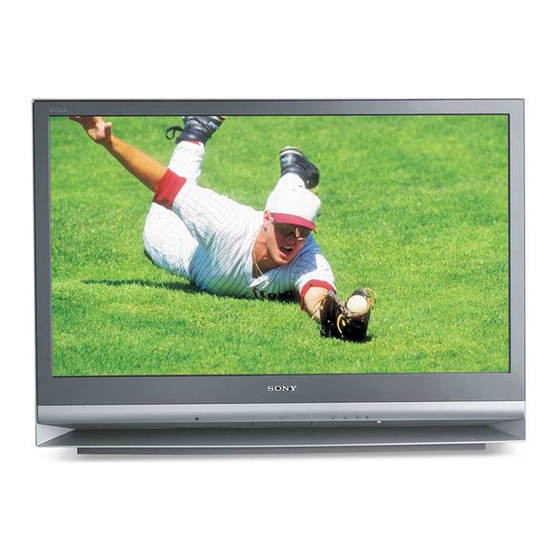
Sony KF-E42A10 Service Manual
Lcd projection tv
Hide thumbs
Also See for KF-E42A10:
- Operating instructions manual (60 pages) ,
- Service manual (61 pages) ,
- Service manual (184 pages)
Table of Contents
Advertisement
When clicking an item, it's detail is displayed.
Date
SUPP./CORR.
2005.10
–
2005.11
SUPP.-1
2005.12
CORR.-1
2006.1
SUPP.-2
HISTORY
Description of SUP/COR
NEW
The parts on AGU, HPC and P mounted boards have
been available for repair individually.
IC9505 on P board has been not supplied for service.
(Electrical Parts List Page 79)
Addition of SERVICE MANUAL FOR BOARD REPAIR
CENTER
(APPENDIX)
Model Name : KF-E42A10/E50A10
SERVICE MANUAL
Part No.
: 9-872-770-04
Change of
main text
–
Yes
Yes
Yes
Advertisement
Chapters
Table of Contents

Summary of Contents for Sony KF-E42A10
- Page 1 HISTORY Model Name : KF-E42A10/E50A10 SERVICE MANUAL Part No. : 9-872-770-04 When clicking an item, it’s detail is displayed. Change of Date SUPP./CORR. Description of SUP/COR main text 2005.10 – – 2005.11 SUPP.-1 The parts on AGU, HPC and P mounted boards have been available for repair individually.
-
Page 2: Service Manual
SERVICE MANUAL MIX5 CHASSIS MODEL COMMANDER DEST. CHASSIS NO. MODEL COMMANDER DEST. CHASSIS NO. –––––– –––––––––––– ––––– ––––––––––– –––––– –––––––––––– ––––– ––––––––––– KF-E42A10 RM-GA004 KF-E42A10 RM-GA004 KF-E50A10 RM-GA004 KF-E50A10 RM-GA004 TIMER LAMP POWER/STANDBY PUSH OPEN POWER WEGA GATE TV/VIDEO VOLUME... - Page 3 Signal format : 480i, 576i, 480p, 576p, 720p,1080i KF-E50A10: 50 inches (approx. 125.5 cm measured VIDEO: diagonally) 1 Vp-p, 75 ohms unbalanced, sync negative KF-E42A10: 42 inches (approx. 105.2 cm measured AUDIO: diagonally) 500 mVrms Display Resolution: Impedance: 47 kilohms 1,280 pixels (horizontal) ×...
- Page 4 KF-E42A10/E50A10 RM-GA004 RM-GA004 Overview of the TV buttons and indicators To open the panel To open the front panel of your TV, push up the panel door just under WEGA GATE mark. PROG WEGA GATE PROG 1 WEGA GATE Displays WEGA GATE.
- Page 5 After turning on your TV, it may take a while (1 minute or less) before the picture appears. When the projection lamp wears out, the screen goes dark. Replace the lamp with a new Sony XL-2400 replacement lamp (not supplied). How to replace the lamp, see page 5. Warning The light emitted from the lamp is quite bright when your TV is in use.
- Page 6 Take the new lamp out of the box. Use a Sony XL-2400 replacement lamp (not supplied) for Do not touch the glass portion of the new replacement. Use of any other lamp may damage the projection TV.
- Page 7 Hook a finger through the loop of the lamp handle and pull the handle upwards. Then pull the lamp straight out. Notes Consult your Sony dealer for a Sony XL-2400 Notes replacement lamp. The lamp is very hot immediately after use. Never...
- Page 8 SCHEMATIC DIAGRAMS, EXPLODED VIEWS AND IN THE PARTS LIST ARE CRITICAL TO SAFE OPERATION. REPLACE THESE COMPONENTS WITH SONY PARTS WHOSE PART NUM- BERS APPEAR AS SHOWN IN THIS MANUAL OR IN SUPPLE- MENTS PUBLISHED BY SONY. CIRCUIT ADJUSTMENTS THAT ARE CRITICAL TO SAFE OPERATION ARE IDENTIFIED IN THIS MANUAL.
-
Page 9: Table Of Contents
KF-E42A10/E50A10 RM-GA004 RM-GA004 TABLE OF CONTENTS Section Title Page Section Title Page –––––– –––– –––– –––––– –––– –––– 2-22-14. Pull Out Some Blocks (7) ......1. SELF DIAGNOSIS FUNCTION ..... 2-22-15. Pull Out Some Blocks (8) ......2-22-16. Pull Out Some Blocks (9) ...... - Page 10 KF-E42A10/E50A10 RM-GA004 RM-GA004 Section Title Page –––––– –––– –––– 4-5. Printed Wiring Boards ........(1) AGU Board ............(2) AS Board ............(3) GT Boards ............(4) HA, HB Boards ..........(5) HC, HPC, P Boards ..........(6) S2, T1, T2 Boards ..........
-
Page 11: Self Diagnosis Function
KF-E42A10/E50A10 SECTION 1 RM-GA004 RM-GA004 SELF DIAGNOSIS FUNCTION 1. Summary of Self-Diagnosis Function - This device includes a self-diagnosis function. - In case of abnormalities, the POWER/STANDBY indicator automatically blinks. It is possible to predict the abnormality location by the number of blinks. The Instruction Manual describes blinking of the POWER/STANDBY indicator. - Page 12 KF-E42A10/E50A10 RM-GA004 RM-GA004 3. Blinking count display of POWER/STANDBY indicator - One blink is not used for self-diagnosis. - Example Diagnosis item LED blinks Lamp cover 3 times POWER STD/DUO LAMP STANDBY TIMER POWER/STANDBY 4 times LED ON : 0.3sec...
- Page 13 KF-E42A10/E50A10 RM-GA004 RM-GA004 - The results display is not automatically cleared. In case of repairs and after repairs, check the self-diagnosis screen and be sure to return the results display to "0". - If the results display is not returned to "0" it will not be possible to judge a new malfunction after completing repairs.
- Page 14 KF-E42A10/E50A10 RM-GA004 RM-GA004 BLOCK DIAGRAM AGU board Fan1 IC8002 S2 board TV Micro-computer Fan2 IC7180 Temp. Fan3 IIC-TV Sensor Fan4 FAN-ERR HB board CN8002 IC7021 IIC-TV Temp. +12V LB-ERR Sensor B board IC4100 BE Micro-computer T2 board CN8403 T1 board...
- Page 15 KF-E42A10/E50A10 RM-GA004 RM-GA004 Reading Lamp and Panel time Use the following to determine the lamp and panel time of a set. Screen Display Method In standby mode, press the buttons on the Remote Commander sequentially, in rapid succession, as shown below: 1.
-
Page 16: Disassembly
KF-E42A10/E50A10 SECTION 2 RM-GA004 RM-GA004 DISASSEMBLY 2-1. REAR COVER E42A10 1 Pull down the claw Lamp door E50A10 – 15 –... -
Page 17: Service Position
KF-E42A10/E50A10 RM-GA004 RM-GA004 2-2. SERVICE POSITION 5 Pull out B block slightly 4 4 screws (+BVTP 4x16) 3 Side stay (L) 1 2 screws (+BVTP 4x16) 7 Loosen wire holders 6 Pull out chassis block slightly – 16 –... -
Page 18: Terminal Bracket
KF-E42A10/E50A10 RM-GA004 RM-GA004 9 Turn chassis dssembly 8 Loosen wire holders GT board B side 2-3. TERMINAL BRACKET 2-4. HPC BOARD 1 4 screws (+BVTP 3x12) 1 2 connectors HPC baord 2 2 screws 2 Screw (+PSW M3x5) (+PVTP 4x16) -
Page 19: Fan (Under The As Board)
KF-E42A10/E50A10 RM-GA004 RM-GA004 2-6. D.C FAN (UNDER THE AS BOARD) 1 2 screws (+BVTP 3x12) 3 D.C fan 2 F shield sheet (Fan) 2-7. B BLOCK 1 Connector B block B block 2 3 connectors 3 4 connectors 2-8. B BOARD... -
Page 20: B And Qg Boards
KF-E42A10/E50A10 RM-GA004 RM-GA004 2-9. B AND QG BOARDS B and QG boards B board Shield case (DIGITAL) 2-10. QG BOARD 2-11. P BOARD 2 5 screws 1 Upper lid of shield case (+PSW M3x8) 2 Connector AGU board 3 2 screws (+PSW M3x8) -
Page 21: Dc Fan
KF-E42A10/E50A10 RM-GA004 RM-GA004 2-13. DC FAN 80 fan plate 1 Screw (+BVTP 4x16) DC fan 2-14. MAIN DUCT (R) 2-15. DUCT BLOCK ASSEMBLY (WITHOUT MAIN DUCT (R)) 2 Pull out duct block assembly 1 Screw (+BVTP 4x16) 2 Pull out main duct (R) 1 2 screws (+BVTP 4x16) –... -
Page 22: Fan (Sirocco)
KF-E42A10/E50A10 RM-GA004 RM-GA004 2-16. D.C. FAN (SIROCCO) Lamp duct cover 5 Remove D.C. fan (sirrocco) upward 1 2 claws 4 Remove SIROCCO fan cover upward 3 Screw (+BVTP 4x16) 2-17. SPEAKER GRILL BLOCK ASSEMBLY Speaker grill block assembly 1 2 screws (+BVTP 4x16) 2-18. -
Page 23: Screen Frame Block Assembly
KF-E42A10/E50A10 RM-GA004 RM-GA004 2-19. SCREEN FRAME BLOCK ASSEMBLY 1 10 screws 3 Screen frame (+BVTP 4x16) (E42A10) block assembly 2 4 screws 13 screws (+BVTP 4x16) (+BVTP 4x16) (E50A10) 2-20. SPEAKERS 2-21. REAR COVER (WITH MIRROR) 2 Rear cover (with mirror) -
Page 24: How To Replace Optics Unit
KF-E42A10/E50A10 RM-GA004 RM-GA004 2-22. HOW TO REPLACE OPTICS UNIT 2-22-2. Remove Lamp Block (2) 2-22-1. Remove Lamp Block (1) Remove '' Door, Lamp ". Turn left "Lever, Lock" below, and then remove "Door, Lamp". Door, Lamp < A > < REAR VIEW >... -
Page 25: Remove Stay (L), Side
KF-E42A10/E50A10 RM-GA004 RM-GA004 2-22-7. Remove Stay (L), Side Take off 4 screws, and then remove 2 "Stay (L), Side". Stay (L), Side 2 screws 2 screws < B > < C > 2-22-8. Pull Out Some Blocks (1) 2-22-9. Pull Out Some Blocks (2) Pull out "B block", "Chassis block", and "Duct (R), Main"... -
Page 26: Pull Out Some Blocks (4)
KF-E42A10/E50A10 RM-GA004 RM-GA004 2-22-11. Pull Out Some Blocks (4) Take off 1 screw. 3 screws 1 screw < F > 2-22-12. Pull Out Some Blocks (5) Loose 1 special screw. (This screw can not be taken off.) Optics unit block 1 special screw <... -
Page 27: Pull Out Some Blocks (7)
KF-E42A10/E50A10 RM-GA004 RM-GA004 2-22-14. Pull Out Some Blocks (7) Remove 2 connecters to pull out some blocks as shown below. Connector < I > 2-22-15. Pull Out Some Blocks (8) Unlock "Purse Lock" to pull out some blocks as shown below. -
Page 28: Electrical Adjustments
KF-E42A10/E50A10 SECTION 3 RM-GA004 RM-GA004 ELECTRICAL ADJUSTMENTS 3-1. ELECTRICAL ADJUSTMENT BY REMOTE 3-1-2. Service Mode Adjustment COMMANDER 1. The SCREEN displays the item being adjusted. By using remote commander (RM-GA004), all circuit adjust- 2. Press “1” or “4” on the remote commander to select the ments can be made. - Page 29 KF-E42A10/E50A10 RM-GA004 RM-GA004 FUNCTION OF KEYS ON COMMANDER 3-3. IRIS Adjustment • 1 : Changes adjustment item. (item No. moves up) Please check it after the replacement of the following parts. • 4 : Changes adjustment item. (item No. moves down) •...
-
Page 30: Diagrams
KF-E42A10/E50A10 RM-GA004 RM-GA004 SECTION 4 DIAGRAMS 4-1. BLOCK DIAGRAM (1) Note: B and QG boards are supplied as the block for service. C board is included in the Optics Unit Block. GA GW TROY Block Diagram (The parts on each boards are not supplied individually.) -
Page 31: Block Diagram (2)
KF-E42A10/E50A10 RM-GA004 RM-GA004 BLOCK DIAGRAM (2) CN8404 MAIN_H_SYNC Q8405 AGU(1/2) MAIN_GRN/Y BUFFER TO 2/2 MAIN_BLUE/U MAIN_RED/V V_DET IC8400 Q8404 VIDEO/AUDIO CN8006 (1/2) MAIN_CV/Y BUFFER VIDEO SW TU_SCL MAIN_C B BOARD SWITCH CN8006 (1/2) TU_SDA SUB_GRN/Y CN5003 SUB_BLU/U TU_V IN2_CV TU_V_OUT... -
Page 32: Block Diagram (3)
KF-E42A10/E50A10 RM-GA004 RM-GA004 BLOCK DIAGRAM (3) CN8002 CN8401 (2/2) RELAY_VCC RELAY_VCC STBY_5V STBY_5V METAL AGU (2/2) IC8703 (SAIPH MICRO, CONNECTOR I/F)) FAN1 REG. FAN1_POW FAN1_POW FAN_VCC FAN1_POW FAN1 FAN_VCC FAN1_PROT FAN2_POW IC8002 IC8704 AC_RLY FAN2_POW FAN2 IC8000 SAIPH MICRO FAN CONTROL... -
Page 33: Block Diagram (4)
KF-E42A10/E50A10 RM-GA004 RM-GA004 BLOCK DIAGRAM (4) AGU BOARD AGU BOARD CN8006 CN8408 UNREG_11V Q5534 TU5700 BUFFER MAIN TUNER Q5533 VIDEO VIDEO Q5701 DET_OUT BUFFER BUFFER IC5502 AUDIO R AUDIO R IC5500 R_OUT 2D COMB FILTER CHROMA DECODER AUDIO L AUDIO L... -
Page 34: Block Diagram (5)
KF-E42A10/E50A10 RM-GA004 RM-GA004 BLOCK DIAGRAM (5) T6000 D6000 D6034 R6100 CN6018 RECT R6016 RECT. LAMP DC LAMP DRIVER LAMP GND Q6001 VG(H) DRIVE CN6009 D6018 VSENSE IC6003 D6020 SET 9V Q6008 C BOARD VG(L) SET 9V DRIVE +9V REG CN604 3.3V... -
Page 35: Block Diagram (6)
KF-E42A10/E50A10 RM-GA004 RM-GA004 BLOCK DIAGRAM (6) CN7201 PC_H PC_V CN7200 B BOARD CN7000 CN4600 PC_R PC_G AGU BOARD PC_B CN8004 S7005 S7004 S7003 S7002 S7001 S7000 PS7200 0.4A WEGA GATE /TV/VIDEO /VOLUME- /VOLUME+ /CHANNEL- /CHANNEL+ CN7202 SW_5V IC7200 (PANEL SWITCH ) -
Page 36: Block Diagram (7)
KF-E42A10/E50A10 RM-GA004 RM-GA004 BLOCK DIAGRAM (7) IC9505 IC9500 CN9504 CN9500 HDMI RECEIVER VIDEO BUFFER RX0- ANGY Y1 IN RX0+ ANBPB 6 PB1 IN RX1- ANRPR 2 PR1 IN HDMI 92 RX1+ 16 FSEL CONNECTOR 96 RX2- IC9514 RX2+ IC9502 IC9506... -
Page 37: Frame Schematic Diagram
KF-E42A10/E50A10 RM-GA004 RM-GA004 4-2. FRAME SCHEMATIC DIAGRAM LVDS actual connection: CN5003 to AGU (L type) CN5004 to AGU ACN MAIN GRN/Y CN4801 to QG CN4802 to QG CN4803 to QG 17pins(LVDS) CN5005 to AGU CN5403 XX CN5401 to C ACN MAIN BLUE/U... -
Page 38: Circuit Boards Location
KF-E42A10/E50A10 RM-GA004 RM-GA004 4-3. CIRCUIT BOARDS LOCATION Terminal name of semiconductors in silk screen printed circuit ( Device Printed symbol Terminal name Circuit Collector Transistor Emitter Base Collector Transistor Emitter Base Cathode Diode Anode Cathode Diode (NC) Anode Cathode Diode... -
Page 39: Schematic Diagram Of Agu (1/3) Board
KF-E42A10/E50A10 RM-GA004 RM-GA004 (1) Schematic Diagram of AGU (1/3) Board CN8008 Q8027 To QG/QT R8195 R8125 2SA1235TP-1EF TO JIG 1/10W R8161 CHIP R8136 CN8005 RN-CP R8138 To HA,HB JL8824 1608 R8108 CN8010 1/10W 1/10W RN-CP 1/10W 1/10W RN-CP RN-CP CN8004... -
Page 40: Schematic Diagram Of Agu (2/3) Board
KF-E42A10/E50A10 RM-GA004 RM-GA004 (2) Schematic Diagram of AGU (2/3) Board R8541 JL8516 CN8402 JL8500 MAIN_GRN/Y VD8414 C8406 R8540 D8407 To P R8412 UDZSTE-175.6B JL8501 R8556 R8557 Q8423 MAIN_BLUE/U 1/10W 2SC5477-T122-1 1/10W 1/10W 2012 RN-CP RN-CP RN-CP R8539 JL8517 0.5% 0.5% 0.5%... -
Page 41: Schematic Diagram Of Agu (3/3) Board
KF-E42A10/E50A10 RM-GA004 RM-GA004 (3) Schematic Diagram of AGU (3/3) Board Mount Mecha A8003 263676801 IC8702,IC8703 FAN1_POW IC8703 BA00BC0WFP-E2 FAN_GND R8725 R8813 220k R8706 C8812 R8955 1/10W 1.8k 1/10W RN-CP 1/10W D8704 R8964 R8957 2 FIN 4 0.5% RN-CP RN-CP MC2838-T112-1... -
Page 42: Schematic Diagram Of As (1/2) Board
KF-E42A10/E50A10 RM-GA004 RM-GA004 (4) Schematic Diagram of AS (1/2) Board L5508 10uH B1616 IC5501 BA50BC0FP-E2 L5500 10uH IC5507 FB5510 C5574 C5531 C5582 C5534 C5535 R5528 IN B C5503 0.01 R5532 Q5512 C5501 2SA1235TP-1EF 1608 1608 IN A 1608 1608 1608... -
Page 43: Schematic Diagram Of As (2/2) Board
KF-E42A10/E50A10 RM-GA004 RM-GA004 (5) Schematic Diagram of AS (2/2) Board Main Tuner Sub Tuner BTF-BG402 BTF-BG412 TU5700 TU5701 R5748 R5751 R5758 R5737 1608 R5752 1608 R5739 R5743 0.5% 1608 R5742 C5726 C5716 1608 1608 C5719 R5718 2200p 1608 R5749 R5757... -
Page 44: Schematic Diagram Of Gt (1/2) Board
KF-E42A10/E50A10 RM-GA004 RM-GA004 (6) Schematic Diagram of GT (1/2) Board CN6005 CN6011 CN6012 CN6015 TO LAMP DR D6034 R6100 CN6018 D4SBL40 L6009 1/2W JL6004 LAMP DC R6002 LAMP GND 100k C6084 JL6005 400V C6279 C6280 R6003 1000p 1000p C6083 100k... -
Page 45: Schematic Diagram Of Gt (2/2) Board
KF-E42A10/E50A10 RM-GA004 RM-GA004 (7) Schematic Diagram of GT (2/2) Board 001:11B SET9V D6400 1SS133T-77 R6425 OFF_MUTE R6401 1/10W Q6405 RN-CP C6400 2SA1235TP-1EF 1/10W R6424 1000 RN-CP 1/10W Q6400 RN-CP R6426 2SC3052EF-T1-LEF 1608 1/10W RN-CP R6422 R6400 R6432 1/10W RN-CP D6401... -
Page 46: Schematic Diagram Of Ha Board
KF-E42A10/E50A10 RM-GA004 RM-GA004 (8) Schematic Diagram of HA Board S7002 S7003 S7004 S7005 S7000 S7001 R7001 R7002 R7003 R7004 R7005 1.8k 3.9k 1/10W 1/10W 1/10W 1/10W 1/10W RN-CP RN-CP RN-CP RN-CP RN-CP 0.5% C7000 1608 CN7000 VD7000 TO AGU BOARD... -
Page 47: Schematic Diagram Of Hb Board
KF-E42A10/E50A10 RM-GA004 RM-GA004 (9) Schematic Diagram of HB Board HB BOARD (SIRCS, LED) STBY_RED POWER_GREEN P_MUTE_RED TIMER_GREEN C7025 D7022 D7024 SML-020MVT-T86 SML-020MVT-T86 1608 R7025 R7032 R7033 R7024 1/10W 1/10W 1/10W 1/10W RN-CP RN-CP RN-CP R7022 RN-CP R7029 R7034 R7026 Q7021... -
Page 48: Schematic Diagram Of Hc Board
KF-E42A10/E50A10 RM-GA004 RM-GA004 (10) Schematic Diagram of HC Board CN7100 COMP2_Y J7100 VD7102 COMP2_CB VD7108 COMP2_CR CN7102 VD7101 VD7109 VD7100 VD7110 CN7101 COMP_DET R7123 D7108 V2_V UDZSTE-173.9B CHIP V2_L R7111 V2_R CHIP J7101 HP_L JL7102 VD7105 R7124 R7125 R7105 C7100... -
Page 49: Schematic Diagram Of Hpc Board
KF-E42A10/E50A10 RM-GA004 RM-GA004 (11) Schematic Diagram of HPC Board HPC BOARD SW_5V (PC IN) C7205 1608 GND_1 GND_1 GND_1 GND_1 GND_1 CN7200 R7209 R7231 JIG25 JIG25 1/10W FB7201 0uH JL7201 CHIP JL7207 RN-CP PC_R JIG25 R7232 FB7202 0uH JIG25 JL7202... -
Page 50: Schematic Diagram Of P Board
KF-E42A10/E50A10 RM-GA004 RM-GA004 (12) Schematic Diagram of P Board P BOARD (HDMI RECEIVER) – 49 –... -
Page 51: Schematic Diagram Of S2, T1, T2 Boards
KF-E42A10/E50A10 RM-GA004 RM-GA004 (13) Schematic Diagram of S2, T1, T2 Boards S7150 (LAMP DOOR) LAMP_COV R7180 CN7150 R7181 1/10W RN-CP SCL_TV R7182 SDA_TV 1/10W RN-CP T1 BOARD SET_5V (LAMP DOOR DETECTION) R7183 XX R7186 0 R7187 CN7180 C7182 C7183 C7180... -
Page 52: Printed Wiring Boards
KF-E42A10/E50A10 RM-GA004 RM-GA004 4-5. PRINTED WIRING BOARDS • AGU BOARD (1) AGU Board SEMICONDUCTOR LOCATION Q8703 Q8704 Side A Side B Q8705 IC8000 Q8706 IC8001 Q8707 Q8708 IC8002 IC8003 Q8709 IC8004 Q8710 IC8005 Q8711 Q8712 IC8006 IC8007 Q8713 IC8400 Q8714... -
Page 53: As Board
KF-E42A10/E50A10 RM-GA004 RM-GA004 (2) AS Board • AS BOARD SEMICONDUCTOR LOCATION C5700 IC5507 L5701 C5702 IC5700 R5607 C5554 R5567 R5608 C5552 R5558 L5702 FB5510 R5609 C5551 R5571 R5559 C5586 Side A Side B R5570 FB5508 R5560 R5572 IC5500 A5500 C5545... -
Page 54: Gt Boards
KF-E42A10/E50A10 RM-GA004 RM-GA004 (3) GT Board • GT BOARD SEMICONDUCTOR LOCATION Side A Side B IC6000 IC6002 IC6003 IC6004 IC6007 IC6008 IC6010 IC6011 IC6012 IC6400 TRANSISTOR Side A Side B Q6001 Q6003 Q6004 Q6007 Q6008 Q6010 Q6011 Q6400 Q6401 Q6402... -
Page 55: Ha, Hb Boards
KF-E42A10/E50A10 RM-GA004 RM-GA004 (4) HA, HB Boards – 54 –... -
Page 56: Hc, Hpc, P Boards
KF-E42A10/E50A10 RM-GA004 RM-GA004 (5) HC, HPC, P Boards – 55 –... -
Page 57: S2, T1, T2 Boards
KF-E42A10/E50A10 RM-GA004 RM-GA004 (6) S2, T1, T2 Boards – 56 –... -
Page 58: Semiconductors
KF-E42A10/E50A10 RM-GA004 RM-GA004 4-6. SEMICONDUCTORS LM75BIM-5/NOPB 1SS184 P6SMB39AT3 M24C02-WMN6T(B) ANODE TOP VIEW 8 PINS CATHODE MCZ3001DB D10SC4M-F SML-020MVT-T86 D10SC6M-4012 TOP VIEW Cathode mark 18 PINS MM1431ATT NJM2870F18 (TE2) XXC6219B182MR Green SML-210MT-T86 SML-210VTT86 D2L20U-TA 5 PINS SML-310LTT86 RD8.2ES-B2 NJM2387DL2-TE1 CATHODE MARK... -
Page 59: Exploded Views
KF-E42A10/E50A10 SECTION 5 RM-GA004 RM-GA004 EXPLODED VIEWS NOTE: • Items with no part number and no • Items marked " " are not stocked since The components identified by shading and description are not stocked because they they are seldom required for routine mark are critical for safety. -
Page 60: B Block, Chassis Assembly
KF-E42A10/E50A10 RM-GA004 RM-GA004 5-2. B BLOCK, CHASSIS ASSEMBLY The components identified by shading and mark are critical for safety. Replace only with part number specified. REF. NO. PART NO. DESCRIPTION REMARK ––––––––– REF. NO. PART NO. DESCRIPTION REMARK –––––––– –––––––––... -
Page 61: Lamp Duct Assembly, Optics Unit Block
KF-E42A10/E50A10 RM-GA004 RM-GA004 5-3. LAMP DUCT ASSEMBLY, OPTICS UNIT BLOCK The components identified by shading and mark are critical for safety. Replace only with part number specified. REF. NO. PART NO. DESCRIPTION REMARK ––––––––– REF. NO. PART NO. DESCRIPTION REMARK ––––––––... -
Page 62: Electrical Parts List
KF-E42A10/E50A10 SECTION 6 RM-GA004 RM-GA004 ELECTRICAL PARTS LIST • Items marked " * " are not stocked since Electrical parts list of the specified boards for board • RESISTORS replacement service are not included in this they are seldom required for routine All resistors are in ohms section. - Page 63 KF-E42A10/E50A10 RM-GA004 RM-GA004 REF. NO. PART NO. DESCRIPTION REMARK REF. NO. PART NO. DESCRIPTION REMARK ––––––– –––––––– ––––––––––– ––––––– ––––––– –––––––– ––––––––––– ––––––– C8107 1-107-826-11 CERAMIC CHIP 0.1µF 10% 16V C8432 1-107-826-11 CERAMIC CHIP 0.1µF 10% 16V C8433 1-117-681-11 ELECT CHIP 100µF...
- Page 64 KF-E42A10/E50A10 RM-GA004 RM-GA004 REF. NO. PART NO. DESCRIPTION REMARK REF. NO. PART NO. DESCRIPTION REMARK ––––––– –––––––– ––––––––––– ––––––– ––––––– –––––––– ––––––––––– ––––––– C8740 1-128-992-21 ELECT CHIP 47µF 20% 25V C8877 1-165-681-21 ELECT CHIP 180µF 20% 16V C8878 1-128-398-11 ELECT CHIP 220µF...
- Page 65 KF-E42A10/E50A10 RM-GA004 RM-GA004 REF. NO. PART NO. DESCRIPTION REMARK REF. NO. PART NO. DESCRIPTION REMARK ––––––– –––––––– ––––––––––– ––––––– ––––––– –––––––– ––––––––––– ––––––– IC8808 6-704-682-01 IC AK4384VT-E2 D8706 6-500-335-01 DIODE MC2838-T112-1 IC8810 6-706-740-01 IC BA00BC0WFP-E2 D8707 6-500-335-01 DIODE MC2838-T112-1 D8708...
- Page 66 KF-E42A10/E50A10 RM-GA004 RM-GA004 REF. NO. PART NO. DESCRIPTION REMARK REF. NO. PART NO. DESCRIPTION REMARK ––––––– –––––––– ––––––––––– ––––––– ––––––– –––––––– ––––––––––– ––––––– R8017 1-216-864-11 SHORT CHIP Q8035 8-729-600-22 TRANSISTOR 2SA1235-F R8018 1-216-864-11 SHORT CHIP Q8036 6-551-390-01 TRANSISTOR RT1A3906-T122-1 R8019...
- Page 67 KF-E42A10/E50A10 RM-GA004 RM-GA004 REF. NO. PART NO. DESCRIPTION REMARK REF. NO. PART NO. DESCRIPTION REMARK ––––––– –––––––– ––––––––––– ––––––– ––––––– –––––––– ––––––––––– ––––––– R8081 1-216-805-11 METAL CHIP 1/10W R8155 1-216-821-11 METAL CHIP 1/10W R8156 1-216-808-11 METAL CHIP 1/10W R8082 1-216-821-11 METAL CHIP...
- Page 68 KF-E42A10/E50A10 RM-GA004 RM-GA004 REF. NO. PART NO. DESCRIPTION REMARK REF. NO. PART NO. DESCRIPTION REMARK ––––––– –––––––– ––––––––––– ––––––– ––––––– –––––––– ––––––––––– ––––––– R8224 1-216-837-11 METAL CHIP 1/10W R8306 1-216-829-11 METAL CHIP 4.7K 1/10W R8308 1-216-815-11 METAL CHIP 1/10W R8226...
- Page 69 KF-E42A10/E50A10 RM-GA004 RM-GA004 REF. NO. PART NO. DESCRIPTION REMARK REF. NO. PART NO. DESCRIPTION REMARK ––––––– –––––––– ––––––––––– ––––––– ––––––– –––––––– ––––––––––– ––––––– R8481 1-216-821-11 METAL CHIP 1/10W R8410 1-218-831-11 METAL CHIP 0.5% 1/10W R8482 1-216-821-11 METAL CHIP 1/10W R8411 1-218-831-11 METAL CHIP 0.5% 1/10W...
- Page 70 KF-E42A10/E50A10 RM-GA004 RM-GA004 REF. NO. PART NO. DESCRIPTION REMARK REF. NO. PART NO. DESCRIPTION REMARK ––––––– –––––––– ––––––––––– ––––––– ––––––– –––––––– ––––––––––– ––––––– R8562 1-218-831-11 METAL CHIP 0.5% 1/10W R8758 1-216-797-11 METAL CHIP 1/10W R8759 1-216-797-11 METAL CHIP 1/10W R8563 1-218-831-11 METAL CHIP 0.5% 1/10W...
- Page 71 KF-E42A10/E50A10 RM-GA004 RM-GA004 AGU AS REF. NO. PART NO. DESCRIPTION REMARK REF. NO. PART NO. DESCRIPTION REMARK ––––––– –––––––– ––––––––––– ––––––– ––––––– –––––––– ––––––––––– ––––––– R8943 1-216-805-11 METAL CHIP 1/10W R8847 1-216-845-11 METAL CHIP 100K 1/10W R8848 1-216-833-11 METAL CHIP...
- Page 72 KF-E42A10/E50A10 RM-GA004 RM-GA004 REF. NO. PART NO. DESCRIPTION REMARK REF. NO. PART NO. DESCRIPTION REMARK ––––––– –––––––– ––––––––––– ––––––– ––––––– –––––––– ––––––––––– ––––––– C5508 1-128-992-21 ELECT CHIP 47µF 20% 25V C5581 1-107-826-11 CERAMIC CHIP 0.1µF 10% 16V C5509 1-107-826-11 CERAMIC CHIP 0.1µF...
- Page 73 KF-E42A10/E50A10 RM-GA004 RM-GA004 REF. NO. PART NO. DESCRIPTION REMARK REF. NO. PART NO. DESCRIPTION REMARK ––––––– –––––––– ––––––––––– ––––––– ––––––– –––––––– ––––––––––– ––––––– Q5520 8-729-600-22 TRANSISTOR 2SA1235-F FB5513 1-414-445-11 FERRITE 0µH Q5521 8-729-600-22 TRANSISTOR 2SA1235-F FB5514 1-414-445-11 FERRITE 0µH Q5522...
- Page 74 KF-E42A10/E50A10 RM-GA004 RM-GA004 REF. NO. PART NO. DESCRIPTION REMARK REF. NO. PART NO. DESCRIPTION REMARK ––––––– –––––––– ––––––––––– ––––––– ––––––– –––––––– ––––––––––– ––––––– R5551 1-218-871-11 METAL CHIP 0.5% 1/10W R5629 1-216-864-11 SHORT CHIP R5552 1-216-809-11 METAL CHIP 1/10W R5632 1-216-864-11 SHORT CHIP...
-
Page 75: Gt Board
The components identified by KF-E42A10/E50A10 shading and mark are criti- cal for safety. RM-GA004 RM-GA004 Replace only with part number specified. REF. NO. PART NO. DESCRIPTION REMARK REF. NO. PART NO. DESCRIPTION REMARK ––––––– –––––––– ––––––––––– ––––––– ––––––– –––––––– –––––––––––... - Page 76 The components identified by KF-E42A10/E50A10 shading and mark are criti- cal for safety. RM-GA004 RM-GA004 Replace only with part number specified. REF. NO. PART NO. DESCRIPTION REMARK REF. NO. PART NO. DESCRIPTION REMARK ––––––– –––––––– ––––––––––– ––––––– ––––––– –––––––– –––––––––––...
-
Page 77: Ha Board
The components identified by KF-E42A10/E50A10 shading and mark are criti- cal for safety. RM-GA004 RM-GA004 Replace only with part number specified. REF. NO. PART NO. DESCRIPTION REMARK REF. NO. PART NO. DESCRIPTION REMARK ––––––– –––––––– ––––––––––– ––––––– ––––––– –––––––– –––––––––––... -
Page 78: Hc Board
KF-E42A10/E50A10 RM-GA004 RM-GA004 HB HC REF. NO. PART NO. DESCRIPTION REMARK REF. NO. PART NO. DESCRIPTION REMARK ––––––– –––––––– ––––––––––– ––––––– ––––––– –––––––– ––––––––––– ––––––– J7102 1-568-267-11 JACK Q7021 8-729-120-28 TRANSISTOR 2SC1623-L5L6 Q7022 8-729-120-28 TRANSISTOR 2SC1623-L5L6 Q7023 8-729-120-28 TRANSISTOR 2SC1623-L5L6 <... - Page 79 KF-E42A10/E50A10 RM-GA004 RM-GA004 REF. NO. PART NO. DESCRIPTION REMARK REF. NO. PART NO. DESCRIPTION REMARK ––––––– –––––––– ––––––––––– ––––––– ––––––– –––––––– ––––––––––– ––––––– < IC > C9514 1-126-394-11 ELECT CHIP 10µF 20% 16V C9515 1-126-394-11 ELECT CHIP 10µF 20% 16V...
- Page 80 KF-E42A10/E50A10 RM-GA004 RM-GA004 REF. NO. PART NO. DESCRIPTION REMARK REF. NO. PART NO. DESCRIPTION REMARK ––––––– –––––––– ––––––––––– ––––––– ––––––– –––––––– ––––––––––– ––––––– < DIODE > Q9514 8-729-027-62 TRANSISTOR DTC144WKA-T146 Q9516 8-729-027-43 TRANSISTOR DTC114EKA-T146 D9500 8-719-073-34 DIODE EC21QS03L-TE12L Q9517 8-729-027-43 TRANSISTOR DTC114EKA-T146 D9501 6-500-294-01 DIODE PTZ-TE25-3.9B...
-
Page 81: S2 Board
The components identified by KF-E42A10/E50A10 shading and mark are criti- cal for safety. RM-GA004 RM-GA004 Replace only with part number P S2 T1 T2 specified. REF. NO. PART NO. DESCRIPTION REMARK REF. NO. PART NO. DESCRIPTION REMARK ––––––– –––––––– –––––––––––... - Page 82 The components identified by KF-E42A10/E50A10 shading and mark are criti- cal for safety. RM-GA004 RM-GA004 Replace only with part number specified. REF. NO. PART NO. DESCRIPTION REMARK ––––––– –––––––– ––––––––––– ––––––– 0 1-787-231-11 D.C. FAN (SIROCCO) 0 1-787-333-11 D.C. FAN 0 1-787-373-11 D.C.
- Page 83 KF-E42A10/E50A10 RM-GA004 RM-GA004 Sony EMCS Corporation English 2006AR02-1 Ichinomiya TEC 9-872-770-04 ©2006.1...
- Page 84 2-660-474-11(1) LCD Projection TV Operating Instructions Before operating the TV, please read the “Safety Information” section of this manual. Retain this manual for future reference. KF-E50A10 KF-E42A10 © 2005 Sony Corporation...
-
Page 85: Trademark Information
Introduction Thank you for choosing this Sony product. Before operating the TV, please read this manual thoroughly and retain it for future reference. Trademark information • Licensed by BBE Sound, Inc. under USP4638258, 4482866. “BBE” and BBE symbol are trademarks of BBE Sound, Inc. - Page 86 Table of Contents Safety Information ........5 Sound menu ..........31 Sound Mode ............31 Overview of the remote ......8 Reset ...............31 Overview of the TV buttons and Treble/Bass/Balance ........31 indicators ..........10 Steady Sound ..........31 Volume Level ...........32 Getting Started Effect ...............32 BBE ..............32 1: Installing the TV ........
- Page 87 Additional Information Replacing the lamp ........48 Specifications ..........50 Troubleshooting ........52 Index ............56...
-
Page 88: Safety Information
• Avoid operating the LCD projection TV at temperatures below 5ºC. Safety Information • If the LCD projection TV is transported directly from a cold to a warm location, or if the room temperature has changed suddenly, the picture may be blurred or show To prevent fire or shock hazard, do not expose the LCD poor color. - Page 89 • Unplug the AC power cord during • Before carrying the LCD projection TV, disconnect any lightning storm. accessories or cables. • Do not carry the LCD projection TV holding the screen edges. • Do not keep the LCD projection TV plugged in if Caution you are not going to use it for several days.
- Page 90 Projection lamp • Your LCD projection TV uses a projection lamp as its light source. It is time to replace the lamp with a new one (not supplied) when: – the lamp replacement indicator on the front panel blinks in red, –...
-
Page 91: Overview Of The Remote
• Selects the connected equipment you want to operate with this remote. The button of the equipment which the remote can operate lights up when operation buttons are pressed. • Used to program the remote to operate Sony video/audio equipment. 4 Number buttons In TV mode (page 18): Selects channels. - Page 92 – Sleep Timer (page 41) In TV mode (page 41): Activates Sleep Timer. In Text mode (page 19): Exits the Text service. – TV mode (page 21) Exits Text mode, or returns to TV mode. – Picture mode (page 28) Selects the picture mode.
-
Page 93: Overview Of The Tv Buttons And Indicators
Overview of the TV buttons and indicators To open the panel To open the front panel of your TV, push up the panel door just under WEGA GATE mark. PROG WEGA GATE PROG 1 WEGA GATE (page 24) Displays WEGA GATE. Confirms the selection or setting. -
Page 94: Projection Lamp
After turning on your TV, it may take a while (1 minute or less) before the picture appears. When the projection lamp wears out, the screen goes dark. Replace the lamp with a new Sony XL-2400 replacement lamp (not supplied). How to replace the lamp, see page 48. Warning The light emitted from the lamp is quite bright when your TV is in use. -
Page 95: Getting Started
Doing so may cause these parts to break off. Your viewing position may affect the picture quality. For the best picture quality, install your TV within the areas shown below. Model Viewing distance KF-E42A10 min. 1.8 m KF-E50A10 min. 2.0 m Horizontal Viewing Area Do not grasp the pedestal or the front panel of the TV. -
Page 96: Preventing The Tv From Toppling Over
• Handle the remote with care. Do not drop or step on it, or spill liquid of any kind onto it. When using the SU-RG11S for KF-E42A10 (not supplied)/ • Do not place the remote in a location near a heat source, or SU-RG11M for KF-E50A10 (not supplied) stand for your in a place subject to direct sunlight, or in a damp room. -
Page 97: 3: Connecting An Antenna/Vcr
3: Connecting an antenna/VCR To 8 VHF/UHF (antenna) Antenna cable (not supplied) Rear of the TV To 8 VHF/UHF (antenna) Antenna cable (not supplied) To antenna output Rear of the TV (S video input) S video cable (not supplied) To S video AUDIO VIDEO output... -
Page 98: 4: Switching On The Tv
Connect your antenna with the antenna 4: Switching on the TV cable (not supplied). If connecting to an antenna only (A) Connect the male plug to the VHF/UHF (antenna) jack on the rear of the TV. Notes • Note that one end of the cable has a male plug fitted while the other end is fitted with a female jack. -
Page 99: 5: Selecting The Language
5: Selecting the 6: Auto-programming language the TV When you switch on the TV for the first time, the After selecting the language, a message confirming language menu appears on the screen. that the TV starts auto program appears on the screen. You must tune the TV to receive channels (TV broadcasts). - Page 100 The TV starts searching for all available channels. This may take some time. Do not press any buttons on the TV or remote until it is completed. Once all available channels have been stored, the TV returns to normal operation, displaying the channel stored on channel number 1.
-
Page 101: Watching Tv
Watching TV Watching TV Press 1 on the TV (front side) to switch on the TV. When the TV is in standby mode (" 1 indicator on the front of the TV is red), press TV "/1 on the remote to switch on the TV. Press the number buttons or PROG +/- to select a TV channel. - Page 102 To access Text Notes • If the signal is very weak, the sound becomes monaural Press /. Each time you press /, the display changes automatically. cyclically as follows: • If the stereo sound is noisy when receiving a NICAM Text t Text over the TV picture (mix mode) t No program, select “Mono”.
-
Page 103: Tools Operation (For Tv)
To change the screen mode manually to TOOLS operation (for TV) suit the broadcast You can access the following options quickly by Press repeatedly to select Wide Zoom, Normal, pressing TOOLS. Available items differ depending on Full or Zoom. the screen mode and source. Wide Zoom* Tools Menu Close... -
Page 104: Viewing Pictures From Connected Equipment
TOOLS operation (for connected Viewing pictures from equipment) connected equipment You can access the following options quickly by pressing TOOLS. Available items differ depending on the screen mode and source. Switch on the connected equipment, then For video input press repeatedly until the correct input symbol (see below) appears on the Tools Menu... - Page 105 For PC input Tools Menu Close Picture Sound Wide Mode Item You can Close Close the Tools Menu. Picture Adjust picture (page 28). Sound Adjust sound (page 31). Wide Mode Select the screen mode.
-
Page 107: Introducing Wega Gate
Introducing WEGA GATE Overview of WEGA GATE WEGA GATE provides one button access for controlling your TV. It enables you to perform a variety of tasks intuitively with a control panel on the screen rather than a variety of remote control button presses. When you press , you can select from basic TV function: watching TV, viewing external equipment signals, adjusting TV settings. - Page 108 Using TV List in WEGA GATE The TV List feature lets you select TV programs from a list of channel labels. You can assign a label to each channel. (page 36) Select TV List from the WEGA GATE TV List control panel and press The TV List panel appears.
-
Page 109: Using Settings
Using Settings Overview of the Settings The following options are available in each menu. Screen Also, see page in parentheses for details of each menu. Wide Mode (33) Auto Wide (33) Options for TV and video input 4:3 Default (33) Display Area (34) Picture Screen Shift (34) - Page 110 Options for PC input PC input signal compatibility chart Resolution Horizontal Vertical Picture Horizontal (Pixel) VESA Signal frequency frequency × standard Display Mode Video (kHz) (Hz) Vertical (Line) Reset Iris 640 × 480 31.5 Picture ✔ 640 × 480 37.5 Brightness ✔...
-
Page 111: Picture Menu
Picture menu You can select the options listed below on the Picture menu. To select options Picture Picture Mode Vivid Press Reset Iris Press M/m to select , then press Picture Brightness Press M/m to select , then press Se le ct : En ter : E nd: WEGA GATE... -
Page 112: Iris/Picture/Brightness /Color/Hue
Iris/Picture/Brightness /Color/Hue Video Video “Iris” adjusts the contrast levels. “Picture” increases picture contrast (the color becomes deeper), or decreases it (the color becomes softer). “Brightness” brightens or darkens the picture. “Color” increases or decreases color intensity. “Hue” increases or decreases the green tone. Press to select the option. -
Page 113: Drc Palette
DRC Palette Video Allows you to customize the level of detail (Reality) and smoothness (Clarity) using the DRC palette displayed on the screen. Press M/m to adjust Reality, or </, to adjust Clarity, then press Notes • This option cannot be used in Twin Picture, Picture Freeze mode. •... -
Page 114: Sound Menu
Sound menu You can select the options listed below on the Sound menu. To select options Sound Sound Mode Dynamic Press Reset Treble Press M/m to select , then press Bass Balance Press M/m to select , then press S e l e c t: Ent e r : End: WEGA GATE... -
Page 115: Effect
Volume Level Video Decreases or increases the sound level. Press </, to set the level, then press Effect Video Provides the surround sound effect. Press M/m to select one of the following sound effects, then press TruSurround XT: Activates the surround sound (for stereo programs only). Simulated: Adds a surround-like effect to mono programs. -
Page 116: Screen Menu
Screen menu You can select the options listed below on the Screen menu. To select options Screen Wide Mode Wide Zoom Press Auto Wide 4:3 Default Wide Zoom Press M/m to select , then press Display Area Noamal Screen Shift Press M/m to select , then press S e l e c t :... -
Page 117: Vertical Size
Display Area Video Slightly enlarges the screen. Press M/m to select “-1”, or “-2” to enlarge more, then press To restore the original size, select “Normal”. Screen Shift Video Adjusts the screen position horizontally and vertically, however, vertical adjustment is available only in Zoom mode. -
Page 118: Program Menu
Program menu You can select the options listed below on the Program menu. To select options Program Auto Program Press Manual Program 1 Digit Direct Press M/m to select , then press Program Label Program Block Press M/m to select , then press S e l e c t : Ent e r :... -
Page 119: 1Digit Direct
Option Description Skip Skips unused channels when you press PROG +/- to select channels. (You can still select a skipped channel using the number buttons.) Press M/m to select “On”, then press To restore a skipped channel, select “Off”. Sensitivity Adjusts the TV reception sensitivity if the TV signal is too strong and the picture is distorted. -
Page 120: Program Sorting
Program Sorting Channels are assigned to the program positions sequentially when they are tuned in during auto-programming. “Program Sorting” allows you to replace the channel assigned to a program position with another channel. Press M/m to select the channel you want to assign to another program position, then press Press M/m to select the program position you want to assign the channel to, then press... -
Page 121: Twin Picture Menu
Twin Picture menu To select options Twin Picture Press Press M/m to select , then press Language Press M/m to select , then press Power Saving indicates the available options for TV. Se le ct : En ter : E nd: WEGA GATE Video indicates the available options for video input. -
Page 122: Setup Menu
Setup menu You can select the options listed below on the Setup menu. To select options Setup Game Mode Press Video Label Language English Press M/m to select , then press Video2 ( Component ) Image Shift Auto Press M/m to select , then press S e l e c t : Ent e r :... -
Page 123: Video2(Component)
Video2(Component) Video Selects the type of the video jack to be used from those on the left side of the TV. Press M/m to select one of the following, then press Auto: Activates the component video jacks (Y, P ), however, the composite video jack is selected when the component video jacks are not connected. -
Page 124: Timer Menu
Timer menu You can select the options listed below on the Timer menu. To select options Timer Sleep Timer Press On Timer Press M/m to select , then press Press M/m to select , then press S e l e c t : Ent e r : End: WEGA GATE... -
Page 125: Using Optional Equipment
Using Optional Equipment Connecting optional equipment You can connect a wide range of optional equipment to your TV. Connect the cables, matching the colors of the plugs with those of the jack. Connecting to the side/rear of the TV Camcorder with component video out Camcorder... - Page 126 Connecting to the rear of the TV Digital Satellite Receiver/Digital Terrestrial Receiver DVD player with component output To Y, P 1/2 (component video input) L (audio input) R (audio input) (MONO) 1 (S video input) t1/3 (video input) L (MONO) (audio input) R (audio input) To t1/3 (video input) L (MONO) (audio input)
- Page 127 DVD recorder To T (video output) L (audio output) R (audio output) ( MONO ) To L (audio output) Hi-Fi audio R (audio output) equipment...
-
Page 128: Programming The Remote
If you have Sony VCRs/DVDs and Sony DVD Home Theater Systems/Amplifiers, do the following If the digital receiver has an HDMI jack, connecting via an HDMI cable procedure to program the remote so that you can will provide the best results. -
Page 129: Using Other Equipment With The Remote
To check if the code works Press Aim the remote to the equipment, then press "/1. If stop recording REC STOP x the equipment responds, the programming is pause recording REC PAUSE X (press completed. If not, try the next code listed. again to resume recording) Equipment’s codes play... - Page 130 To operate an HDD/DVD combo unit Press X (press again to resume pause Press normal playback) activate the remote to operate search the picture froward or M or m during the HDD/DVD backward playback "/1 turn on/off specify the previous chapter/ select the HDD track select the DVD...
-
Page 131: Additional Information
Take the new lamp out of the box. • Use a Sony XL-2400 replacement lamp (not supplied) for Do not touch the glass portion of the new replacement. Use of any other lamp may damage the LCD projection TV. - Page 132 Hook a finger through the loop of the lamp handle and pull the handle upwards. Then pull the lamp straight out. Notes • Consult your Sony dealer for a Sony XL-2400 Notes replacement lamp. • The lamp is very hot immediately after use. Never •...
-
Page 133: Specifications
CATV: A8 to A2, A to W+4, W+6 to W+84 KF-E50A10: 50 inches (approx. 125.5 cm measured diagonally) Terminals KF-E42A10: 42 inches (approx. 105.2 cm measured S VIDEO 1 (4-pin mini DIN): diagonally) Y: 1.0 Vp-p, 75 ohms unbalanced, sync negative Display Resolution: C: 0.286 Vp-p (Burst signal), 75 ohms... - Page 134 Impedance: 47 kilohms Headphones i Stereo minijack Impedance: 16 ohms Sound Output KF-E50A10: 12 W + 12 W KF-E42A10: 12 W + 12 W Optional accessories • TV stand KF-E50A10: SU-RG11M, KF-E42A10: SU-RG11S Design and specifications are subject to change without notice.
-
Page 135: Troubleshooting
Double images or ghosting • Check antenna/cable connections. • Check the antenna location and direction. Contact a Sony dealer for advice. • Set Image Shift to an appropriate value. The default setting is Auto. If doubled images appear with Auto, select the best value from 1 to 4 (see page 40). - Page 136 • Keep the antenna cable away from other connecting cables. • Do not use a 300-ohm twin lead cable as interference may occur. • Adjust the antenna direction for the minimum interference. Contact a Sony dealer for advice. Picture noise when viewing a •...
- Page 137 TV, VCR, and on the wall (page 14). distorted; • Adjust the antenna direction for the minimum interference. Contact a Sony The sound switches between dealer for advice. stereo and monaural frequently •...
- Page 138 TV, VCR, and on the wall (page 14). • The antenna direction needs adjustment. Adjust the antenna direction. Contact a Sony dealer for advice. • Signal transmission is too low. Try using a booster. Otherwise, use the fine tuning (“Fine”) function (page 35).
-
Page 139: Index
Index Numerics Hue 29 Sensitivity 36 Setup menu 39 1Digit Direct 36 Sharpness 29 4:3 Default 33 Image Shift 40 Skip 36 Info ( ) button 8 Sleep Timer 41 Initial Reset 40 A/B button 9 Sleep Timer ( ) button 9 Input select ( ) button 8 Advanced Video 30... - Page 143 Printed in Malaysia...
- Page 144 CHASSIS MODEL COMMANDER DEST. CHASSIS NO. MODEL COMMANDER DEST. CHASSIS NO. –––––– –––––––––––– ––––– ––––––––––– –––––– –––––––––––– ––––– ––––––––––– KF-E42A10 RM-GA004 KF-E42A10 RM-GA004 KF-E50A10 RM-GA004 KF-E50A10 RM-GA004 This document describes the schematic diagrams, printed wiring boards and electri- cal parts list of board replacement service target boards only.
- Page 145 KF-E42A10/E50A10 RM-GA004 RM-GA004 TABLE OF CONTENTS 1. B BOARD ............1-1 Schematic Diagrams ........... B (1/9) Board ............B (2/9) Board ............B (3/9) Board ............B (4/9) Board ............B (5/9) Board ............B (6/9) Board ............B (7/9) Board ............
-
Page 146: B Board
KF-E42A10/E50A10 RM-GA004 RM-GA004 1. B BOARD 1-1. Schematic Diagrams B (1/9) Board R4177 1/16W JL4028 FRNV SCL CHIP FR_NVSCL JL4029 FRNV SDA FR_NVSDA FR3.3V A_JIG_BINT JL4030 FRNV WP FR3.3V FR_NVWP L:write enable R4178 1/16W R4121 CHIP C4151 1/16W FR3.3V CHIP R4150 D3.3V... -
Page 147: B (2/9) Board
KF-E42A10/E50A10 RM-GA004 RM-GA004 B (2/9) Board 1608 1608 L5007 1000p 1000p PCON_GND1 PCON_GND1 FB5050 4.7uH C5164 C5165 FB5051 PS5000 C5070 3.15A C5010 C5000 R5164 PCON_PVCC1 PCON_PVCC1 FB5052 1000p 1608 PANEL VCC C5001 3216 Q5002 PCON_PVCC2 PCON_PVCC2 FB5053 1000p 1608 JL5011... -
Page 148: B (3/9) Board
KF-E42A10/E50A10 RM-GA004 RM-GA004 B (3/9) Board C4327 R4317 R4319 4.7k 1/16W 1/16W 1005 RN-CP 3.3V RN-CP IC4304 SDRAM DAAVD_M 003:12B;003:13E; L4313 1MAIN_CCPYUV MT48LC4M16A2P-75-Y14W-G FL4302 003:2J;003:8L 004:1B;005:2B JL4301 R4312 C4365 C4378 C4372 R4434 R4318 IC4301 1/16W 4.7k IC4308 PQ070XZ01ZPH CHIP 1/16W... -
Page 149: B (4/9) Board
KF-E42A10/E50A10 RM-GA004 RM-GA004 B (4/9) Board R4624 1/16W PC3.3V CHIP PCANAR PC I/F R4620 FB4605 RN-CP To HPC Board R4615 IC4607 JL4604 FB4610 1/10W 1/10W R4625 RN-CP CHIP RB4606 PC_R R4670 IC4603 1/16W C4678 C4680 D4602 JL4605 PCANAG HN1D03FU-TE85R C4658... -
Page 150: B (5/9) Board
KF-E42A10/E50A10 RM-GA004 RM-GA004 B (5/9) Board MAIN_D2IN 002:8G FROM DTT (VIDEO) FROM DTT (Graphics) FROM DTT (Graphics) TO CCPx JL4805 R4814 47 1/16W CHIP M_D2Y0 DT_GRAVSIN R4822 CHIP (GND or DTT_DE) DTT_I2CCK DT_GRAVSIN R4808 XX R4823 CHIP DTT_I2CDAT DT_GRAHSIN R4838 47... -
Page 151: B (6/9) Board
KF-E42A10/E50A10 RM-GA004 RM-GA004 B (6/9) Board DAC 2B-Y DAC 2R-Y DAC 2Y JL4708 JL4709 JL4710 JL4707 R4705 R4706 R4708 1/16W 1/16W 1/16W RN-CP RN-CP RN-CP C4730 R4710 1/16W FB4702 L4700 FL4701 10uH 1005 RN-CP R4707 3.3k 1/16W C4740 RN-CP C4722 R4715 6.3V... -
Page 152: B (7/9) Board
KF-E42A10/E50A10 RM-GA004 RM-GA004 B (7/9) Board 1MAIN_CCPYUV 004:1B;005:2B IC5203 IC5202 CM2.5V FL5201 MAX1644EAE-TG074 MAX1644EAE-TG074 SIGN6455 CM2.5V CM1.5V C5294 C5207 DRCOUT C5215 FB5200 L5200 CM2.5V FB5201 L5203 4.7uH C5220 3216 JL5216 3216 4.7uH JL5219 1005 CM1.5V SHDN SHDN VDD25 C5221 C5211 C5219 0.001... -
Page 153: B (8/9) Board
KF-E42A10/E50A10 RM-GA004 RM-GA004 B (8/9) Board CM_DM0 DDR_DM0 DDR_DM0 R4903 1/16W CHIP R4919 1/16W CHIP C4938 CM_A0 CM_DM1 R4904 1/16W CHIP DDR_DM1 DDR_DM1 1005 R4920 1/16W CHIP MMA_00 CM_A1 CM_DM2 R4905 1/16W CHIP DDR_DM2 DDR_DM2 1/16W CHIP R4921 MMA_01 C4939... -
Page 154: B (9/9) Board
KF-E42A10/E50A10 RM-GA004 RM-GA004 B (9/9) Board L5413 Mount side B R5419 for GW 1/16W GW_PAWNMUTE CHIP R5429 CHIP CM_CLKO LVDSO2_CLK CLKO MUTE R5430 CHIP CM_HS0 LVDSO2_HS LVDS PD DRAIN(GND) LVDS_PD CM_VSO LVDSO2_VS C5463 LVDSO2_DE R5431 CM_DE0 CHIP PANEL_SDA L5414 6.3V... -
Page 155: Printed Wiring Boards
KF-E42A10/E50A10 RM-GA004 RM-GA004 PRINTED WIRING BOARDS B Board (SIDE A) – 12 –... -
Page 156: B Board (Side B)
KF-E42A10/E50A10 RM-GA004 RM-GA004 B Board (SIDE B) – 13 –... -
Page 157: C Board
KF-E42A10/E50A10 RM-GA004 RM-GA004 2. C BOARD 2-1. Schematic Diagrams C (1/2) Board IC611 PQ20WZ1UJ00H 15.5V REG CN608 R[0-9] 002:8H EARTH TERMINAL (SMD) R[9] 002:7K BI[0-9] R750 ROUT11 RB631 R[8] CN609 IC610 ROUT10 1/16W EARTH TERMINAL (SMD) RN-CP PQ20WZ1UJ00H BI[9] R[7]... -
Page 158: C (2/2) Board
KF-E42A10/E50A10 RM-GA004 RM-GA004 C (2/2) Board R859 C831 5.6k 0.01 1/10W 15.5V 15.5V RN-CP 3.3V R858 R770 FB613 C830 15.5V FB612 1.5k 15.5V R857 0.01 1/10W 5.6k 1005 L623 1/10W 1005 RN-CP JL676 FB622 RN-CP IC620 L621 15.5V TC7SH14FU(T5RSOYJF) C812... -
Page 159: Printed Wiring Boards
KF-E42A10/E50A10 RM-GA004 RM-GA004 PRINTED WIRING BOARDS C Board (SIDE A) – 16 –... -
Page 160: C Board (Side B)
KF-E42A10/E50A10 RM-GA004 RM-GA004 C Board (SIDE B) – 17 –... -
Page 161: Qg Board
KF-E42A10/E50A10 3. QG BOARD RM-GA004 RM-GA004 Schematic Diagrams QG (1/6) Board FROM DTT (VIDEO) VD_G[0] VD_G[0] DT_DY0 RB7348 VD_G[1] VD_G[1] DT_DY1 VD_G[2] R7322 VD_G[2] DT_DY2 VD_G[3] VD_G[3] DT_DY3 R7323 VD_G[4] VD_G[4] DT_DY4 R7324 VD_G[5] RB7349 VD_G[5] DT_DY5 D3.3V R7301 VD_G[6]... -
Page 162: Qg (2/6) Board
KF-E42A10/E50A10 RM-GA004 RM-GA004 QG (2/6) Board 0.01 C7316 D3.3V D3.3V C7319 FB7304 IC7307 RB7309 RB7311 SDRAM-DATA[15] SDRAM-DATA[0] DQ15 SDRAM-DATA[15] SDRAM-DATA[14] SDRAM-DATA[1] SDRAM-DATA[14] VCCQ VSSQ SDRAM-DATA[13] SDRAM-DATA[2] SDRAM-DATA[13] SDRAM-DATA[12] SDRAM-DATA[3] DQ14 SDRAM-DATA[12] DQ13 VSSQ VCCQ RB7310 DQ12 RB7312 SDRAM-DATA[11] SDRAM-DATA[4] DQ11... -
Page 163: Qg (3/6) Board
KF-E42A10/E50A10 RM-GA004 RM-GA004 QG (3/6) Board IC7310 IC7310 IC7310 IC7310 IC7310 D3.3V R7382 R7377 VC_CLK_IN_L1 VD_CLK_L1 N.C. 23 AC1 256 C12 80 A18 VCDCLK VD_CLK VDCLKOUT SDRAM-DATA[31] DDQ[31] L-BUS-DATA[31] D[31] ERST ERST# 25 AE1 R7378 R7383 VD_VSYNC_L1 N.C. RB7330 116 AA2... -
Page 164: Qg (4/6) Board
KF-E42A10/E50A10 RM-GA004 RM-GA004 QG (4/6) Board TP7312 TP7311 TP7310 181933411 R7445 CN7303 C7371 VBUS IC7314 D+ IN D+ OUT D- IN D- OUT R7436 JL7344 C7366 JL7345 C7370 R7446 JL7346 CPU-SUS FB7308 006:2B FB7309 R7433 R7432 R7444 IC7325 IC7324 005:17J;006:15F;... -
Page 165: Qg (5/6) Board
KF-E42A10/E50A10 RM-GA004 RM-GA004 QG (5/6) Board R7556 R7558 R7536 1/16W 1/16W CHIP CHIP 1/16W CHIP R7577 R7579 R7569 C7404 R7554 R7539 1/16W 1/16W 1/16W CHIP CHIP CHIP 1/16W CHIP 2012 CHIP C7418 NVM_RST R7548 R7549 R7527 4.7k 4.7k 1/16W 1/16W... -
Page 166: Qg (6/6) Board
KF-E42A10/E50A10 RM-GA004 RM-GA004 QG (6/6) Board 1608 C7449 10.5V C7448 1608 CN7304 FB7312 10.5V 10.5V JL7350 R7453 JL7356 JL7357 JL7351 CHIP JIG_TXD JIG_TXD JIG_RXD JIG_RXD R7473 CHIP GSAIPH_RST JL7352 TV_TXD TV_RXD JL7353 C7431 R7604 JL7354 1/16W 5% CHIP 1608 GSAIPH_RST... -
Page 167: Qg Board (Side A, Side B)
KF-E42A10/E50A10 RM-GA004 RM-GA004 PRINTED WIRING BOARDS Text Search QG Board R7673 R7320 TP7302 R7367 RB7310 RB7309 C7317 C7320 C7322 C7324 C7327 R7672 R7364 TP7309 R7412 R7366 R7318 R7325 R7416 JL7302 C7315 JL7307 Q7302 R7671 TP7308 R7409 R7360 C7359 RB7322 JL7322... - Page 168 KF-E42A10/E50A10 RM-GA004 RM-GA004 4. ELECTRICAL PARTS LIST • Items marked " * " are not stocked since • RESISTORS When indicating parts by reference number, please include the board name. they are seldom required for routine All resistors are in ohms service.
- Page 169 KF-E42A10/E50A10 RM-GA004 RM-GA004 REF. NO. PART NO. DESCRIPTION REMARK REF. NO. PART NO. DESCRIPTION REMARK ––––––– –––––––– ––––––––––– ––––––– ––––––– –––––––– ––––––––––– ––––––– C4334 1-100-909-11 CERAMIC CHIP 10µF 10% 6.3V C4501 1-100-906-11 CERAMIC CHIP 0.01µF 10% 16V C4335 1-100-907-11 CERAMIC CHIP 0.1µF...
- Page 170 KF-E42A10/E50A10 RM-GA004 RM-GA004 REF. NO. PART NO. DESCRIPTION REMARK REF. NO. PART NO. DESCRIPTION REMARK ––––––– –––––––– ––––––––––– ––––––– ––––––– –––––––– ––––––––––– ––––––– C4644 1-126-390-11 ELECT CHIP 22µF 20% 6.3V C4738 1-126-390-11 ELECT CHIP 22µF 20% 6.3V C4645 1-100-907-11 CERAMIC CHIP 0.1µF...
- Page 171 KF-E42A10/E50A10 RM-GA004 RM-GA004 REF. NO. PART NO. DESCRIPTION REMARK REF. NO. PART NO. DESCRIPTION REMARK ––––––– –––––––– ––––––––––– ––––––– ––––––– –––––––– ––––––––––– ––––––– C5208 1-100-907-11 CERAMIC CHIP 0.1µF 10% 10V C4948 1-112-066-11 CERAMIC CHIP 10µF 10% 10V C4949 1-100-906-11 CERAMIC CHIP 0.01µF...
- Page 172 KF-E42A10/E50A10 RM-GA004 RM-GA004 REF. NO. PART NO. DESCRIPTION REMARK REF. NO. PART NO. DESCRIPTION REMARK ––––––– –––––––– ––––––––––– ––––––– ––––––– –––––––– ––––––––––– ––––––– C5272 1-164-874-11 CERAMIC CHIP 100pF C5472 1-100-905-11 CERAMIC CHIP 0.001µF 10% 50V C5473 1-100-905-11 CERAMIC CHIP 0.001µF...
- Page 173 KF-E42A10/E50A10 RM-GA004 RM-GA004 REF. NO. PART NO. DESCRIPTION REMARK REF. NO. PART NO. DESCRIPTION REMARK ––––––– –––––––– ––––––––––– ––––––– ––––––– –––––––– ––––––––––– ––––––– FB5026 1-400-331-11 INDUCTOR 0µH IC4606 8-759-549-24 IC SN74LV86APWR FB5027 1-400-331-11 INDUCTOR 0µH FB5030 1-400-331-11 INDUCTOR 0µH IC4608...
- Page 174 KF-E42A10/E50A10 RM-GA004 RM-GA004 REF. NO. PART NO. DESCRIPTION REMARK REF. NO. PART NO. DESCRIPTION REMARK ––––––– –––––––– ––––––––––– ––––––– ––––––– –––––––– ––––––––––– ––––––– L5414 1-456-583-11 INDUCTOR 0µH R4029 1-218-961-11 RES-CHIP 4.7K 1/16W L5415 1-456-583-11 INDUCTOR 0µH L5416 1-456-583-11 INDUCTOR 0µH...
- Page 175 KF-E42A10/E50A10 RM-GA004 RM-GA004 REF. NO. PART NO. DESCRIPTION REMARK REF. NO. PART NO. DESCRIPTION REMARK ––––––– –––––––– ––––––––––– ––––––– ––––––– –––––––– ––––––––––– ––––––– R4131 1-218-990-81 SHORT CHIP R4354 1-218-990-81 SHORT CHIP R4132 1-218-990-81 SHORT CHIP R4355 1-218-990-81 SHORT CHIP R4160...
- Page 176 KF-E42A10/E50A10 RM-GA004 RM-GA004 REF. NO. PART NO. DESCRIPTION REMARK REF. NO. PART NO. DESCRIPTION REMARK ––––––– –––––––– ––––––––––– ––––––– ––––––– –––––––– ––––––––––– ––––––– R4437 1-218-941-81 RES-CHIP 1/16W R4520 1-218-990-81 SHORT CHIP R4521 1-218-990-81 SHORT CHIP R4438 1-218-953-11 RES-CHIP 1/16W R4522...
- Page 177 KF-E42A10/E50A10 RM-GA004 RM-GA004 REF. NO. PART NO. DESCRIPTION REMARK REF. NO. PART NO. DESCRIPTION REMARK ––––––– –––––––– ––––––––––– ––––––– ––––––– –––––––– ––––––––––– ––––––– R4678 1-218-969-11 RES-CHIP 1/16W R4821 1-218-969-11 RES-CHIP 1/16W R4679 1-218-864-11 METAL CHIP 5.1K 0.5% 1/16W R4681 1-208-898-81 METAL CHIP 0.5% 1/16W...
- Page 178 KF-E42A10/E50A10 RM-GA004 RM-GA004 REF. NO. PART NO. DESCRIPTION REMARK REF. NO. PART NO. DESCRIPTION REMARK ––––––– –––––––– ––––––––––– ––––––– ––––––– –––––––– ––––––––––– ––––––– R4936 1-208-911-11 METAL CHIP 0.5% 1/16W R5126 1-218-937-11 RES-CHIP 1/16W R4937 1-208-911-11 METAL CHIP 0.5% 1/16W R5128...
-
Page 179: C Board
KF-E42A10/E50A10 RM-GA004 RM-GA004 REF. NO. PART NO. DESCRIPTION REMARK REF. NO. PART NO. DESCRIPTION REMARK ––––––– –––––––– ––––––––––– ––––––– ––––––– –––––––– ––––––––––– ––––––– R5406 1-217-671-11 RES-CHIP 1/10W RB4500 1-234-891-21 RES, CHIP NETWORK 10X8 (3816) RB4501 1-234-891-21 RES, CHIP NETWORK 10X8 (3816) - Page 180 KF-E42A10/E50A10 RM-GA004 RM-GA004 REF. NO. PART NO. DESCRIPTION REMARK REF. NO. PART NO. DESCRIPTION REMARK ––––––– –––––––– ––––––––––– ––––––– ––––––– –––––––– ––––––––––– ––––––– C615 1-100-597-91 CERAMIC CHIP 0.1µF 10% 25V C719 1-162-970-11 CERAMIC CHIP 0.01µF 10% 25V C616 1-162-969-11 CERAMIC CHIP 0.0068µF 10% 25V...
- Page 181 KF-E42A10/E50A10 RM-GA004 RM-GA004 REF. NO. PART NO. DESCRIPTION REMARK REF. NO. PART NO. DESCRIPTION REMARK ––––––– –––––––– ––––––––––– ––––––– ––––––– –––––––– ––––––––––– ––––––– C798 1-162-970-11 CERAMIC CHIP 0.01µF 10% 25V < FERRITE BEAD > C799 1-162-970-11 CERAMIC CHIP 0.01µF 10% 25V...
- Page 182 KF-E42A10/E50A10 RM-GA004 RM-GA004 REF. NO. PART NO. DESCRIPTION REMARK REF. NO. PART NO. DESCRIPTION REMARK ––––––– –––––––– ––––––––––– ––––––– ––––––– –––––––– ––––––––––– ––––––– L605 1-469-549-21 INDUCTOR 1µH R695 1-218-965-11 RES-CHIP 1/16W L606 1-416-944-21 COIL, CHOKE 15µH R696 1-218-965-11 RES-CHIP 1/16W...
- Page 183 KF-E42A10/E50A10 RM-GA004 RM-GA004 C QG REF. NO. PART NO. DESCRIPTION REMARK REF. NO. PART NO. DESCRIPTION REMARK ––––––– –––––––– ––––––––––– ––––––– ––––––– –––––––– ––––––––––– ––––––– R781 1-216-789-11 METAL CHIP 1/10W R888 1-218-937-11 RES-CHIP 1/16W R782 1-216-797-11 METAL CHIP 1/10W R783...
- Page 184 KF-E42A10/E50A10 RM-GA004 RM-GA004 REF. NO. PART NO. DESCRIPTION REMARK REF. NO. PART NO. DESCRIPTION REMARK ––––––– –––––––– ––––––––––– ––––––– ––––––– –––––––– ––––––––––– ––––––– C7382 1-128-993-21 ELECT CHIP 22µF 20% 10V CN7305 1-779-331-11 CONNECTOR, FFC/FPC 14P CN7306 1-779-936-21 CONNECTOR, FFC/FPC 18P...
- Page 185 KF-E42A10/E50A10 RM-GA004 RM-GA004 REF. NO. PART NO. DESCRIPTION REMARK REF. NO. PART NO. DESCRIPTION REMARK ––––––– –––––––– ––––––––––– ––––––– ––––––– –––––––– ––––––––––– ––––––– R7473 1-218-990-81 SHORT CHIP R7590 1-218-990-81 SHORT CHIP R7502 1-218-937-11 RES-CHIP 1/16W R7503 1-218-937-11 RES-CHIP 1/16W R7591...
- Page 186 KF-E42A10/E50A10 RM-GA004 RM-GA004 REF. NO. PART NO. DESCRIPTION REMARK ––––––– –––––––– ––––––––––– ––––––– R7681 1-218-937-11 RES-CHIP 1/16W R7682 1-218-937-11 RES-CHIP 1/16W R7683 1-218-990-81 SHORT CHIP R7685 1-218-990-81 SHORT CHIP R7687 1-218-990-81 SHORT CHIP < NETWORK RESISTOR > RB7346 1-236-908-11 RES, NETWORK 10K...
- Page 187 KF-E42A10/E50A10 RM-SA001 RM-SA001 Sony EMCS Corporation English 2006AR02-1 Ichinomiya TEC ©2006.1 – 44 –...







