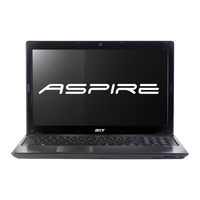Acer ASPIRE 5741 series Manuals
Manuals and User Guides for Acer ASPIRE 5741 series. We have 4 Acer ASPIRE 5741 series manuals available for free PDF download: Generic User Manual, Quick Manual, Service Manual
Acer ASPIRE 5741 series Generic User Manual (2345 pages)
Table of Contents
-
English
19-
Vehicles11
-
Energy Star12
-
Touchpad
25 -
Audio
29 -
Video
30-
16:9 Display30
-
-
-
Cinema41
-
Play Movie41
-
-
Videos42
-
Homemedia43
-
Advanced43
-
Live Update43
-
-
Albums45
-
Music45
-
Battery Pack
47 -
-
-
-
-
BIOS Utility65
-
-
General75
-
Français
95 -
Deutsch
175-
Touchpad
181 -
Audio
187 -
Video
188-
16:9-Anzeige188
-
-
-
-
Playersteuerung201
-
Kino201
-
Film Wiedergeben201
-
-
Videos202
-
Letzte Videos203
-
Homemedia203
-
Erweitert204
-
Live-Update204
-
-
Alben206
-
Musik206
-
-
Batterie
208 -
-
Umhertragen213
-
-
-
-
Problemlösung
234 -
-
FCC-Hinweis235
-
Allgemein236
-
-
-
Italiano
257-
Touchpad
263 -
Audio
269 -
Video
270-
16:9 Display270
-
-
-
Cinema281
-
Riproduci Film281
-
-
Video282
-
Video Recenti283
-
Homemedia283
-
Avanzate283
-
Live Update283
-
-
Album285
-
Musica285
-
Batteria
287 -
-
Spostamenti291
-
-
-
-
Utilità BIOS305
-
-
Generale313
-
Español
333-
Panel Táctil
339 -
Teclado
340 -
Audio
343 -
Vídeo
344-
Pantalla 16:9344
-
-
-
Batería
362 -
-
Desplazamientos367
-
-
-
-
La Utilidad BIOS381
-
Uso del Software382
-
-
General389
-
Português
409-
Áudio
419 -
Vídeo
420-
Ecrã 16:9420
-
-
-
Controlos Gerais432
-
Cinema432
-
Reproduzir Filme432
-
-
Vídeos433
-
Vídeos Recentes434
-
Homemedia434
-
Avançadas434
-
Live Update434
-
-
Álbuns436
-
Música436
-
-
Bateria
438 -
-
Transporte443
-
-
-
-
Utilitário BIOS458
-
-
Geral466
-
-
Advies over Kwik480
Advertisement
Acer ASPIRE 5741 series Service Manual (258 pages)
Service Guide
Table of Contents
-
-
Features11
-
-
Front View16
-
Left View17
-
Right View18
-
Bottom View19
-
Indicators19
-
-
-
-
-
Information32
-
Main33
-
Security34
-
Boot37
-
Exit38
-
-
Acer ASPIRE 5741 series Quick Manual (313 pages)
Table of Contents
-
Top View6
-
Hotkeys8
-
Right View10
-
Base View11
-
Vos Guides15
-
Vue Gauche19
-
Vue Droite20
-
Linke Seite29
-
Rechte Seite30
-
Vista Base41
-
Ambiente63
-
Aspire 5741115
-
Pohled Shora148
Advertisement
Acer ASPIRE 5741 series Quick Manual (313 pages)
Table of Contents
-
Top View6
-
Hotkeys8
-
Right View10
-
Base View11
-
Vos Guides15
-
Vue Gauche19
-
Vue Droite20
-
Linke Seite29
-
Rechte Seite30
-
Vista Base41
-
Ambiente63
-
Pohled Shora148
-
Pohled Zleva151
Advertisement