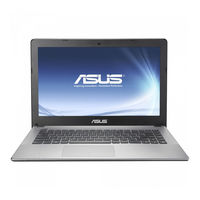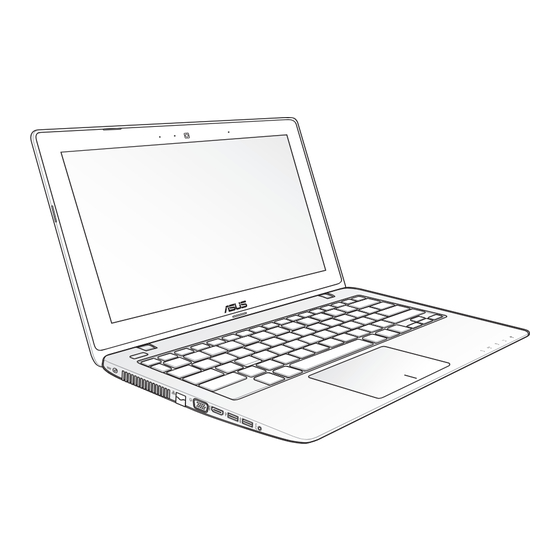
ASUS X551 Series Manuals
Manuals and User Guides for ASUS X551 Series. We have 3 ASUS X551 Series manuals available for free PDF download: E-Manual
Advertisement
Advertisement
Advertisement