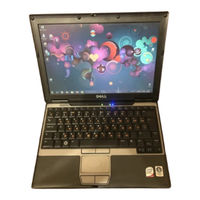Dell Latitude D430 Manuals
Manuals and User Guides for Dell Latitude D430. We have 9 Dell Latitude D430 manuals available for free PDF download: Quick Reference Manual, User Manual, Setup Manual, Service Manual, Spesification
Advertisement
Advertisement
Dell Latitude D430 Quick Reference Manual (116 pages)
Dell Laptop Quick Reference Guide
Table of Contents
Dell Latitude D430 Spesification (2 pages)
Dell Latitude D430
Advertisement