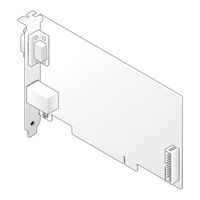Dell POWEREDGE 840 Manuals
Manuals and User Guides for Dell POWEREDGE 840. We have 5 Dell POWEREDGE 840 manuals available for free PDF download: Hardware Owner's Manual, Getting Started Manual, Install Manual, Installation Instructions Manual, Information Update
Dell POWEREDGE 840 Hardware Owner's Manual (158 pages)
Dell Computer Hardware User Manual
Table of Contents
Advertisement
Dell POWEREDGE 840 Getting Started Manual (51 pages)
Dell Personal Computer - PC User Manual
Table of Contents
Dell POWEREDGE 840 Install Manual (28 pages)
Information Update - Dell OpenManage™ Server Support Kit Version 4.3
(.pdf)
Brand: Dell
|
Category: Computer Hardware
|
Size: 1.13 MB
Table of Contents
Advertisement
Dell POWEREDGE 840 Installation Instructions Manual (7 pages)
SAS/RAID Controller Installation
Dell POWEREDGE 840 Information Update (1 page)
Dell PowerEdge 840 Servers: Supplementary Guide
Advertisement