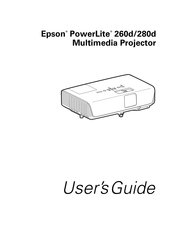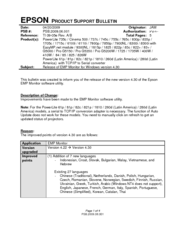Epson PowerLite 260D Manuals
Manuals and User Guides for Epson PowerLite 260D. We have 9 Epson PowerLite 260D manuals available for free PDF download: User Manual, Product Support Bulletin, Quick Reference
Advertisement
Advertisement
Epson PowerLite 260D Product Support Bulletin (28 pages)
Product Support Bulletin(s)
Table of Contents
Epson PowerLite 260D Product Support Bulletin (25 pages)
Release of EMP Monitor for Windows version 4.30
Epson PowerLite 260D Product Support Bulletin (22 pages)
Product Support Bulletin(s)