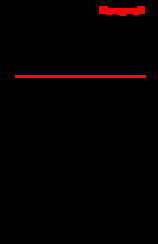Honeywell MS5145-41-EU Manuals
Manuals and User Guides for Honeywell MS5145-41-EU. We have 2 Honeywell MS5145-41-EU manuals available for free PDF download: User Manual, Quick Start Manual
Honeywell MS5145-41-EU User Manual (40 pages)
eclipse series
Brand: Honeywell
|
Category: Barcode Reader
|
Size: 0.57 MB
Table of Contents
Advertisement
Honeywell MS5145-41-EU Quick Start Manual (17 pages)
Brand: Honeywell
|
Category: Barcode Reader
|
Size: 0.32 MB