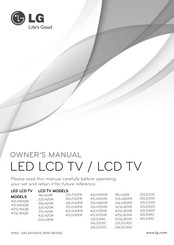LG 47LH30FR Manuals
Manuals and User Guides for LG 47LH30FR. We have 11 LG 47LH30FR manuals available for free PDF download: Owner's Manual, User's Manual & Specification, Manual De Usuario
Advertisement
Advertisement
LG 47LH30FR Owner's Manual (124 pages)
42" Class High Definition LCD TV (42.0" diagonal)
Table of Contents
Advertisement