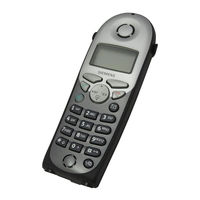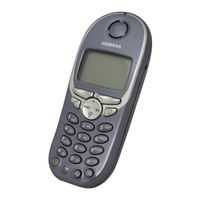Siemens Gigaset 4000 Comfort Manuals
Manuals and User Guides for Siemens Gigaset 4000 Comfort. We have 8 Siemens Gigaset 4000 Comfort manuals available for free PDF download: Operating Instructions Manual, Service Manual, Quick Start Manual
Siemens Gigaset 4000 Comfort Operating Instructions Manual (116 pages)
Siemens Cell Phone Operating Instructions
Table of Contents
Advertisement
Siemens Gigaset 4000 Comfort Operating Instructions Manual (66 pages)
Siemens Cordless EM Mobile Telephone Operating Instructions
Table of Contents
Siemens Gigaset 4000 Comfort Service Manual (42 pages)
Classic base station, Comfort base station, Classic handset, Comfort handset
Brand: Siemens
|
Category: Cordless Telephone
|
Size: 7.33 MB
Table of Contents
Advertisement
Siemens Gigaset 4000 Comfort Operating Instructions Manual (31 pages)
Brand: Siemens
|
Category: Cordless Telephone
|
Size: 0.72 MB
Table of Contents
Siemens Gigaset 4000 Comfort Operating Instructions Manual (28 pages)
Siemens Cell Phone Operating Instructions
Table of Contents
Siemens Gigaset 4000 Comfort Quick Start Manual (6 pages)
2.4Ghz digital technology
Table of Contents
Siemens Gigaset 4000 Comfort Quick Start Manual (2 pages)
2.4GHz digital technology
Brand: Siemens
|
Category: Cordless Telephone
|
Size: 0.25 MB
Siemens Gigaset 4000 Comfort Quick Start Manual (2 pages)
Brand: Siemens
|
Category: Cordless Telephone
|
Size: 0.27 MB
Advertisement