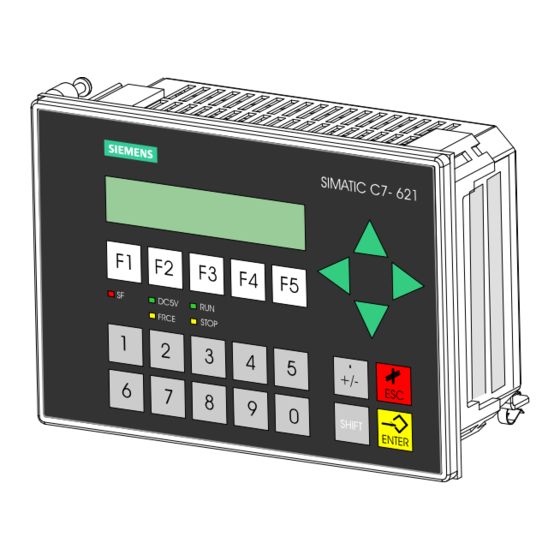
Siemens simatic c7-621 Manuals
Manuals and User Guides for Siemens simatic c7-621. We have 4 Siemens simatic c7-621 manuals available for free PDF download: Hardware Installation Manual, Manual
Siemens simatic c7-621 Hardware Installation Manual (138 pages)
Brand: Siemens
|
Category: Control Systems
|
Size: 1.44 MB
Table of Contents
Advertisement
Siemens simatic c7-621 Manual (58 pages)
AS-i Control System, First steps with STEP 7-Mini and ProTool/Lite
Brand: Siemens
|
Category: Control Systems
|
Size: 1.66 MB
Table of Contents
Siemens simatic c7-621 Manual (48 pages)
First steps with STEP 7-Mini and ProTool/Lite
Brand: Siemens
|
Category: Control Systems
|
Size: 1.17 MB
Table of Contents
Advertisement
Siemens simatic c7-621 Manual (20 pages)
Working with C7
Brand: Siemens
|
Category: Industrial Equipment
|
Size: 0.07 MB
Advertisement



