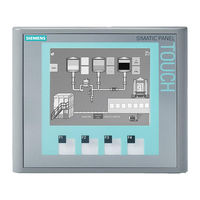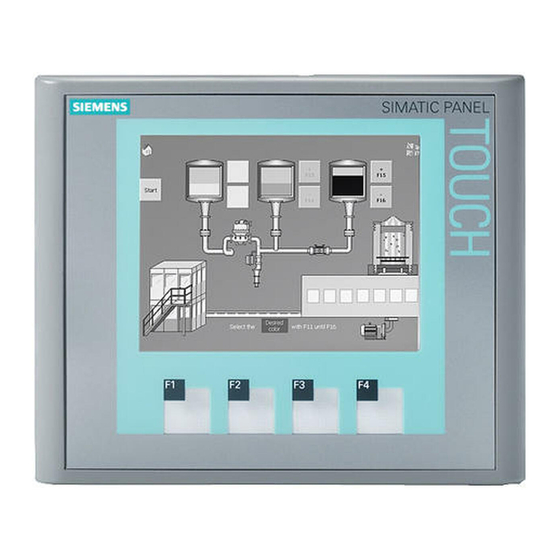
Siemens SIMATIC KTP400 Basic Manuals
Manuals and User Guides for Siemens SIMATIC KTP400 Basic. We have 2 Siemens SIMATIC KTP400 Basic manuals available for free PDF download: Operating Instructions Manual
Siemens SIMATIC KTP400 Basic Operating Instructions Manual (232 pages)
HMI devices Comfort Panels
Brand: Siemens
|
Category: Touch Panel
|
Size: 8.92 MB
Table of Contents
Advertisement
Siemens SIMATIC KTP400 Basic Operating Instructions Manual (116 pages)
HMI device
Brand: Siemens
|
Category: Recording Equipment
|
Size: 8.48 MB
Table of Contents
Advertisement