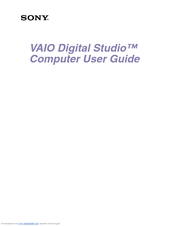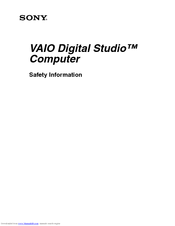Sony PCV-RX750P Manuals
Manuals and User Guides for Sony PCV-RX750P. We have 4 Sony PCV-RX750P manuals available for free PDF download: User Manual, Quick Start Manual, Safety Information Manual, Supplementary Manual
Advertisement
Sony PCV-RX750P Safety Information Manual (13 pages)
Sony VAIO PCV-RX700: Supplementary Guide
Table of Contents
Advertisement
Sony PCV-RX750P Supplementary Manual (9 pages)
Sony VAIO PCV-120: Supplementary Guide
Advertisement