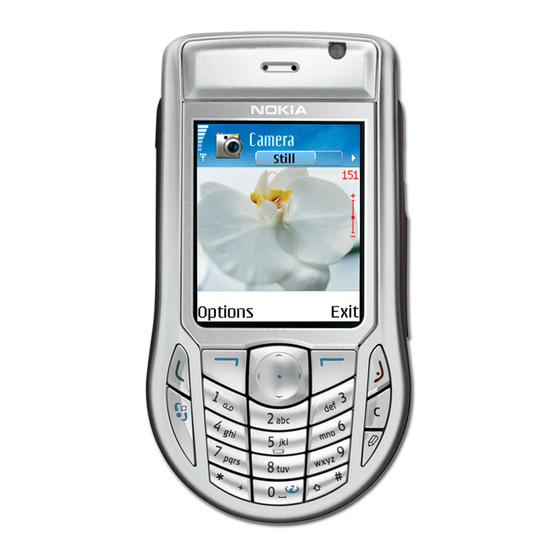
Nokia 6630 User Manual
Nokia cell phone user's guide
Hide thumbs
Also See for 6630:
- User manual (107 pages) ,
- Special instructions (4 pages) ,
- Service manual (25 pages)
Table of Contents
Advertisement
Advertisement
Table of Contents

Summary of Contents for Nokia 6630
- Page 2 Copyright © 2004-2005 Nokia. All rights reserved. Reproduction, transfer, distribution or storage of part or all of the contents in this document in any form without the prior written permission of Nokia is prohibited. Nokia, Nokia Connecting People, and Pop-Port are trademarks or registered trademarks of Nokia Corporation. Other product and company names mentioned herein may be trademarks or tradenames of their respective owners.
- Page 3 FCC rules. Operation is subject to the following two conditions: (1) This device may not cause harmful interference, and (2) this device must accept any interference received, including interference that may cause undesired operation. ISSUE 3 EN, 9234401 Copyright © 2005 Nokia. All rights reserved.
-
Page 4: Table Of Contents
Speed dialling a phone number ... 22 Making a conference call (network service)... 23 Answering or rejecting a call... 23 Copyright © 2005 Nokia. All rights reserved. Answering or rejecting a video call... 24 Call waiting (network service)... 24 Options during a call... 24 Log... - Page 5 Settings for cell broadcast (network service)... 61 Other settings... 62 Calendar and To-do ... 63 Calendar - creating calendar entries... 63 Calendar views ...64 Setting a calendar alarm...64 Calendar settings...65 To-do - task list ...65 Web ... 66 Copyright © 2005 Nokia. All rights reserved.
- Page 6 Creating a wallet code... 76 Storing personal card details ... 76 Creating personal notes ... 77 Creating a wallet profile ... 77 Copyright © 2005 Nokia. All rights reserved. Viewing ticket details... 78 Wallet settings... 78 Resetting the wallet and wallet code ... 78 IM - Instant Messaging (chat)...80...
- Page 7 Activation keys - handling copyright protected files ... Transfer - transferring content from another phone... Device manager - service provider configuration...111 Server profile settings ...111 Battery information...113 Charging and Discharging ...113 CARE AND MAINTENANCE...113 ADDITIONAL SAFETY INFORMATION..114 Index Copyright © 2005 Nokia. All rights reserved.
-
Page 8: For Your Safety
SWITCH OFF WHEN REFUELLING Don't use the phone at a refuelling point. Don't use near fuel or chemicals. Copyright © 2005 Nokia. All rights reserved. SWITCH OFF NEAR BLASTING Follow any restrictions. Don't use the phone where blasting is in progress. -
Page 9: About Your Device
MMS, require network support for these technologies. Enhancements, batteries, and chargers Check the model number of any charger before use with this phone. This phone is intended for use when supplied with power from ACP-12 and LCH-12. Copyright © 2005 Nokia. All rights reserved. - Page 10 Warning: Use only batteries, chargers, and enhancements approved by Nokia for use with this particular model. The use of any other types may invalidate any approval or warranty, and may be dangerous. Copyright © 2005 Nokia. All rights reserved. For availability of approved enhancements, please check with your dealer.
-
Page 11: Personalising Your Phone
Note: Your service provider/network operator may have requested a different order for menu items or the inclusion of different icons in the phone menu. Contact your service provider/network operator or Nokia Customer Care for assistance with any features that differ from those described in this guide. -
Page 12: Profiles - Setting Tones
If you try to send messages, they are placed in Outbox to be sent later. Copyright © 2005 Nokia. All rights reserved. folder, or folder. You can move less used applications into folders, and place applications that you use more often into the main Menu. -
Page 13: Themes - The Look Of Your Phone
. In Themes you . The Themes main view: Edit to change the following Preview/ downloads, Apply, Edit, Copy to mem. to phone Exit. Copyright © 2005 Nokia. All rights reserved. Options in the Theme card, Copy mem., Help, and... - Page 14 • To restore the selected theme back to its original settings, select Options→ Copyright © 2005 Nokia. All rights reserved. • Screen saver - the screen saver type: date and time, or a text you have written yourself. See also Screen saver timeout settings, p. ’96’.
-
Page 15: Your Phone
- An UMTS packet data connection is on hold. - Bluetooth is active. Line in use, - Data is being transmitted using Bluetooth. See Bluetooth connection, p. ’87’. - USB connection is active. Copyright © 2005 Nokia. All rights reserved. -
Page 16: Clock
• To allow the mobile phone network to update the time, date, and time zone information • To change the alarm tone, scroll down and select • To change the daylight saving time status, scroll down and select Daylight-saving. Copyright © 2005 Nokia. All rights reserved. Clock and select Clock. -
Page 17: World Clock
Enter the first letters of the city My home city. The city is Copyright © 2005 Nokia. All rights reserved. Fig. 2 Navigation bar shows the speaker in use: Handset Loudsp.. -
Page 18: Viewing Memory Consumption
See the • To remove data to free memory, use the File manager application, or go to the CD-ROM supplied in the sales package. Copyright © 2005 Nokia. All rights reserved. and select Organiser→ File mgr.. The phone memory view ( to open the memory card view ( and select Options→... -
Page 19: Memory Card Tool
• To restore information from the memory card to the phone memory, select Options→ Restore from card. Fig. 3 Memory consumption of the memory card. Options in Memory card: Backup phone mem., Restore from card, Format mem. card, Memory card name, Memory details, Help, and Exit. Copyright © 2005 Nokia. All rights reserved. -
Page 20: Formatting A Memory Card
Memory card and select To format a memory card, select Options→ Options→ Memory card When formatting is complete, enter a name for the memory card, and press OK. name. Copyright © 2005 Nokia. All rights reserved. Format mem. card. Select to confirm. -
Page 21: Making Calls
Tip! To change the phone number of your voice mailbox, press and select Tools→ Voice mail and select Options→ Change number. Enter the number (obtained from your service provider) and press OK. Copyright © 2005 Nokia. All rights reserved. -
Page 22: Speed Dialling A Phone Number
On. Copyright © 2005 Nokia. All rights reserved. Tip! With Nokia Video Call Stand PT-8, you can view your own image and the other caller’s image from your phone display during a video call. and select a contact. Then select Options→ Call→... -
Page 23: Making A Conference Call (Network Service)
Send text Reject call with SMS, p. ’96’. Tip! If a compatible headset is connected to the phone, you can answer and end a call by message. pressing the headset key. Copyright © 2005 Nokia. All rights reserved. -
Page 24: Answering Or Rejecting A Video Call
DTMF fields in a contact card. Copyright © 2005 Nokia. All rights reserved. to answer the video call. Allow video image to be sent to caller? If you select Yes, the image being captured by the camera in your phone is shown to the caller. -
Page 25: Log
Clear recent calls Clear timers. For this you need the lock Copyright © 2005 Nokia. All rights reserved. Tip! When you see a note in standby mode about missed calls, press Show to access the list of missed calls. -
Page 26: Packet Data
• To erase the contents of the log, Recent calls register, and Messaging delivery reports • To set the Fig. 5 General log of communication events. Copyright © 2005 Nokia. All rights reserved. Packet data. For example, you may be charged for your packet data and select Log, and press Note: When sending messages, your phone may display the word “Sent“. - Page 27 Packet data counter and connection timer: To view how much data, measured in kilobytes, has been transferred and how long a certain packet data connection has lasted, scroll to an incoming or outgoing event indicated by Pack., and select Options→ View details. Copyright © 2005 Nokia. All rights reserved.
-
Page 28: Contacts (Phonebook)
1 In Contacts, select a contact, and press Copyright © 2005 Nokia. All rights reserved. . To delete several to mark the contacts, and press thumbnail. -
Page 29: Copying Contacts Between The Sim Card And Device Memory
Tip! To send contact information, select the card you want to send. Select Options→ Send→ Copy to Via text message, multimedia Bluetooth. See the Messaging chapter, and Sending data using Bluetooth, p. ’88’. Copyright © 2005 Nokia. All rights reserved. -
Page 30: Voice Dialling
Contacts info→ Voice tags in Contacts. Copyright © 2005 Nokia. All rights reserved. to open a contact card or go to the Groups list and select a contact group. Ringing tone. A list of ringing tones opens. Default tone environment. -
Page 31: Making A Call By Saying A Voice Tag
Group %N and press OK. members. Remove from group. Copyright © 2005 Nokia. All rights reserved. Tip! To listen to, change, or delete a voice tag, open a contact card and scroll to the number that has a voice tag (indicated by ). -
Page 32: Camera And Gallery
You can also send images or a video in a multimedia message, as an e-mail attachment, or using a Bluetooth connection. The Nokia 6630 device supports an image capture resolution of up to 1280 x 960 pixels. The image resolution in these materials may appear different. - Page 33 . Do not move the phone before the or Contrast. goes into battery saving mode if there are no key presses within a minute. To multimedia, e-mail, or Copyright © 2005 Nokia. All rights reserved. Camera application Images folder of Bluetooth, press .
-
Page 34: Taking Pictures In A Sequence
(for example, ‘Holiday_2004’). • Memory in use - Select where to store your images. Copyright © 2005 Nokia. All rights reserved. to set the camera to take 6 pictures in a sequence. After seconds, ) blink and hear a beep Normal image quality. -
Page 35: Recording Videos
Press to resume recording. to stop recording. The video clip is automatically saved to the multimedia, e-mail, or Copyright © 2005 Nokia. All rights reserved. views. Open the Video view. An ) or memory card . -
Page 36: Adjusting Video Recorder Settings
Video opens, and you can choose a bookmark for the site to download from. Copyright © 2005 Nokia. All rights reserved. and the setting you want to change: to record video clips up to 300 kB, which is approximately Memory in use. -
Page 37: Viewing Images
The zooming ratio is not stored permanently. Full screen Rotate to rotate clockwise). (or press ) or Zoom out (or press (or press ). The panes (or press to rotate anticlockwise Copyright © 2005 Nokia. All rights reserved. -
Page 38: Media
Main view. • New sound clip - Records a new sound clip to the selected location. Copyright © 2005 Nokia. All rights reserved. and select Media→ Vid. editor. You can create Fig. 7 The Edit video... - Page 39 - There are three types of transitions: at the start of a video, at the Save to save your video. You can define the multimedia, e-mail, or Via Bluetooth Memory in use in the Settings. The if you want to send the video. Copyright © 2005 Nokia. All rights reserved.
-
Page 40: Movie Director
• To preview the custom muvee before saving it, in Play. • To create a new custom muvee by using the same style settings, select Options→ Recreate. Copyright © 2005 Nokia. All rights reserved. Quick muvee is created automatically by the Custom muvee... -
Page 41: Settings
Media→ RealPlayer. With RealPlayer™ you can play video clips, Image mgr. See Fig. 8. card. Image manager also shows to move between Image show. Press Copyright © 2005 Nokia. All rights reserved. -
Page 42: Playing Video Or Sound Clips
Note: In RealPlayer, you can only open an rtsp:// URL address. However, Browser is able to open an http link to a .ram file, and pass it to RealPlayer. Copyright © 2005 Nokia. All rights reserved. to play the file. -
Page 43: Receiving Realplayer Settings
- Scroll to the access point you want to use to connect to the - Set the time for RealPlayer to disconnect from the network when you . Enter the time, and press OK. User defined, and Copyright © 2005 Nokia. All rights reserved. - Page 44 32000. Select Options→ Advanced settings networks. Copyright © 2005 Nokia. All rights reserved. to set the maximum time to elapse to set the maximum time to wait for a response to edit the bandwidth values for different...
-
Page 45: Messaging
Reports- You can request the network to send you a delivery report of the text messages and multimedia messages you have sent (network service). Receiving a delivery New message function and a list of folders: Copyright © 2005 Nokia. All rights reserved. Options in the Messaging main view: Open,... -
Page 46: Writing Text
• To erase a character, press indicates number mode. • The most common punctuation marks are available under Copyright © 2005 Nokia. All rights reserved. commands for network services, to your service provider, select Messaging→ Options→ Service command in the main view of Messaging. -
Page 47: Predictive Text Input - Dictionary
The indicator top right of the display when you are writing text using predictive text input. 2 To write the desired word, press the keys one letter. For example, to write ‘Nokia’ when English dictionary is selected, press for N, for o, See the Fig. - Page 48 To complete the compound word, press Turning predictive text input off Press the phone. Copyright © 2005 Nokia. All rights reserved. . Press and hold you press quickly twice, the predictive text input is turned off. To switch between letter and number mode, press and hold repeatedly to search for the desired punctuation mark.
-
Page 49: Copying Text To Clipboard
, press Copy. , and press Paste. Or, press . At the same time press to add a semicolon (;) that separates the Copyright © 2005 Nokia. All rights reserved. . As Tip! You can start to create a message from any application that has the option Send. - Page 50 5 To send the message, select message. In Multimedia message editor view, select Options→ Copyright © 2005 Nokia. All rights reserved. Note: Your device supports the sending of text messages beyond the normal 160-character limit. If your message exceeds 160 characters, it will be sent as a series of two or more messages and sending may cost you more.
-
Page 51: Receiving Mms And E-Mail Settings
Multimedia message. Open Access point 1 new message are shown in the standby Copyright © 2005 Nokia. All rights reserved. Tip! To send files other than sounds and notes as attachments, open the appropriate application, and select Send→... -
Page 52: Receiving Multimedia Messages
Contacts. • Copyright © 2005 Nokia. All rights reserved. Important: Multimedia message objects may contain viruses or otherwise be harmful to your device or PC. Do not open any attachment if you are not sure of the trustworthiness of the sender. -
Page 53: Receiving Web Service Messages
Mailbox in the Messaging main view. You can have several mailboxes (up to six). Save to Calendar. all. Copyright © 2005 Nokia. All rights reserved. Tip! To change the default access point settings for multimedia messaging, select Messaging→ Options→ Settings→... -
Page 54: Opening The Mailbox
1 When you have an open connection to a remote mailbox, select Options→ 2 After you have retrieved the e-mail messages, you can continue viewing them online. Copyright © 2005 Nokia. All rights reserved. to connect to your mailbox and retrieve new e-mail headings or messages. -
Page 55: Deleting E-Mail Messages
. If the e-mail message has not been retrieved Delete msg. from: select Phone server. Copyright © 2005 Nokia. All rights reserved. E-mail status icons: - new e-mail (offline or online mode), the content has not been , and retrieved to your phone. -
Page 56: Disconnecting From The Mailbox
• network coverage. You can also schedule e-mail messages to be sent the next time you connect to your remote mailbox. Copyright © 2005 Nokia. All rights reserved. has been marked to be deleted during the next connection ( Undelete. -
Page 57: Viewing Messages On A Sim Card
Log. See Log, p. ’25’. is the maximum amount of time allowed by the New msg. centre. Options when editing text message centre settings: Edit, msg. centre, Delete, Help, and Exit. Copyright © 2005 Nokia. All rights reserved. -
Page 58: Settings For Multimedia Messages
’52’. Copyright © 2005 Nokia. All rights reserved. , write a name for the service centre, and press OK. , and write the number of the text message service centre. You receive the number from your service provider. -
Page 59: Settings For E-Mail
- Enter the e-mail address given to you by your service provider. Replies to your messages are sent to this address. if you want the status of the sent message is the maximum amount of time allowed by Copyright © 2005 Nokia. All rights reserved. - Page 60 User settings • • Copyright © 2005 Nokia. All rights reserved. Outgoing mail server (Must be defined) - Enter the IP address or host name of the mail server that sends your e-mail. You may be able to use only the outgoing mail server of your network operator.
-
Page 61: Settings For Web Service Messages
If you cannot find the desired language, select Other. address. Service message. Choose whether or not you - Choose Automatically to change the settings. if you Copyright © 2005 Nokia. All rights reserved. -
Page 62: Other Settings
Copyright © 2005 Nokia. All rights reserved. Topic detection - If you have set Topic search for new topic numbers, and save the new numbers without a name to the topic list. -
Page 63: Calendar And To-Do
Alarm Silence to turn Stop to end is shown in the Day view). Copyright © 2005 Nokia. All rights reserved. Shortcut: Press any key ( ) in any calendar view. A Meeting entry is opened, and the characters you... -
Page 64: Calendar Views
PC using 3 Scroll down to Repeat, and press Nokia PC Suite. See the CD-ROM supplied in the 4 Press Done. sales package. Copyright © 2005 Nokia. All rights reserved. - Memo, and Meeting. to jump to today. Alarm time Alarm date. -
Page 65: Calendar Settings
Subject field. Due date field, and enter a date. Priority field, and press (High) and (Low). There is no icon for Normal. Mark as not to select Mark as done. Copyright © 2005 Nokia. All rights reserved. -
Page 66: Web
Keying in the settings manually Follow the instructions given to you by your service provider. Copyright © 2005 Nokia. All rights reserved. and select Web. These pages use the Wireless Markup Tip! Settings may be available, for example, on... -
Page 67: Bookmarks View
Settings, Help and Exit. Nokia. Nokia does not warrant or endorse these sites. If you choose to access them, you should take the same precautions, for security or content, as you would with any Internet site. The starting page defined for the default access point. If you use another default access point for browsing, the starting page is changed accordingly. -
Page 68: Sending Bookmarks
Security features may be required for some services, such as banking services. For such connections you need security certificates. For more information, contact your service provider. See also Certif. management, p. ’103’. Copyright © 2005 Nokia. All rights reserved. Via text message. Press ). -
Page 69: Browsing
(shown only if there are new messages). See Back is not available, select Navigation options→ bookmark. Advanced options→ Save page. You in the Bookmarks view to open the Navigation options→ Go to web Copyright © 2005 Nokia. All rights reserved. -
Page 70: Viewing Saved Pages
3 Carefully read all the information provided. If the online content is compatible, you can use your wallet information to make the purchase. Copyright © 2005 Nokia. All rights reserved. in the Bookmarks view. In the Saved pages Advanced options→... -
Page 71: Ending A Connection
Settings for Web Select Options→ Settings: • Default access point - To change the default access point, press available access points. See Connection settings, p. ’97’. to quit browsing to open a list of Copyright © 2005 Nokia. All rights reserved. - Page 72 Wallet to open the wallet automatically when a compatible browser page is opened. See Wallet, p. ’75’. Copyright © 2005 Nokia. All rights reserved. folder. in the Bookmarks view, or when browsing. quality. If you do not want external cascading style speed.
-
Page 73: Organiser
4 Select Notes Press and select Organiser→ Notes compatible devices and plain text files (TXT format) that you receive can be saved to Notes. to write notes. You can send notes to other Copyright © 2005 Nokia. All rights reserved. -
Page 74: Go To - Adding Shortcuts
Currency rates, 1 Scroll to the Help, and Exit. Copyright © 2005 Nokia. All rights reserved. Go to - adding shortcuts to. Shortcuts can be added only from the individual applications, Add to 'Go to'. A shortcut in Go to is automatically updated if you move the item to which it is pointing, for example, from one folder to another. -
Page 75: Setting A Base Currency And Exchange Rates
+, - (for temperature), and E rates. A list of currencies opens, and you can see Set as base Copyright © 2005 Nokia. All rights reserved. Tip! To change the conversion order, enter the value in the second Amount field. -
Page 76: Creating A Wallet Code
Storing personal card details 1 Select the 2 Select a type of card from the list, and press Copyright © 2005 Nokia. All rights reserved. your wallet code to anyone else. Cards category from the main wallet menu, and press •... -
Page 77: Creating Personal Notes
2 Select Options→ profile. A new wallet profile form opens. 3 Fill in the fields or select an option from the listed items. to clear characters. Copyright © 2005 Nokia. All rights reserved. -
Page 78: Viewing Ticket Details
From the main wallet menu, select Options→ Settings: • • • Resetting the wallet and wallet code This operation erases all contents of the wallet. Copyright © 2005 Nokia. All rights reserved. • Profile name - Choose and enter a name for the profile. • Payment... - Page 79 1 Enter *#7370925538# in the standby mode. 2 Enter the phone lock code, and press OK. See Security, p. ’101’. When opening the wallet again, you must enter a new wallet code. Creating a wallet code, p. ’76’. Copyright © 2005 Nokia. All rights reserved.
-
Page 80: Im - Instant Messaging (Chat)
IM server in use. To change the IM server in use and save new IM servers, see Chat server settings, ’86’. Once the connection has been established: Copyright © 2005 Nokia. All rights reserved. Options in the IM main view: Open, Login/ Logout, Settings, Help, Exit. -
Page 81: Modifying Your Im Settings
IM contacts view, select Options→ Search. You can search name, User Phone number, and E-mail Copyright © 2005 Nokia. All rights reserved. to log in. You obtain the user ID and Active for all. By online status. or Manual. address. -
Page 82: Joining And Leaving An Im Group
- to see the participants whose messages are being blocked. • Unblock - to select the user that you want to remove from the blocked list. Press Copyright © 2005 Nokia. All rights reserved. Leave IM group. Send private - to enter the user ID of the participant. Enter the ID and Options while msg., select... -
Page 83: Recording Chats
- To enter the user ID of the user you want to start a conversation Add to IM contacts. convers., enter a name for the Stop recording. Recorded chats. Recorded chats, select the conversation. Ongoing conversation: Set auto reply Copyright © 2005 Nokia. All rights reserved. -
Page 84: Im Contacts
- To save an unsaved group that you are currently joined to. • View participants - To see who are currently joined to the group. Copyright © 2005 Nokia. All rights reserved. New IM contact→ Enter fields, and press Done. -
Page 85: Administrating An Im Group
Adding and removing group members • To add members to a group, select Options→ Group→ Settings→ Group group. Enter the settings for the group. groups, scroll to an IM group, and select members→ Selected only or All. Copyright © 2005 Nokia. All rights reserved. -
Page 86: Chat Server Settings
- Enter the URL address of the IM server. • User ID - Enter your user ID. • Password - Enter your login password. Copyright © 2005 Nokia. All rights reserved. Remove all. Server settings. You may receive the settings in a special Default server. -
Page 87: Connectivity
Handsfree Profile, Generic Object Exchange Profile, Object Push Profile, File Transfer Profile, and Basic Imaging Profile. To ensure interoperability between other devices supporting Bluetooth technology, use Nokia approved enhancements for this model. Check with the manufacturers of other devices to determine their compatibility with this device. -
Page 88: Sending Data Using Bluetooth
3 Scroll to the device with which you want to connect, and press Select. in the standby mode. 4 Pairing (if required by the other device) Copyright © 2005 Nokia. All rights reserved. My phone's visibility Shown to all: your phone can be found by other Bluetooth devices, or Hidden: your phone cannot be found by other devices. -
Page 89: Pairing Devices
Options→ Assign short name in the Paired devices view. This name helps you to recognise a certain device during device search or when a device requests a connection. Copyright © 2005 Nokia. All rights reserved. -
Page 90: Receiving Data Using Bluetooth
To-do notes between your phone and a compatible PC. For further information on how to install Nokia PC Suite (compatible with Windows 2000 and Windows XP), see the User’s Guide for Nokia PC Suite and the Nokia PC Suite help in the ‘Install’ section on the CD- ROM. -
Page 91: Connection Manager
User’s Guide for Nokia PC Suite in Modem options on the CD-ROM. Connection manager You may have multiple data connections active at the same time when you are using your phone in GSM and UMTS networks. Press the status of multiple data connections, view details on the amount of data sent and received, and end connections. -
Page 92: Sync - Remote Synchronisation
Set as default, Help, and Exit. 2 Define the following: Copyright © 2005 Nokia. All rights reserved. Duration - The length of time that the connection has been open. Speed - The current speed of both sending and receiving data in second). -
Page 93: Synchronising Data
To cancel synchronisation before it is finished, press Cancel. is set to Web) - Select to enter a to view the user name and password fields. Normal (two-way To phone only. Copyright © 2005 Nokia. All rights reserved. - Page 94 (Complete or Incomplete) and how many calendar or contact entries have been added, updated, deleted, or discarded (not synchronised) in the phone or on the server. Copyright © 2005 Nokia. All rights reserved.
-
Page 95: Tools
See Security, Phone and SIM, p. ’101’. After resetting the Writing language affects every application for all editors in the phone. Text to write a welcome note Copyright © 2005 Nokia. All rights reserved. Fig. 12 Adjusting the display brightness. -
Page 96: Call Settings
Reject call with SMS could not answer the call. See Answering or rejecting a call, p. ’23’. Copyright © 2005 Nokia. All rights reserved. Left selection key, pressing is the same as Selection key. -
Page 97: Connection Settings
Tip! To change the settings for call diverting, press and select Tools→ Settings→ Call divert. See Call diverting, p. ’104’. Tip! To switch between the phone lines, press and hold standby mode. Disable Copyright © 2005 Nokia. All rights reserved. - Page 98 The following indicators may appear below the signal indicator, depending on which network you are using: for example.) Copyright © 2005 Nokia. All rights reserved. - GSM network, packet data is available in the network. - GSM network, packet data connection is active, data is being transferred.
- Page 99 The password is often case-sensitive. Access ) by your network operator or service Must be defined or with a red asterisk. Other Copyright © 2005 Nokia. All rights reserved. points. Options in the Access points list: Edit, New access point, Delete, Help, and Exit.
- Page 100 Internet service that translates domain names such as www.nokia.com into IP addresses like 192.100.124.195 Copyright © 2005 Nokia. All rights reserved. Authentication Normal or Secure. Homepage - Depending on what you are setting up, write either the Web address, or the address of the multimedia messaging centre.
-
Page 101: Date And Time
UPUK code may be supplied with the USIM card and is needed to unblock a UPIN code. Wallet code is needed to use the wallet services. See Wallet, p. ’75’. Tip! See also the Language settings, p. ’95’. Copyright © 2005 Nokia. All rights reserved. - Page 102 Mark/ Unmark, Help, and Exit. Copyright © 2005 Nokia. All rights reserved. PIN code request - When active, the code is requested each time the phone is switched on. Deactivating the PIN code request may not be allowed by some SIM cards.
- Page 103 You will be notified on the phone display if the identity of the server is not authentic or if you do not have the correct security certificate in your phone. to see a list of personal certificates, if available. Copyright © 2005 Nokia. All rights reserved. Glossary: Digital certificates are used to...
-
Page 104: Call Diverting
Copyright © 2005 Nokia. All rights reserved. To check certificate details, scroll to a certificate, and select Options→ When you open certificate details, Certificate management checks the validity of the certificate, and one of the following notes may appear: •... -
Page 105: Call Barring (Network Service)
When calls are barred, calls still may be possible to certain official emergency numbers. Network Nokia 6630 can automatically switch between the GSM and UMTS networks. The GSM network is indicated with in the standby mode. The UMTS network is indicated with... -
Page 106: Enhancement Settings
Bluetooth headset has been lost. Copyright © 2005 Nokia. All rights reserved. If the connection to the manually selected network is lost, the phone will sound an error tone and ask you to reselect a network. The selected network must have a roaming agreement with your home network, that is, the operator whose SIM card is in your phone. -
Page 107: Application Manager
Bluetooth. You can use Nokia Application Installer in Nokia PC Suite to install an application to your phone or a memory card. If you are using Microsoft Windows Explorer to transfer a file, place the file on a memory card (local disk). -
Page 108: Removing Applications And Software
Update, Settings, Help, and Exit. Copyright © 2005 Nokia. All rights reserved. • The .jar file is required for installing Java applications. If it is missing, the phone may ask you to download it. If there is no access point defined for the application, you will be asked to select one. -
Page 109: Application Settings
Activation keys cannot be updated if Web service message reception is disabled. See Settings for Web service messages, p. ’61’. Signed to view the digital rights activation keys stored in Expired activation keys, press only, Copyright © 2005 Nokia. All rights reserved. -
Page 110: Transfer - Transferring Content From Another Phone
Bluetooth from a compatible Series 60 phone such as Nokia 6600 and Nokia 7610 to your Nokia 6630. You can use your Nokia 6630 without a SIM card. Offline profile is automatically activated when the phone is switched on without a SIM card. This allows you to use the SIM card in another phone. -
Page 111: Device Manager - Service Provider Configuration
7 Content is copied from the memory and memory card of the other phone (if available) to your Nokia 6630. Copying time depends on the amount of data to be transferred. You can cancel copying and continue later. Device manager - service provider... - Page 112 • Auto-accept all reqs.. - If you want the phone to ask for confirmation before accepting a configuration from the server, select No. Copyright © 2005 Nokia. All rights reserved.
-
Page 113: Battery Information
When the talk and standby times are noticeably shorter than normal, buy a new battery. Use only Nokia approved batteries, and recharge your battery only with Nokia approved chargers designated for this device. Always switch the device off and disconnect the charger before removing the battery. -
Page 114: Additional Safety Information
To maintain compliance with radio frequency exposure guidelines only use enhancements approved by Nokia for use with this device. When the device is on and being worn on the body, always use an approved holder or carrying case. - Page 115 To make an emergency call: If the device is not on, switch it on. Check for adequate signal strength. Some networks may require that a valid SIM or USIM card is properly inserted in the device. Copyright © 2005 Nokia. All rights reserved.
- Page 116 The exposure standard for mobile devices employs a unit of measurement known as the Specific Absorption Rate, or SAR. Copyright © 2005 Nokia. All rights reserved. The SAR limit stated in the international guidelines is 2.0 W/ kg*. Tests for SAR are conducted using standard operating positions with the device transmitting at its highest certified power level in all tested frequency bands.
-
Page 117: Index
28 storing DTMF tones 24 contrast setting in camera 33 copying contacts between the SIM card and device memory 29 text 49 copyright protection Copyright © 2005 Nokia. All rights reserved. - Page 118 55 remote mailbox 53 retrieving from mailbox 54 settings 59 viewing attachments 55 file formats JAD file Copyright © 2005 Nokia. All rights reserved. JAR file 108 RealOne Player 42 SIS file 107 file manager fixed dialling gallery handsfree...
- Page 119 SMS centre, short message service centre snooze alarm clock 16 calendar alarm 63 software transferring a file to your device sound clips sounds muting a ringing tone 23 personalising 12 recording sounds 41 Copyright © 2005 Nokia. All rights reserved.
- Page 120 24 rejecting 24 video clips video player See RealOne Player video recorder Copyright © 2005 Nokia. All rights reserved. see camera voice dialling voice mailbox changing the phone number 21 diverting calls to voice mailbox 104 voice messages...








