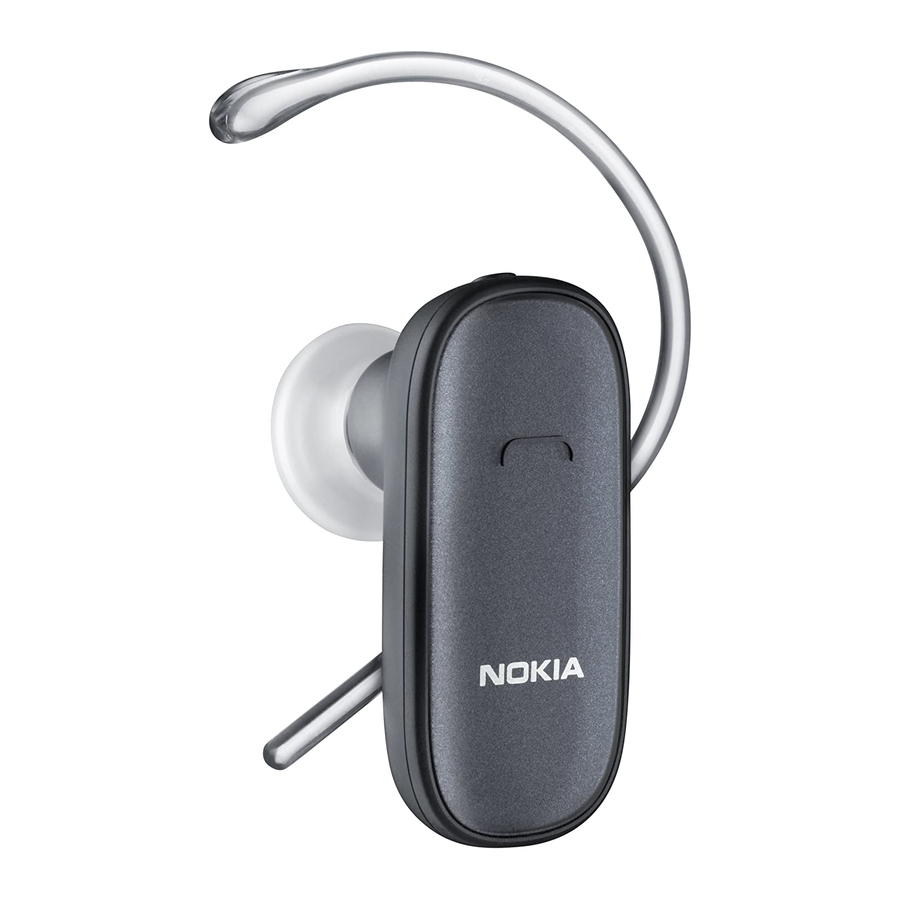Summary of Contents for Nokia BH-105
- Page 1 Nokia Bluetooth Headset BH-105 Copyright © 2009 Nokia. All rights reserved.
- Page 2 DECLARATION OF CONFORMITY Hereby, NOKIA CORPORATION declares that this BH-105 product is in compliance with the essential requirements and other relevant provisions of Directive 1999/5/ EC. A copy of the Declaration of Conformity can be found at http://www.nokia.com/phones/ declaration_of_conformity/. © 2009 Nokia. All rights reserved.
-
Page 3: Bluetooth Wireless Technology
This device may contain commodities, technology or software subject to export Introduction With the Nokia Bluetooth Headset BH-105, you can make and receive calls while on the move. Read this user guide carefully before using the headset. Also, read the user guide for the mobile device that you connect to the headset. -
Page 4: Charge The Battery
Charge the battery Before charging the battery, carefully read “Battery and charger information”. Copyright © 2009 Nokia. All rights reserved. Warning: Use only chargers approved by Nokia for use with this particular model. The use of any other types may... -
Page 5: Switch On Or Off
To switch on, press and hold the power key for about 2 seconds. The headset beeps, and the green Copyright © 2009 Nokia. All rights reserved. indicator light is displayed. The headset tries to connect to the last connected device. -
Page 6: Place The Headset On The Ear
The headset is ready to be used on the left ear. To use the headset on the right ear, rotate the earloop so that it is to the right of the Nokia logo (10 and 11). Slide the earloop behind your ear (8), and gently push the earpiece against your ear. -
Page 7: Troubleshooting
Copyright © 2009 Nokia. All rights reserved. about 2 seconds when the headset is connected to a device. Clear settings or reset... -
Page 8: Battery And Charger Information
If a battery is being used for the first time or if the battery has not been used for a prolonged period, it may be Copyright © 2009 Nokia. All rights reserved. necessary to connect the charger, then disconnect and reconnect it to begin charging the battery. - Page 9 Likewise, the amount of time that the device is turned on and in the standby mode will affect its talk time. Copyright © 2009 Nokia. All rights reserved. Battery talk...
-
Page 10: Care And Maintenance
• Do not store the device in cold areas. When the device returns to Copyright © 2009 Nokia. All rights reserved. its normal temperature, moisture can form inside the device and damage electronic circuit boards.