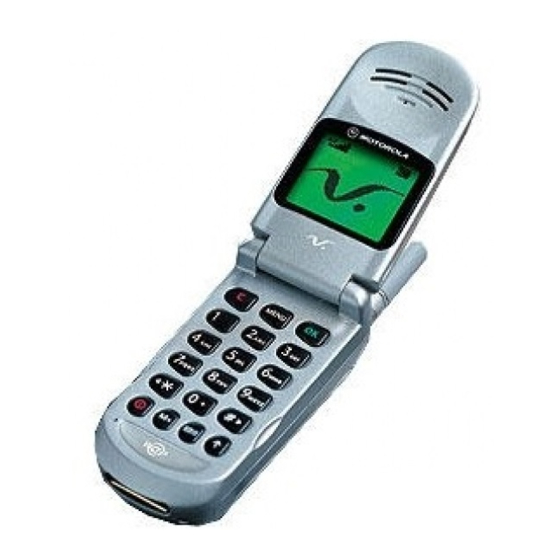
Motorola v60 Installation Instruction
Hide thumbs
Also See for v60:
- User manual (185 pages) ,
- Manual (124 pages) ,
- Operation manual (17 pages)
Table of Contents
Advertisement
Quick Links
Retrofit Motorola V60 / V50 / V3690 / V3688 hand-free kit
MINI (R50 and R53)
The installation time is approx. 2 hours, but this may vary depending on the condition of the car and the
equipment in it.
Retrofit kit No.
84 64 0 139 561
84 64 0 142 861
84 64 0 148 183
84 64 0 148 196
Retrofit kit No. 84 64 0 139 561 / 84 64 0 142 861 / 84 64 0 148 183 / 84 64 0 148 196
Installation Instructions No. 01 29 0 142 860
Parts and Accessories
Installation Instructions
Issue date: 07.2002
R50 0304 Z
Advertisement
Table of Contents

Summary of Contents for Motorola v60
- Page 1 Installation Instructions R50 0304 Z Retrofit Motorola V60 / V50 / V3690 / V3688 hand-free kit MINI (R50 and R53) The installation time is approx. 2 hours, but this may vary depending on the condition of the car and the equipment in it.
-
Page 2: Table Of Contents
Contents Section Page Important information ............Preparations . -
Page 3: Important Information
Important information The retrofit kit is only for use within the dealership organisation. Do not kink or damage the cables during the installation work since otherwise they may cause faults that can later only be identified by extensive additional work. The costs incurred as a result of this will not be reimbursed. -
Page 4: Preparations
Preparations TIS instruction No. Conduct a brief test Disconnect the negative pole of the battery 12 00 ... The following components must be removed first of all: Oddments box in instrument trim on the passenger side 51 16 390 Trim between front centre console and instrument panel 51 16 198 Radio 65 11 030... -
Page 5: Parts List
Parts list R50 0300 Z Legend Mobile phone holder Retaining plate for the mobile phone holder Speaker Hands-free control module Gooseneck Holder for hands-free control module Wiring harness Hands-free microphone Retaining clip 10 Plug contact (4x) 11 Plug casing (4x) 12 Socket contact (4x) 13 Socket casing (4x) 14 Aerial adapter... -
Page 6: Installation And Cabling Diagram
Installation and cabling diagram R50 0216 Z Legend Radio plug X18126 Wiring harness Hands-free control module Gooseneck with mobile phone holder Hands-free microphone Speaker Retrofit kit No. 84 64 0 139 561 / 84 64 0 142 861 / 84 64 0 148 183 / 84 64 0 148 196 EN/6 Installation Instructions No. -
Page 7: Hands-Free Kit Connection Overview
Hands-free kit connection overview R50 0299 Z Cable colour / Item Description Signal Connection location in the car Abbreviation / Slot Cross-section Wiring harness Cable branch Earth With enclosed socket and plug contact X18126 0.5 mm on radio plug With new generation radio PIN 12 Without new generation radio PIN 15... -
Page 8: To Install The Hands-Free Microphone
To install the hands-free microphone Unclip the mounting (1) from the hands-free microphone (2) and clip the retaining clip (3) into the hands-free microphone (2). R50 0306 Z Attach the retaining clip and hands-free microphone (1) to the headlining. Carefully lower the front headlining. Lay the microphone cable (2) beneath the headlining towards the A pillar on the passenger side. -
Page 9: To Install And Connect The Wiring Harness
To install and connect the wiring harness Lay branches A1 – A4 to the radio plug X18126 . Insulate branches A5 and A6 and tie them back. A5-A6 A1-A4 Lay branch A7 to the oddments box on the passenger side. X18126 R50 0310 Z Cars with a new generation radio only... -
Page 10: To Install The Speaker
To install the speaker Unscrew both knurled-head bolts (1) and remove the holder (2) from the speaker (3). Drill a 5 mm hole in the centre of the holder (2). R50 0202 Z Screw the holder (1) to the trim (3) using the existing Torx screw (2). -
Page 11: To Install The Mobile Phone Holder
To install the mobile phone holder Remove the right trim as follows: - Undo front centre console (3) - Undo the screws (2) in both trims (1) - Pull the front centre console (3) to the rear - Pull out the rattle guard (4) (no longer required) - Pull out the right trim (1) R50 0547 Z Lay the connection cable (1) of the mobile phone hol-... -
Page 12: To Install The Hands-Free Control Module
To install the hands-free control module Secure the hands-free control module (1) to the holder (3) using Philips screws (2). R50 0305 Z Connect the speaker cable plug (1), the microphone cable plug (2), the mobile phone holder plug (3) and branch A7 to the hands-free control module (4). -
Page 13: Concluding Work
10. Concluding work - Connect battery - Conduct a brief test - Conduct a function test - Assemble the car following the instructions to dismantle it in reverse order. Retrofit kit No. 84 64 0 139 561 / 84 64 0 142 861 / 84 64 0 148 183 / 84 64 0 148 196 EN/13 Installation Instructions No. -
Page 14: Hands-Free Kit Circuit Diagram
11. Hands-free kit circuit diagram Cars with a new generation radio only X18126 RT/RB VI/GR 2,5 BR 2,5 RT/RB 0,5 VI/GR Y2* Y2* 0.35 0.35 0.35 0.35 R50 0308 Z Retrofit kit No. 84 64 0 139 561 / 84 64 0 142 861 / 84 64 0 148 183 / 84 64 0 148 196 EN/14 Installation Instructions No. - Page 15 11. Hands-free kit circuit diagram Cars without a new generation radio only X18126 RT/RB VI/WS 2,5 BR 2,5 RT/RB 0,5 VI/WS Y2* Y2* 0.35 0.35 0.35 0.35 R50 0309 Z Retrofit kit No. 84 64 0 139 561 / 84 64 0 142 861 / 84 64 0 148 183 / 84 64 0 148 196 EN/15 Installation Instructions No.
- Page 16 11. Hands-free kit circuit diagram Legend Hands-free control module Hands-free microphone Speaker Mobile phone holder SW 2-pin plug SW 2-pin plug SW 10-pin plug SW 6-pin plug Twin-lead terminal Twin-lead terminal Twin-lead terminal X18126 Radio plug To standard wiring harness Insulated and tied back All designations with an asterisk (*) only apply to these installation instructions and these circuit diagrams.




