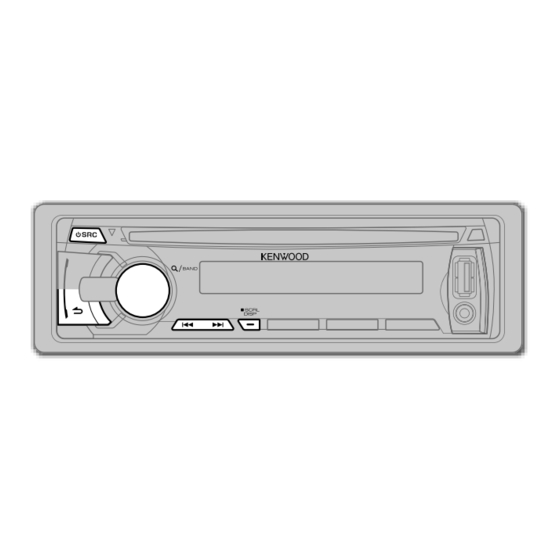Table of Contents
Advertisement
B53-0976-00
2 S ERVICE MANUAL
2013
WA049<Rev.001>
KDC-U556BT, KDC-X597
Tuner setting adjustment after replacing E2PROM
After replacing E2PROM (IC771 on ELECTRIC UNIT), tuner
setting adjustment is needed.
The adjustment is that to perform the "TUNER Setting
Adjustment Mode" in the TEST MODE.
M. sleeve assy
(GE34826-002A)
Tap screw (2x8)
(QYSPSF2008MA)
COPYRIGHT © 2013 JVC KENWOOD Corporation
B53-0976-00
SERVICE MANUAL
CD RECEIVER
DC cord
(QAM1336-001)
Screw set
(GE40536-001A)
COPYRIGHT © 2013 JVC KENWOOD Corporation
DETACHABLE PANEL
Model
KDC-U556BT
KDC-X597
Carrying case
Microphone (3m)
(QAN0126-001)
(GE40521-001A)
Hook
Hard case assy
(GE40578-002A) x2
(GE34332-002A)
This product complies with the RoHS directive for the European market.
Parts number
Y33-3760-21
Y33-3760-10
Trim plate
(GE20291-001A)
Remote control unit (RC-406)
(QAL1303-004)
This product uses Lead Free solder.
No.WA049<Rev.001>
Part name
TDF-3760-21
TDF-3760-10
PbF
2013/2
Advertisement
Table of Contents

Summary of Contents for Kenwood KDC-U556BT
- Page 1 Remote control unit (RC-406) (QYSPSF2008MA) (GE40536-001A) (GE40578-002A) x2 (GE34332-002A) (QAL1303-004) This product uses Lead Free solder. This product complies with the RoHS directive for the European market. COPYRIGHT © 2013 JVC KENWOOD Corporation B53-0976-00 No.WA049<Rev.001> COPYRIGHT © 2013 JVC KENWOOD Corporation 2013/2...
-
Page 2: Specification
SPECIFICATION Model for destination "K" (KDC-X597) FM tuner section Frequency range 87.9 MHz to 107.9 MHz (200 kHz space) 11.2 dBf (1.0 µV/75 Ω) Usable sensitivity (S/N= 26 dB) 19.2 dBf (2.5 µV/75 Ω) Quieting sensitivity (DIN S/N = 46 dB) Frequency response (±... - Page 3 SPECIFICATION Model for destination "M" (KDC-U556BT) FM tuner section Frequency range 87.9 MHz - 107.9 MHz (200 kHz space) 87.5 MHz - 108.0 MHz (50 kHz space) 11.2 dBf (1.0 ΩV/75 Ω) Usable sensitivity (S/N= 26 dB) Quieting sensitivity (DIN S/N = 46 dB) 19.2 dBf (2.5 ΩV/75 Ω) Frequency response (±...
-
Page 4: Section 1 Precaution
SECTION 1 PRECAUTION Safety Precautions (1) This design of this product contains special hardware and voltmeter. many circuits and components specially for safety purpos- Move the resistor connection to each exposed metal es. For continued protection, no changes should be made part, particularly any exposed metal part having a return to the original design unless authorized in writing by the path to the chassis, and measure the AC voltage across... -
Page 5: Preventing Static Electricity
Preventing static electricity Electrostatic discharge (ESD), which occurs when static electricity stored in the body, fabric, etc. is discharged, can destroy the laser diode in the traverse unit (optical pickup). Take care to prevent this when performing repairs. 1.5.1 Grounding to prevent damage by static electricity Static electricity in the work area can destroy the optical pickup (laser diode) in devices such as laser products. -
Page 6: Section 2 Specific Service Instructions
Important for laser products 1.CLASS 1 LASER PRODUCT 5.CAUTION : If safety switches malfunction, the laser is able to function. 2.CAUTION : (For U.S.A.) Visible and/or invisible class II laser radiation 6.CAUTION : Use of controls, adjustments or performance of when open. -
Page 7: Section 3 Disassembly
SECTION 3 DISASSEMBLY Main body (2) Remove the 2 screws B attaching both sides of the Top chassis. (See Fig.4) 3.1.1 Removing the Bottom chassis (See Fig.1) (1) Disengage the 7 hooks a engaging the Bottom chassis. (2) Slide the Bottom chassis backward to remove it. Fig.4 (3) Remove the 2 screws C and 1 clamp attaching the Electric unit. - Page 8 3.1.4 Removing the CD mechanism (See Fig.7) CD mechanism assembly (1) Remove the 2 screws D attaching the CD mechanism. 3.2.1 Removing the Mecha control board (1) Solder the short land on the pickup. (See Fig. 1) SOLDER Fig.1 (2) Remove the eight wires from the Mecha control board. (See Fig.2) Fig.7 3.1.5 Removing the Switch unit (See Fig.8)
- Page 9 3.2.2 Removing the Traverse mechanism (See Fig.4, 5) (2) Remove the shaft from the TM base. (See Fig.7) (1) Remove the five springs from the traverse mechanism. (3) Disengage the hook on the pickup from the TM base. (See (See Fig.4) Fig.7) shaft Fig.4...
- Page 10 (2) Remove the HC CL. base from the holes on the TM base. 3.2.5 Removing the Loading motor (See Fig.9) (1) Remove the roller arm assembly from the bottom frame as- sembly. (See Fig.11) Fig.9 (3) Remove the two screws D attaching the spindle motor. (See Fig.10) Fig.11 (2) Remove the two screws E attaching the loading motor as-...
-
Page 11: Section 4 Adjustment
SECTION 4 ADJUSTMENT Test mode 4.1.1 Panel SEARCH ACCENT RETURN A symbol " " in the key column indicates that the key should be pressed and held for 1 second or longer. 4.1.2 How to enter each Test Mode Test Mode name Operation Production Test Mode Press and hold [1] key and [3] key and reset. -
Page 12: Power Off
Production Test Mode Press and hold [1] key and [3] key and reset. 4.2.1 Default status immediately after the mode activation It shall be same as normal RST start in other settings than the following. Details Difference in action Period to prohibit TEL/LINE MUTE immediately after activation 1 second (normally 10seconds) Mecha Initialize Action... - Page 13 4.2.4 STANDBY Test Mode Specification Operation Display content Details Syscom version display Syscom version – BT Module version BT Module software version display 1 (Toggle) display All lights ON All lights ON (Switch with other display) Serial No. display (8-digit) Serial No.
- Page 14 4.2.5.1 Operations Operation Display content Details S meter value xx: Current S meter value Determination result OK: Within S meter voltage spec NG: Out of S meter voltage spec - - : No LEVEL OFFSET adjustment In addition, upon enter to this mode, P-CON is S meter voltage –...
- Page 15 4.2.6.3 Status display during adjustment Status Display content Details When the adjustment value write-in to E2PROM (IC771 on X34) has been completed. xx: Level offset value (HEX) Adjustment success P-CON is turned Off at the same time when this adjustment succeed. Upon exit, P-CON still remain OFF.
- Page 16 4.2.9.1 Operations in CDDA playback Operation Display content Details Pressed Track up depend on different cases. Case 1: Track>8 No.9 → No.15 → No.10 → No.22 → No.12 → Special track up No.13 → No.14 → No.9 Case 2: Track<8 No.1 →...
- Page 17 • Clearing of the pairing information (FLASH memory of the BT module) • Writing "KENWOOD BT CD/R-3P1" in the friendly name (FLASH memory of the BT module) • Writing "0000" in the PIN code (FLASH memory of the BT module) *2: Perform internal LOOP-BACK inspection to check the connection of the built-in microphone (component).
-
Page 18: Mode Structure
Service Test Mode In the STANDBY source, while pressing and holding [2] key, press [6] key for 7 seconds. (Starting to press [2] key and [6] key at the same time can not be entered into the mode) 4.3.1 Default status immediately after the mode activation It shall be same as the normal activation. - Page 19 4.3.5 CD Error Information Display Mode Operation Display content Details CD error informa- Transit to CD error information display mode. DISP tion display mode CD Mecha error Mecha error history 1,2,3 (latest) log display #: History No. (1,2,3) xx: kind of errors, "- -" when there is none 04: TOC read Error 99: Mecha Err CD Load error info...
-
Page 20: Display Content
The following table shows the data that is cleared. Information for data clearing Details Storage area CD mecha log display E2PROM CD load error information display E2PROM CD mecha information CD eject error information display E2PROM CD time code error count information display (count skip) E2PROM CD time code error count information display (no count update) E2PROM... - Page 21 DOP Test Mode Press and hold [2] key and [4] key and reset. 4.6.1 Default status immediately after the mode activation It shall be same as normal activation. 4.6.2 Mode structure DOP Test Mode is enabled regardless of current source. 4.6.3 Mode content Syscon shall display the following information after entering this mode.
- Page 22 4.7.5 Common operation mode Operation Display content Details Signal: 0x00 ~ 0x04(hex) Signal Strength 00 ~ 04 are displayed in "##". Tuner STS:(hex) "##" Bit0: PLL Lock, Bit1: Ant Det Bit2: Ant Undr, Bit3: Ant Ovr Tuner Status Bit4: RF AGC Eng, Bit5: IF AGC Eng Bit6,Bit7: Reserved ENSA Lock Status:(hex) "##"...
- Page 23 Operation Display content Details [Extended channels] Receiver State:(hex) "##" Bit0: TB[otdm], Bit1:S2B[otdm] Receiver State Bit2: S1B[otdm], Bit3: Pipe[LckB] Bit4: TA [otdm], Bit5: S2A[otdm] Bit6: S1A[otdm], Bit7: Pipe[LckA] [Extended channels] OBER Sat 1A OBER S1A: 0 ~ 100 (DEC) "###" [Extended channels] OBER Sat 1B OBER S1B: 0 ~ 100 (DEC) "###"...
- Page 24 4.7.6 Clear NVM Mode/ Init Code Press [VOL] knob Press [VOL] knob CLEAR NVM <YES > / NO Press [RETURN] key Turn [VOL] knob INIT CODE <YES > / NO Press [VOL] knob CLEARING Blinking 500ms CLEARING OK Press [RETURN] key Display content <...
-
Page 25: Section 5 Troubleshooting
FW Update Special Mode Press and hold [1] key and [SEARCH] key and reset. "F/W UP MODE" is displayed instead of "STANDBY" source F/W UP MODE Error Display When the Update CD insertion NO FILE file doesn't exist * Blink by 2Hz FILE CHECK UPDATE ERR Forced reboot... - Page 26 JVC KENWOOD Corporation Car Electronics Business Group 2967-3, Ishikawa-machi, Hachioji-shi, Tokyo, 192-8525, Japan (No.WA049<Rev.001>) Printed in Japan...
-
Page 27: Parts List
PARTS LIST CD RECEIVER KDC-U556BT KDC-X597 (No.WA049<Rev.001>)1/16... - Page 28 ■ PRECAUTIONS ON SCHEMATIC DIAGRAMS Due to the improvement in performance, some part numbers shown in the circuit diagrams may not agree with those indicated in the Parts List. The parts numbers, values and rated voltage etc. in the Schematic Diagrams are for reference only.
-
Page 29: Exploded View (Unit)
EXPLODED VIEW (UNIT) Block No.200 DME1 (ELECTRIC) (ELECTRIC) (BLUETOOTH) (SWITCH) Parts with the exploded numbers larger than 700 are not supplied. No.WA049 created date:2013-01-31 (No.WA049<Rev.001>)3/16... -
Page 30: Mechanism Assy
MODEL MARK MODEL MARK KDC-U556BT KDC-X597 Safe Symbol No. Parts No. Parts Name Description Local EXPLODED VIEW (UNIT) <200> QAM1336-001 DC CORD DME1 X92-6740-00 MECHANISM ASSY (HCS-1100W) QMFZ064-100-J1 FUSE WJT0313-001A-E E-CARD WIRE GE20325-013A F. PANEL ASSY GE20325-009A F. PANEL ASSY... - Page 31 EXPLODED VIEW (CD MECHANISM: X92-6740-00) Block No.130 Grease : W01-1737-08 : W01-1738-08 : W01-2007-08 DPU1 FPC1 (X32-) Parts with the exploded numbers larger than 800 are not supplied. No.WA049 created date:2013-01-31 (No.WA049<Rev.001>)5/16...
- Page 32 MODEL MARK MODEL MARK KDC-U556BT KDC-X597 Safe Symbol No. Parts No. Parts Name Description Local CD MECHANISM <130> X94-2150-00 SPINDLE MOTOR ASSY X94-2160-00 FEED MOTOR ASSY X94-2170-00 LOADING MOTOR ASSY DPU1 QAL1226-001 PICK UP FPC1 QAL0817-003 LV45449-001A WASHER QYSPSGT1745ZA TAP SCREW M1.7 x 4.5mm...
- Page 33 MODEL MARK MODEL MARK KDC-U556BT KDC-X597 Safe Symbol No. Parts No. Parts Name Description Local ELECTRIC UNIT (X34-7450-xx) <X34> TEF6614TV1S4-X IC(ANALOGUE) IC80 MFI337S3959-X MICROPROCESSOR IC IC120 BA4560RFVM-W IC(ANALOGUE) IC161 TDA7720B-X IC(ANALOGUE) IC180 XC6223F331PG-X IC(ANALOGUE) IC181 TC4053BFT-X IC301 TB2931HQ IC(ANALOGUE) IC501...
- Page 34 MODEL MARK MODEL MARK KDC-U556BT KDC-X597 Safe Symbol No. Parts No. Parts Name Description Local NDC31HJ-2R0X C CAPACITOR 2pF 50V J NDC31HJ-100X C CAPACITOR 10pF 50V J NCB31HK-104X C CAPACITOR 0.1uF 50V K C101 NCB31CK-105X C CAPACITOR 1uF 16V K...
- Page 35 MODEL MARK MODEL MARK KDC-U556BT KDC-X597 Safe Symbol No. Parts No. Parts Name Description Local C546 NCB31CK-105X C CAPACITOR 1uF 16V K C547 NCB31HK-153X C CAPACITOR 0.015uF 50V K C548 NDC31HJ-680X C CAPACITOR 68pF 50V J C549 NCB31HK-104X C CAPACITOR 0.1uF 50V K...
- Page 36 MODEL MARK MODEL MARK KDC-U556BT KDC-X597 Safe Symbol No. Parts No. Parts Name Description Local C984 NCB31HK-104X C CAPACITOR 0.1uF 50V K C985 NCJ11EK-106X-R C CAPACITOR 10uF 25V C987 NCB10JK-106X-A C CAPACITOR 10uF 6.3V K C989 NCJ11EK-106X-R C CAPACITOR 10uF 25V...
- Page 37 MODEL MARK MODEL MARK KDC-U556BT KDC-X597 Safe Symbol No. Parts No. Parts Name Description Local R410 NRZ0084-0R0X MG RESISTOR 0Ω R411 NRS181J-0R0X MG RESISTOR 0Ω 1/8W J R413 NRS181J-0R0X MG RESISTOR 0Ω 1/8W J R414 NRS181J-0R0X MG RESISTOR 0Ω 1/8W J...
- Page 38 MODEL MARK MODEL MARK KDC-U556BT KDC-X597 Safe Symbol No. Parts No. Parts Name Description Local R741 NRSA63J-103X MG RESISTOR 10kΩ 1/16W J R742 NRSA63J-473X MG RESISTOR 47kΩ 1/16W J R743 NRSA63J-473X MG RESISTOR 47kΩ 1/16W J R745 NRSA63J-101X MG RESISTOR 100Ω...
- Page 39 MODEL MARK MODEL MARK KDC-U556BT KDC-X597 Safe Symbol No. Parts No. Parts Name Description Local NQL093K-1R0X PEAKING COIL 1uH K NQL093K-R47X PEAKING COIL 0.47uH K NQL093K-3R3X PEAKING COIL 3.3uH K NQL093K-1R8X PEAKING COIL 1.8uH K NQL093K-R27X PEAKING COIL 0.27uH K...
- Page 40 MODEL MARK MODEL MARK KDC-U556BT KDC-X597 Safe Symbol No. Parts No. Parts Name Description Local C641 NCB31HK-104X C CAPACITOR 0.1uF 50V K C642 NCB31CK-105X C CAPACITOR 1uF 16V K C643 NCB31CK-105X C CAPACITOR 1uF 16V K C650 NCB31CK-105X C CAPACITOR...
- Page 41 MODEL MARK MODEL MARK KDC-U556BT KDC-X597 Safe Symbol No. Parts No. Parts Name Description Local S606 NSW0246-001X TACT SWITCH S607 NSW0246-001X TACT SWITCH S608 NSW0246-001X TACT SWITCH S609 NSW0246-001X TACT SWITCH S610 NSW0246-001X TACT SWITCH S611 NSW0246-001X TACT SWITCH S612...
- Page 42 MODEL MARK MODEL MARK KDC-U556BT KDC-X597 Safe Symbol No. Parts No. Parts Name Description Local RK73HB1J470J CHIP R 47 J 1/16W RK73HB1J470J CHIP R 47 J 1/16W RK73HB1J472J CHIP R 4.7K J 1/16W RK73HB1J472J CHIP R 4.7K J 1/16W RK73HB1J472J CHIP R 4.7K J 1/16W...
-
Page 43: Schematic Diagrams
SCHEMATIC DIAGRAMS CD RECEIVER KDC-U556BT KDC-X597 (No.WA049<Rev.001>)1/16... - Page 44 ■ PRECAUTIONS ON SCHEMATIC DIAGRAMS Due to the improvement in performance, some part numbers shown in the circuit diagrams may not agree with those indicated in the Parts List. The parts numbers, values and rated voltage etc. in the Schematic Diagrams are for reference only.
-
Page 45: Block Diagram
BLOCK DIAGRAM FM/AM TUNER IC Line Out (Rear) RL/SWL L&R / Subwoofer RR/SWR ELECTRIC UNIT L&R SDA TU/EVOL SCL TU/EVOL Line Out (Front) L&R MUTE MUTE IC501 CIRCUITRY E-MUTE CD PLAYER UNIT J321 BTL DRIVER FL OUT DRV_Mute IC301 BT_L RLOUT IC161 FEED +... - Page 46 ELECTRIC UNIT-1 (X34-7450-xx) J321 CN702 R719 QNZ0907-001 R805 R803 J801 C803 SXI_AL SXi_AL LINE OUT SXi_TX SXi_RX R802 C802 R806 SXI_AR SXi_AR C801 R801 POWER SXI_AG SXi_AG SXi_PWRON C331 * C351 C321 * C341 R336 C254 C253 QNB0358-001 TOMIC FM/AM R804 R373 C809...
- Page 47 ELECTRIC UNIT-2 (X34-7450-xx) X34-7450-11 X34-7450-12 X34-7452-71 X34-7452-71 MAIN PWB: GEB10347A X34-7450-10 X34-7450-21 X34-7452-72 X34-7450-10 X34-7452-72 X34-7450-01 X34-7612-71 *MODELS X34-7610-10 X34-7450-11 X34-7450-12 X34-7450-01 X34-7610-11 X34-7452-73 X34-7450-21 X34-7612-71 X34-7610-01 X34-7452-74 X34-7610-10 X34-7610-01 X34-7610-11 X34-7452-73 4V L/O 2.5V L/O 2.5V L/O * MODELS X34-7452-74 IC161 TDA-7720B-X...
- Page 48 SWITCH UNIT (X16-7400-xx) To ELECTRIC UNIT-1 (X34-7450-xx) CN701 CN601 NOTES QGZ1102K3-24X 1. VOLTAGES ARE DC-MEASURED WITH A DIGITAL VOLT METER WITHOUT INPUT SIGNAL M601 UNLESS OTHERWISE SPECIFIED. QAN0125-001 FL DISPLAY ALL RESISTORS ARE 1/16W +5% METAL GLAZE RESISTOR. * Refer to 2.1 FLUORESCENT DISPLAY INTERNAL SCHEMATIC DIAGRAM ALL CAPACITORS ARE 50V OR 25V CERAMIC CAPACITOR.
- Page 49 BLUETOOTH UNIT (X17-2180-13) MIC AMP A300 W02-5519-05 0.033u TP36 ?R53 BA4560RFV AOUT AIN- BOUT 1.2k 3.3v AIN+ BIN- 3.3V BIN+ 3.3v 3.3V 1.2k 3.3v 3.3v 3.3v 3.3v 3.3V 3.3v HCI Module BTR601 ANT 36 +1.5V +1.8V GND_3 ?R301 SPI_MOSI 34 AIO[0] ?R317 SPI_CSB 33...
- Page 50 CD PLAYER UNIT (X32-6530-00) PICKUP A'SSY LVB11141-A1 OPTIMA-750B1 CN102 QGF0522F3-15W TRACKING- TRACKING- TRACKING+ TRACKING+ FOCUS+ FOCUS+ FOCUS- FOCUS- SPINDLE FOCUSING COIL TRACKING COIL MOTOR CN101 QGF1044F2-26X LVB11141-A2 FOCUS+ FOCUS- NSW0291-001X TRACKING+ REST REST TRACKING- MGND REST SW FEED- FEED+ SPINDLE- SPINDLE+ To ELECTRIC UNIT-2 FEED...
- Page 51 ELECTRIC UNIT X34-7450-xx (GEB10347-001A) D300 D804 R781 R257 R332 R342 R322 R258 R256 R352 IC301 Q341 Q321 Q251 CN901 R976 D805 D941 D851 D942 C910 J321 C908 D901 C941 R306 C306 D704 R162 C305 R252 C309 R971 R970 R788 R972 C307 C916 D341...
- Page 52 ELECTRIC UNIT X34-7450-xx (GEB10347-001A) C808 R310 CN901 R300 C313 C314 R804 C901 STY24 C807 R882 R336 J801 R373 C368 D782 IC301 C809 R307 C910 D901 C907 C909 R400 C251 C340 C350 C742 C252 C309 R401 C320 C330 R334 R324 R415 R333 R323 R410...
- Page 53 SWITCH UNIT X16-7400-xx (GEB10348-002A) D662 D663 S614 S610 FL601 D661 IC602 C699 S606 D608 GEA10348- D654 J602 S602 EN601 R673 D652 D657 R663 R655 S607 S613 S608 S604 R688 D656 D658 MARK R664 S612 S605 D659 S611 S601 S603 No.WA049 created date:2013-01-31 (No.WA049<Rev.001>)11/16...
- Page 54 SWITCH UNIT X16-7400-xx (GEB10348-002A) R675 R693 R695 R679 R671 R637 D604 FL601 TL624 Q602 R627 D623 D606 R619 D602 R651 D605 R611 D601 D603 TL628 R622 CN604 R620 Q601 R612 R658 R626 Q603 R623 EN601 R661 TL622 X16-7400-10 C642 R683 C608 GEB10348A R646...
- Page 55 BLUETOOTH UNIT X17-2180-13 (J76-0785-12) R311 C300 A300 No.WA049 created date:2013-01-31 (No.WA049<Rev.001>)13/16...
- Page 56 BLUETOOTH UNIT X17-2180-13 (J76-0785-12) TP10 TRST RESET TP19 TP28 TP15 No.WA049 created date:2013-01-31 (No.WA049<Rev.001>)14/16...
- Page 57 CD PLAYER UNIT-1 X32-6530-00 (LVB11141-001A) CN102 CN101 REST MGND No.WA049 created date:2013-01-31 (No.WA049<Rev.001>)15/16...
- Page 58 CD PLAYER UNIT-2 X32-6530-00 (LVB11141-001A) LVA11141-A2 No.WA049 created date:2013-01-31 (No.WA049<Rev.001>)16/16...