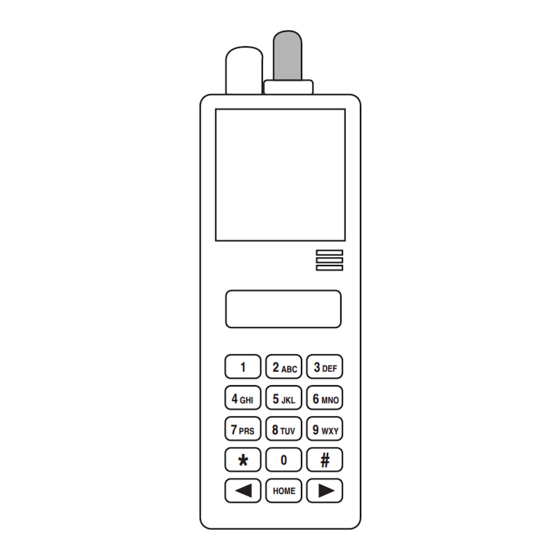
Motorola MTS 2000 Operation Manual
900 mhz
Hide thumbs
Also See for MTS 2000:
- User manual (124 pages) ,
- Installation manual (86 pages) ,
- Owner's manual (44 pages)
Summary of Contents for Motorola MTS 2000
-
Page 1: Radio Operations
RADIO OPERATIONS MANUAL Revised June 2003 Produced by Telecommunications Department Snohomish County PUD (425) 783-5505... - Page 2 MOTOROLA 900 MHZ PORTABLE RADIO MTS 2000 HOME Revised June 2003...
-
Page 3: Table Of Contents
ABLE OF ONTENTS ORTABLE ADIOS Section I: General Information ................. 1 What is the Coverage and Transmitting Distance of the Radio System? ....2 How are Radio ID Numbers assigned? ................. 2 Who will have Radios? ....................2 What are Talkgroups? ..................... 3 Where Do I Go for Help With My Radio? .............. - Page 4 Section III: Portable Radio Emergency Operations ..........49 Emergency Operation Concepts ................. 51 Sending an Emergency Alarm ..................52 Communicating Alarm Situation with Dispatcher ........... 54 Canceling an Emergency Alarm .................. 54 Section IV: Radio Information and Care ............... 57 Ordering, Installing and Removing Batteries ............
-
Page 5: Section I: General Information
PUD R ADIO PERATIONS ANUAL This manual was written for those people who use 900 MHz radios that are part of the PUD’s radio network system. It gives information and procedures nec- essary for proper usage. It is divided into two parts: Portable Radios (Sections I - IV) and Mobile Radios (Sections V - VIII). - Page 6 This section contains information and procedures for Section III: Emergency Operation operation during an emergency situation, including: Emergency operation concepts Sending an emergency alarm Communicating alarm situation with dispatcher Canceling an emergency alarm Section IV: This section contains information and procedures Radio Information pertinent to the radio itself.
- Page 7 I: G ECTION ENERAL NFORMATION This section contains information applicable to use of radios within the PUD radio system. What You Will Learn The objective of this section is to explain the In This Section PUD’s radio system. You will learn about: •...
-
Page 8: What Is The Coverage And Transmitting Distance Of The Radio System
The Telecommunications Department is responsible for maintaining the Ra- dio System. The Telecommunications Department maintains an inventory of radios and batteries, programs the radios and assigns a unit number to each one. In the event of radio system failure, the “failsoft” system allows continued use of radios in a conventional two-way mode until the computer system can be brought back up. -
Page 9: What Are Talkgroups
What are Talkgroups? Who’s in Which Talkgroup? A Talkgroup is a connection between a specific group of radios. Each radio unit is assigned to a “home” Talkgroup based on work groups. During day-to-day or storm-related activity, System Dispatch may ask radio users to temporarily select other Talkgroups when the radio unit’s user is assigned to work in another area with a different work group. -
Page 10: What Happens When The Computer System Fails
What Happens When the Computer System Fails? The “failsoft” system ensures that you will continue to have radio communica- tions capability in the event of computer system failure. During operation, the radio will automatically go into failsoft operation if the central controller fails for any reason. -
Page 11: Identifying Controls, Switches, Indicators And Connectors
Identifying Controls, Switches, Indicators and Connectors Identify the various parts of your radio below, then refer to the sections named for more information about features and functions they perform and how to use them. Name Refer To 1. On/Off/Volume Turns the radio on and off and Section II: Turning the Control... - Page 12 TOP VIEW 3. Scan ON/OFF (two-position concentric switch) 5. Indicator LED 4. Zone Selection Switch [three-position (ABC) 6. Emergency Button toggle switch] (orange) 2. Talkgroup Selector Knob 1. On / Off / Volume Control 7. Answer All Button 13. Speaker side button 1 (blue) 14.
- Page 13 Name Refer To 3. Scan ON/OFF Disables scan when in [Two-Position the Off [ ] position. Concentric Switch] Section II: 4. Zone Selection Switch Used for Zone selection. Selecting a [Three-Position [There could be up to 16 Talkgroup (ABC) Toggle Switch] Talkgroups for each switch posi- [Zone] and Section I: tion.]...
- Page 14 Name Refer To Section I: 11. Display Provides visual information about Interpreting the many of the radio’s features. Display Sections I and II for use during operation 12. Microphone Port Accepts voice input to the radio’s microphone. 13. Speaker Projects tones, voice, and other sounds received by the radio.
-
Page 15: Interpreting The Display
Interpreting the Display The radio has a 14-character, one-line liquid-crystal display [LCD], which dis- plays either alphanumeric messages or feature information. Above the character displays are eight status annunciators that indicate some of the radio’s operating conditions. HOME Display Light If poor lighting conditions make the display difficult to read, turn on the radio’s display backlight by pressing a keypad digit (1 - 9). -
Page 16: Status Annunciators
Status Annunciators The status annunciators indicate the status of certain radio functions: Annunciator Status Indicated Refer To Section IV: Battery Status Flashes when the battery is low. Ordering, Removing and Installing Batteries Section II: Call Received Flashes when a Private Call or Private Call Page is received. - Page 17 Programming Mode Not Used Call /Page Carrier Received Scan Direct Battery Squelch Snohomish County PUD Radio Operations Manual • Rev. 6/03 Section I...
- Page 18 (Page intentionally left blank.) Section I Snohomish County PUD Radio Operations Manual • Rev. 6/03...
- Page 19 II: B ECTION ASIC ADIO PERATION This section contains information and procedures for day-to-day operation of the radio on the job. What You Will Learn In The objective of this section is to explain how to This Section use your radio for those functions you will need on a daily basis.
- Page 20 Term Definition LCD [Liquid-Crystal Display] The type of small screen on the front of the radio which provides visual information during operation. LED, The red/green light-emitting diode [LED] Indicator LED located on the top of the radio which indicates the radio’s status.
- Page 21 Timing Out The time-out timer feature limits the amount of time that you can continuously transmit on a Talkgroup. If you hold down the PTT Switch longer than the allotted time: • A pre-alert warning tone will be generated four seconds before termination of your transmission to warn you that your conversation is about to be cut off.
-
Page 22: Section Ii: Basic Radio Operation
Interpreting the Alert Tone Indications The radio generates a number of audible tones to indicate operating conditions. Alert Tone Description Refer To Section IV: Low Battery A low-battery condition is indi- Ordering, cated by a high-pitched, cricket- Removing and like “chirp-chirp” when the PTT Installing Batteries Switch is released following a... - Page 23 Alert Tone Description Refer To Section III: Emergency Alarm/ A continuous, medium-pitched Emergency Call Exit tone when the radio is in the emer- Operations gency mode indicates that the radio has exited the emergency mode. Section I: Failsoft A faint “beeping” tone every ten What Happens seconds indicates that the radio is When the...
- Page 24 Alert Tone Description Refer To Section II: Page Received A group of four medium-pitched Paging tones every five seconds indicates Procedures that your radio has received a Page. Section II: Page Sent A single medium-pitched tone, Paging followed by a group of four me- Procedures dium-pitched tones indicates that a Page sent by your radio has...
- Page 25 Basic Radio Operation Concepts Your Snohomish County PUD radio offers a number of advantages, including fast system access, enhanced privacy, and ease of operation. In a computerized system, there is no need to check to see if a channel is busy before a transmission; however, you do need to listen for the alert tones before you start talking to receive information about availability of channels and features you are trying to access.
-
Page 26: Turning The Radio On Or Off
Turning the Radio On or Off You Do The Radio Does 1. Rotate the volume control The radio goes through a power-up clockwise. self check and, if it passes the check, the display momentarily shows “SELF TEST.” If the radio fails the self check, the dis- play shows “ERROR XX/XX”... - Page 27 ON/OFF Knob SELF TEST ERROR XX/XX A1 ECC-1 N Snohomish County PUD Radio Operations Manual • Rev. 6/03 Section II...
-
Page 28: Selecting A Talkgroup [Zone]
Selecting a Talkgroup [Zone] A zone is a grouping of Talkgroups [16 to a Zone]. Zones can be selected through the Zone Selector [3-position (A,B,C) toggle] Switch for Zones A, B, and C, or by using the menu and keypad for Zones A through F. To select another Talkgroup (see Appendix for Zone and Talkgroup list): You Do The Radio Does... - Page 29 Talkgroup Selector Knob UNPROGRAMMED A1 ECC-1 N Zone A-C Select B1 ARLINGTON HOME B2 EVERETT ZONE CHAN VIEW F XXXXX G XXXXX HOME Snohomish County PUD Radio Operations Manual • Rev. 6/03 Section II...
- Page 30 You Do The Radio Does b. Press the right [>] or left [<] arrow key to page through the Zones in order. Stop pressing the key when the Zone you want to select is displayed. c. Press “HOME.” d. Rotate Talkgroup Selector Knob to the desired Talkgroup.
-
Page 31: Programmable Home Button
Programmable HOME Button The HOME button on the MTS 2000 portable radios will now operate like that of the MCS 2000 mobile radios. You Do The Radio Does 1. Turn your radio to the Talkgroup you wish to be entered into the HOME button. -
Page 32: Transmission Procedures
Transmission Procedures Transmitting You Do The Radio Does 1. Press and hold the PTT Switch on The red LED will be lit while the the side of the radio. Wait until you radio is transmitting. hear the 4 quick beeps, telling you that the computers have assigned you a channel. - Page 33 LED light will be red PTT Switch Microphone OUT OF RANGE HOME Snohomish County PUD Radio Operations Manual • Rev. 6/03 Section II...
-
Page 34: Receiving A Transmission
When your transmission is com- pleted, release the PTT Switch to listen. 3. Carry on with your conversation in the normal radio manner: Press the PTT Switch to talk; release the PTT Switch to listen. Receiving a Transmission You Do The Radio Does 1. - Page 35 (Page intentionally left blank.) Snohomish County PUD Radio Operations Manual • Rev. 6/03 Section II...
-
Page 36: Paging Procedures
Paging Procedures The Page feature lets your radio function like a pager [beeper]. The radio can receive and respond to pages from other radios [not telephones], and send pages to them. The Page feature operates across Talkgroups. The radio ID Number of the person paging you can be displayed by depressing your Page button. - Page 37 Page Button ID: 701234 HOME Snohomish County PUD Radio Operations Manual • Rev. 6/03 Section II...
- Page 38 You Do The Radio Does If you hear 5 beeps: The system has received your ID num- ber, the radio you are calling is on the air and has received the page. The radio will return automatically to the current Talkgroup. If you hear 1 beep: The ID number has been received by the system.
- Page 39 ID: 705505 NO ACKNOWLEDGE ID: 705505 HOME HOME Snohomish County PUD Radio Operations Manual • Rev. 6/03 Section II...
-
Page 40: Answering A Page
Answering a Page You Do The Radio Does When a Page is being received, you will hear a recurring four-beep tone. The dis- play will alternate between showing the current Talkgroup and “PAGE RECEIVED.” The green LED and call received status annunciator will flash. Note: Any button press, keypad press, The display will show the Talkgroup or Talkgroup change will turn off the... - Page 41 LED light will be flashing green A1 ECC-1 N PAGE RECEIVED ID: 702222 Page Button PTT Switch Snohomish County PUD Radio Operations Manual • Rev. 6/03 Section II...
-
Page 42: Telephoning Procedures
Telephoning Procedures The Telephone feature allows you to use your radio similarly to a standard telephone by accessing the PUD telephone interchange. You may use the same shortcuts as you do from the phone on your desk: the last four digits of in- house numbers and dialing “9”... - Page 43 Telephone button PLEASE WAIT NO PHONE HOME HOME PHONE BUSY [Do not hang up] 5505 CALL PAGE PHON HOME HOME Snohomish County PUD Radio Operations Manual • Rev. 6/03 Section II...
-
Page 44: Calling A Radio From A Telephone
3. If the party you are calling answers, The radio generates two go-ahead carry on with your conversation in beeps when the radio’s PTT Switch is the normal radio manner: press the released. This is heard by the land-line PTT Switch to talk; release the PTT party and is an indicator to begin talk- Switch to listen. - Page 45 Telephone Button 705505 6-digit PTT Switch Radio ID HOME Snohomish County PUD Radio Operations Manual • Rev. 6/03 Section II...
-
Page 46: Receiving A Telephone Call
Receiving a Telephone Call You Do The Radio Does The display will alternate between showing the present Talkgroup and “PHONE CALL” and the call an- nunciator will flash to indicate that a call is being received. You will hear a telephone-type ringing. The display will show “PHONE 1. - Page 47 PHONE CALL TALKGRP PHONE CALL Snohomish County PUD Radio Operations Manual • Rev. 6/03 Section II...
-
Page 48: Private Call Procedures
Private Call Procedures The Private Call feature allows you to: • carry on a conversation that is heard by only the two parties involved. • determine whether the radio that you are calling is in service. • leave your radio’s ID number with the radio you are calling so that you may be called back. - Page 49 PTT Switch CALL PAGE PHON HOME ID: 701234 HOME Snohomish County PUD Radio Operations Manual • Rev. 6/03 Section II...
- Page 50 You Do The Radio Does If fewer than 6 digits are entered and the PTT Switch is pressed, you will hear a bad-keypress tone and the dis- play will show “INVALID ENTRY.” A bad-keypress tone will also be heard if you try to enter a seventh digit or an ID number that is not valid for the system.
- Page 51 INVALID ENTRY NO ACKNOWLEDGE HOME HOME PTT Switch NO ANSWER Snohomish County PUD Radio Operations Manual • Rev. 6/03 Section II...
-
Page 52: Answering A Private Call
5. If the party you are calling answers, carry on with your conversation in the normal radio manner: press the PTT Switch to talk; release the PTT Switch to listen. 6. When you have finished your con- The radio will return to the current versation, or if the number you are Talkgroup calling does not answer or is not in... - Page 53 LED light will flash green CALL RECEIVED Blue Button CALL PAGE PHON PTT Switch HOME ID: 706543 Snohomish County PUD Radio Operations Manual • Rev. 6/03 Section II...
-
Page 54: Blue Button Operations
Blue Button Operations (see diagram on previous page) The Blue button on the side of the MTS 2000 portable radio is now the “Answer All” button. For a backlight button, press a digit (1-9). The Blue button can also be used to answer Private Calls or Telephone Calls to your radio. - Page 55 III: P ECTION ORTABLE ADIO MERGENCY PERATIONS This section contains information and procedures for operation of the portable radio during an emergency situation. What You Will Learn The objective of this section is to explain how to In This Section use your portable radio for sending and receiving an emergency alarm.
- Page 56 Emergency An incident where injury to District personnel or destruction of District property is imminent or has already occurred. Emergency Alarm Sequence The sequence of events that take place once an emergency alarm has been sent by pressing the Emergency Button. Emergency Button Orange button located on the top of the portable radio.
-
Page 57: Emergency Operation Concepts
Emergency Operation Concepts An individual is instructed to use the emergency button if the event or situa- tion involves PUD personnel and requires an aide car, paramedics or police. Any electrical contact requires calling an aide car and hence the use of the emergency button. -
Page 58: Sending An Emergency Alarm
Sending An Emergency Alarm “Emergency” signals a critical situation where injury to District and other personnel or destruction of District property is imminent or has already occurred. It should never be used for any other reason. NOTE: The emergency button will only work when the radio is positioned in a trunked Talkgroup. - Page 59 LED light will be red Orange Emergency Button EMERGENCY PTT Switch Snohomish County PUD Radio Operations Manual • Rev. 6/03 Section III...
-
Page 60: Communicating Alarm Situation With Dispatcher
Communicating Alarm Situation with Dispatcher The emergency alarm feature will operate in two different ways depending on which talkgroup category you are using when the emergency button is pushed. If at all possible, District policy prescribes that all emergency alarms be transmit- ted over the ECC talkgroups. -
Page 61: Canceling An Emergency Alarm
• The dispatcher can, if desired, add other talkgroups to your emergency call via the console. • You do not compete with any other voice users and are automatically placed in the “EMERGENCY” talkgroup. The emergency alarm can only be cleared after verbal communications with the user of the alarming radio. - Page 62 (Page intentionally left blank.) Section III Snohomish County PUD Radio Operations Manual • Rev. 6/03...
- Page 63 IV: R ECTION ADIO NFORMATION AND This section contains information and procedures pertinent to the radio itself. What You Will Learn The objective of this section is to provide a refer- In This Section erence for information about the radio not con- tained in Section I: General Information and Sec- tion II: Basic Radio Operation.
-
Page 64: Ordering, Installing And Removing Batteries
Ordering, Installing and Removing Batteries Ordering Batteries When a battery is defective, order a new battery by calling the Telecommuni- cations Department [783-5505] and requesting a replacement. Return the defec- tive battery to Telecommunications [mail stop O1] for proper disposal. The battery should come already charged and with the belt clip attached. -
Page 65: Installing The Battery
Installing the Battery (see diagram on page 60) 1. Turn off the radio and hold it with the back of the radio facing up. 2. Place the two notched tabs of the battery [located at the inside base of the battery] into the metal cutouts of the radio [located at the inside base of the radio]. - Page 66 Opening the Battery Compartment Section IV Snohomish County PUD Radio Operations Manual • Rev. 6/03...
-
Page 67: Cleaning And Handling The Radio
Cleaning and Handling the Radio Cleaning Clean external surfaces of the radio with a mild detergent [other solutions, such as solvents, may permanently damage the radio housing] and a stiff, non- metallic, short-bristled brush. Apply the detergent solution sparingly with the brush, being careful not to allow excess detergent to remain entrapped near con- nectors and controls or in cracks and crevices. -
Page 68: Viewing Your Radio's Id Number
Viewing Your Radio’s ID Number The radio ID number is labeled on the front of the radio unit and always starts with the numerals: ‘70’. If for some reason, you need to view the radio ID number that is programmed into the radio unit, follow these steps: You Do The Radio Does The display shows 3 choices;... - Page 69 CALL PAGE PHON HOME MY ID: 708888 Snohomish County PUD Radio Operations Manual • Rev. 6/03 Section IV...
-
Page 70: Using The Keypad
• Do not replace or charge batteries in a hazardous atmosphere. Contact spark- ing may occur while installing or removing batteries and cause an explosion. • Turn radio off when removing or installing a battery. Using the Keypad The keypad controls or inputs data to many of your radio’s features. The up- per 12 keys are arranged and function like a standard telephone keypad. - Page 71 CALL PAGE PHON HOME HOME HOME HOME Snohomish County PUD Radio Operations Manual • Rev. 6/03 Section IV...
-
Page 72: Interpreting The Indicator Led
Interpreting the Indicator LED The Indicator LED on top of the radio indicates radio operating conditions. A. With PTT Switch pressed [radio transmitting]: Description Indicates Continuous Red LED Normal transmission. LED Unlit Radio is not transmitting. B. With PTT Switch released [radio receiving]: Description Indicates Blinking Green Light... - Page 73 2. Operating Instructions: Review your operating instructions and ensure that you are using the radio properly. 3. Problem Not Solved: If, after following steps 1 and 2, your radio still has a problem, contact the PUD Telecommunications Department at (425) 783-5505. Snohomish County PUD Radio Operations Manual •...
- Page 74 (Page intentionally left blank.) Section IV Snohomish County PUD Radio Operations Manual • Rev. 6/03...
- Page 75 MOTOROLA 900 MHZ MOBILE RADIO MCS 2000 Revised June 2003...
- Page 76 ABLE OF ONTENTS OBILE ADIO PERATIONS Mobile Radio Introduction ..................69 Section V: General Information ................71 What is the Coverage and Transmitting Distance of the Radio System? ....72 How are Radio ID Numbers assigned? ............... 72 Who will have Radios? ....................72 What are Talkgroups? ....................
- Page 77 Private Call Procedures ....................95 Making a Private Call ------------------------------------------------------- 96 Answering a Private Call --------------------------------------------------- 97 Programmable Features ....................98 User Programmable Buttons ----------------------------------------------- 98 Programming the Buttons ------------------------------------------------- 98 The SCAN Feature --------------------------------------------------------- 100 Turning SCAN Feature On or Off ----------------------------------------- 100 Programming the SCAN Feature ----------------------------------------- 102 Using the Microphone Keypad and Buttons ............
-
Page 78: Section V: General Information
PUD R ADIO PERATIONS ANUAL OBILE This manual as written for those employees who use 900Mhz mobile radio (MCS 2000) to access the PUD’s radio network system. It gives information and proce- dures for proper usage. This supplement does not tell how to program or repair the mobile unit. - Page 79 This section contains information and procedures Section VII: Emergency Operations for operation during an emergency situation, including: Emergency operation concepts Sending an emergency alarm Communicating emergency alarm with dispatcher Canceling an emergency alarm Section VIII: This section contains information and procedures Mobile Radio pertinent to the mobile radio itself.
- Page 80 V: G ECTION ENERAL NFORMATION This section contains information applicable to the use of mobile radios within the PUD radio system. The objective of this section is to explain the What You Will Learn: In This Section PUD’s radio system. You will learn about: •...
-
Page 81: What Is The Coverage And Transmitting Distance Of The Radio System
In the event of radio system failure, the “failsoft” system allows continued use of radios in a conventional two-way mode until the computer system can be re- stored. Other problems with the radio units can be referred to the Telecommuni- cations Department. -
Page 82: Where Do I Go For Help With My Radio
Where Do I Go for Help With My Radio? The Telecommunications Department is responsible for maintaining the Radio System and the radio units. If your radio is not functioning properly, you need new batteries, or have questions about radio operation, contact Telecommunica- tions [Operations Center, 1st floor] at 425-783-5505. -
Page 83: Identifying Controls And Buttons
When the computer system returns to normal operation, the radio will auto- matically leave the failsoft operation and return to computerized operation. Identifying Controls and Buttons Identify the various parts of your radio below, then refer to the sections named for more information about features and functions they perform and how to use them. - Page 84 On/Off Volume Control Talkgroup/ Zone Selector Display LED Status Control Indicators Home Zone Page Menu Phon Scan Call Microphone Connector Microphone Push-To-Talk (PTT) Switch Section V Snohomish County PUD Radio Operations Manual • Rev. 6/03...
- Page 85 Programmable Buttons Name Refer To Section VI: 1. Zone Used for Zone Selection. Push button Basic Radio Op and turn Zone Selector Knob (D) Section VI: 2. Page Press button to send a page to Paging Proc. another radio. 3. Dim Display Press this button to control the brightness of the display backlighting.
-
Page 86: Programmable Buttons
STATUS INDICATORS Green flashing: Incoming call or Call Alert Page Red continuous: Transmitting Orange continuous: Receiving/Busy Talkgroup/Zone On/Off Selector Annunciators Volume [Alphanumeric characters displayed here] Microphone Connector PROGRAMMABLE BUTTONS 1. Zone 7. Phone 2. Page 8. Scan 3. Dim Display 9. -
Page 87: Interpreting The Display
Interpreting the Display The display for this radio contains annunciators, alphanumeric characters, and status indicators. (See previous page for diagram.) • Three-color status indicators show the status of the radio: - Green (flashing): incoming Call/Private Call or Call Alert page - Red (continuous): radio is transmitting - Orange (continuous): system/channel is busy;... - Page 88 Annunciators Home Zone Page Menu Phon Scan Call Section V Snohomish County PUD Radio Operations Manual • Rev. 6/03...
- Page 89 (Page intentionally left blank.) Section V Snohomish County PUD Radio Operations Manual • Rev. 6/03...
- Page 90 VI: B ECTION ASIC OBILE ADIO PERATION This section contains information and procedures for day-to-day operation of the mobile radio on the job. What You Will Learn The objective of this section is to explain how to In This Section use your mobile radio for those functions you will need on a daily basis.
- Page 91 LCD [Liquid-Crystal Display] The type of small screen on the front of the radio which provides visual information during opera- tion. LED, The red/green light-emitting diode [LED] Indicator LED located on the top of the radio which indicates the radio’s status. Page, Paging Radio feature that allows one radio operator to leave a request for another to contact him/her.
- Page 92 Timing Out The time-out timer feature limits the amount of time that you can continuously transmit on a Talkgroup. If you hold down the PTT Switch longer than the allotted time: • A pre-alert warning tone will be generated four seconds before termination of your transmission to warn you that your conversation is about to be cut off.
-
Page 93: Interpreting The Mobile Radio Alert Tones
Interpreting the Mobile Radio Alert Tones Alert Tone Description Refer To Successful Power-up A short, medium-pitched tone when the radio is first turned on indicates that the radio has passed its power- up self-test and is ready for use. Unsuccessful Power-up A short, low-pitched tone when the radio is first turned on indicates that the radio has failed its power-up self- test and is not ready for use. - Page 94 Alert Tone Description Refer To Your radio’s time-out timer limits Time-Out Timer Warning the length of your transmission time. When you are pressing the PTT Switch (transmitting), a short, low- pitched warning tone will sound four seconds before the allotted time will expire.
- Page 95 Alert Tone Description Refer To A “bah-bah-bah-bah” tone when the Computer System Section VI: Basic Mobile Busy system is accessed indicates that all Radio available channels are busy and your Operation radio is in queue for the next avail- able channel. Call Back A group of three medium-pitched Section VI:...
-
Page 96: Turning The Mobile Radio On Or Off
Turning the Mobile Radio On or Off You Do The Mobile Radio Does 1. Turn the mobile radio on by pressing The mobile radio carries out a self- the ON/OFF button (A) on the front test, and if it passes the check, the left side of the radio. -
Page 97: Selecting A Zone And Talkgroup
Selecting a Zone and Talkgroup on the Mobile Radio You Do The Mobile Radio Does 1. Press the Zone Button (1) or The Zone portion of the display will select ZONE from the menu. begin to flash. 2. Rotate the Mode Selector (D) to The display will scroll through the scroll to the desired Zone. -
Page 98: Mobile Radio Transmission Procedures
Mobile Radio Transmission Procedures Transmitting from the Mobile Radio You Do The Mobile Radio Does 1. Lift the microphone out of its The red indicator (B) will light during holder and press the PTT Switch (F). transmission. Permit to Talk Tone Wait until you hear the 3 quick sounds like “di-di-dit.”... -
Page 99: Receiving A Transmission On The Mobile Radio
You Do The Mobile Radio Does With the PTT Switch pressed, speak slowly and clearly into the micro- phone, keeping a distance of 2 inches to 4 inches. When your transmission is completed, release the PTT Switch to listen. 3. Carry on with your conversation in the normal radio manner: Press the PTT Switch to talk;... -
Page 100: Paging Procedures
Paging Procedures The Page feature allows a radio to transmit a call alert with your radio ID to a selected radio. An acknowledgment display will show if the selected radio receives your alert. The radio can receive and respond to Pages from other radios [not telephones], and send Pages to them. -
Page 101: Answering A Page
The ID number has been received by the If you hear 1 beep: system. The radio you are paging is not on the air or not available. Your radio re- mains in the Page mode. A low-pitched alert tone sounds and the display changes to “NO ACKNOWLEDGE”. -
Page 102: Telephoning Procedures
You Do The Mobile Radio Does 2. Select the caller’s Talkgroup and then press the PTT Switch to answer on the Talkgroup. Carry on your conversation in the normal manner: press the PTT Switch to talk; release the switch to listen. -
Page 103: Receiving A Telephone Call
You Do The Mobile Radio Does 2. If you want to call the last number After you press the PTT Switch, you dialed, press the PTT Switch. If you will either: want to call a different number, 1) hear dial tone followed by the enter it using the keypad, using any sound of each digit dialed and then of the numeric [0 - 9] keys. -
Page 104: Calling A Radio From A Telephone
Calling a Radio from a Telephone You Do The Mobile Radio Does You will hear a continuous high- 1. If calling a radio located in the general pitched tone. simulcast area, dial ext. 8400 (from a PUD phone) or 425-783-8400. This function is available in the Darrington area by calling 425-783-8500 and in the Index area by calling 425-783-8600. -
Page 105: Making A Private Call
Making a Private Call You Do The Mobile Radio Does 1. Press the Call Button. The Private Call annunciator is displayed, as well as the ID from the most recent incoming Page or Private Call to your radio, or outgoing Page or Private Call transmitted from your radio. -
Page 106: Answering A Private Call
You Do The Mobile Radio Does 5. If the party you are calling answers, Your radio and the radio you called carry on with your conversation in will be in a “private” conversation the normal radio manner: press and that no one else in the radio system hold the PTT Switch to talk;... -
Page 107: Programmable Features
You Do The Mobile Radio Does 3. When you have finished the conver- The radio will return to normal sation, press HOME to hang up. operation. Programmable Features The following sections describe programmable features and options on the mo- bile radio and microphone. Some of these features have been pre-programmed via the radio’s software. - Page 108 On/Off Talkgroup/Zone Annunciators Volume Selector [Alphanumeric characters displayed here] Microphone Connector PROGRAMMABLE BUTTONS 1. Zone 7. Phone 2. Page 8. Scan 3. Dim Display 9. Private Call 4. Emergency 10. Menu 5. User Programmable 11. Select 6. Not used 12. Home (A-1) 13.
-
Page 109: The Scan Feature
The SCAN Feature The SCAN feature allows you to monitor activity on multiple Talkgroups. This allows you to change your Zone/Talkgroup for another conversation while still monitoring your HOME Talkgroup or other designated Talkgroups. NOTE: You may miss activity on your selected Talkgroup while you are listen- ing to a call on a scanned Talkgroup (for example, Private Call, Talkgroup Call, Page, etc.). - Page 110 Home Zone A1 ECC-1 N Page Menu Scan Scan Phon Call Section VI Snohomish County PUD Radio Operations Manual • Rev. 6/03...
-
Page 111: Programming The Scan Feature
Programming the SCAN Feature You Do The Mobile Radio Does 1. Press the SCAN button and hold for The display will show a flashing list approximately 2-3 seconds. view icon [ ] indicating you are in the list programming mode. A small flashing arrow also points to the SCAN button. - Page 112 List Annunciator (flashes when in SCAN programming User Programmable Annunciator mode) Home Zone A1 ECC-1 N Page Menu Scan Scan Phon Call User Programmable Section VI Snohomish County PUD Radio Operations Manual • Rev. 6/03...
-
Page 113: Using The Microphone Keypad And Buttons
Using the Microphone Keypad and Buttons The microphone has been programmed with some special features. For general microphone use, see Section V: Idnetifying Controls and Buttons. In addition to the two user progrmmable buttons “1” and “3” on the keypad, other features have been pre-programmed. - Page 114 Answer All (same User as “Blue Button”) Programmable User Programmable Zone Up Channel Up Zone Down Channel Down Section VI Snohomish County PUD Radio Operations Manual • Rev. 6/03...
-
Page 115: Using The Three Buttons On The Microphone
The right side of the microphone has three buttons that have also been pro- grammed for three particular features. For directions on using these features, see Section VI: Paging Procedures and Telephoning Procedures. Using the Three Buttons on the Microphone You Do The Mobile Radio Does 1. - Page 116 Page Home Telephone Section VI Snohomish County PUD Radio Operations Manual • Rev. 6/03...
- Page 117 (Page intentionally left blank.) Section VI Snohomish County PUD Radio Operations Manual • Rev. 6/03...
-
Page 118: Section Vii: Mobile Radio Emergency Operations
VII: M ECTION OBILE ADIO MERGENCY PERATIONS This section contains information and procedures for operation of the mobile radio during an emergency situation. What You Will Learn The objective of this section is to explain how to In This Section use your mobile radio for sending and receiving an emergency alarm. - Page 119 Emergency Alarm Sequence The sequence of events that take place once an emergency alarm has been sent by pressing the Emergency Button. Emergency Button Button with triangle (D), located second from the left. Pressing it for .75 seconds begins the emer- gency alarm sequence.
-
Page 120: Emergency Operation Concepts
Emergency Operation Concepts An individual is instructed to use the emergency button if the event or situation involves PUD personnel and requires an aid car, paramedics or police. Any elec- trical contact requires calling an aid car and hence the use of the emergency but- ton. -
Page 121: Sending An Emergency Alarm On The Mobile Radio
Sending an Emergency Alarm on the Mobile Radio “Emergency” signals a critical situation where injury to District or other per- sonnel or destruction of District property is imminent or has already oc- curred. It should never be used for any other reason. Note: The emergency button will only work when the radio is positioned in a trunked talkgroup. -
Page 122: Communicating Alarm Situation With Dispatcher
Communicating Alarm Situation with Dispatcher The emergency alarm feature will operate in two different ways depending on which talkgroup category you are using when the emergency button is pushed. If at all possible, District policy prescribes that all emergency alarms be trans- mitted over the ECC talkgroups. -
Page 123: Canceling An Emergency Alarm On The Mobile Radio
• The emergency alarm can only be cleared after verbal communications with the user of the alarming radio. Even if pushed by accident, you must re- spond to Station 1 via your radio for clearing the alarm. Canceling an Emergency Alarm on the Mobile Radio Note: The emergency alarm is not turned off until acknowledged on the con- sole by an ECC dispatcher. -
Page 124: Section Viii: Mobile Radio Information And Care
VIII: M ECTION OBILE ADIO NFORMATION AND This section contains information and procedures pertinent to the mobile radio itself. What You Will Learn The objective of this section is to provide a In This Section reference for information about the mobile radio not contained in Section V: General Information and Section VI: Basic Mobile Radio Operation. -
Page 125: Fcc Safety Standards
FCC Safety Standards The Federal Communications Commission [FCC], with its action in General Docket 79-144, March 13, 1985, has adopted a safety standard for human expo- sure to radio frequency electromognetic energy emitted by FCC regulated equip- ment. Proper operation of your radio will result in user exposure substantially below FCC recommended limits. - Page 126 APPENDICES A: 900 MHz Radio Index by Department ......A-1 B: 900 MHz Radio Index by Last Name ......B-1 C: 900 MHz Radio Index by Radio ID Number ....C-1 D: Simple Radio Protocol/Phonetic Alphabet ....D-1 E: Radio Failsoft Operations List ........E-1 Snohomish County PUD Radio Operations Manual •...
- Page 127 NOTES Section IX Snohomish County PUD Radio Operations Manual • Rev. 6/03...
- Page 128 APPENDIX A: 900 MHz Radio Index by Department Name Department Contact Channel 707503 Anderson, Val Arlington B-1 - ARLINGTON 707505 Arlington CSR 1 Arlington B-1 - ARLINGTON 707504 Arlington CSR 2 Arlington B-1 - ARLINGTON 760366 Arlington Flag 1 Arlington B-1 - ARLINGTON 700366 Arlington Flag Trk Arlington...
- Page 129 Name Department Contact Channel 705553 Jones, Kim Construction & Maint Svcs D-6 - TOOL ROOM 705583 Kometz, Richard Construction & Maint Svcs B-2 - EVERETT 705582 Line Training Spare Construction & Maint Svcs B-2 - EVERETT 700504 OC 12Yard Dump Trk 504 Construction &...
- Page 130 Name Department Contact Channel 700263 Collector 01 Customer Service E-1 - CUST SVC 1 700299 Collector 02 Customer Service E-1 - CUST SVC 1 700220 Collector 03 Customer Service E-1 - CUST SVC 1 700305 Collector 04 Customer Service E-1 - CUST SVC 1 700202 Collector 05 Customer Service E-1 - CUST SVC 1...
- Page 131 Name Department Contact Channel 705082 ECC Desk 2 Energy Control Dispatch A-5 - ECC-2 EV-EA 705083 ECC Desk 3 Energy Control Dispatch A-6 - ECC-3 S 705084 ECC Desk 4 Energy Control Dispatch A-5 - ECC-2 EV-EA 705038 Vawter, Paul Energy Control Dispatch A-5 - ECC-2 EV-EA 700007 Energy Srvs Car 07...
- Page 132 Name Department Contact Channel 704472 Bourasaw, Nancy Everett Line B-2 - EVERETT 700582 Butcher, Kit Everett Line B-2 - EVERETT 700431 Butcher, Kit Everett Line B-2 - EVERETT 760431 Butcher, Kit Everett Line B-2 - EVERETT 754000 Christensen, Curtis Everett Line B-2 - EVERETT 700522 Cooley, Chuck Everett Line...
- Page 133 Name Department Contact Channel 700597 OC Line Trk 579 Everett Line B-2 - EVERETT 700599 OC Line Trk 599 Everett Line B-2 - EVERETT 700571 OC Relief Trk 571 Everett Line B-2 - EVERETT 700517 OC Spare Line Trk 517 Everett Line B-2 - EVERETT 700577 OC Spare Line Trk 577...
- Page 134 Name Department Contact Channel 709553 Freimark, Steve Facilities A-14 - FACILITIES 707465 OfficeCustodian Facilities A-14 - FACILITIES 709568 Baker, Paula Facilities Custodial & Grounds A-14 - FACILITIES 708573 Billett, James Facilities Custodial & Grounds A-14 - FACILITIES 709567 Cloninger, Bill Facilities Custodial &...
- Page 135 Name Department Contact Channel 700583 HL Spare Digger Derrick Hall’s Lake Line B-6 - SOUTH CNTY 700426 HL Spare UG Van 426 Hall’s Lake Line B-6 - SOUTH CNTY 700551 HL Street Lt Trk 551 Hall’s Lake Line B-6 - SOUTH CNTY 700469 HL UG Svc Trk 469 Hall’s Lake Line B-6 - SOUTH CNTY...
- Page 136 Name Department Contact Channel 705549 Jackson Base Jackson Project D-10 - JACKSON MN 707061 Jackson Spare 2 Jackson Project D-10 - JACKSON MN 709981 Larson, Gaylin Jackson Project D-10 - JACKSON MN 709978 Maxwell, Bob Jackson Project D-10 - JACKSON MN 708212 Waterman, Susan Legal &...
- Page 137 Name Department Contact Channel 700214 Meter Reader 214 Meter Reading B-11 - MTR READER 700216 Meter Reader 216 Meter Reading B-11 - MTR READER 700217 Meter Reader 217 Meter Reading B-11 - MTR READER 700221 Meter Reader 221 Meter Reading B-11 - MTR READER 700223 Meter Reader 223 Meter Reading...
- Page 138 Name Department Contact Channel 709221 Morrison, Kevin Metering B-7 - STANWOOD 705530 Sindelar, Dale Metering B-10 - METER DEPT 709223 Torgerson, Randy Metering B-10 - METER DEPT 709218 Williams, Bob Metering B-10 - METER DEPT 700513 Bergman, Al Monroe B-4 - MONROE 700587 Bergman, Al Monroe B-4 - MONROE...
- Page 139 Name Department Contact Channel 700269 Bauer, Roger Regional Design & Construct Sv B-2 - EVERETT 704410 Easterling, Jana Regional Design & Construct Sv B-2 - EVERETT 708621 Barnes, Janet Risk Management A-15 - SECURITY 708303 Hurling, Jim Risk Management A-15 - SECURITY 708787 Security Guard - EB Risk Management A-15 - SECURITY...
- Page 140 Name Department Contact Channel 705701 Faries, Scott Stanwood B-7 - STANWOOD 705711 Hansen, Heidi Stanwood B-7 - STANWOOD 760495 Keating, Dan Stanwood B-7 - STANWOOD 700495 Keating, Dan Stanwood B-7 - STANWOOD 760501 Little, Dave Stanwood B-7 - STANWOOD 700501 Little, Dave Stanwood B-7 - STANWOOD 705712 Meek, Doug...
- Page 141 Name Department Contact Channel 705041 Storm Center Base 1 Storm Center A-9 - STORM 1 705042 Storm Center Base 2 Storm Center A-9 - STORM 1 705043 Storm Center Base 3 Storm Center A-9 - STORM 1 705044 Storm Center Base 4 Storm Center A-9 - STORM 1 705045 Storm Center Base 5...
- Page 142 Name Department Contact Channel 704317 Simpson, Jim Substation Engineering D-2 - SUBSTA ENG 704352 Zacharia, Chris Substation Engineering D-2 - SUBSTA ENG 704395 Conner-Gross, Maureen System Planning & Protect D-1 - PROT. ENGR 704492 Small, Dwane System Planning & Protect D-1 - PROT.
- Page 143 Name Department Contact Channel 704342 McClatchey, Erin Trans & Distrib Eng Svcs D-4 - T&D ENGR 705627 McReynolds, Matt Trans & Distrib Eng Svcs D-4 - T&D ENGR 704489 Milacek, Mark Trans & Distrib Eng Svcs D-4 - T&D ENGR 704406 Nixon, Jim Trans &...
- Page 144 Name Department Contact Channel 705102 Garage Foreman Base Transportation B-14 - TRANSPORT 709730 Heckle, Mike Transportation B-14 - TRANSPORT 705512 Kieffer, Ed Transportation B-14 - TRANSPORT 705507 Koty, Frank Transportation B-14 - TRANSPORT 709726 Larson, Paul Transportation B-14 - TRANSPORT 705506 Miller, Bob Transportation B-14 - TRANSPORT...
- Page 145 Name Department Contact Channel 705590 Ellison, Keith Vegetation Management B-15 - TREETRIM 705579 Gaidos, Chris Vegetation Management B-15 - TREETRIM 700196 Keyes, Diane Vegetation Management B-15 - TREETRIM 700268 Miori, Joe Vegetation Management B-15 - TREETRIM 709904 Miori, Joe Vegetation Management B-15 - TREETRIM 700185 Munsterman, Mike Vegetation Management...
- Page 146 Name Department Contact Channel 708613 Water Shop Base Water Operations & Maint D-14 - WTR MAIN 708618 Water Spare 1 Water Operations & Maint D-14 - WTR MAIN 701704 Atlas, Noreen Water Resources Admin D-14 - WTR MAIN 708307 Williams, Zeda Water Resources Admin D-14 - WTR MAIN 708602 Cohen, Al...
- Page 147 APPENDIX B: 900 MHz Radio Index by Last Name Name Department Contact Channel 703208 Afdem, Richard South County B-6 - SOUTH CNTY 709728 Alex, Jim Transportation B-14 - TRANSPORT 705005 Allworth, Hud Materials Mgmt & Warehousing B-16 - WAREHOUSE 752002 Almvig, Kristi Meter Reading B-11 - MTR READER 708710 Anderson, Evan...
- Page 148 Name Department Contact Channel 709201 Bartholomew, Larry Metering B-10 - METER DEPT 707164 Bauer Dept Spare Everett Line B-2 - EVERETT 704357 Bauer, Roger Regional Design & Construct Sv B-2 - EVERETT 700269 Bauer, Roger Regional Design & Construct Sv B-2 - EVERETT 708507 Beck, Connie Everett Engineering...
- Page 149 Name Department Contact Channel 700586 Burt, Dale Arlington B-1 - ARLINGTON 760430 Burt, Dale Arlington B-1 - ARLINGTON 700582 Butcher, Kit Everett Line B-2 - EVERETT 700431 Butcher, Kit Everett Line B-2 - EVERETT 760431 Butcher, Kit Everett Line B-2 - EVERETT 708451 Butler, Bill Facilities A-14 - FACILITIES...
- Page 150 Name Department Contact Channel 700321 Collector 11 Customer Service E-1 - CUST SVC 1 709554 Collier, Rob Facilities Maintenance A-14 - FACILITIES 705588 Collins, Jeanette Construction & Maint Svcs B-8 - INSPECTORS 704349 Collver, Dale Substation Construction B-12 - SUBSTATION 704185 Com Engineer Base Telecomm Network Svcs B-13 - TELECOM...
- Page 151 Name Department Contact Channel 708215 Cust Serv Street Light Customer Service E-1 - CUST SVC 1 708636 Dahl, Erik Water Resources Engineering D-14 - WTR MAIN 708276 Danahy, Gayle Everett Engineering E-5 - EVT ENGR 700231 Daniel, Glenn Materials Mgmt & Warehousing B-7 - STANWOOD 705710 Daniel, Glenn Materials Mgmt &...
- Page 152 Name Department Contact Channel 705556 Enderlein, Christoph Environmental Affairs E-8 - ENVIRONMTL 700007 Energy Srvs Car 07 Energy Services E-7 - ENERGY SRV 700010 Energy Srvs Car 10 Energy Services E-7 - ENERGY SRV 701727 Energy Srvs Spare Energy Services E-7 - ENERGY SRV 707423 EOC Expanded Base Telecomm Network Svcs...
- Page 153 Name Department Contact Channel 750427 Gudgeon, Dan Everett Line B-2 - EVERETT 708554 Gutierrez, Germain Customer Service E-1 - CUST SVC 1 705019 Ha, Hoon Trans & Distrib Eng Svcs D-4 - T&D ENGR 705606 Haberman, Doug Project Scheduling B-2 - EVERETT 703202 Halbmaier, Mary Jo South County B-6 - SOUTH CNTY...
- Page 154 Name Department Contact Channel 708303 Hurling, Jim Risk Management A-15 - SECURITY 709366 Hutchins, Joe Construction & Maint Svcs D-7 - YARD OPS 701726 Ihli, Greg Information Services F-16 - INFO SYS 705549 Jackson Base Jackson Project D-10 - JACKSON MN 707061 Jackson Spare 2 Jackson Project D-10 - JACKSON MN...
- Page 155 Name Department Contact Channel 760565 Knight, Steve Snohomish B-5 - SNOHOMISH 709217 Kolson, Margaret Metering B-10 - METER DEPT 705583 Kometz, Richard Construction & Maint Svcs B-2 - EVERETT 705507 Koty, Frank Transportation B-14 - TRANSPORT 708434 Landers, Karen Customer Accounting E-4 - CUST ACCT 700441 Landers, Mark Substation Construction...
- Page 156 Name Department Contact Channel 708552 Marks, Sandy Customer Service E-1 - CUST SVC 1 701617 Marquiss, Debbie Customer Service E-1 - CUST SVC 1 703901 Martin, Kurt Monroe B-4 - MONROE 705660 Matsuzaki, Tom Telecomm Network Svcs B-13 - TELECOM 708228 Mattie, Faye Everett Engineering E-5 - EVT ENGR...
- Page 157 Name Department Contact Channel 700228 Meter Reader 228 Meter Reading B-11 - MTR READER 700229 Meter Reader 229 Meter Reading B-11 - MTR READER 700243 Meter Reader 243 Meter Reading B-11 - MTR READER 700245 Meter Reader 245 Meter Reading B-11 - MTR READER 700247 Meter Reader 247 Meter Reading...
- Page 158 Name Department Contact Channel 707130 MO Spare 2 Monroe B-4 - MONROE 708914 Moir, Ron Water Operations & Maint D-14 - WTR MAIN 709206 Monson, Larry Metering B-10 - METER DEPT 704433 Morgan, Claude Everett Line B-2 - EVERETT 700439 Morgan, Claude Everett Line B-2 - EVERETT 700307 Morgan, Claude...
- Page 159 Name Department Contact Channel 700571 OC Relief Trk 571 Everett Line B-2 - EVERETT 700517 OC Spare Line Trk 517 Everett Line B-2 - EVERETT 700577 OC Spare Line Trk 577 Everett Line B-2 - EVERETT 700510 OC Street Light Trk 485 Everett Line B-2 - EVERETT 760510 OC Street Light Trk 493...
- Page 160 Name Department Contact Channel 709572 Posey, Daren Facilities Custodial & Grounds A-14 - FACILITIES 707143 Power Schedule Base Power Scheduling B-2 - EVERETT 709479 Price, Mark Water Operations & Maint D-14 - WTR MAIN 708673 Pride, Ed Information Services F-16 - INFO SYS 705508 Prosser, Randy Transportation B-14 - TRANSPORT...
- Page 161 Name Department Contact Channel 700440 Russell, Chuck Stanwood B-7 - STANWOOD 700576 Russell, Chuck Stanwood B-7 - STANWOOD 708450 Ryan, Al Water Resources Engineering D-14 - WTR MAIN 760559 Sabella, Randy Everett Annex Crews B-3 - EVERT ANEX 700559 Sabella, Randy Everett Annex Crews B-3 - EVERT ANEX 700521 Sabella, Randy...
- Page 162 Name Department Contact Channel 707133 South Cnty Spare 1 South County B-6 - SOUTH CNTY 704425 Speed, Al Materials Mgmt & Warehousing B-16 - WAREHOUSE 700514 Spurrier, Warren Arlington B-1 - ARLINGTON 760514 Spurrier, Warren Arlington B-1 - ARLINGTON 700563 Spurrier, Warren Arlington B-1 - ARLINGTON 760563 Spurrier, Warren...
- Page 163 Name Department Contact Channel 700450 Sundt, Eric Substation Construction B-12 - SUBSTATION 709700 Sweeney, Larry Transportation B-14 - TRANSPORT 707484 T&D Spare 1 Trans & Distrib Eng Svcs D-4 - T&D ENGR 707482 T&D Spare 2 Trans & Distrib Eng Svcs D-4 - T&D ENGR 707480 T&D Spare 3 Trans &...
- Page 164 Name Department Contact Channel 709483 Udman, Jamin Water Operations & Maint D-14 - WTR MAIN 705527 Vanvolkenburg, Lonnie Crew Dispatch A-8 - CREW DISP 704302 Vaughn, Rob GIS M&R and Drafting D-4 - T&D ENGR 703907 Vaughn, Terry Monroe B-4 - MONROE 705038 Vawter, Paul Energy Control Dispatch A-5 - ECC-2 EV-EA...
- Page 165 Name Department Contact Channel 708273 Willard, Jennifer Everett Engineering E-5 - EVT ENGR 709218 Williams, Bob Metering B-10 - METER DEPT 708220 Williams, Garth Energy Services E-7 - ENERGY SRV 708381 Williams, John Meter Reading B-11 - MTR READER 760555 Williams, Michael Hall’s Lake Line B-6 - SOUTH CNTY 700555 Williams, Michael...
- Page 166 APPENDIX C: 900 MHz Radio Index by Radio ID Number Name Department Contact Channel 700004 Transportation Relief 04 Transportation B-14 - TRANSPORT 700007 Energy Srvs Car 07 Energy Services E-7 - ENERGY SRV 700010 Energy Srvs Car 10 Energy Services E-7 - ENERGY SRV 700176 Mail Room 1 Mail Repro &...
- Page 167 Name Department Contact Channel 700229 Meter Reader 229 Meter Reading B-11 - MTR READER 700231 Daniel, Glenn Materials Mgmt & Warehousing B-7 - STANWOOD 700239 OC Pool Car 239 Transportation B-14 - TRANSPORT 700242 Ottenstror, Linda Materials Mgmt & Warehousing B-1 - ARLINGTON 700243 Meter Reader 243 Meter Reading...
- Page 168 Name Department Contact Channel 700345 Aranas, Bennie Materials Mgmt & Warehousing B-4 - MONROE 700346 Yard OPS PU 346 Construction & Maint Svcs D-7 - YARD OPS 700358 HL Flag 1 Hall’s Lake Line B-6 - SOUTH CNTY 700362 OC Flag 6 Everett Line B-9 - FLAGGING 700363 Wilson, Steve...
- Page 169 Name Department Contact Channel 700458 Blanchard, Jim Transportation B-14 - TRANSPORT 700459 Elrod, Chet Everett Line B-2 - EVERETT 700460 Arlington UG Srv Trk 460 Arlington B-1 - ARLINGTON 700467 Ruddell, Mike Everett Line B-2 - EVERETT 700469 HL UG Svc Trk 469 Hall’s Lake Line B-6 - SOUTH CNTY 700470 King, Eldon...
- Page 170 Name Department Contact Channel 700531 Petroskie, Jim Vegetation Management B-15 - TREETRIM 700532 Anderson, Steve Vegetation Management B-15 - TREETRIM 700533 Russell, Chuck Stanwood B-7 - STANWOOD 700534 Whitecotton, Billy Everett Line B-2 - EVERETT 700535 OC 90ft Manlift 535 Everett Line B-2 - EVERETT 700536 Anderson, Steve...
- Page 171 Name Department Contact Channel 700583 HL Spare Digger Derrick Hall’s Lake Line B-6 - SOUTH CNTY 700584 Warehouse Trk 584 Materials Mgmt & Warehousing B-16 - WAREHOUSE 700585 Meyer, Bill Hall’s Lake Line B-6 - SOUTH CNTY 700586 Burt, Dale Arlington B-1 - ARLINGTON 700587 Bergman, Al...
- Page 172 Name Department Contact Channel 701746 Tannenbaum, Bernice Water Resources Reg Affairs D-10 - JACKSON MN 701749 Smith, Bobbie Customer Service E-1 - CUST SVC 1 701769 Binkley, Keith Water Resources Reg Affairs D-10 - JACKSON MN 701774 Bedrossian, Karen Water Resources Reg Affairs D-10 - JACKSON MN 701779 Cunningham, Julee Communications &...
- Page 173 Name Department Contact Channel 704338 Lau, Hoson Substation Engineering D-2 - SUBSTA ENG 704342 McClatchey, Erin Trans & Distrib Eng Svcs D-4 - T&D ENGR 704344 Li, Chao Substation & Metering Svcs B-12 - SUBSTATION 704347 Coerber, Dennis Substation Engineering D-2 - SUBSTA ENG 704348 Donohue, Carole Trans &...
- Page 174 Name Department Contact Channel 704472 Bourasaw, Nancy Everett Line B-2 - EVERETT 704475 Nelsen, Jolene Substation Construction B-12 - SUBSTATION 704481 Bretz, Rob Telecomm Network Svcs B-13 - TELECOM 704482 Wepking, Keith Telecomm Network Svcs B-13 - TELECOM 704483 Erickson, Jerry Telecomm Network Svcs B-13 - TELECOM 704487 Gerrard, Donel...
- Page 175 Name Department Contact Channel 705507 Koty, Frank Transportation B-14 - TRANSPORT 705508 Prosser, Randy Transportation B-14 - TRANSPORT 705510 Otter, Corky Transportation B-14 - TRANSPORT 705511 Connell, Steve Transportation B-14 - TRANSPORT 705512 Kieffer, Ed Transportation B-14 - TRANSPORT 705522 Roberts, Dave Distribution Construction Svcs B-2 - EVERETT 705524 Edwards, Gerry...
- Page 176 Name Department Contact Channel 705652 Atwood, Jim Construction & Maint Svcs B-8 - INSPECTORS 705653 Vinish, Ed Construction & Maint Svcs B-8 - INSPECTORS 705659 Heath, Emmett Distribution Svcs AGM D-16 - MANAGER 705660 Matsuzaki, Tom Telecomm Network Svcs B-13 - TELECOM 705669 Brennen, Michael Trans &...
- Page 177 Name Department Contact Channel 707057 Meter Spare 4 Metering B-10 - METER DEPT 707058 Meter Spare 3 Metering B-10 - METER DEPT 707059 Meter Spare 5 Metering B-10 - METER DEPT 707060 EOC Primary Base Telecomm Network Svcs B-2 - EVERETT 707061 Jackson Spare 2 Jackson Project D-10 - JACKSON MN...
- Page 178 Name Department Contact Channel 707164 Bauer Dept Spare Everett Line B-2 - EVERETT 707422 EB Pool Cars Transportation B-14 - TRANSPORT 707423 EOC Expanded Base Telecomm Network Svcs D-16 - MANAGER 707426 Whitecotton, Billy Everett Line B-2 - EVERETT 707452 Cust Serv Spare 2 Customer Service E-4 - CUST ACCT 707458 Cust Serv Ext Shft 2...
- Page 179 Name Department Contact Channel 708290 Nelson, Nancy Energy Services E-7 - ENERGY SRV 708296 Lim, Dana Everett Engineering E-5 - EVT ENGR 708301 Shay, Mike Gen Acct & Financial Systems D-16 - MANAGER 708302 Thompson, Julie Customer Service E-1 - CUST SVC 1 708303 Hurling, Jim Risk Management A-15 - SECURITY...
- Page 180 Name Department Contact Channel 708613 Water Shop Base Water Operations & Maint D-14 - WTR MAIN 708618 Water Spare 1 Water Operations & Maint D-14 - WTR MAIN 708619 Water Shop 6 Water Operations & Maint D-14 - WTR MAIN 708621 Barnes, Janet Risk Management A-15 - SECURITY...
- Page 181 Name Department Contact Channel 709479 Price, Mark Water Operations & Maint D-14 - WTR MAIN 709480 McKinney, Zach Water Operations & Maint D-14 - WTR MAIN 709481 Smith, Howard Water Operations & Maint D-14 - WTR MAIN 709482 Aschenbrenner, Dale Water Operations &...
- Page 182 Name Department Contact Channel 709723 Cowan, Tim Transportation B-14 - TRANSPORT 709724 Bennett, Brian Transportation B-14 - TRANSPORT 709725 Davis, Bill Transportation B-14 - TRANSPORT 709726 Larson, Paul Transportation B-14 - TRANSPORT 709728 Alex, Jim Transportation B-14 - TRANSPORT 709730 Heckle, Mike Transportation B-14 - TRANSPORT 709731 Peralez, Lupe...
- Page 183 Name Department Contact Channel 760395 OC Flag 5 Everett Line B-9 - FLAGGING 760425 Keys, JD Everett Line B-2 - EVERETT 760426 HL UG Van Hall’s Lake Line B-6 - SOUTH CNTY 760427 Rife, Joe Everett Line B-2 - EVERETT 760428 Meyer, Bill Hall’s Lake Line B-6 - SOUTH CNTY...
- Page 184 Name Department Contact Channel 760541 Knight, Steve Snohomish B-5 - SNOHOMISH 760542 Brown, Paul Monroe B-4 - MONROE 760554 Baggett, Kevin Hall’s Lake Line B-6 - SOUTH CNTY 760555 Williams, Michael Hall’s Lake Line B-6 - SOUTH CNTY 760557 Knight, Steve Snohomish B-5 - SNOHOMISH 760559 Sabella, Randy...
- Page 185 APPENDIX D: Simple Radio Protocol/Phonetic Alphabet Alert the called party first by using his or her name or call sign (vehicle number) first, then identify yourself. Subsequent communication can be carried on without identifying the name or call sign. You say: To indicate: “over”...
- Page 186 Appendix D: Phonetic Alphabet Use the following words to stand for the letters of the alphabet when spelling out names and other words that would aid the understanding of your communication. ALPHA BRAVO CHARLIE DELTA ECHO FOXTROT GOLF HOTEL INDIA JULIET KILO LIMA...
- Page 187 APPENDIX E: Failsoft Master List — Feb. 2003 In the event of a Failsoft condition, our 900 MHz radio system is divided to provide continu- ing radio operations in a “shared” capacity. Each group below identifies which Talkgroups are assigned together on a particular channel. Please remember to use proper radio protocol dur- ing a Failsoft condition to facilitate the shared use of these resources.












