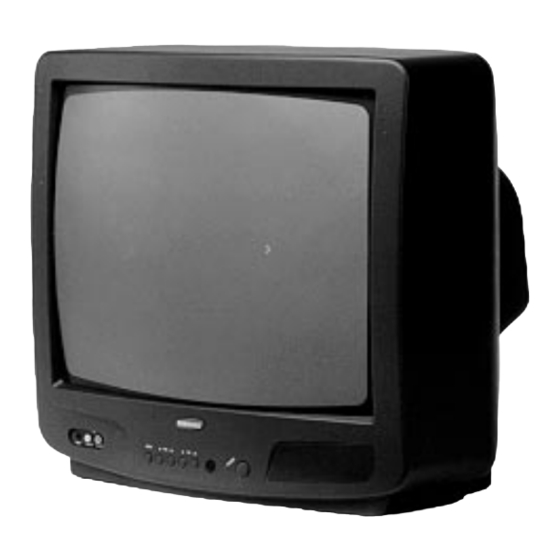
Summary of Contents for Samsung TXH1370
-
Page 1: Table Of Contents
COLOR TELEVISION RECEIVER Chassis : K15A Model: TXH1370 TXH1970 TXH1372 TXH1972 TXH1373 TXH1973 TXH1386 TXH1986 COLOR TELEVISION RECEIVER CONTENTS Precautions Specifications Disassembly and Reassembly Alignment and Adjustments Troubleshooting Exploded Views and Parts List Electric Parts List Block Diagram PCB Layout... - Page 2 ELECTRONICS © Samsung Electronics Co., Ltd. AUG. 1998 Printed in Korea 3K15A-3701...
-
Page 3: Precautions
The current measured should the XÐray Protection Specifications Label, and not exceed 0.5 milliamp. Reverse the power- the Product Safety and X-ray Warning Note on plug prongs in the AC outlet and repeat the the service data schematic. test. Samsung Electronics... - Page 4 14. Components, parts and wiring that appear to have overheated or that are otherwise damaged should be replaced with parts that meet the original specifications. Always determine the cause of damage or overheat- ing, and correct any potential hazards. Samsung Electronics...
- Page 5 Make sure that the portion around the serviced part has not been damaged. 8. Always connect a test instrumentÕs ground lead to the instrument chassis ground before connecting the positive lead; always remove the instrumentÕs ground lead last. Samsung Electronics...
- Page 6 4. Do not use freon-propelled chemicals. These unpackaged replacement ESDs. Motions such can generate electrical charges that damage as brushing clothes together, or lifting a foot ESDs. from a carpeted floor can generate enough static electricity to damage an ESD. Samsung Electronics...
-
Page 7: Specifications
75 ohm UNBALANCED TYPE FOR VHF/UHF Intermediate Frequency PICTURE 45.75MHz, SOUND 41.25MHz, COLOR SUB CARRIER 42.17MHz Speaker Impedance Single: 8 ohm 3W Dual : 8 ohm 3W x 2 Dual : 16 ohm , 3W x 2 (CT-33H1, CT-50H1) Samsung Electronics... -
Page 8: Disassembly And Reassembly
Disassembly and Reassembly 3. Disassembly and Reassembly 3-1 Back Cover Removeal Fig. 3-1 1. After removing the screws, pull the cabinet backwards. Samsung Electronics... - Page 9 2. Remove the Anode Cap from the CRT. 3. Remove the main board by pulling it with both hands. Warning: The FBT is charged with high voltage. Before removing the Anode Cap, discharge the voltage through one of the heat sinks on the main board. Samsung Electronics...
- Page 10 Disassembly and Reassembly 3-3 Speaker Removal 1. Loosen the screws and remove the speakers. Fig. 3-4 Samsung Electronics...
- Page 11 (1) Always lift the picture tube by grasping it firmly around the face- plate, (2) Never lift the tube by its neck. (3) Do not scratch the picture tube or apply excessive pressure. Fractures of the glass may cause an implosion. Samsung Electronics...
-
Page 12: Alignment And Adjustments
SVC : MUTE Return to the Factory mode via the MENU Select a mode to be adjusted, using the chan- key. nel down key. Example: VCO. ADJUSTMENT PATTERN OPTION RESET Press POWER to enter the Stand-by mode. SVC : MUTE Samsung Electronics... - Page 13 VERTICAL SIZE Adjustment 0~63 Press volume + key. 14 VS VERTICAL CENTER Adjustment POWER 15 HS HORIZONTAL Phase Adjustment 0~31 16 SS SUB-SHARPNESS Adjustment 0~31 Note : The initial MICOM data values take effect when IC902 is replaced. Samsung Electronics...
- Page 14 5. To recover picture and sound, temporarily turn off the TV and allow the failsafe circuit more than 30 seconds to reset. Then switch power ON to produce normal picture and sound. Samsung Electronics...
- Page 15 2.4V 0.1Vpp 4-2-9 Sub-Tint Adjustment Input a rainbow pattern. Check CN201 B-OUT with an oscilloscope. 3. Adjust STT in the service mode until the 6th peak is the highest and the 5th and 7th peaks have equal heights. Samsung Electronics...
- Page 16 3. Recheck in low light. 4-2-12 Sub-Brightness Adjustment 1. Input a Toshiba pattern. 2. Warm up the receiver for 10 minutes. 3. Enter the Service Mode and set SB to the point where the 5th point is brighter in the gray scale. Samsung Electronics...
- Page 17 MEMO Samsung Electronics...
-
Page 18: Troubleshooting
Abnormal Check Abnormal (0 ~ 15V) IC801 Pin 3 B + . Check/Replace Normal (15~20V) D806, Q401, Q801, D802, D814* Normal (0.5 ~ 3V) Abnormal (0V) Check IC801* Pin 4 Voltage Check/Replace Check/Replace DZ802, DZ803, D806 PC802, DZ807 Samsung Electronics... - Page 19 IC602 Pins 4. Abnormal Check Normal Waveform of IC201 Check Pin 1. Normal (approx. 12V) Voltage of IC601 and IC602 Pin 5. Abnormal Abnormal Check Volume SIF (L201). Replace IC601 Check Power and IC602. 12V Line Voltage. Check/Replace IC201. Samsung Electronics...
- Page 20 24V-C Voltage. Check Check Abnormal FBT Pin 2 (24V) Waveform of IC201 Oscillation. Pins 22,24. Normal Check Whether a horizontal line appears in Normal Check R409 Check/Replace the service mode.. Open. FBT. Open Check/Replace Check/Replace Check/Replace R409. IC301. IC201. Samsung Electronics...
- Page 21 Check Abnormal IC201 Pin 47 Normal (1Vp-p) waveform level. Check Normal (2Vp-p) Abnormal IC201 Pins 19,20, 21 waveform level. Check IC201 Pin 37 waveform Normal (3~5Vp-p) level. Check CRT PCB (180V) Replace IC201. and heater Voltages. Normal (1Vp-p) Samsung Electronics...
- Page 22 6-1.TXH1370/UCX, TXH1370/CCX...
- Page 23 TXH1370/UCX, TXH1370/CCX New Code No Description & Specification Q'ty Remarks L2001-0221-021 CABINET-FRONT;HIPS VO BLK PA100 SAMEX LOCAL AA64-70009F BADGE-BRAND;-,AL,-,L40,SILVER, AA64-40057A WINDOW-REMOCON;-,ABS,HB,-,-,33 AA64-10153B KNOB-POWER;-,AB,HB,BLK,-,3338 AA61-60003J SPRING-CS;-,-,SUS304,0.5,OD6,H L3113-0003-011 BOSS-CABINET;HIPSVOBLKCT-5073 SAMEX LOCAL 3001-000281 SPEAKER-GENERAL;2.5W8OHM77MM77 AA64-40189A INDICATOR-LED;-,ACRYL,-,-,-,33 L4082-0215-000 KNOB-CONTROL;ABSHBBLKCT-3338 SAMEX LOCAL D2019-400-083 CRT-COLOR;-,A34KQV42X,+380MG,1 SAMEX LOCAL...
- Page 24 6-2.TXH1970/UCX, TXH1970/CCX...
- Page 25 TXH1970/UCX, TXH1970/CCX New Code No Description & Specification Q'ty Remarks L2001-0222-021 CABINET-FRONT;HIPS VO BLK PA10 SAMEX LOCAL AA64-70015A BADGE-BRAND;-,AL,-,L45,SILVER, AA64-40085A WINDOW-REMOCON;-,ABS,HB,-,NO-S AA64-10187B KNOB-POWER;-,ABS,HB,BLK,-,5038 AA61-60003J SPRING-CS;-,-,SUS304,0.5,OD6,H AA63-50057A GRILLE-WOOFER;DP,-,-,-,-,AA63- AA61-40007A STOPPER-PCB;-,ABSHB,-,-,NTR,50 AA64-40188A INDICATOR-LED;-,ACRYL,-,-,-,50 L4082-0337-000 KNOB-CONTROLCT-5037;ABS,HB,BLK SAMEX LOCAL 3001-000191 SPEAKER;3W,8OHM,90DB,180HZ 1-10 AA63-60001Z SPACER-FELT;-,FELT,T1.0,-,35X8 AA03-10029W CRT;A48KRD82X(H),+380MG,SEMI-T CLAMPER-D,COIL...
- Page 26 6-3. TXH1372/UCX, TXH1372/CCX...
- Page 27 TXH1372/UCX, TXH1372/CCX New Code No Description & Specification Q'ty Remarks L2001-0135-021 CABINET-FRONT;HIPS SAMEX LOCAL 3722-000143 JACK-PHONE;1P,3.4MM,-,MBAG AA64-70009F BADGE-BRAND;-,AL,-,L40,SILVER, AA64-40051A WINDOW-REMOCON;-,ABS,HB,-,NO-S AA64-10137D KNOB-POWER;-,ABS,HB,BLK,-,3373 AA61-60003J SPRING-CS;-,-,SUS304,0.5,OD6,H 3722-000184 JACK-RCA;2P,3.4MM,-,AG AA60-10002A SCREW-TAPPING(PA+CF);-,RH,+,M4,L12,ZP AA64-40184A INDICATOR-LED;-,ACRYL,-,-,-,33 L4082-0186-000 KNOB-CONTROL;ABSHBBLKCT-3373 SAMEX LOCAL 1-10 L3113-0003-011 BOSS-CABINET;HIPSVOBLKCT-5073 SAMEX LOCAL 1-11 3001-000281 SPEAKER-GENERAL;2.5W8OHM77MM77 D2019-400-083...
- Page 28 6-4. TXH1972/UCX, TXH1972/CCX...
- Page 29 TXH1972/UCX, TXH1972/CCX New Code No Description & Specification Q'ty Remarks L2001-0129-021 CABINET-FRONT;HIPS VO BLK PA10 SAMEX LOCAL AA64-70015A BADGE-BRAND;-,AL,-,L45,SILVER, AA64-10131B KNOB-POWER;-,ABS,HB,BLK,-,5073 AA64-40044A WINDOW-REMOCON;-,ABS,HB,-,NO-S AA61-60003T SPRING-CS;-,-,SUS304,0.5,OD7,H AA63-50096A GRILLE-WOOFER;DP,-,-,-,-,AA63- STOPPER-PCB DELETE ITEM AA60-10002A SCREW-TAPPING(PA+CF);-,RH,+,M4,L12,ZP L4082-0271-000 KNOB-CONTROL;ABS,HBBLKCT-5073 SAMEX LOCAL 3001-000191 SPEAKER;3W,8OHM,90DB,180HZ 1-10 BOSS-CABINET S.N.A AA03-10029W CRT;A48KRD82X(H),+380MG,SEMI-T...
- Page 30 6-5. TXH1373/UCX, TXH1373/CCX...
- Page 31 TXH1373/UCX, TXH1373/CCX New Code No Description & Specification Q'ty Remarks L2001-0135-081 CABINET-FRONT;ABS VO WHT TXH1373 15A SAMEX LOCAL 3722-000143 JACK-PHONE;1P,3.4MM,-,MBAG AA64-70009H BADGE-BRAND;-,AL,-,L40,W/G,R80 AA64-40051A WINDOW-REMOCON;-,ABS,HB,-,NO-S AA64-10137F KNOB-POWER;-,ABS,HB,WHT,-,3373 AA61-60003J SPRING-CS;-,-,SUS304,0.5,OD6,H 3722-000184 JACK-RCA;2P,3.4MM,-,AG AA60-10002A SCREW-TAPPING(PA+CF);-,RH,+,M4,L12,ZP AA64-40184A INDICATOR-LED;-,ACRYL,-,-,-,33 L4082-0186-010 KNOB-CONTROL;ABSHBWHTTXD1373 SAMEX LOCAL 1-10 L3113-0003-021 BOSS-CABINET;ABSVOWHTTXD1373 SAMEX LOCAL 1-11...
- Page 32 6-6. TXH1973/CCX...
- Page 33 TXH1973/CCX New Code No Description & Specification Q'ty Remarks L2001-0129-021 CABINET-FRONT;HIPS VO BLK PA10 SAMEX LOCAL AA64-70015A BADGE-BRAND;-,AL,-,L45,SILVER, AA64-10131B KNOB-POWER;-,ABS,HB,BLK,-,5073 AA64-40044A WINDOW-REMOCON;-,ABS,HB,-,NO-S AA61-60003T SPRING-CS;-,-,SUS304,0.5,OD7,H AA63-50096A GRILLE-WOOFER;DP,-,-,-,-,AA63- AA61-40007A STOPPER-PCB;-,ABSHB,-,-,NTR,50 AA60-10002A SCREW-TAPPING(PA+CF);-,RH,+,M4,L12,ZP L4082-0271-000 KNOB-CONTROL;ABS,HBBLKCT-5073 SAMEX LOCAL 3001-000191 SPEAKER;3W,8OHM,90DB,180HZ 1-10 BOSS-CABINET S.N.A AA03-10029W CRT;A48KRD82X(H),+380MG,SEMI-T CLAMPER-D,COIL S.N.A...
- Page 34 6-7. TXH1386/UCX 1-3 1-4 1-5...
- Page 35 TXH1386/UCX New Code No Description & Specication Q'ty Remarks L2001-0156-021 CABINET-FRONT;HIPS VO BLK PA100 TXH1386 SAMEX LOCAL 3722-000162 JACK-PIN;2P,3.4MM,-,SN AA64-70009F BADGE-BRAND;-,AL,-,L40,SILVER, AA64-40057A WINDOW-REMOCON;-,ABS,HB,-,-,33 AA64-10153B KNOB-POWER;-,AB,HB,BLK,-,3338 AA61-60003J SPRING-CS;-,-,SUS304,0.5,OD6,H AA64-40189A INDICATOR-LED;-,ACRYL,-,-,-,33 L4082-0215-000 KNOB-CONTROL;ABSHBBLKCT-3338 SAMEX LOCAL 3001-000281 SPEAKER-GENERAL;2.5W8OHM77MM77 BOSS-CABINET S.N.A D2019-400-083 CRT-COLOR;-,A34KQV42X,+380MG,1 SAMEX LOCAL CLAMPER-D,COIL S.N.A AA60-10050C...
- Page 36 6-8. TXH1986/UCX...
- Page 37 TXH1986/UCX New Code No Description & Specification Q'ty Remarks L2001-0153-021 CABINET-FRONT;HIPS VO BLK PA10 SAMEX LOCAL 3722-000162 JACK-PIN;2P,3.4MM,-,SN AA64-70015A BADGE-BRAND;-,AL,-,L45,SILVER, AA64-40085A WINDOW-REMOCON;-,ABS,HB,-,NO-S AA64-10187B KNOB-POWER;-,ABS,HB,BLK,-,5038 AA61-60003J SPRING-CS;-,-,SUS304,0.5,OD6,H AA63-50057A GRILLE-WOOFER;DP,-,-,-,-,AA63- AA61-40007A STOPPER-PCB;-,ABSHB,-,-,NTR,50 3722-000143 JACK-PHONE;1P,3.4MM,-,MBAG AA60-10002A SCREW-TAPPING;-,RH,+,M4,L12,ZP 1-10 AA64-40188A INDICATOR-LED;-,ACRYL,-,-,-,50 1-11 L4082-0205-000 KNOB-CONTROL;ABSHBBLKCT-5038 SAMEX LOCAL 1-12 3001-000191...
-
Page 38: Electric Parts List
7. Electric Parts List 7-1. TXH1370/UCX, TXH1370/CCX Part-No Description & Specification Remarks Part-No Description & Specification Remarks ASSY-PCB,MAIN C404 2306-000004 C-FILM,MPPF;330NF,5%,250V,TP,2 C405 2305-000704 C-M,POLYESTER;CFS922MTAPG250V1 * AA94-10133G ASSY-PCB,MAIN(COM);K15A(0),S/V,13" C406 2201-000556 C-CERAMIC,DISC;470PF,10%,500V, C407 2401-001429 C-ELECTROLYTIC;CE04WTAPG50V470 C101 2202-000127 C-CERAMIC,MLC-AXIAL;10NF,+80-2 C408 2201-000556 C-CERAMIC,DISC;470PF,10%,500V, C102 2401-000660 C-ELECTROLYTIC;CE04WTAPG50V2.2 C409 2401-001998 C-AL;1000UF,20%,25V,GP,TP,10X20... - Page 39 DX02 0402-000132 DIODE-RECTIFIER;1N4004,400V,1A,DO-41 Q503 0501-002014 TR-SMALLSIGNAL;KSC2330-RNPN DZ801 1405-000152 VARISTOR;560V,2500A,14X8.5MM,T Q601 0502-000242 TR-POWER;KSA614,PNP,-80V,-55V, DZ802 0403-000300 DIODE-ZENER;MTZ8.2B,7.78-.19V, Q602 0501-002183 TR-SMALL SIG;KTC9014,NPN,625MW,TO-92 DZ803 0403-000296 DIODE-ZENER;EQA02-06A/MTZ5.6B( Q801 1203-001217 IC-POST,ADJUSTREG;431,T0-92,3P,4.58 DZ806 0403-000294 DIODE-ZENER;MTZ4.7B,4.55-4.80V,500MV Q801 1203-001217 IC-POST,ADJUSTREG;431,T0-92,3P,4.58 DZ807 0403-000297 DIODE-ZENER;EQA02-06D/MTZ6.2B( Q902 0501-002183 TR-SMALL SIG;KTC9014,NPN,625MW,TO-92 Samsung Electronics...
- Page 40 R817 2001-001111 R-CARBON(S);240OHM,5%,1/2W,AA, R304 2003-001036 R-METALOXIDE(S);3.3OHM,5%,2W,A R818 2001-001111 R-CARBON(S);240OHM,5%,1/2W,AA, R305 2001-000660 R-CARBON;33KOHM,5%,1/8W,AA,TP, R819 2008-001011 R-FUSIBLE(S);0.18OHM,10%,2W,AF R306 2004-001301 R-METAL;82KOHM,5%,1/8W,AA,TP,1 R821 2004-004089 R-METAL;123KOHM,1%,1/2W,AA,TP R307 2001-000679 R-CARBON;36KOHM,5%,1/8W,AA,TP, R822 2001-000022 R-CARBON(S);33OHM,5%,1/2W,AA,T R308 2001-000633 R-CARBON;30KOHM,5%,1/8W,AA,TP, R823 2001-001178 R-CARBON(S);680OHM,5%,1/2W,AA, R309 2003-000649 R-METALOXIDE(S);330OHM,5%,1W,A R824 2001-001125 R-CARBON(S);300KOHM,5%,1/2W,AA Samsung Electronics...
- Page 41 RX04 2004-001376 R-METAL(S);11KOHM,1%,1/2W,AA,T BOSS L3113-0003-011 BOSS-CABINET;HIPSVOBLKCT-5073 LOCAL RX05 2001-000522 R-CARBON;22KOHM,5%,1/8W,AA,TP, KNOCON L4082-0215-000 KNOB-CONTROL;ABSHBBLKCT-3338 LOCAL RX08 2001-000837 R-CARBON;51KOHM,5%,1/8W,AA,TP, ASSY-SPEAKER SF101 2904-000304 FILTER-SAW;M1859MNTSC/USAVIFST SW9013404-000244 SWITCH-TACT;15V,20MA,90-170GF, SW9023404-000244 SWITCH-TACT;15V,20MA,90-170GF, * AA96-10014A ASSY-SPEAKER;8OHM,2.5W,3(2),F/200 SW9033404-000244 SWITCH-TACT;15V,20MA,90-170GF, 3001-000281 SPEAKER-GENERAL;2.5W8OHM77MM77 SW9043404-000244 SWITCH-TACT;15V,20MA,90-170GF, L/SPK L3058-003-008 LEAD-CONNECTOR,ASSY;-67096-00,200MM LOCAL Samsung Electronics...
- Page 42 Loc No. TXH1370/UCX, CCX TXH1970/UCX, CCX Remarks Code No. Description & Specification Code No. Description & Specification ASSY-MAIN C301 2301-000226 C-FILM,PEF;27NF,5%,100V,7.3X4X 2301-000223 C-FILM,PEF;22NF,5%,100V,7.2X4. C305 2305-000427 C-FILM,MPEF;47NF,5%,100V,7.5X1 2301-000310 C-FILM,PEF;68NF,5%,50V,8.0X8.5 C402 2306-000253 C-FILM;CF922P1.6KVT722-JBUP 2306-000355 C-FILM;CF922P1.6KVT742-JBUP C404 2306-000004 C-FILM,MPPF;330NF,5%,250V,TP,2 2306-000193 C-FILM,MPPF;360NF,5%,200V,-,7. CONNE L6434-0084-030 CONNECTORASSY;B8XB8300M1007#26...
- Page 43 Loc No. TXH1370/UCX, CCX TXH1970/UCX, CCX Remarks Code No. Description & Specification Code No. Description & Specification CABINET ASSY AA92-30161H ASSY-CABINET,FRONT;CT-3337,VO, AA92-30161Z ASSY-CABINET,FRONT;CT-5037,VO, CRT+CF AA60-10050C SCREW-ASSY;WC,HH,+,L30,SWRCH8, AA60-10050D SCREW-ASSY;WC,HH,+,M5,L35,SWRC STOPP AA61-40007A STOPPER-PCB;-,ABSHB,-,-,NTR,50 AA63-60001Z SPACER-FELT;-,FELT,T1.0,-,35X8 K-POW AA64-10153B KNOB-POWER;-,AB,HB,BLK,-,3338 AA64-10187B KNOB-POWER;-,ABS,HB,BLK,-,5038 WIN-RE AA64-40057A WINDOW-REMOCON;-,ABS,HB,-,-,33...
- Page 44 2201-000193 C-CERAMIC,DISC;10PF,0.25PF,50V C401 2301-000224 C-FILM,PEF;22NF,5%,50V,7.4X3.9 C909 2201-000573 C-CERAMIC,DISC;47PF,5%,50V,NPO C402 2306-000253 C-FILM;CF922P1.6KVT722-JBUP C911 2401-000480 C-AL;10UF,20%,50V,GP,5X11MM,5M C403 2201-000991 C-CERAMIC,HIC;CK45(T)B2KV561-K C912 2301-000310 C-FILM,PEF;68NF,5%,50V,8.0X8.5 C404 2306-000004 C-FILM,MPPF;330NF,5%,250V,TP,2 C914A 2401-000947 C-AL;22UF,20%,35V,GP,5X11MM,-, C405 2305-000704 C-M,POLYESTER;CFS922MTAPG250V1 C915 2202-000127 C-CERAMIC,MLC-AXIAL;10NF,+80-2 C406 2201-000556 C-CERAMIC,DISC;470PF,10%,500V, CE01 2401-000480 C-AL;10UF,20%,50V,GP,5X11MM,5M Samsung Electronics...
- Page 45 0403-000296 DIODE-ZENER;EQA02-06A/MTZ5.6B( Q602 0501-002183 TR-SMALL SIG;KTC9014,NPN,625MW,TO-92,100 DZ806 0403-000294 DIODE-ZENER;MTZ4.7B,4.55-4.80V,500MV,D0- Q801 1203-001217 IC-POST,ADJUSTREG;431,T0-92,3P,4.58MIL,P DZ807 0403-000297 DIODE-ZENER;EQA02-06D/MTZ6.2B( Q902 0501-002183 TR-SMALL SIG;KTC9014,NPN,625MW,TO-92,100 DZ901 0403-000296 DIODE-ZENER;EQA02-06A/MTZ5.6B( Q903 0501-002183 TR-SMALL SIG;KTC9014,NPN,625MW,TO-92,100 DZ902 0403-000296 DIODE-ZENER;EQA02-06A/MTZ5.6B( QU01 0504-000123 TR-DIGITAL;KSR1010,NPN,300MW,1 DZ903 0403-000295 DIODE-ZENER;MTZ5.1B QU10 0501-000369 TRANSISTOR;KSC2331-Y(TAPG) Samsung Electronics...
- Page 46 2001-000022 R-CARBON(S);33OHM,5%,1/2W,AA,T R308 2001-000633 R-CARBON;30KOHM,5%,1/8W,AA,TP, R823 2001-001178 R-CARBON(S);680OHM,5%,1/2W,AA, R309 2003-000649 R-METALOXIDE(S);330OHM,5%,1W,A R824 2001-001125 R-CARBON(S);300KOHM,5%,1/2W,AA R401 2001-000780 R-CARBON;470OHM,5%,1/8W,AA,TP, R852 2001-001088 R-CARBON(S);1KOHM,5%,1/2W,AA,TP,2.4X6.4 R402 2001-000515 R-CARBON;220OHM,5%,1/8W,AA,TP, R853 2001-001054 R-CARBON(S);1.6KOHM,5%,1/2W,AB,TP,2.4X6. R403 2001-001114 R-CARBON(S);270OHM,5%,1/2W,AA, R854 2004-001983 R-METAL;2.49KOHM,1%,1/2W,AA,TP,2.4X6.4 R404 2001-000020 R-CARBON(S);22OHM,5%,1/2W,AA,T R901 2001-000793 R-CARBON;47OHM,5%,1/8W,AA,TP,1 Samsung Electronics...
- Page 47 RX08 2001-000837 R-CARBON;51KOHM,5%,1/8W,AA,TP, L2001-0136-000 CABINET-BACK;HIPSVOBLACKCT-337 LOCAL SF101 2904-000304 FILTER-SAW;M1859MNTSC/USAVIFST BOSS L3113-0003-011 BOSS-CABINET;HIPSVOBLKCT-5073 LOCAL SW901 3404-000244 SWITCH-TACT;15V,20MA,90-170GF, KNOCONL4082-0186-000 KNOB-CONTROL;ABSHBBLKCT-3373 LOCAL SW902 3404-000244 SWITCH-TACT;15V,20MA,90-170GF, SW903 3404-000244 SWITCH-TACT;15V,20MA,90-170GF, SW904 3404-000244 SWITCH-TACT;15V,20MA,90-170GF, SW905 3404-000244 SWITCH-TACT;15V,20MA,90-170GF, SW906 3404-000295 SW-TACT,V;KPT1122R1KEYSTT=0.3M T401 AA26-50001B HORIZ.DRIVE;-,7.1MH,102UH,10-2 7-10 Samsung Electronics...
- Page 48 Loc No TXH1372/UCX, CCX TXH1972/UCX, CCX Remarks Code No. Discription & Specification Code No. Discription & Specification MAIN C301 2301-000226 C-FILM,PEF;27NF,5%,100V,7.3X4X C305 2305-000427 C-FILM,MPEF;47NF,5%,100V,7.5X1 C402 2306-000253 C-FILM;CF922P1.6KVT722-JBUP 2306-000355 C-FILM;CF922P1.6KVT742-JBUP C404 2306-000004 C-FILM,MPPF;330NF,5%,250V,TP,2 2306-000193 C-FILM,MPPF;360NF,5%,200V,-,7. D-COIL AA27-20003U DEGAUSSING-COIL;14",16.4OHM,75 LA27-20003F COIL-DEGAUSSING;20",6.2,30T,23 R303 2004-001990 R-METAL;62KOHM,5%,1/8W,AA,TP,1 R304...
- Page 49 2401-001495 C-AL;47UF,20%,16V,GP,5X11MM,5M C311 2401-001333 C-ELECTROLYTIC;CE04WTAPG50V0.4 C902 2202-000796 C-CERAMIC,MLC-AXIAL;1NF,10%,50 C312 2401-000553 C-AL;1UF,10%,50V,GP,5X11MM,5MM C903 2401-000480 C-AL;10UF,20%,50V,GP,5X11MM,5M C313 2305-000470 C-FILM,MPEF;68NF,5%,100V,-,5MM C904 2202-000796 C-CERAMIC,MLC-AXIAL;1NF,10%,50 C401 2301-000224 C-FILM,PEF;22NF,5%,50V,7.4X3.9 C905 2401-001333 C-ELECTROLYTIC;CE04WTAPG50V0.4 C402 2306-000253 C-FILM;CF922P1.6KVT722-JBUP C907 2401-001271 C-ELECTROLYTIC;CE04WTAPG50V4.7 C403 2201-000991 C-CERAMIC,HIC;CK45(T)B2KV561-K C908 2201-000193 C-CERAMIC,DISC;10PF,0.25PF,50V 7-12 Samsung Electronics...
- Page 50 0403-000296 DIODE-ZENER;EQA02-06A/MTZ5.6B( Q201 0501-002183 TR-SMALL SIG;KTC9014,NPN,625MW,TO-92,100 D906 0403-000296 DIODE-ZENER;EQA02-06A/MTZ5.6B( Q202 0501-002183 TR-SMALL SIG;KTC9014,NPN,625MW,TO-92,100 DU01 0402-000132 DIODE-RECTIFIER;1N4004,400V,1A,DO-41 Q203 0501-002183 TR-SMALL SIG;KTC9014,NPN,625MW,TO-92,100 DX01 0403-000297 DIODE-ZENER;EQA02-06D/MTZ6.2B( Q401 0502-001115 TR-POWER;KSC5386,NPN,50W,TO-3PF,ST,8 DX02 0402-000132 DIODE-RECTIFIER;1N4004,400V,1A,DO-41 Q402 0501-000369 TRANSISTOR;KSC2331-Y(TAPG) DZ801 1405-000152 VARISTOR;560V,2500A,14X8.5MM,T Q501 0501-002014 TR-SMALLSIGNAL;KSC2330-RNPN Samsung Electronics 7-13...
- Page 51 2002-001013 R-COMPOSITION;4.7MOHM,10%,1/2W,AA,TP,3.7 R252 2001-000591 R-CARBON;3.3KOHM,5%,1/8W,AA,TP R806 2001-001071 R-CARBON(S);12KOHM,5%,1/2W,AA, R253 2001-000591 R-CARBON;3.3KOHM,5%,1/8W,AA,TP R807 2001-001071 R-CARBON(S);12KOHM,5%,1/2W,AA, R257 2008-000252 R-FUSIBLE(S);0.47OHM,10%,1/2W, R808 2001-001150 R-CARBON(S);470KOHM,5%,1/2W,AA R301 2001-000429 R-CARBON;1KOHM,5%,1/8W,AA,TP,1 R809 2008-000205 R-FUSIBLE(S);10OHM,5%,1/2W,AF, R302 2001-000003 R-CARBON;330OHM,5%,1/8W,AA,TP, R811 2001-001170 R-CARBON(S);6.8OHM,5%,1/2W,AB, R303 2001-000864 R-CARBON;56KOHM,5%,1/8W,AA,TP, R812 2008-000252 R-FUSIBLE(S);0.47OHM,10%,1/2W, 7-14 Samsung Electronics...
- Page 52 L3113-0003-021 BOSS-CABINET;ABSVOWHTTXD1373 LOCAL RU07 2001-001062 R-CARBON(S);10MOHM,5%,1/2W,AA, KNOCONL4082-0186-010 KNOB-CONTROL;ABSHBWHTTXD1373 LOCAL RU10 2001-000780 R-CARBON;470OHM,5%,1/8W,AA,TP, ASSY-SPEAKER RU11 2001-000290 R-CARBON;10KOHM,5%,1/8W,AA,TP, RU12 2001-000734 R-CARBON;4.7KOHM,5%,1/8W,AA,TP RU13 2001-000022 R-CARBON(S);33OHM,5%,1/2W,AA,T * AA96-10014A ASSY-SPEAKER;8OHM,2.5W,3(2),F/200 RX01 2001-000397 R-CARBON;180KOHM,5%,1/8W,AA,TP 3001-000281 SPEAKER-GENERAL;2.5W8OHM77MM77 RX02 2001-000411 R-CARBON;18KOHM,5%,1/8W,AA,TP, L/SPK L3058-003-008 LEAD-CONNECTOR,ASSY;-67096-00,200MM,3(2) LOCAL Samsung Electronics 7-15...
- Page 53 Loc No TXH1373/UCX, TXH1373/CCX TXH1973/CCX Remarks Code No. Description & Specification Code No. Description & Specification ASSY-MAIN C301 2301-000226 C-FILM,PEF;27NF,5%,100V,7.3X4X 2301-000223 C-FILM,PEF;22NF,5%,100V,7.2X4. C305 2305-000427 C-FILM,MPEF;47NF,5%,100V,7.5X1 2301-000310 C-FILM,PEF;68NF,5%,50V,8.0X8.5 C402 2306-000253 C-FILM;CF922P1.6KVT722-JBUP 2306-000355 C-FILM;CF922P1.6KVT742-JBUP C404 2306-000004 C-FILM,MPPF;330NF,5%,250V,TP,2 2306-000193 C-FILM,MPPF;360NF,5%,200V,-,7. R204 2001-000995 R-CARBON;820OHM,5%,1/8W,AA,TP, 2001-000221 R-CARBON;1.2KOHM,5%,1/8W,AA,TP R205...
- Page 54 Loc No TXH1373/UCX, TXH1373/CCX TXH1973/CCX Remarks Code No. Description & Specification Code No. Description & Specification CABINET AA92-30161L ASSY-CABINET,FRONT;CT-3373,VO, AA92-30161S ASSY-CABINET,FRONT;CT-5073,VO, BACK L2001-0136-030 CABINET-BACK;ABSVOWHTTXD1373 L2001-0130-000 CABINET-BACK;HIPSVOBLACKCT-507 BADGE AA64-70009H BADGE-BRAND;-,AL,-,L40,W/G,R80 AA64-70015A BADGE-BRAND;-,AL,-,L45,SILVER, BOSS-C L3113-0003-021 BOSS-CABINET;ABSVOWHTTXD1373 L3113-0003-011 BOSS-CABINET;HIPSVOBLKCT-5073 D-COIL AA27-20003U DEGAUSSING-COIL;14",16.4OHM,75 LA27-20003F COIL-DEGAUSSING;20",6.2,30T,23 FRONT L2001-0135-081...
- Page 55 2301-000192 C-FILM,PEF;1NF,5%,50V,5.3X10MM C309 2401-000360 C-AL;100UF,20%,50V,GP,8X11MM,5 C823 2201-000370 C-CERAMIC,DISC;220PF,10%,50V,Y5P,TP C310 2401-000480 C-AL;10UF,20%,50V,GP,5X11MM,5M C851 2401-001571 C-ELECTROLYTIC;CE04WTAPG50V47- C311 2401-001333 C-ELECTROLYTIC;CE04WTAPG50V0.4 C852 2301-000310 C-FILM,PEF;68NF,5%,50V,8.0X8.5 C312 2401-000553 C-AL;1UF,10%,50V,GP,5X11MM,5MM C901 2401-001495 C-AL;47UF,20%,16V,GP,5X11MM,5M C313 2305-000470 C-FILM,MPEF;68NF,5%,100V,-,5MM C902 2202-000796 C-CERAMIC,MLC-AXIAL;1NF,10%,50 C401 2301-000224 C-FILM,PEF;22NF,5%,50V,7.4X3.9 C903 2401-000480 C-AL;10UF,20%,50V,GP,5X11MM,5M 7-18 Samsung Electronics...
- Page 56 D856 0403-000296 DIODE-ZENER;EQA02-06A/MTZ5.6B( LD901 AA96-30007A ASSY-LED,GUIDE;AA61-50055A,DL-G7GA,GREEN D901 0401-000005 DIODE;1N4148TAPG NT801 1404-000187 THERMISTOR;KL11L4R7-3.5A4.7OHM D902 0403-000296 DIODE-ZENER;EQA02-06A/MTZ5.6B( P801A 1404-000208 POSISTOR;PTH631D02BF7ROM140TDE D903 0401-000005 DIODE;1N4148TAPG PC802 0604-001038 PHOTOCOUPLER;TR,130-260%,200MW D904 0401-000005 DIODE;1N4148TAPG PWR/AC L3000-0002 POWER-CORD,AC;MSP-10W/SPT-2/F,BLK-HOU LOCAL D905 0403-000296 DIODE-ZENER;EQA02-06A/MTZ5.6B( Q151 0501-000436 TR-SMALLSIGNAL;KTC3197,NPN,30V Samsung Electronics 7-19...
- Page 57 2001-000660 R-CARBON;33KOHM,5%,1/8W,AA,TP, R515 2002-001006 R-COMPOSITION;RC1/2T4.7KK/ERC- R233 2004-001234 R-METAL;75KOHM,5%,1/8W,AA,TP,1 R517 2001-000666 R-CARBON;33OHM,5%,1/8W,AA,TP,1 R234 2001-000405 R-CARBON;180OHM,5%,1/8W,AA,TP, R518 2008-000206 R-FUSIBLE(S);1OHM,5%,1/2W,AF,T TXH1386 R235 2001-000273 R-CARBON;100KOHM,5%,1/8W,AA,TP R518 2008-000266 R-FUSIBLE(S);1OHM,5%,2W,AF,TP, TXH1986 R236 2001-000548 R-CARBON;270KOHM,5%,1/8W,AA,TP R518A 2008-000252 R-FUSIBLE(S);0.47OHM,10%,1/2W, R237 2001-000290 R-CARBON;10KOHM,5%,1/8W,AA,TP, R599 2008-000226 R-FUSIBLE;22OHM,5%,1/2W,AA,TP,4.7X11MM 7-20 Samsung Electronics...
- Page 58 SPACER AA63-60028A SPACER-DY;-,NEOPRENE,-,BLK,V0W R928 2004-001104 R-METAL;56KOHM,5%,1/8W,AA,TP,1 D2019-400-083CRT-COLOR;-,A34KQV42X,+380MG,1 TXH1386 R929 2001-000232 R-CARBON;1.3KOHM,5%,1/8W,AA,TP L7000-0005 DEFL-YOKE(SEMSA);DSE-1422FL TXH1386 R930 2001-000290 R-CARBON;10KOHM,5%,1/8W,AA,TP, AA03-10029W CRT;A48KRD82X(H),+380MG,SEMI-T TXH1986 R931 2001-000429 R-CARBON;1KOHM,5%,1/8W,AA,TP,1 AA27-50004W D-Y;20",HI-TRON CRT TXH1986 R932 2001-000290 R-CARBON;10KOHM,5%,1/8W,AA,TP, AA27-60001D MAGNET-CONVERGENCE;-,JH-291-(J TXH1986 R933 2001-000290 R-CARBON;10KOHM,5%,1/8W,AA,TP, R934 0401-000005 DIODE;1N4148TAPG Samsung Electronics 7-21...
- Page 59 FRONT L2001-0153-021 CABINET-FRONT;HIPS VO BLK PA10 TXH1986 BOSS L3113-0003-011 BOSS-CABINET;HIPSVOBLKCT-5073 LOCAL KNOCONL4082-0215-000 KNOB-CONTROL;ABSHBBLKCT-3338 LOCAL KNOCONL4082-0205-000 KNOB-CONTROL;ABSHBBLKCT-5038 TXH1986 ASSY-SPEAKER * AA96-10014A ASSY-SPEAKER;8OHM,2.5W,3(2),F/200 TXH1386 3001-000281 SPEAKER-GENERAL;2.5W8OHM77MM77 TXH1386 L/SPK L3058-003-008 LEAD-CONNECTOR,ASSY;-67096-00,200MM,3(2) TXH1386 * AA96-10141A ASSY-SPEAKER;3W,8OHMX1,700 TXH1986 3001-000191 SPEAKER;3W,8OHM,90DB,180HZ TXH1986 SPK/L AA39-20501C LEAD CONNECTOR-ASSY;-,67096-00 TXH1986 7-22 Samsung Electronics...
-
Page 60: Block Diagram
T444* VIDEO VERTICAL-AMP KA2131 F.B.T D807 ~ D810 T801* 14" : FSV14A001 20" : FSV20A001 (125V) 21" : FSV20A001 SWITCHING TRANS S:125V,12.5V (12.5V) IC802 (5V) IC801* MICOM PC802 MULTI-REGULATOR SPS CONTROL KA7631 PHOTO KA3SO680 1CHIP COULPER (9V) KA3S0765 Samsung Electronics...




