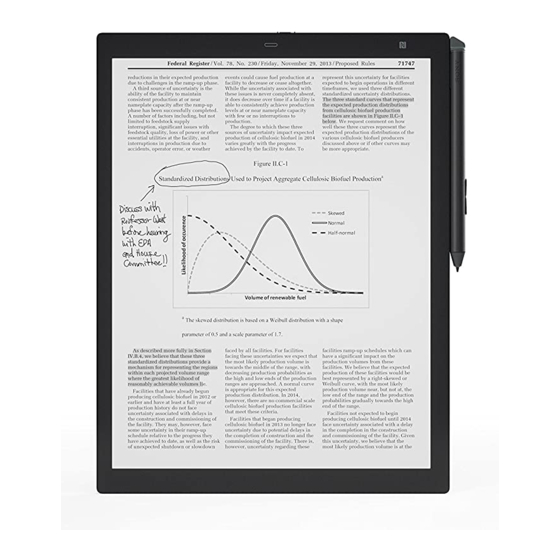
Table of Contents
Advertisement
Help Guide
Digital Paper System
DPT-RP1/DPT-CP1
Search
Getting Started
Turning the power on/off
About the battery
Security
Setting the screen lock
Disabling the screen lock via
FeliCa card/FeliCa-compatible
device
Digital Paper screen
Home menu
Document screen
Digital Paper App (dedicated
app) screen
Transferring/managing
documents
Connecting to a computer
Connecting via Wi-Fi/Connecting
using a USB cable
Connecting via Bluetooth
Connecting a second and
subsequent Digital Paper
Transferring documents to the
Digital Paper
Transferring a document from a
computer
Using the print operation to
transfer and display data on the
Digital Paper
Transferring documents from the
Digital Paper
Transferring a document to a
Refer to this manual whenever you are having problems or are
uncertain while using the Digital Paper.
This is the help guide for Ver. 1.4.
For customers using a version earlier than Ver. 1.2, make sure
to update the Digital Paper App and then update the firmware of
the Digital Paper.
For how to update, see the following;
https://www.sony.net/dpapp/
For details about the Help Guide of Digital Paper App for mobile
which can easily transfer the document file between smartphone
and digital paper, see the following;
http://www.sony.net/dpt-rp1/mobile/help
The screens and illustrations that appear in this Help Guide may
differ from the actual product.
Changes may be made without prior notice, to improve the
design and specifications.
The illustration of DPT-RP1 is used for the explanations.
Go to Page Top
Advertisement
Table of Contents

Summary of Contents for Sony DPT-RP1
- Page 1 Changes may be made without prior notice, to improve the Connecting via Bluetooth design and specifications. Connecting a second and The illustration of DPT-RP1 is used for the explanations. subsequent Digital Paper Transferring documents to the Go to Page Top...
- Page 2 computer Creating a back up Syncing the Digital Paper with a computer Searching with the Digital Paper Searching for a document or folder (Digital Paper App) Searching for documents that contain a specific written mark (Digital Paper App) Displaying the screen of the Digital Paper on the computer via Digital Paper App Changing the organization of...
- Page 3 Searching using document information and other information Searching for documents that contain a specific mark Viewing a sticky note attached in “DPT-S1” Displaying a document on the computer Writing Handwriting on a document Adding a highlight Using the eraser Copying/cutting and moving handwritten items Displaying the annotation list Limiting edits to annotations...
- Page 4 Setting up the Digital Paper App Troubleshooting Digital Paper issues Cannot turn on the power Cannot charge the Digital Paper The battery seems to drain quickly It takes time for a screen to be displayed The screen is not appearing The touch panel is reacting slowly Pen does not work...
-
Page 5: Table Of Contents
Table Of Contents DPT-RP1/DPT-CP1 Help Guide Turning the power on/off About the battery Setting the screen lock Disabling the screen lock via FeliCa card/FeliCa-compatible device Home menu Document screen Digital Paper App (dedicated app) screen Connecting via Wi-Fi/Connecting using a USB cable... - Page 6 Searching for documents that contain a specific mark Viewing a sticky note attached in “DPT-S1” Displaying a document on the computer Handwriting on a document Adding a highlight Using the eraser Copying/cutting and moving handwritten items Displaying the annotation list Limiting edits to annotations Calibrating the pen Using the PDF form...
- Page 7 Specifications TOC-3...
-
Page 8: Turning The Power On/Off
Back Back to Top Print Turning the power on/off 4-597-942-14(1) Copyright 2016 Sony Corporation To turn the power on Press the (power) button (a). The charge indicator (b) will blink in orange until startup is complete, at which point the charge indicator turns off. - Page 9 To turn the power off Press and hold the (power) button (a) for about three seconds, until the "Turn power off" confirmation screen appears. Entering sleep mode Press the (power) button (a) while the power is on. Sleep mode reduces battery consumption and prevents misoperation from unintentionally touching the screen.
-
Page 10: About The Battery
Back to Top Print About the battery 4-597-942-14(1) Copyright 2016 Sony Corporation When you press the (home) button, the battery icon (a) appears in the top right corner of the home menu, allowing you to check the remaining battery power and the charging status of your Digital Paper. - Page 11 without charging it. Doing so may lower battery performance. Use and store the Digital Paper within the recommended temperature range of 5 to 35 (41 °F to 95 °F). Turn off the Wi-Fi function and Bluetooth function on the Digital Paper when you are not using the Digital Paper App on the computer.
-
Page 12: Setting The Screen Lock
Also, change the lock password periodically. Make sure that you do not forget the lock password that you set. If you forget the lock password, contact the Sony professional products support center to remove the lock password (not for free). - Page 13 Go to Page Top Related Topic Disabling the screen lock via FeliCa card/FeliCa- compatible device...
-
Page 14: Disabling The Screen Lock Via Felica Card/Felica-Compatible Device
Disabling the screen lock via FeliCa 4-597-942-14(1) card/FeliCa-compatible device Copyright 2016 Sony Corporation To waken the Digital Paper from sleep mode, instead of entering a lock password, a FeliCa card, FeliCa-compatible mobile phone, smartphone, or similar item can be held against the Digital Paper to disable the screen lock. - Page 15 To disable the screen lock When the entry screen for the lock password is displayed, align the center of the FeliCa card or (FeliCa mark) on the FeliCa-compatible device with (N mark) on the Digital Paper for about two seconds. To delete the registered information for a FeliCa card/FeliCa-compatible device Press the...
- Page 16 registered at a time. Delete the information for the FeliCa card/FeliCa-compatible device that is currently registered before registering a different FeliCa card/FeliCa-compatible device. Note If the device is placed on a metal desk, it may not function properly, such as failing to communicate with the FeliCa card or devices that support FeliCa.
-
Page 17: Home Menu
DPT-RP1/DPT-CP1 Search Back Back to Top Print Home menu 4-597-942-14(1) Copyright 2016 Sony Corporation The home menu is displayed when you press the (home) button. Function icons NFC function status (On/Off) Connection status when the Bluetooth function is on : Bluetooth connected... - Page 18 : Charging complete : Currently charging To close the home menu Press the (home) button, or tap an area outside of the home menu. Go to Page Top...
-
Page 19: Document Screen
Back Back to Top Print Document screen 4-597-942-14(1) Copyright 2016 Sony Corporation Tap anywhere on the screen of an open document to display the tool bar. (quick access list) Select and display a document from Recently Read or another document from the current folder. - Page 20 Zoom in on part of a document. (search) Search for the entered text or for the handwritten mark that you select. (option) Display a menu of available operations based on the situation. Filename To hide the tool bar Tap an area outside of the tool bar. Go to Page Top...
-
Page 21: Digital Paper App (Dedicated App) Screen
Back to Top Print Digital Paper App (dedicated app) screen 4-597-942-14(1) Copyright 2016 Sony Corporation The Digital Paper App must be used to operate the Digital Paper with your computer. After connecting the computer to the Digital Paper, launch the Digital Paper App on your computer. - Page 22 Transfer documents from the Digital Paper to the computer. (Delete) Delete folders and documents from the Digital Paper. (Set sync folder) Set the sync folder. Documents/Folders list You can change the display order of the list by clicking on an item title. You can confirm whether a file is a document, note, etc.
-
Page 23: Connecting Via Wi-Fi/Connecting Using A Usb Cable
Back to Top Print Connecting via Wi-Fi/Connecting using a 4-597-942-14(1) Copyright 2016 Sony Corporation USB cable After the Digital Paper has been paired with the Digital Paper App, documents can be transferred and otherwise operated, by connecting the Digital Paper to the computer. For how to pair with the Digital Paper App, see the links in “Related Topics.”... - Page 24 Communication is not possible if you connect the computer and the Digital Paper to different networks. To connect using a USB cable Connect the supplied USB cable to the micro USB connector on the Digital Paper and to a USB connector on the computer. To check the connection status Launch the Digital Paper App on the computer.
-
Page 25: Connecting Via Bluetooth
Back to Top Print Connecting via Bluetooth 4-597-942-14(1) Copyright 2016 Sony Corporation To make a Bluetooth connection with your computer, you must first complete Bluetooth pairing (device registration). Once pairing is complete, you can operate the Digital Paper from your computer the next time you use the Digital Paper if the Bluetooth function of the Digital Paper is turned on. - Page 26 For Windows When setting [Bluetooth automatic connection] on the Digital Paper App to on: Automatically connects to the Bluetooth-paired Digital Paper when the Digital Paper App is launched. When setting [Bluetooth automatic connection] on the Digital Paper App to off: Click [Bluetooth automatic connection] on the screen of the Digital Paper App to connect the Digital Paper.
-
Page 27: Connecting A Second And Subsequent Digital Paper
Back to Top Print Connecting a second and subsequent 4-597-942-14(1) Digital Paper Copyright 2016 Sony Corporation Multiple Digital Paper devices can be registered to 1 user account. Click [Tools] - [Switch Digital Paper] in the menu bar of the Digital Paper App. -
Page 28: Transferring A Document From A Computer
Back to Top Print Transferring a document from a 4-597-942-14(1) Copyright 2016 Sony Corporation computer Use the Digital Paper App to transfer documents. Only PDF files can be transferred to the Digital Paper. Connect the computer to the Digital Paper. - Page 29 The amount of free space on the Digital Paper is displayed in the top left of the Digital Paper App screen. Go to Page Top Related Topic Connecting via Wi-Fi/Connecting using a USB cable Connecting via Bluetooth Transferring a document to a computer Syncing the Digital Paper with a computer Changing the organization of documents/folders on the Digital Paper...
-
Page 30: Using The Print Operation To Transfer And Display Data On The Digital Paper
Print Using the print operation to transfer and 4-597-942-14(1) Copyright 2016 Sony Corporation display data on the Digital Paper Use the print operation to transfer open files or web pages from your computer to the Digital Paper. Files and web pages that are not in PDF format will be converted into PDF files when transferred. - Page 31 Note If the Wi-Fi function or Bluetooth function is turned off or the USB cable is removed during the transfer, the data may be corrupted. The maximum file size for transfers is 1 GB per file. Go to Page Top Related Topic Connecting via Wi-Fi/Connecting using a USB cable Connecting via Bluetooth...
-
Page 32: Transferring A Document To A Computer
Back Back to Top Print Transferring a document to a computer 4-597-942-14(1) Copyright 2016 Sony Corporation Use the Digital Paper App to transfer documents. Connect the computer to the Digital Paper. Launch the Digital Paper App on the computer. Select a file/folder on the Digital Paper via the Digital Paper App. - Page 33 Transferring a document from a computer Syncing the Digital Paper with a computer Creating a back up...
-
Page 34: Creating A Back Up
Print Creating a back up 4-597-942-14(1) Copyright 2016 Sony Corporation In preparation for the unlikely event that the data on your Digital Paper is accidentally erased or that a malfunction causes the data to be deleted or corrupted, be sure to back up all important content to your computer. - Page 35 Go to Page Top Related Topic Connecting via Wi-Fi/Connecting using a USB cable Connecting via Bluetooth Transferring a document to a computer Syncing the Digital Paper with a computer...
-
Page 36: Syncing The Digital Paper With A Computer
Syncing the Digital Paper with a 4-597-942-14(1) computer Copyright 2016 Sony Corporation Using the Digital Paper App, you can sync PDF files within in a specific folder on your computer (a) with those within a specific folder on the Digital Paper (b). Content that is added, changed, or deleted is done so on your computer and the Digital Paper. - Page 37 computer. On the Digital Paper App, select the folder you want to sync and click (Set sync folder). On the folder selection screen, select the folders of the computer. When the sync settings are successful, the corresponding folder/document/note icon changes. Click (Sync).
-
Page 38: Searching For A Document Or Folder (Digital Paper App)
Back to Top Print Searching for a document or folder 4-597-942-14(1) Copyright 2016 Sony Corporation (Digital Paper App) Using the Digital Paper App, the folder names/file names within the Digital Paper can be searched, as well as the title/author listed in the document settings. - Page 39 Click [Close search results]. Go to Page Top Related Topic Connecting via Wi-Fi/Connecting using a USB cable Connecting via Bluetooth Searching for documents that contain a specific written mark (Digital Paper App)
-
Page 40: Searching For Documents That Contain A Specific Written Mark (Digital Paper App)
Back to Top Print Searching for documents that contain a 4-597-942-14(1) Copyright 2016 Sony Corporation specific written mark (Digital Paper App) Select a mark using the Digital Paper App to search for documents on the Digital Paper which contain the mark. - Page 41 To close the search results list Click [Close search results]. Note Depending on the way written, marks may not be recognized. Go to Page Top Related Topic Connecting via Wi-Fi/Connecting using a USB cable Connecting via Bluetooth Searching for a document or folder (Digital Paper App) Searching for a handwritten mark within a document Searching for a string of text within a document...
-
Page 42: App
Displaying the screen of the Digital 4-597-942-14(1) Paper on the computer via Digital Paper Copyright 2016 Sony Corporation The Digital Paper screen can be displayed on the computer using the Digital Paper App. Connect the computer to the Digital Paper. -
Page 43: Changing The Organization Of Documents/Folders On The Digital Paper
Back to Top Print Changing the organization of 4-597-942-14(1) Copyright 2016 Sony Corporation documents/folders on the Digital Paper Using the Digital Paper App, you can create new folders on the Digital Paper, as well as rename, move, copy, and delete the existing folders/documents. - Page 44 Note Folder names and file names that contain certain special characters may not be displayed properly. Folders and documents cut or copied with the Digital Paper App cannot be pasted anywhere other than in the Digital Paper App. If copying a folder or document to your computer, copy using the [Transfer documents to computer] function.
-
Page 45: Adding/Editing A Note Template
Back to Top Print Adding/editing a note template 4-597-942-14(1) Copyright 2016 Sony Corporation Using the Digital Paper App, you can add a note template to the Digital Paper. You can also delete templates and change their names. Connect the computer to the Digital Paper. - Page 46 Go to Page Top Related Topic Selecting defaults for the note template...
-
Page 47: Opening A Document
Back Back to Top Print Opening a document 4-597-942-14(1) Copyright 2016 Sony Corporation You can organize the All Documents list by [Date Read] or [Date Modified] and select a document from there. Press the (home) button, and tap [All Documents]. - Page 48 Selecting and opening from a folder Opening a different document from the quick access list...
-
Page 49: Selecting And Opening From A Folder
Search Back Back to Top Print Selecting and opening from a folder 4-597-942-14(1) Copyright 2016 Sony Corporation Press the (home) button, and tap [Folders]. Tap to open a folder, and then tap the document you want to display. To return to a higher tier of folders, tap the name of the folder at the top of the screen. -
Page 50: Opening A Different Document From The Quick Access List
Opening a different document from the 4-597-942-14(1) quick access list Copyright 2016 Sony Corporation Select and display other documents from the list of the recently read documents or documents belonging to the same folder as the document that is currently being displayed on the Digital Paper. - Page 51 When you want to switch the display of the quick access list, tap [Recently Read] or [Documents in the Same Folder] at the top of the quick access list, and then tap the other item. Tap the document you want to display. is displayed to the left of documents, and displayed to the left of notes.
-
Page 52: Turning The Page
Print Turning the page 4-597-942-14(1) Copyright 2016 Sony Corporation Swipe (move your finger) in the direction of the next page. When [Page Flow] is set to [Right to left], swipe right to left, and when [Page Flow] is set to [Left to right], swipe left to right. -
Page 53: Changing How To Turn Pages
Back Back to Top Print Changing how to turn pages 4-597-942-14(1) Copyright 2016 Sony Corporation Tap anywhere on the screen of a document to display the tool bar. (option) in the upper right of the document screen — [Page Flow]. -
Page 54: Displaying The Page Specifying The Page Number
Back to Top Print Displaying the page specifying the page 4-597-942-14(1) number Copyright 2016 Sony Corporation (option) in the upper right of the document screen - [Page Jump]. Input the page number and tap [OK]. The specified page is displayed. -
Page 55: Zooming In On A Document
Back to Top Print Zooming in on a document 4-597-942-14(1) Copyright 2016 Sony Corporation Zoom in on part of a document. While zoomed in, you can write using the pen, delete items written with the pen, and highlight items. Tap anywhere on the screen of a document to display the toolbar. - Page 56 Go to Page Top...
-
Page 57: Display Page Thumbnails
Back to Top Print Display page thumbnails 4-597-942-14(1) Copyright 2016 Sony Corporation You can search for a page by displaying a list of 16 pages on a single screen. Tap anywhere on the screen of a document to display the tool bar. - Page 58 Hint When switching from documents that are being displayed side-by- side, nine pages are displayed in the list. When you pinch in on the screen while displaying a document, the page thumbnails can be displayed. Go to Page Top...
-
Page 59: Displaying Left And Right Pages In A Two-Page Spread
Displaying left and right pages in a two- 4-597-942-14(1) page spread Copyright 2016 Sony Corporation Display the pages of a single document two at a time, as a left- right two-page spread. Tap anywhere on the screen of a document to display the tool bar. -
Page 60: Displaying Documents Side-By-Side
Back to Top Print Displaying documents side-by-side 4-597-942-14(1) Copyright 2016 Sony Corporation Display the same document twice in a side-by-side arrangement. You can also display two different documents or notes in a side- by-side arrangement. Tap anywhere on the screen of a document to display the tool bar. - Page 61 currently being displayed. Documents that do not appear in the quick access list cannot be displayed in a side-by-side arrangement. Hint After you have displayed different documents and notes in a side- by-side arrangement, you can display the most recent arrangement of documents/notes by tapping (option) —...
-
Page 62: Searching For A String Of Text Within A Document
Searching for a string of text within a 4-597-942-14(1) document Copyright 2016 Sony Corporation Search for a string of text within the document that is currently being displayed on the Digital Paper. Tap anywhere on the screen of a document to display the tool bar. - Page 63 Related Topic Searching for a handwritten mark within a document Searching for documents that contain a specific written mark (Digital Paper App)
-
Page 64: Searching For A Handwritten Mark Within A Document
Print Searching for a handwritten mark within 4-597-942-14(1) a document Copyright 2016 Sony Corporation Select a specific mark, and search for the handwritten mark within the document that is currently being displayed on the Digital Paper. Tap anywhere on the screen of a document to display the tool bar. - Page 65 Related Topic Searching for a string of text within a document Searching for documents that contain a specific written mark (Digital Paper App)
-
Page 66: Searching Using Document Information And Other Information
Back to Top Print Searching using document information 4-597-942-14(1) and other information Copyright 2016 Sony Corporation You can search for file names, titles, or authors of a document on the Digital Paper. Press the (home) button and tap [All Documents]. -
Page 67: Searching For Documents That Contain A Specific Mark
Back to Top Print Searching for documents that contain a 4-597-942-14(1) specific mark Copyright 2016 Sony Corporation Search for documents on the Digital Paper that contain a handwritten mark by selecting the specific mark. Press the (home) button and tap [All Documents]. -
Page 68: Viewing A Sticky Note Attached In "Dpt-S1
Print Viewing a sticky note attached in “DPT- 4-597-942-14(1) S1” Copyright 2016 Sony Corporation The contents of handwritten sticky notes and text sticky notes that were added to a document using “DPT-S1,” can be viewed. (handwritten sticky note) or (text sticky note) on the document with your finger. -
Page 69: Displaying A Document On The Computer
Back to Top Print Displaying a document on the computer 4-597-942-14(1) Copyright 2016 Sony Corporation Documents that are saved to the Digital Paper can be opened using a PDF-viewer program on your computer. Connect the computer to the Digital Paper. -
Page 70: Handwriting On A Document
Print Handwriting on a document 4-597-942-14(1) Copyright 2016 Sony Corporation Use the pen to write directly on the page. Just like when using a normal pen and paper, you can lay the side of your palm flat against the screen as you write. -
Page 71: Adding A Highlight
Back Back to Top Print Adding a highlight 4-597-942-14(1) Copyright 2016 Sony Corporation Trace the text while pressing the highlight button (a) on the pen. Note Highlights cannot be added to the following. A document that was scanned (page contains only image data) -
Page 72: Using The Eraser
Back Back to Top Print Using the eraser 4-597-942-14(1) Copyright 2016 Sony Corporation Select handwriting or highlights by passing over them with the pen while holding down the eraser button (a), and then lift the pen from the screen. The handwriting or highlights that were passed over will be erased. - Page 73 When erasing on Digital Paper To change the size of the eraser Tap anywhere on the screen of a document to display the tool bar. Then, tap (pen settings) in the top right corner of the document screen and select an item for [Eraser Size]. Go to Page Top...
-
Page 74: Copying/Cutting And Moving Handwritten Items
Back to Top Print Copying/cutting and moving handwritten 4-597-942-14(1) items Copyright 2016 Sony Corporation You can copy, cut, and move handwritten items in the Digital Paper. Tap anywhere in the document screen containing handwritten items you want to copy/cut to display the toolbar. - Page 75 After pasting to the desired location, you can use the pen to adjust the position by dragging the handwritten item. After adjusting, tap [Done] or tap anywhere other than the selected handwritten item to confirm the copy/move location. To move the item within the same screen After dragging the selected handwritten item to the location you want to move, tap [Done] or tap anywhere other than the selected handwritten item to confirm the copy/move location.
-
Page 76: Displaying The Annotation List
Back to Top Print Displaying the annotation list 4-597-942-14(1) Copyright 2016 Sony Corporation Handwritten annotations and highlighted sections can be displayed in a list and searched for in pages. Tap anywhere on the screen of a document to display the tool bar. -
Page 77: Limiting Edits To Annotations
Back Back to Top Print Limiting edits to annotations 4-597-942-14(1) Copyright 2016 Sony Corporation Change the settings so that annotations that were made to a document outside of your Digital Paper cannot be edited. Press the (home) button, and tap [Settings]. -
Page 78: Calibrating The Pen
Back Back to Top Print Calibrating the pen 4-597-942-14(1) Copyright 2016 Sony Corporation Set the way you hold the pen, and correct any displacement between where the pen touches the screen and where the writing appears. Press the (home) button, and tap [Settings]. - Page 79 align it with the dotted line. When the lines are in basically the same position, tap [Next]. The confirmation screen is displayed. Trace the dotted line again, as you did in step 4. If the line that you drew appears displaced, tap [Recalibrate] to return to the previous screen.
-
Page 80: Using The Pdf Form
Digital Paper System DPT-RP1/DPT-CP1 Back Back to Top Print Using the PDF form 4-597-942-14(1) Copyright 2016 Sony Corporation This device can use the following PDF form which is made by Adobe Acrobat. Checkbox Radio buttons Dropdown list Text field List box... -
Page 81: Creating A New Note
Print Creating a new note 4-597-942-14(1) Copyright 2016 Sony Corporation There are two types of notes: “standalone notes” and “side-notes on documents.” This section explains how to create a standalone note. For how to create a side-note, see the links in “Related Topics.”... -
Page 82: Opening A Note
DPT-RP1/DPT-CP1 Search Back Back to Top Print Opening a note 4-597-942-14(1) Copyright 2016 Sony Corporation Press the (home) button, and tap [All Notes]. Tap the note you want to display. Hint Notes are documents (PDF files) marked with special attributes. -
Page 83: Creating A Side-Note On An Open Document
Creating a side-note on an open 4-597-942-14(1) document Copyright 2016 Sony Corporation There are two types of notes: “standalone notes” and “side-notes on documents.” This section explains how to create a side-note on a document. For how to create a standalone note, see the links in “Related Topics.”... - Page 84 (option) on either the left or right, and then tap [Display This Document Only]. Note When the document and side-note are displayed side-by-side, the document cannot be rotated. The document and side-note cannot be displayed top and bottom. When you press the (home) button and tap [Create New Note], a standalone note is created, not a side-note.
-
Page 85: Opening A Side-Note
Search Back Back to Top Print Opening a side-note 4-597-942-14(1) Copyright 2016 Sony Corporation Tap anywhere on the screen of a document to display the tool bar. (option) in the upper right of the document screen — [Open Side-Note]. Hint Side-notes are documents (PDF files) marked with special attributes. -
Page 86: Adding/Deleting A Page From A Note
Back to Top Print Adding/deleting a page from a note 4-597-942-14(1) Copyright 2016 Sony Corporation Tap anywhere on the screen of a document to display the tool bar. (option) in the upper right of the document screen — [Insert New Page] or [Delete Current Page]. -
Page 87: Selecting Defaults For The Note Template
Back to Top Print Selecting defaults for the note template 4-597-942-14(1) Copyright 2016 Sony Corporation Set whether to select a template when you create a new note or to use a specific template without the option to select. Press the (home) button, and tap [Settings]. -
Page 88: Changing The Settings On The Digital Paper
DPT-RP1/DPT-CP1 Search Back Back to Top Print Changing the settings on the Digital 4-597-942-14(1) Paper Copyright 2016 Sony Corporation Press the (home) button, and tap [Settings]. Set the individual items. Setting items [Wi-Fi] Switch the Wi-Fi function On/Off. [Wi-Fi Settings]... - Page 89 [Keep Bluetooth Connection On During Sleep] When [Always enabled] or [Enabled only when plugged in] is selected, the Bluetooth connection is maintained even when the Digital Paper enters sleep mode, and documents can be transferred and operated from the Digital Paper App. [Delete Pairing Information for All Bluetooth Devices] Delete the paring information of all paired Bluetooth devices.
- Page 90 [Regulatory Information] Display the VCCI mark based on the rules for voluntary control measures and the marks and registration numbers for the radio wave/radio communication industry acts. Go to Page Top Related Topic Connecting via Wi-Fi/Connecting using a USB cable Connecting via Bluetooth Selecting defaults for the note template Setting the screen lock...
-
Page 91: Changing The Digital Paper Settings Using The Digital Paper App
Print Changing the Digital Paper settings 4-597-942-14(1) using the Digital Paper App Copyright 2016 Sony Corporation Use the Digital Paper App to change the settings of the Digital Paper. Connect the computer to the Digital Paper. When changing the settings for the Wi-Fi network, please connect via the USB cable. - Page 92 [Saved Wi-Fi networks] Add a Wi-Fi network for the Digital Paper to connect to, or edit/delete the settings for a Wi-Fi network that has already been stored. A Wi-Fi network can be set only when Wi-Fi is turned on. [General Settings] Click [Edit] to edit each item.
-
Page 93: Updating The Software
Back to Top Print Updating the software 4-597-942-14(1) Copyright 2016 Sony Corporation Information on software updates for the Digital Paper and the Digital Paper App is checked automatically via the Internet. When update information is found, a message appears on the screen of the Digital Paper App, and you can choose whether to update. - Page 94 To check the software version of the Digital Paper For Windows From the menu bar of the Digital Paper App, click [Help] — [About Digital Paper App]. For Mac From the menu bar of the Digital Paper App, click [Digital Paper App] —...
-
Page 95: Setting Up The Digital Paper App
Print Setting up the Digital Paper App 4-597-942-14(1) Copyright 2016 Sony Corporation To transfer documents to the Digital Paper, it is necessary to install the dedicated app, “Digital Paper App,” onto your computer and to set up a connection (perform pairing) between the Digital Paper and the Digital Paper App on the computer. - Page 96 When multiple user accounts are set to a computer, make sure to set “Connecting a second and subsequent Digital Paper” for each user account. If you skipped pairing during the initial setup or if you want to install the Digital Paper App onto a different computer, follow the steps below.
- Page 97 If a software update is available for the Digital Paper, perform the update. Go to Page Top Related Topic Connecting a second and subsequent Digital Paper...
-
Page 98: Cannot Turn On The Power
Print Cannot turn on the power 4-597-942-14(1) Copyright 2016 Sony Corporation If the charge indicator blinks three times in red when the (power) button is pressed, the battery is depleted. Connect the Digital Paper to a computer using the supplied USB cable to charge it. -
Page 99: Cannot Charge The Digital Paper
Back to Top Print Cannot charge the Digital Paper 4-597-942-14(1) Copyright 2016 Sony Corporation Please use the supplied USB cable for charging. If you use a USB cable other than the one supplied, the performance and safety are not guaranteed. -
Page 100: The Battery Seems To Drain Quickly
Back to Top Print The battery seems to drain quickly 4-597-942-14(1) Copyright 2016 Sony Corporation Check whether the battery finished charging completely. Press the (home) button to display the battery icon in the top right corner of the home menu. When the icon changes from , charging is complete. -
Page 101: It Takes Time For A Screen To Be Displayed
Back to Top Print It takes time for a screen to be displayed 4-597-942-14(1) Copyright 2016 Sony Corporation When using the Digital Paper in a cold environment, it may take time for the display to function. Go to Page Top... -
Page 102: The Screen Is Not Appearing
Print The screen is not appearing 4-597-942-14(1) Copyright 2016 Sony Corporation If the screen is not appearing and does not react to the power button, pen, or other operations, reset the Digital Paper. Use a thin item, such as a pin or paper clip, to press the RESET (reset) button (b). -
Page 103: The Touch Panel Is Reacting Slowly
Search Back Back to Top Print The touch panel is reacting slowly 4-597-942-14(1) Copyright 2016 Sony Corporation The screen may be dirty: use a soft cloth (e.g., an eyeglass cleaning cloth) to wipe off the screen. Go to Page Top... -
Page 104: Pen Does Not Work
Print Pen does not work 4-597-942-14(1) Copyright 2016 Sony Corporation The pen may stop working if the battery level is low. Connect the pen to a computer using the supplied USB cable to charge it. The charge indicator (a) lights up in red while charging. -
Page 105: The Position Of The Pen Tip Is Not Aligned With The Actual Writing
The position of the pen tip is not aligned 4-597-942-14(1) with the actual writing Copyright 2016 Sony Corporation The pen may need to be calibrated if the actual writing or tapping is not aligned with the pen tip. Press the (home) button, and tap [Settings] —... -
Page 106: Cannot Set Up/Connect To A Network
Print Cannot set up/connect to a network 4-597-942-14(1) Copyright 2016 Sony Corporation The [Saved Network List] displays a list of Wi-Fi networks that have been added to the Digital Paper App. If the Wi-Fi network that you want to connect to is not displayed in the [Saved Network List], use the Digital Paper App to add the Wi-Fi network. - Page 107 correct. For more on the settings of your wireless router, refer to the instruction manual for your router or contact the network administrator. The Digital Paper may be separated too far from the wireless router. Move the Digital Paper closer to the wireless router. The connection may be weakened by obstacles such as walls, metal, and concrete between the Digital Paper and the wireless router.
-
Page 108: The Network Connection Suddenly Stopped Working
The network connection suddenly 4-597-942-14(1) stopped working Copyright 2016 Sony Corporation If the battery of the Digital Paper is low, it may not be able to connect to a Wi-Fi network. Charge the Digital Paper before connecting it to a Wi-Fi network. - Page 109 Delete the paring information and pair again. Up to four computers can be connected. If you want to connect to the fifth computer, disconnect an unnecessary connection. The Digital Paper is separated too far from the wireless router. Move the Digital Paper closer to the computer. The connection may be weakened by obstacles such as walls, metal, and concrete between the Digital Paper and the computer.
-
Page 110: Cannot Display A Document
Back to Top Print Cannot display a document 4-597-942-14(1) Copyright 2016 Sony Corporation Only PDF files that conform to the specifications of PDF 1.7 can be displayed. PDF files that contain the extended functions of Adobe extension level 1-8 are not supported. -
Page 111: Characters Are Not Being Displayed
Help Guide Digital Paper System DPT-RP1/DPT-CP1 Search Back Back to Top Print Characters are not being displayed 4-597-942-14(1) Copyright 2016 Sony Corporation User-defined text and some special symbols may not be displayed. Go to Page Top... -
Page 112: Cannot Add Annotations
Back Back to Top Print Cannot add annotations 4-597-942-14(1) Copyright 2016 Sony Corporation Annotations cannot be made if the pen battery is too low. Please charge the pen. Annotations cannot be made while a document is being saved. When there is limited free space in system storage, documents will open as “Read-Only,”... -
Page 113: Cannot Edit Or Delete Annotations
Back to Top Print Cannot edit or delete annotations 4-597-942-14(1) Copyright 2016 Sony Corporation When [Limit Editing Annotations] is set to [Enable], annotations that were made outside of your Digital Paper cannot be edited. To make these annotations editable, press (home) button and tap [Settings] —... -
Page 114: The Computer Does Not Recognize The Digital Paper
The computer does not recognize the 4-597-942-14(1) Digital Paper Copyright 2016 Sony Corporation It may take time for the Digital Paper to be recognized. Please use the supplied USB cable. If you use a USB cable other than the one supplied, the performance and safety are not guaranteed. - Page 115 Go to Page Top...
-
Page 116: Cannot Transfer Documents From A Computer To The Digital Paper
Cannot transfer documents from a 4-597-942-14(1) computer to the Digital Paper Copyright 2016 Sony Corporation The amount of free space in the system storage of the Digital Paper may be insufficient. Check the capacity of the Digital Paper in the top left area of the Digital Paper App screen. -
Page 117: Legal Notice
Forum, Inc. in the United States and in other countries. The Bluetooth word mark and logos are owned by the Bluetooth SIG, Inc. and any use of such marks by Sony Corporation is under license. FeliCa is a registered trademark of Sony Corporation. - Page 118 respective owners. Further, the trademark™ and registered trademark® symbols are not indicated throughout this document. Go to Page Top...
- Page 119 Help Guide Digital Paper System DPT-RP1/DPT-CP1 Search Back Back to Top Print Specifications 4-597-942-14(1) Copyright 2016 Sony Corporation Specifications Basic information Display DPT-RP1 338 mm (13.3 in) diagonal electrophoretic display 1650 × 2200 pixel resolution 16-level gray scale DPT-CP1 262 mm (10.3 in) diagonal electrophoretic display 1404 ×...
- Page 120 Frequency bands 13.56 MHz band Dimensions/Mass Dimensions (w/h/d) DPT-RP1 Approx. 224 mm × 302.6 mm × 5.9 mm (8 7/8 in × 12 in × 1/4 in) DPT-CP1 Approx. 174.2 mm × 243.5 mm × 5.9 mm (6 7/8 in × 9 5/8 in ×...
- Page 121 The communication speed may vary depending on the distance and presence of obstacles between communication devices, the signal strength, line congestion, and other factors. DPT-RP1/DPT-CP1 is for domestic use. NFC is an abbreviation for Near Field Communication, one of the standards for short-distance wireless communication.
- Page 122 10.13 High Sierra 10.12 Sierra Mac OS X 10.11 (El Capitan) Intel Core™ 2 Duo 2.0 GHz, or a compatible CPU that is equal or greater Memory 2 GB or more Display Screen resolution 1024 × 768 The following system environments are not supported. Self-constructed computers Computers with a non-standard OS Multi boot systems...















