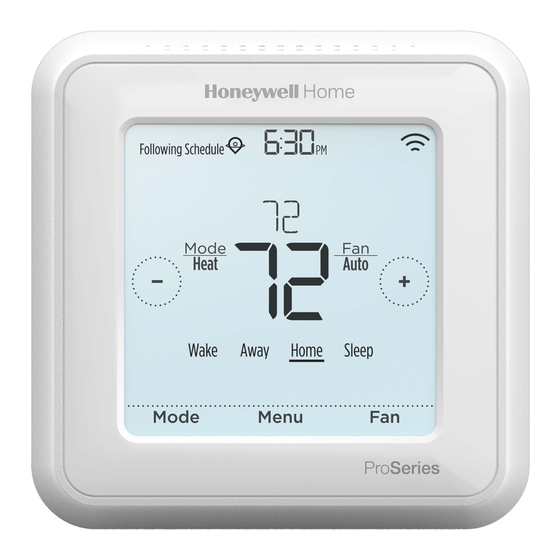
Advertisement
Available languages
Available languages
T6 Pro Smart
Programmable Thermostat
Getting Started
Visit honeywellhome.com for a complete user guide.
For help, contact:
WEB customer.resideo.com
PHONE 1-800-633-3991
Following Schedule
PM
Mode
Heat
Wake Away Home Sleep
Mode
Menu
Fan
Auto
Fan
Advertisement
Table of Contents

Summary of Contents for Honeywell T6 Pro Smart
-
Page 1: Programmable Thermostat
T6 Pro Smart Programmable Thermostat Getting Started Visit honeywellhome.com for a complete user guide. Following Schedule Mode Heat Auto Wake Away Home Sleep Mode Menu For help, contact: WEB customer.resideo.com PHONE 1-800-633-3991... - Page 2 Step 2 Download the Honeywell Home app from the App store or Google play. Step 3 Open the Honeywell Home app. Your thermostat should appear under Thermostat Found. Tap SET UP NOW as shown here to continue. If your thermostat doesn’t appear, tap INSTALL A...
- Page 3 How to use your thermostat Desired temperature Indoor Temperature Adjust temperature Displays desired Displays current Touch + or - to set your temperature. indoor temperature. desired temperature. Mode Heat Auto Mode Menu Mode Menu Select system mode Contains features: Select Fan mode Auto/Heat/Cool/Off/ schedule, screen lock, Auto/On/Circulate.
-
Page 4: Regulatory Information
Company Name Number Apple® HomeKit™ Setup Code The T6 Pro Smart supports Apple HomeKit. When prompted by the Honeywell Home app, scan the code on the last page (back cover) of this guide. Regulatory information FCC REGULATIONS 47 CFR § 15.105 (b) 47 CFR §... - Page 5 Thermostat intelligent T6 Pro Thermostat programmable Pour commencer Visitez honeywellhome.com pour obtenir le guide de l’utilisateur complet. Following Schedule Mode Heat Auto Wake Away Home Sleep Mode Menu Pour obtenir de l’aide, veuillez contacter : SITE WEB customer.resideo.com TÉLÉPHONE 1-800-633-3991...
- Page 6 Étape 2 Téléchargez l’application Honeywell Home sur App Store ou Google Play. Étape 3 Lancez l’application Honeywell Home. Votre thermostat devrait apparaitre sous Thermostat Found (Thermostat trouvé). Touchez SET UP NOW (Configurer maintenant) tel qu’illustré ici pour continuer. Si votre thermostat ne s’affiche pas, touchez INSTALL A...
- Page 7 Comment utiliser votre thermostat Température désirée Température Réglage de la intérieure température Affiche la température désirée. Affiche la température Touchez + ou - pour intérieure actuelle. régler la température désirée. Mode Heat Auto Mode Menu Mode Menu Fan (Ventilateur) Sélectionnez le Contient les Sélectionnez le mode mode de système...
- Page 8 Code de configuration d’Apple® HomeKit™ Le thermostat intelligent T6 Pro est compatible avec Apple HomeKit. Lorsque vous y êtes invité par l’application Honeywell Home, balayez le code à la dernière page (plat verso) de ce guide. Informations réglementaires NORMES FCC 47 CFR §...
- Page 9 T6 Pro inteligente Termostato programable Cómo comenzar Visite honeywellhome.com para obtener una guía para el usuario completa. Following Schedule Mode Heat Auto Wake Away Home Sleep Mode Menu Información de contacto para obtener ayuda: SITIO WEB customer.resideo.com TELÉFONO 1-800-633-3991...
- Page 10 Descargue la aplicación Honeywell Home de la tienda App Store o desde Google Play. Paso 3 Abra la aplicación Honeywell Home. Su termostato debe aparecer bajo “Thermostat Found” (termostato encontrado). Toque SET UP NOW (configurar ahora) como se ilustra más abajo para continuar.
- Page 11 Cómo utilizar el termostato Temperatura deseada Temperatura interior Ajuste de la temperatura Muestra la Muestra la temperatura deseada. temperatura interior Toque + o - para actual. configurar su temperatura deseada. Mode Heat Auto Mode Menu Mode (Modo) Menu (Menú) Fan (Ventilador) Seleccione el modo Contiene las Seleccione el modo...
- Page 12 33-00391EFS—03 M.S. Rev. 03-19 | Impreso en EE. UU. ©2019 Resideo Technologies, Inc. Este producto es fabricado por Resideo Technologies, Inc., Golden Valley, MN, 1-800-633-3991 La marca comercial Honeywell Home se utiliza en virtud de la licencia emitida por Honeywell International Inc. Todos los 33-00391EFS-03 derechos reservados.















