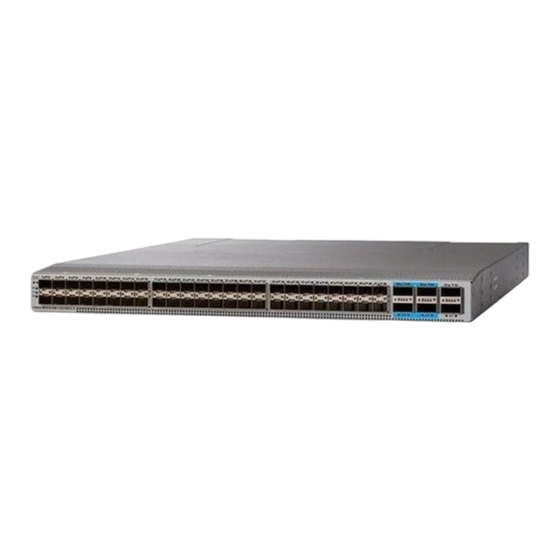
Cisco Nexus 9236C Connecting
Connecting the switch to the network
Hide thumbs
Also See for Nexus 9236C:
- Hardware installation manual (72 pages) ,
- Manual (30 pages) ,
- Manual (4 pages)
Advertisement
Quick Links
Connecting the Switch to the Network
•
•
•
•
Setting Up the Management Interface
The management port (MGMT ETH) provides out-of-band management, which enables you to use the
command-line interface (CLI) to manage the switch by its IP address. This port uses a 10/100/1000 Ethernet
connection with an RJ-45 interface.
Before you begin
The switch must be powered on.
Step 1
Connect the RJ-45, UTP cable to the MGMT ETH port on the switch.
Step 2
Connect the other end of the cable to a 10/100/1000 Ethernet port on a network device.
What to do next
You are ready to connect the interface ports on each of the line cards to the network.
Connecting to Host Servers
The switch has 36 ports that connect to host servers. You can configure each of these ports for 100-, 40-, 25-,
10-, or 1-Gigabit speeds as follows:
• For 100 Gigabits per second, use QSFP28 transceivers on both ends of each optical cable.
• For 40 Gigabits per second, use QSFP+ transceivers on both ends of each optical cable.
• For 25 Gigabits per second, you can do either of the following:
Setting Up the Management Interface, on page 1
Connecting to Host Servers, on page 1
Guidelines for Connecting Ports, on page 2
Maintaining Transceivers and Optical Cables, on page 4
Connecting the Switch to the Network
1
Advertisement

Summary of Contents for Cisco Nexus 9236C
- Page 1 Connecting the Switch to the Network • Setting Up the Management Interface, on page 1 • Connecting to Host Servers, on page 1 • Guidelines for Connecting Ports, on page 2 • Maintaining Transceivers and Optical Cables, on page 4 Setting Up the Management Interface The management port (MGMT ETH) provides out-of-band management, which enables you to use the command-line interface (CLI) to manage the switch by its IP address.
- Page 2 25g-4x command. For the Cisco Nexus 9236C switch, use 1 for the module_number. If you are configuring only one port, use the port number in place of low_port_number. If you are configuring a range of ports, specify the port numbers from low to high, such as port 2-15.
- Page 3 Connecting the Switch to the Network Guidelines for Connecting Ports • Wear an ESD-preventative wrist strap that is connected to an earth ground whenever handling transceivers. The switch is typically grounded during installation and provides an ESD port to which you can connect your wrist strap.
- Page 4 Connecting the Switch to the Network Maintaining Transceivers and Optical Cables Maintaining Transceivers and Optical Cables Transceivers and fiber-optic cables must be kept clean and dust free to maintain high signal accuracy and prevent damage to the connectors. Contamination increases attenuation (loss of light) and should be below 0.35 dB.









