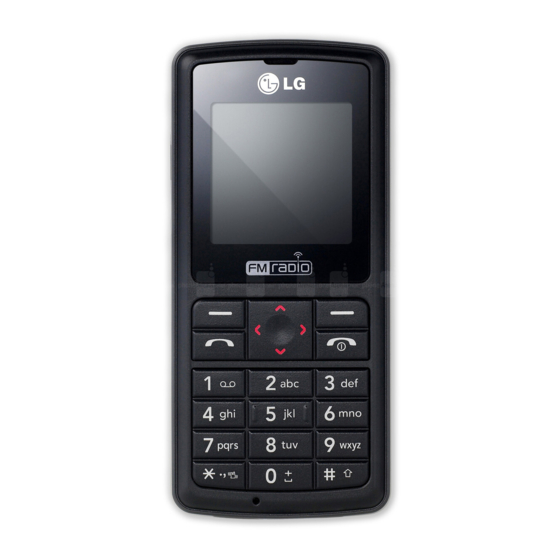
LG KG270 User Manual
Hide thumbs
Also See for KG270:
- Service manual (125 pages) ,
- Service manual (125 pages) ,
- Manual (113 pages)
Table of Contents
Advertisement
Quick Links
Advertisement
Chapters
Table of Contents

Summary of Contents for LG KG270
- Page 1 E N G L I S H K G270 P/N : MMBB0240836 (1.0)
- Page 2 KG270 KG270 使用手冊 使用手冊 此手冊可能因應手機的軟件版本或您的服務供應商而與您的手機有所不同。...
-
Page 3: Table Of Contents
目錄 目錄 安裝智能咭和為電池充電 安裝智能咭和為電池充電 FM 收音機 FM 收音機 安裝智能咭 插圖 如何設定提示音 如何設定提示音 鈴聲 手機部件 手機部件 鈴聲/按鍵/訊息/ 來電提示類型和音量 開啟和關閉手機 開啟和關閉手機 功能表 功能表 撥打電話 撥打電話 接聽來電 接聽來電 快速功能參考 快速功能參考 撥打國際電話 撥打國際電話 訊息 訊息 通訊錄 通訊錄 功能表和選項 功能表和選項 通話記錄 通話記錄 設定 設定 輸入文字 輸入文字... -
Page 4: 安裝智能咭和為電池充電
安裝智能咭和為電池充電 安裝智能咭和為電池充電 安裝智能咭 安裝智能咭 插圖 插圖 申請手機網絡後,您將獲得一張智能 開啟電池蓋 咭,當中有申請的詳細資料,如 PIN 碼、 插入智能咭 各種可選服務和其他內容。 合上電池蓋 重要資訊 重要資訊 為電池充電 › 由於智能咭及其接觸點很容易因刮痕或 彎曲而損壞,因此在使用、插入或取出 智能咭時要加倍小心。將所有智能咭放 置在兒童無法觸及的地方。 在第一次使用前,請為電池充滿電。... -
Page 5: 手機部件
手機部件 手機部件 耳機 耳機 軟鍵 軟鍵 這些軟鍵會執行緊接於其 屏幕 屏幕 上方的畫面文字所指示的 功能。 發送鍵 發送鍵 可撥打電話及接聽來電。 結束/電源鍵 結束/電源鍵 可讓您開關機、結束通話或 返回到備用模式。 數字鍵 數字鍵 這些按鍵用於在備用模式下 導覽鍵 導覽鍵 撥號,以及在編輯模式下輸入 用於快速存取手機功能。 數字或字元。... -
Page 6: 開啟和關閉手機
開啟和關閉手機 開啟和關閉手機 1. 1. 按住 [結束] 鍵,直至開機。 2. 2. 如要關機,請按住 [結束] 鍵,直至顯示關機畫面。 撥打電話 撥打電話 1. 1. 輸入電話號碼, 包括區碼。 2. 2. 按 [發送] 鍵撥打號碼。 3. 3. 通話完畢後,按 [結束] 鍵。 接聽來電 接聽來電 1. 1. 當手機響鈴且屏幕上的手機圖示閃爍時,按 [發送] 鍵或左軟鍵可接聽來電。 2. 2. 要結束通話, 請按 [結束]鍵。 附註... -
Page 7: 功能表和選項
功能表和選項 功能表和選項 本手機提供一組讓您可以自訂手機的功能。這些功能配置在功能表與子功能表 中,可透過左右軟鍵進行存取。 屏幕底部的標籤與緊接於下方的軟鍵對應,並指示了其目前的功能。 功能表 最愛目錄 功能表 最愛目錄 按右軟鍵來存取可用的 按左軟鍵來存取可用的 「功能表」。 「最愛目錄」。... -
Page 8: 輸入文字
輸入文字 輸入文字 使用手機按鍵,您可輸入英數字元。要變更模式,請按 鍵。 T9 模式 T9 模式 使用此模式時, 每個字母只要按一下按鍵即可輸入單字。鍵盤上每個按鍵都代表 一個以上的字母。T9 模式會自動將您按下的按鍵與內建語文字典進行校對, 然後 決定正確的單字, 因此按鍵次數較傳統ABC 模式少。 ABC 模式 ABC 模式 使用此模式時, 按下標示所需字母的按鍵一次、兩次、三次或四次, 直至顯示所 需字母便成。 123 模式 ( 數字模式) 123 模式 ( 數字模式) 只要按一次按鍵即可輸入一個數字。 符號模式 符號模式 該模式可讓您透過 鍵輸入特殊符號。... -
Page 9: 手機遺失追蹤
手機遺失追蹤 手機遺失追蹤 1. 1. 本手機的手機遺失追蹤功能為您提供一套追蹤系統,應對遺失或誤置手機的情 況。 2. 2. 一旦未經授權的使用者使用了您的手機,手機就會向您預先指定的電話號碼發 出一個短訊 (SMS)。 3. 3. 這個短訊會自行發送到預設號碼而不讓未經授權的使用者知道。 › 將手機遺失追蹤設為「開啟」 › 功能表 8 › 工具列表將會出現。 › 選擇「手機遺失追蹤」 › 選擇「更改設定?」為「是」,然後輸入手機追蹤密碼 › 選擇「手機追蹤設定」 › 選擇「開啟」,然後按「選擇」 注意 注意 › 如果您想以其他智能咭使用手機,請確保將手機遺失追蹤功能設為「關閉」。 › 建議您輸入附國家代碼的預設號碼 (例如,對於印度地區,請輸入 +91,然後輸入手機號碼) -
Page 10: Fm 收音機
FM 收音機 FM 收音機 (該功能視不同區域而異。) 1. 1. 按住一個電台頻道的相應數字鍵,可儲存目前選定的電台資訊。 2. 2. 預設電台頻道後,您可按相應的數字鍵,收聽其他頻道。 3. 3. 您可以透過按左軟鍵 [選項] 存取以下選項功能表。 › 編輯頻道: 編輯頻道: 您可透過左/右導覽鍵及數字鍵,對頻率和頻道進行每次 0.1 MHz 的 調整。 › 自動掃瞄: 自動掃瞄: 如果將「立即自動掃瞄?」設為「是」,會自動設定收音機頻道。 › 重設頻道: 重設頻道: 如果將「重設頻道?」設定為「是」,會重新設定所有頻道。 › 透過揚聲器收聽: 透過揚聲器收聽: 選擇此項可透過內置揚聲器收聽收音機。 要關掉揚聲器, 請在[選項] 中選擇「透過有線耳機收聽」。... -
Page 11: 如何設定提示音
如何設定提示音 如何設定提示音 鈴聲 鈴聲 1. 1. 按左軟鍵 [功能表],然後使用上/下導覽鍵選取 [設定 - 情景模式]。 2. 2. 選擇 [更改] 並選取「鈴聲」功能表。如要將鈴聲類型變更為震動,請選擇「震 動」模式或按住上導覽鍵。 3. 3. 按左軟鍵[選擇],然後設定所需的鈴聲。 貼士 貼士 › 如要將鈴聲類型變更為震動,請選擇「震動」模式或按住上導覽鍵。 鈴聲/按鍵/訊息/來電提示類型和音量 鈴聲/按鍵/訊息/來電提示類型和音量 您可選擇鈴聲/按鍵/訊息/來電提示類型和音量。 您可變更按鍵時的音效或音量。 [功能表 - 設定 - 情景模式 - 更改]... -
Page 12: 功能表
功能表 功能表 1. 訊息 1. 訊息 3. 通話記錄 3. 通話記錄 5. 鬧鐘 5. 鬧鐘 1.1 新增訊息 3.1 所有通話 此功能表可準時將您 喚醒,並提醒您預設 1.2 收件匣 3.2 未接來電 的日程表。 1.3 草稿 3.3 已撥通話 1.4 寄件匣 3.4 已接來電 6. 記事簿 6. 記事簿 1.5 已發送 3.5 通話時間 1.6 留言訊息... -
Page 13: 快速功能參考
快速功能參考 快速功能參考 此部份提供本手機功能的簡要說明。 搜尋 訊息 訊息 功能表 1 新增通訊 本功能表中包含與 SMS (短訊服務)有關的服務。 本功能表中包含與 SMS (短訊服務)有關的服務。 快速撥號 新增訊息 新增訊息 此功能表讓您編寫新訊息。 複製全部 收件匣 收件匣 在您收到訊息時會得到提示。 刪除全部 草稿 草稿 該功能表顯示預設訊息列表。 記憶體狀 寄件匣 寄件匣 此功能表讓您可以查看將要發送或已發送失敗的訊息。 資訊 已發送 已發送 此功能表可檢視已發送的訊息,當中包括時間和內容。 留言訊息 留言訊息 該功能表可讓您快速存取留言信箱 (若網絡提供此服務)。 資訊廣播 資訊廣播... -
Page 14: 通訊錄
通訊錄 通訊錄 功能表 2 搜尋 搜尋 您可在「通訊錄」中搜尋聯絡人。 附註: 附註: 輸入要搜尋的姓名或號碼之首個字母可進行即時搜尋。 新增通訊錄 新增通訊錄 透過該功能表,您可新增通訊錄記錄。 快速撥號 快速撥號 可對按鍵 至 指定聯絡人。 複製全部 複製全部 您可以將記錄從智能咭複製至手機記憶。 刪除全部 刪除全部 您可刪除智能咭記憶體或手機記憶體中的所有記錄。 記憶體狀態 記憶體狀態 您可查看可用的空間和記憶體使用狀態。 › 資訊 資訊 個人號碼: 個人號碼: 您可以儲存並查看智能咭內的本手機號碼。 › 名片: 名片: 本功能表可讓您製作個人名片, 內含名稱和電話號 碼。 通話記錄 通話記錄... - Page 15 通話記錄 通話記錄 (續) (續) 功能表 3 所有通話 所有通話 按時間順序顯示三種通話記錄 (未接電話/已撥電話/已接來電) 的列表。 使用此選項可以查看看最近10個未接聽電話。 未接來電 未接來電 使用此選項可以查看最近10個撥出電話 ( 已撥出或嘗試撥出)。 已撥通話 已撥通話 使用此選項可以查最近10個已接來電。 已接來電 已接來電 您可以查看來電與已撥電話的通話時間。 通話時間 通話時間 設定 設定 功能表 4 您可就個人的習慣和喜好,設定以下功能表。 您可就個人的習慣和喜好,設定以下功能表。 情景模式 情景模式 可調整和自訂不同事件、環境或來電者群組的手機鈴聲。 日期和時間 日期和時間 設定與日期及時間有關的功能。 語言 語言 變更手機顯示的語言。此操作亦會影響語言輸入模式。 顯示...
- Page 16 設定 設定 (續) (續) 功能表 4 安全 安全 此功能表可讓您安全設定手機。 › 要求PIN 1 碼: 要求PIN 1 碼: 您可將手機設定為在開機時要求輸入智能咭 的 PIN 碼。 › 電話鎖: 電話鎖: 您可使用手機密碼來避免他人未經許可使用手機。 › 通話限制: 通話限制: 通話限制服務可限制您的手機撥打或接聽特定類 別的來電。這項功能需要限制通話密碼。 › 固定撥號 (取決於智能咭): 固定撥號 (取決於智能咭): 您可以限制撥出電話時只能撥打 選取的電話號碼。 這些號碼由您的PIN2 碼提供保護的。您 想在此服務啓用後允許存取的號碼,必須在啟用固定撥號後 加入到號碼列表。 ›...
-
Page 17: 記事簿
鬧鐘 鬧鐘 功能表 5 您可設定三個鬧鐘時間。選擇要設定的鬧鐘後,目前的時間會顯示在畫面頂部。 到達鬧鐘時間時,「鬧鐘」圖示會顯示在 LCD 屏幕上並開始響鬧。 記事簿 記事簿 功能表 6 日曆 日曆 可查看每日或每月日程表的記錄。 備忘錄 備忘錄 可建立工作列表。 FM收音機 FM收音機 功能表 7 您可以搜尋電台與收聽電台節目。 工具 工具 功能表 8 計算機 計算機 此功能表包含標準的計算功能, 例如+、-、 x、/: 加、減、 加、減、 乘、除 乘、除。 秒錶的使用與我們日常生活中的普通秒錶一樣。 秒錶 秒錶 這項功能可將任何測量單位轉換成您所需的單位。 單位轉換器... -
Page 18: 安全與有效使用準則
❏ 安全與有效使用準則 安全與有效使用準則 請詳閱這些簡單準則。違反這些準則可能會招 致危險或構成違法行為。本手冊 將會提供更進 一步的詳細資訊。 警告 警告 › 請務必使用指定的電池和充電器, 否則可能會損壞手機。 › 在醫院內請務必關機: 心律調整器和助聽器等醫療電子裝置可能會受到干擾。 › 耗盡的電池需依法令規定予以處置。 產品保養與維護 產品保養與維護 警告! 警告! 僅限使用經過審查認可與此特定手機型號配合使用的電池、充電器與配 件。使用任何其他類型的配件, 可能會使任何本手機適用的認證或保養失效, 並可 能會造成危險。 › 請勿拆解本手機( 請交由合格維修人員為您進行維修)。 › 手機應遠離熱源, 如暖爐或爐具。 › 使用乾布清潔裝置表面。(請勿使用如苯、稀釋劑或酒精等溶劑。) 減、 › 請勿讓手機靠近信用咭或電子車票; 否則會影響磁帶內的資訊。... - Page 19 ❏ 安全與有效使用準則 安全與有效使用準則 (續) (續) 電子裝置 電子裝置 所有手機都可能會因爲受到干擾而影響性能。 所有手機都可能會因爲受到干擾而影響性能。 › 請勿在未得到批准下在醫療儀器附近使用您的手機。避免將手機放置在起搏器 上,即您的胸口袋。 道路安全 道路安全 請檢查當地對行車時使用手提電話的法律規定。 請檢查當地對行車時使用手提電話的法律規定。 › 駕駛時請勿使用手提電話。 › 如果可以的話, 請使用免提聽筒。 › 請按駕駛狀況需要, 撥打或接聽電話前請將汽車停靠路邊。 爆破區域 爆破區域 爆破作業進行當中, 請勿使用手機。請查明禁止告示並遵守任何規章條例。...
- Page 20 ❏ 安全與有效使用準則 安全與有效使用準則 (續) (續) 具有潛在爆炸危險的環境 具有潛在爆炸危險的環境 請勿在加油站使用手機。請勿在汽油及化學品附近使用手機。 飛機上 飛機上 在飛機上, 無線裝置可能會造成干擾。 在飛機上, 無線裝置可能會造成干擾。 › 登機前請先關閉手提電話。 兒童 兒童 將手機放在兒童接觸不到的安全地方。 手機包含微細零件,如果拆開,可能造成哽 咽危險。 緊急撥號 緊急撥號 緊急撥號可能在某些電話網絡不能發出。因此,您不應該只倚賴手機發出緊急撥 號。請向您本地的服務供應商查詢。...
- Page 21 ❏ 安全與有效使用準則 安全與有效使用準則 (續) (續) 電池使用與保養 電池使用與保養 › 電池充電前, 無須完全放電。與其他系統不同, 本手機所用電池的性能不會受到 記憶效應的影響。 › 僅限使用LG 電池和充電器。LG 充電器是經過特別設計, 能增加電池壽命至最 大極限。 › 請勿拆解或讓電池發生短路。 › 更換性能不再令人滿意的電池。充電數百次後,才需要更換電池。 › 已長期未使用的電池, 請先進行充電以取得最大的性能。 › 若使用類型不當的電池,則有發生爆炸的危險。 › 請根據製造商的指示來處理廢棄電池。...
- Page 22 曝露於無線電頻率能量 曝露於無線電頻率能量 無線電波輻射和電磁波能量吸收比值(SAR) 資訊 無線電波輻射和電磁波能量吸收比值(SAR) 資訊 此KG270 型號手機的設計符合有關無線電波輻射的安全要求。此要求根據科學原 則而制定,並具有一定的安全範圍, 可確保不同年齡和健康狀況之人體安全。 › 無線電波輻射標準所採用的計算單位稱為「電磁波能量吸收比值」(Specific Absorption Rate,SAR)。測量SAR 所採用的標準方式, 即測量手機在所有可用波段 中以最高認可發射功率操作時的SAR。 › 也許不同型號LG 手機的SAR 等級會有所差異, 但所有手機的設計均符合無線電 波輻射的相關標準。 › 根據國際非電離輻射防護委員會(INCRP) 所制定的標準, 適用於公眾的無線電話 吸收比值(SAR) 限制是平均每10 克組織含2.0 瓦特/千克(W/kg),而SAR 在台灣的 限制標準為1.6 瓦特/公斤。 › KG270 經政府認可的實驗室測試後, SAR 標準值2.0W/Kg(10g),送測產品實測值為 0.956W/Kg(10g)。...
- Page 23 ❏ 技術資料 技術資料 一般資料 一般資料 › 產品名: 產品名: KG270 › 系統: 系統: GSM 900 / DCS 1800 適用溫度 適用溫度 › 最高: 最高: +55°C, 充電中 (+45°C) › 最低: 最低: -10°C...
- Page 24 用户手册 用户手册 KG270 KG270 我们应让用户知道,因手机软件和服务提供商的不同,本手册中的内容可能 与手机中的实际显示有一定出入。...
- Page 25 内容 内容 安装 SIM 卡和充电 安装 SIM 卡和充电 FM 收音机 FM 收音机 安装 SIM卡 插图 如何设置铃声 如何设置铃声 铃声 手机部件 手机部件 菜单一览表 菜单一览表 开机和关机 开机和关机 拨打一个电话 拨打一个电话 快速特点参考 快速特点参考 应答电话 应答电话 信息 信息 拨打国际电话 拨打国际电话 电话本 电话本 通话记录 通话记录 选择功能和选项 选择功能和选项 设置...
-
Page 26: 安装 Sim 卡和充电
安装 SIM 卡和充电 安装 SIM 卡和充电 安装 SIM卡 安装 SIM卡 插图 插图 当您预定了手机网络后,您将得到一个 打开电池盖 插入式 SIM 卡,该卡上载入了您的预定 插入您的 SIM 卡 详细信息,如您的 PIN 码、任何可用的 关闭电池盖 可选服务以及其他服务。 给电池充电 重要! 重要! › 插入式 SIM 卡及其内容很容易因刮擦 或弯折而损坏,因此,在处理插入或移除 卡时,请小心谨慎。请将所有 SIM 卡置 于儿童无法接触的地方。 取下电池后插入SIM卡 安装电池后关闭电池盖 第一次使用之前,请将电池充满电... -
Page 27: 手机部件
手机部件 手机部件 听筒 听筒 软键 软键 此软键执行出现在其上方屏 显示屏 显示屏 幕上所显示的对应功能。 : 发送键 : 发送键 您可以拨打电话及接听来电。 : END/PWR 键 : END/PWR 键 允许您开机或关机、结束通 话,或者返回待机模式。 数字和字符键 数字和字符键 用于拨号或写信息。 : 导航键 : 导航键 用以快速访问手机功能。... -
Page 28: 开机和关机
开机和关机 开机和关机 1. 1. 按住 [结束] 键,直到开机。 2. 2. 如要关机,请按住 [结束] 键,直到显示关机图像。 拨打一个电话 拨打一个电话 1. 1. 输入电话号码,包括区号。 2. 2. 按 [发送] 键拨打号码。 3. 3. 按 [结束]键来结束通话。 应答电话 应答电话 当接收到电话时,手机响铃并且屏幕画面有所显示。 1. 1. 按 [发送] 键或左软键来接听来电。 2. 2. 要结束呼叫,请按 [结束] 键。 拨打国际电话 拨打国际电话... -
Page 29: 选择功能和选项
选择功能和选项 选择功能和选项 本款手机提供一系列可供您使用和自定义手机的功能。这些功能位于菜单和子菜 单中,可以通过标记为左软键和右软键的两个软键来访问。每个菜单和子菜单允许 您查看和更改特定功能的设置。 根据当前的操作环境,软键发挥的作用也不同。每个按键上方、屏幕底部一行的文 字指示其当前的作用。 菜单 收藏夹 菜单 收藏夹 按右软键访问可用的收 按左软键访问可用的菜 藏夹。 单(功能表)。... -
Page 30: 输入文本
输入文本 输入文本 您可以使用手机键盘输入字母数字字符。如果要更改模式,请按 键。 本款手机提供以下文本输入方法。 T9 英文模式 T9 英文模式 此模式允许以每个字母只需一次击键的方式输入单词。键盘上的每个按键对应于 多个字母。此模式自动将所击按键与内部词典进行比较,然后确定正确的单词,因此 所需的击键次数比传统的 ABC 模式要少。有时这也称为预测性文本。 ABC 模式 ABC 模式 在此模式中,输入字母时,按标示为所需字母的按键一次、两次、三次或更多,直到 显示该字母。 123 模式(数字模式) 123 模式(数字模式) 以每个数字一次击键的方式输入数字。要在文本输入区域中更改为 123 模式,按 键直到显示123 模式。 符号模式 符号模式 编辑文本模式下,您可以按 键输入特殊字符。... -
Page 31: 追踪遗失手机
追踪遗失手机 追踪遗失手机 1. 1. 这个电话LMT特点提供您以能力有一个跟踪系统到位为您的机动性如果您疏松 或误置它。 2. 2. 片刻一名未批准的用户使用您的电话,SMS被触发从您的电话并且消息是送到 您的被预定义的数字。 3. 3. SMS将被送到您的前被定义的数字没有未批准的用户的通知。 › 设置LMT 设置LMT › 菜单8 菜单8 › 工具名单显示。 工具名单显示。 › 选择追踪遗失手机 选择追踪遗失手机 › 选择「更改设置?」为「是」,然后输入追踪码 选择「更改设置?」为「是」,然后输入追踪码 › 选择「设定追踪」 选择「设定追踪」 › 选择「开」, 按确定 选择「开」, 按确定 笔记 笔记 › 如果您想要使用您的电话与某一其它SIM 卡片, 保证设置LMT特点 ›... -
Page 32: Fm 收音机
在不同地区,此功能可能有所不同。) FM 收音机 FM 收音机 (在不同地区,此功能可能有所不同。 1. 1. 按相应频道的数字键以将当前选定的收音机电台存储于此频道。 2. 2. 预设收音机频道之后,您可以通过按(短按)相应的数字键来收听其它频道。 3. 3. 您可以通过按左软键 [选项] 来访问以下选项菜单。 › 编辑频道: 编辑频道: 您可以调节频率以及更改指定频道的收音机电台。您可以使用左 右导航键和数字键更改频率。 › 自动扫描: 自动扫描: 如果您将 "现在自动扫描?" 选择为 "是", 将自动设置收音机频道。 当弹出 "保存此电台?" 信息时, 如果选择 "是", 将保存选定的频率。 › 重置频道: 重置频道: 您可以删除保存的所有频道。 ›... -
Page 33: 如何设置铃声
如何设置铃声 如何设置铃声 铃声 铃声 您可以根据需要选择铃声。 1. 1. 按左软键 [菜单],然后使用上/下导航键选择设置菜单里的情景模式。 2. 2. 选择通用、大声或者耳机,然后选择[更改],便可以设置铃声。 3. 3. 按左软键 [确定],然后设置所需铃声。 提示 提示 › 如果您想将铃声更改为振动,请选择“振动”模式或长按向上导航键。 您可以设置来电提示/铃声类型/铃声音量/信息提示/信息提示音/按键音/按键音 量/ 确认音音量/开关机音量。 [菜单 - 设置 - 情景模式 - 通用/大声/耳机 - 更改]... -
Page 34: 菜单一览表
菜单一览表 菜单一览表 1. 信息 1. 信息 3. 通话记录 3. 通话记录 5. 闹钟 5. 闹钟 1.1 新信息 3.1 全部通话 这份菜单将帮助您 准时醒和提醒您您 1.2 收件箱 3.2 未接来电 的设置日程表。 1.3 草稿箱 3.3 拨出电话 1.4 发件箱 3.4 已接来电 6. 公文包 6. 公文包 1.5 已发送 3.5 通话时间 6.1 日程表... -
Page 35: 快速特点参考
快速特点参考 快速特点参考 这个部分提供特点的简要的解释通您的电话。 信息 信息 菜单 1 本功能表涉及的功能包括: SMS( 文本信息服务), 语音邮件。 本功能表涉及的功能包括: SMS( 文本信息服务), 语音邮件。 新信息 新信息 编辑新的信息。 收件箱 收件箱 当收到信息时,手机会给予提示。 草稿箱 草稿箱 此功能表显示预设的信息列表。 发件箱 发件箱 此菜单允许您查看发送失败的信息。 已发送 已发送 您可以通过此功能表查看您已经发送的信息。您也可以查看其 时间和信息的内容。 此菜单提供访问语音邮箱的快速方法。(如果网络提供语音邮 收听语音邮件 收听语音邮件 箱)。 小区广播 小区广播 小区广播信息是通过网络以文本信息形式向GSM用户发送的。 模板 模板 在该列表中有一些预定义的信息。您可以查看和编辑模板信息... -
Page 36: 电话本
电话本 电话本 菜单 2 注意 注意 › 在电话本联系人列表中,可以通过输入要搜索的姓名的第一个字 母立即进行搜索。 您可以在电话本中搜索联系人。 查找 查找 使用此菜单,您可以添加电话本条目。 添加 添加 快速拨号 快速拨号 您可以为姓名列表条目指定按键 中的任一按键。 全部复制 全部复制 您可以将 SIM 卡内存中的所有条目复制到手机内存。也可以 将手机内存中的所有条目复制到SIM卡内存。 全部删除 全部删除 您可以删除 SIM 卡内存或手机内存中的所有条目。 其 内存状态 内存状态 您可以查看SIM卡或手机的内存状态。 › 信息 信息 本机号码: 本机号码: 您可以存储并查看自己的SIM卡号码。 ›... -
Page 37: 通话记录
通话记录 通话记录 菜单 3 仅当网络支持服务区内的主叫线路识别(CLI)时,您才能检查未接来电、已接来电 和拨出电话。屏幕上显示电话号码和姓名(如果有)以及通话日期和时间。您还可 以查看通话时间。 全部通话 全部通话 此选项允许您查看全部的通话记录。 未接来电 未接来电 此选项允许您查看最后10个未应答的来电。 拨出电话 拨出电话 此选项允许您查看最后10个去电( 拨出或尝试)。 已接来电 已接来电 此选项允许您查看最后10个来电。 通话时间 通话时间 可查看来电和去电的通话时间长度。 注意事项 注意事项 相同号码的未接来电/已接来电/拨出电话不能显示未接/已 接/拨出的个数,只显示最后一次的通话信息.在所有的画面发 生来电,通话结束或未接来电后,返回时都不再回到通话之前的 画面,而直接返回到待机画面. 设置 设置 菜单 4 您可以根据便利需要设置以下菜单。 您可以根据便利需要设置以下菜单。 情景模式 情景模式 您可以调节和自定义手机铃声,用于不同的事件、环境。 日期和时间 日期和时间 您可以设置手机显示的日期和时间。... - Page 38 设置 设置 (续) (续) 菜单 4 显示 显示 您可以更改手机显示的设置。 通话设定 通话设定 您可以设置与通话相关的菜单。 自动键盘锁时间 自动键盘锁时间 启用此功能时,将锁定手机。 保密设置 保密设置 此菜单允许您有效设置手机。 › 设置PIN码: 设置PIN码: 您可将手机设定为在开机时要求输入智能咭的 PIN 码。 › 手机锁: 手机锁: 您可使用安全密码來避免他人未经许可使用手机。 › 呼叫限制: 呼叫限制: 呼叫限制服务可限制您的手机拨打或接听特定類 别的來电。这项功能需要网络密码。 › 固定拨号 (取决于智能咭): 固定拨号 (取决于智能咭): 您可以限制拨出电话时只能拨打 选取的电话号码。 这些号码由您的PIN2 码提供保护的。您 想在此服务启用后允许存取的号码,必须在启用固定拨号后...
-
Page 39: 公文包
闹钟 闹钟 菜单 5 允许您设置五种闹钟。当您选择一个闹钟进行设置时,当前时间显示在屏幕顶 部。当到达闹钟时间时,LCD 屏幕上将显示闹钟图标,闹钟响起。 公文包 公文包 菜单 6 日程表 日程表 当您进入这一功能表, 会有一个日历显示出来。 备忘录 备忘录 您可以创建备忘录。 FM 收音机 FM 收音机 菜单 7 您可以通过此功能收听FM收音机节目。 工具 工具 菜单 8 您的手机工具 您的手机工具 计算器、秒表、单位换算器和世界时间。 包括 包括 计算器 计算器 该功能表包含的标准功能包括 +、-、×、÷。 秒表与日常生活中看到的和使用的秒表用法相似。 秒表 秒表... -
Page 40: 安全及有效使用指南
❏ 安全及有效使用指南 安全及有效使用指南 请阅读以下简单的准则。违反这些规定可能造成危险或者触犯法律。本手册中给 出了进一步的详细信息。 警告 警告 › 为了您的安全,请只使用原厂电池和充电器。 › 在任何有特殊规定的场所请关机。例如,在医院内请关机,因为手机会对心脏起搏 器和助听器等电子医疗设备造成干扰。 › 废旧电池应按相关法规进行适当处理。 产品的保养与维护 产品的保养与维护 警告 警告 请仅使用经过认可且与特定手机型号相符的电池、充电器和配件。使用其它 类型的配件将可能终止该手机的有关证明或担保,甚至可能造成危险。 › 请勿擅自拆装手机。(如需任何维修,请将其交给具备相关资格的服务技术人员。) › 切勿将手机置于散热设备或炊具附近。 › 不要使用刺激性的化学药品(如酒精、苯、稀释剂等)或清洁剂来清洁手机。这 存在引发火灾的危险。 › 切勿将手机靠近信用卡或交通票卡;这有可能影响磁条中存储的信息。... - Page 41 ❏ 安全及有效使用指南 (续) (续) 安全及有效使用指南 电器设备 电器设备 所有无线电话均会造成干扰,这可能会影响电器设备的性能 所有无线电话均会造成干扰,这可能会影响电器设备的性能 › 在未得到允许的情况下,切勿将手机靠近医疗设备。请避免将手机放置在起搏器 上方,例如,放在您胸前的口袋中。 › 手机还可能对某些助听设备造成影响。 › 少量干扰还可能影响到电视机、收音机、PC等。 › 不要折弯、刮擦或将其暴露在静电下。 行车安全 行车安全 在您驾驶时,请查阅所在区域有关手机使用的法规。 在您驾驶时,请查阅所在区域有关手机使用的法规。 › 请勿在驾驶时使用手持电话。 › 驾驶时应全神贯注。 › 如有条件,可使用免提装置。 › 如驾驶条件不允许,请将车停在路边或空地旁,然后再拨打或接听电话。 › 射频能量可能影响机动车辆上的某些电子系统,例如车载音响、安全设备等。 › 在驾车时,不要将手机或免提装置放在靠近安全气囊的地方。如果无线装置安装 不当,则在安全气囊弹出时,您可能会受到严重创伤。...
- Page 42 ❏ 安全及有效使用指南 (续) (续) 安全及有效使用指南 爆破现场 爆破现场 切勿在引爆过程中使用手机。请遵守相关限制,并按照规定行事。 潜在的爆炸性环境 潜在的爆炸性环境 › 切勿在加油站使用手机。切勿将手机靠近燃料或化学物品。 › 如车辆上携带有移动电话或其配件,请勿在车厢里装载或运输可燃性气体、液体 或易爆物品。 飞机上 飞机上 无线设备将对飞机通讯造成影响。 无线设备将对飞机通讯造成影响。 › 登机前请关闭移动电话。 › 未经乘务人员允许,请勿擅自使用手机。...
- Page 43 ❏ 安全及有效使用指南 (续) (续) 安全及有效使用指南 电池信息与保养 电池信息与保养 › 您不必在充电前将电池完全放电。与其它电池系统不同,该手机电池不存在影响 电池性能的记忆效应。 › 请仅使用LG电池和充电器。LG充电器根据电池而设计,可最大限度地延长电池 寿命。 › 切勿拆卸电池或造成电池短路。 › 保持电池组上金属触点的干净清洁。 › 电池无法再使用时,请更换电池组。电池组在更换前一般可以进行数千次充电。 › 如果电池已经使用很长一段时间,请对电池再次进行充电以保持最佳使用状态。 › 切勿将电池充电器直接曝露于阳光下,也不应在过度潮湿的环境中使用(如浴 室)。 › 切勿将电池置于高温或寒冷的环境中,这将影响电池的性能。 网络服务 网络服务 › 本用户手册中所述的服务和功能视网络类型或预订情况而定。因此,您的手机中 并非所有菜单均可用。有关预订服务和功能的更多信息,请联系您的网络运营 商。 安全密码 安全密码 › 此款手机默认的安全码是0000。...
- Page 44 ❏ 安全及有效使用指南 (续) (续) 安全及有效使用指南 射频能量照射 射频能量照射 辐射波照射和吸收比率(SAR)信息 辐射波照射和吸收比率(SAR)信息 该款KG270型移动电话的设计完全遵循了辐射波照射的相关安全要求。该要求基 于科学的指导原则,包括用于确保所有人(无论年龄和健康状况)安全的辐射允许 限度。 › 辐射波照射指导原则采用了一种称为吸收比率(或SAR)的测量单位。进行 SAR测试时,手机将使用一种标准化的方法,在所有可用的频段上以其最高测定能 量级发射频率。 › 虽然各种型号LG手机的SAR 级可能不尽相同,但它们均是遵循辐射波曝露的相关 规定设计制造而成。 › 国际非电离辐射保护委员会(ICNIRP)所规定的SAR界限是在十(10)克人体组织 上平均为2W/kg。 › 经DAISY测试表明,此型号手机在手持使用时SAR的最大值为0.956W/kg (10克)。 › 各国/地区政府所采用的SAR 数据信息是由电气和电子工程师协会(IEEE)评估 制定,其标准是在一(1)克人体组织上平均为 1.6W/kg(例如美国、加拿大、澳大 利亚和台湾)。...
-
Page 45: 技术数据
❏ 技术数据 技术数据 常规 常规 › 产品型号: 产品型号: KG270 › 系统: 系统: GSM 900/DCS 1800 环境温度 环境温度 › 最高: 最高: +55° C, 充电中 (+45° C) › 最低: 最低: -10° C... - Page 46 KG270_HK_Eng_0511 2007.5.11 3:28 PM Page 1 KG270 USER GUIDE This manual may differ from the phone depending on the phone software version and service provider used.
- Page 47 KG270_HK_Eng_0511 2007.5.11 3:28 PM Page 2 Contents Installing the SIM Card and How to set the tone Charging the Battery Ringtone Installing the SIM Card Ringtone/Keypad/Message/ Call alert tones and volumes Illustrations Menu tree Phone Components Quick feature reference Turning Your Phone On and Off Messaging Making a Call Contacts...
-
Page 48: Installing The Sim Card
KG270_HK_Eng_0511 2007.5.11 4:37 PM Page 3 Installing the SIM Card and Charging the Battery Installing the SIM Card Illustrations When you subscribe to a cellular network, Open battery cover you are provided with a plug-in SIM card Insert your SIM loaded with your subscription details, such Close the battery cover as your PIN, any optional services available... -
Page 49: Phone Components
KG270_HK_Eng_0511 2007.5.11 3:28 PM Page 4 Phone Components Earpiece Soft keys Each of these keys performs Display screen the functions indicated by the text on the display immediately above them. : Send key You can dial a phone number : End /Power key and answer incoming calls. -
Page 50: Turning Your Phone On And Off
KG270_HK_Eng_0511 2007.5.11 3:28 PM Page 5 Turning Your Phone On and Off 1. Hold down the [END] key until the phone switches on. 2. To switch the phone off, hold down the [END] key until the power-off image displays. Making a Call 1. -
Page 51: Menu And Options
KG270_HK_Eng_0511 2007.5.11 3:28 PM Page 6 Menu and Options Your phone offers a set of functions that allow you to customize it. These functions are arranged in menus and sub-menus, accessed via the left and right soft keys. The label on the bottom of the display screen immediately above the soft keys indicates their current function. -
Page 52: Entering Text
KG270_HK_Eng_0511 2007.5.11 3:28 PM Page 7 Entering Text You can enter alphanumeric characters by using the phone’s keypad. To change modes, press the key. T9 Mode This mode allows you to enter words with only one keystroke per letter. Each key on the keypad has more than one letter. -
Page 53: Lost Mobile Track (Lmt)
KG270_HK_Eng_0511 2007.5.11 3:28 PM Page 8 Lost Mobile Track (LMT) 1. The LMT feature of this phone provides you with the ability to have a tracking system in place for your mobile in case you loose or misplace it. 2. The moment an un-authorized user uses your phone, a SMS is triggered from your phone and the message is send to your pre-defined number. -
Page 54: Fm Radio
KG270_HK_Eng_0511 2007.5.11 3:28 PM Page 9 FM Radio (This function may be different in different regions.) 1. Press the corresponding number key of a channel to store the selected radio station. 2. After presetting radio channels, you can listen to another channel by pressing the cor- responding number key. -
Page 55: How To Set The Tone
KG270_HK_Eng_0511 2007.5.11 3:28 PM Page 10 How to set the tone Ringtone 1. Press the left soft key [Menu] and select [Settings - Profiles] using the up/down navi- gation keys. 2. Select [Personalise] and choose Ringtones menu. 3. Press the left soft key [OK] and then you can set the desired ringtone. ›... -
Page 56: Menu Tree 1
KG270_HK_Eng_0511 2007.5.11 3:28 PM Page 11 Menu tree 1. Messaging 3. Call history 5. Alarm 1.1 New message 3.1 All calls This menu will help you wake up on time 1.2 Inbox 3.2 Received calls and remind you of 1.3 Drafts 3.3 Dialed calls your preset schedule. -
Page 57: Quick Feature Reference
KG270_HK_Eng_0511 2007.5.11 3:28 PM Page 12 Quick feature reference This section provides brief explanations of features on your phone. Messaging Menu 1 This menu includes functions related to SMS (Short Message Services). New message This menu includes functions related to SMS (Short Message Services). You will be alerted when you have received a message. -
Page 58: Contacts
KG270_HK_Eng_0511 2007.5.11 3:28 PM Page 13 Contacts Menu 2 Search You can Search for contacts in Phonebook. Note: Instant searching is available by inputting the initial letter of the name you want to search. New contact You can add phonebook entries by using this menu. Speed dials Assign contacts to any of keys You can copy all entries from SIM card memory to Phone memory and... -
Page 59: Settings
KG270_HK_Eng_0511 2007.5.11 3:28 PM Page 14 Call history (Continued) Menu 3 All calls Displays all the lists of three types (Received/Dialed/Missed calls) by time. Received calls This option lets you view the last 10 incoming calls. Dialled calls This option lets you view the last 10 outgoing calls (called or attempted). - Page 60 KG270_HK_Eng_0511 2007.5.11 3:28 PM Page 15 Settings (Continued) Menu 4 Security This menu allows you to set the phone safely. › PIN code request : You can set the phone to ask for the PIN code of your SIM card when the phone is switched on. ›...
-
Page 61: Alarm
KG270_HK_Eng_0511 2007.5.11 3:28 PM Page 16 Alarm Menu 5 Allows you to set one of three alarms. The current time is displayed at the top of the screen when you select an alarm to set. At the alarm time, the Alarm icon will be dis- played on the LCD screen and the alarm will sound. -
Page 62: Guidelines For Safe And Efficient Use
KG270_HK_Eng_0511 2007.5.11 3:28 PM Page 17 J Guidelines for safe and efficient use Please read these simple guidelines. Ignoring them may be dangerous or illegal. Further detailed information is given in this manual. Warning › For your safety, use ONLY specified ORIGINAL batteries and chargers. ›... - Page 63 KG270_HK_Eng_0511 2007.5.11 3:28 PM Page 18 J Guidelines for safe and efficient use (Continued) Electronic devices All mobile phones may get interference, which could affect performance. › Do not use your mobile phone near medical equipment without requesting permission. Avoid placing the phone over a pacemaker, i.e. in your breast pocket. Road safety Check the laws and regulations on the use of mobile phones in the areas when you drive.
- Page 64 KG270_HK_Eng_0511 2007.5.11 3:28 PM Page 19 J Guidelines for safe and efficient use (Continued) Potentially explosive atmospheres Do not use the phone at a refueling point. Do not use near fuel or chemicals. In aircraft Wireless devices can cause interference in aircraft. ›...
- Page 65 You do not need to completely discharge the battery before recharging. Unlike other battery systems, there is no memory effect that could compromise the battery’s per- formance. › Use only LG batteries and chargers. LG chargers are designed to maximize the battery life. › Do not disassemble or short-circuit the battery pack.
- Page 66 Exposure to radio frequency energy Radio wave exposure and Specific Absorption Rate (SAR) information This mobile phone model KG270 has been designed to comply with applicable safety requirement for exposure to radio waves. This requirement is based on scientific guide- lines that include safety margins designed to ensure safety of all persons, regardless of age and health.
-
Page 67: Technical Data
KG270_HK_Eng_0511 2007.5.11 3:28 PM Page 22 J Technical Data General › Product name : KG270 › System : GSM 900 / DCS 1800 Ambient Temperatures › Max. : +55°C, Charging (+45°C) › Min : -10°C... - Page 68 KG270_HK_Eng_0511 2007.5.11 3:28 PM Page 23...
- Page 69 KG270_HK_Eng_0511 2007.5.11 3:28 PM Page 24...




