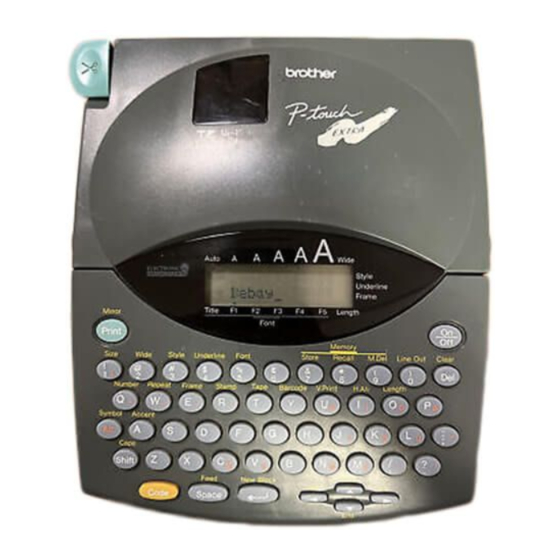
Table of Contents
Advertisement
Quick Links
Advertisement
Table of Contents

Summary of Contents for Brother P-touch Extra PT-330
- Page 150 Printed in Japan UN431001...
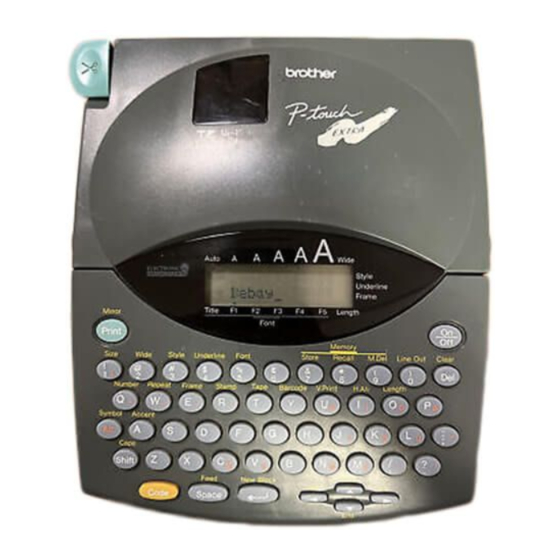
Advertisement
Advertisement