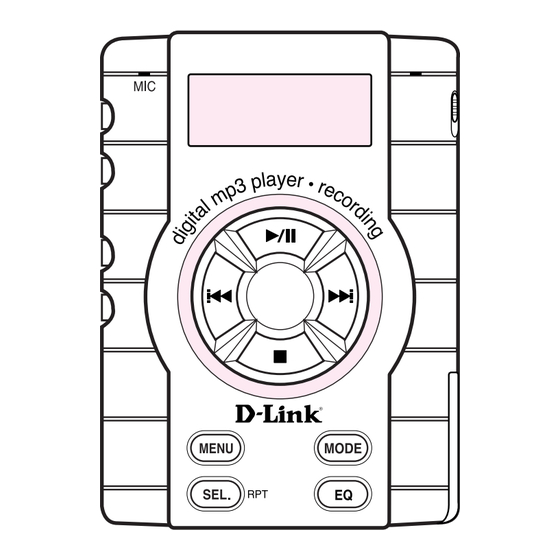Summary of Contents for D-Link DMP-100
-
Page 1: Table Of Contents
G. Voice Recording H. Delete File I. Player Information J. Others 6. How to install CD and use S/W A. How to install CD D-Link Manager B. How to install D-Link Voice Driver C. How to use S/W 7. Specifications 8. Cautions... -
Page 2: What Is Mp3
MP3 files which can be easily decoded and stored in any storage devices such as Flash Memory, CD, HDD and Floppy Discs. D-Link MP3 Player Features - Compact and Light - Playback MP3 files... -
Page 3: Contents
Contents MP3 Player Earphone Data Cable Two AAA Batteries Software CD Manual Option Memory Card Case... -
Page 4: Looking At The Mp3 Player
Looking at the MP3 Player Power ON Play / Pause Volume Record Menu Select / Repeat Hold Key Data I/O Port Battery Cover ... 6 Memory Card I/O Earphone Previous / Next ( Rewind / Fast Forward ) Mode Equalizer... -
Page 5: Basic Operation
Basic Operation Power-On/Stop/Power-Off Play / Pause / Stop : Press key one second Power off : Press key more than two seconds On stop status, the power is automatically off after 60 seconds. HOLD Hold Position • On power-off status, press the function key RESULT : All function key disable... -
Page 6: Insert/Eject Memory Card
Insert : Push Memory Card into card holder Eject : Slide eject key upside and pull out the card We recommend that you do not use with our D-Link MP3 Player the SmartMedia cards which are used in PC or digital cameras. -
Page 7: Battery
Battery (1) Change Battery Slide cover to direction Insert battery making sure +/- side Close cover to direction (2) Check Battery Level Battery icon indicates the battery level as follows. (Full) Two alkaline AAA batteries can last 10 hours on MP3 play mode (Tested with Duracell MN 2400 B4D). -
Page 8: Mp3 File Playback
MP3 File Playback (1) Start Power - On : Press • Display following • Go to last system mode Power - Off : Press • Display following No MP3 file in memory No Voice file in memory ... 10 key more than one second. key more than 2 seconds on stop mode... - Page 9 (2) MP3 Mode Select File • Select File : Press Next • Play : Press the • Select MP3 file enable. Play • Press Search • Press Fast Forward Title Display • Title of the file display • Title more than 12 characters scrolls on LCD Repeat •...
- Page 10 A-B (Session) Repeat (On play mode) • Press • Display “A - ” , “ B ” is blink • Press key again to fix session • Session repeat to play Change Mode • Press • Display change follows Equalizer •...
-
Page 11: Voice Recording
Voice Recording Press key to select voice mode • Press • Display as follows • Start recording • Press to finish record During record, time is displayed and LED lamp blinks Voice recording availabe up to 99files. Play / Repeat : Same as MP3 Play If memory is full, “Memory Full”... -
Page 12: Delete File
Delete File Menu • Press • Display as follows File Delete Press Press Check Serial Number File Delete • Press • Press • Press ... 14 key to select MENU Press Press Press Press to select file Check Memory Press Press Check Version... -
Page 13: Player Information
• If yes, press • If no, press Player Information Memory Status • On menu, select memory status. • Display as follows. Display Memory Status Display internal memory Display remain / total and return to initial mode Display total memory Display external memory Display remain / internal... - Page 14 Display remain / external Display internal files Check Version • Display Version • Press Check Serial Number • Display Serial Number • Press Return to Initial Mode • Press ... 16 Display total files Display external files...
-
Page 15: Others
Others Low Battery Warning • If battery level is low, warning is displayed • After a while, save the current status and automatically power off. Volume Control • Control sound volume : Press • Volume level : From 1 to 30 level... -
Page 16: How To Install Cd And Use S/W
How to install and use S/W How to install D-Link Manager Insert D-Link CD into CD-ROM Drive. Choose CD-ROM Drive and D-Link Manager Double click setup to install. Click OK for Software License..18 (Wi n 95/98orWi n NT) - Page 17 Choose directory and click NEXT. You can make your own directory for installation. Choose program Folder and click NEXT to start installtion.
-
Page 18: How To Install D-Link Voice Driver
Click FINISH to end installation. How to install D-Link Voice Driver Bring up the Control Panel (Start -> Settings -> Control Panel) Double-click on the Add New Hardware icon. 3. A dd New Hardware Wizard will appear, as shown on Figure 1 : ... - Page 19 Click on Next. Dialog shown on Figure 2 will appear : Choose No, and click on Next again. You should now see the Dialog shown on Figure 3 : From the Hardware Types list select Sound, video and game controllers type, and click on Next (you will probably have to scroll down the list in order to see the desired type).
- Page 20 Click on Have Disk button and the following Dialog should appear : Type the path to installation disk in the Copy Manufacturer’s files from combo box, or use Browse button. Then click on OK. The dialog shown on Figure 6 should appear : ...
- Page 21 Click on Finish button, and finally click on Yes button. Your computer will be now restarted. Now, you can play uploaded voice file on your PC, using Media Player. You can also download the file to D-Link MP3 Player and playback the file. Figure 7.
-
Page 22: How To Use S/W
How to use S/W (1) Downloading Connect MP3 player to PC. Power on the player. Execute D-Link Driver. Choose MP3 files on PC windows Format Memory External Memory Internal Memory PC Windows Memory Status Total Memory ... 24 Download Upload... - Page 23 Selected files are displayed on upper window. Choose the files and click download, or drag and drop the selected files to MP3 Player window. Downloaded file name is displayed on MP3 Player window.
- Page 24 Multi-selection and downloading available. (2) Uploading Connect the player to PC. Choose Internal or External Memory of the player. 3. Choose the directory on PC windows and choose files to be uploaded from the player, and finally click upload. Voice files are converted to wave files when uploading, and played back on the PC.
- Page 26 (3) Editing File Name Choose file to be edited and click right button of mouse, and click again rename on pull down menu. Type new file name and click OK..28...
- Page 27 (4) Making Directory Choose PC windows and click right button of mouse. Choose Make Directory on pull down menu. Type new directory name and click OK.
- Page 28 (5) MP3 Download Service Internet Site for information • MP3.com : (http://www.mp3.com) • MP3now.com : (http://www.mp3now.com) • MP3-2000.com : (http://www.mp3-2000.com) • Music Match 2.5 : (http://www.musicmatch.com) • Virtuosa Gold 3.0 : (http://www.virtuosa.com) • Audio Catalyst 2.0 with VBR : (http://www.xingtech.com) •...
-
Page 29: Specifications
Specifications Product Digital MP3 Player C P U 10MHz, 8Bit Memory 32MByte Frequency 20Hz~20KHz S/N Ratio 90dB Output Earphone 5mV Dimension 17.5(mm) Weight 62g (Except battery) Power Two AAA 1.5V Bit Rate 24Kbps ~ 256Kbps Max. 2 Hours 15mins Voice Record... -
Page 30: Cautions
(1) Do not expose MP3 player to direct light, extreme heat, cold and moisture for a long time. (2) Do not give MP3 player a shock. (Don’t drop) (3) Do not open MP3 player. (4) Do not unplug memory card while transferring data, it may cause data loss. -
Page 31: Trouble Shooting
Trouble Shooting Item No Power Communication error Make sure that memory card is surely inserted. If it is not surely inserted, “ Memory Card Check... inserted surely. Trouble Shooting • Reset batteries making sure +/- side. • Change battery • Release hold •...