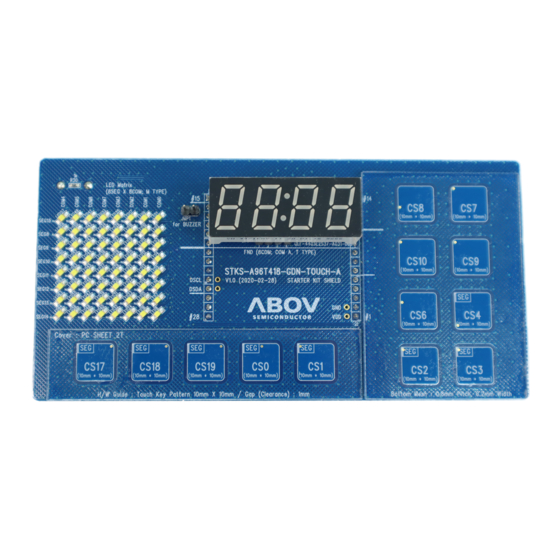Summary of Contents for Abov A96T418GDN
- Page 1 A96T418GDN Shield Board Shield Board Quick Guide Version 1.01 Global Top Smart MCU Innovator, ABOV Semiconductor www.abovsemi.com...
-
Page 2: Table Of Contents
Contents A96T418GDN Shield Board quick Guide Contents Introduction ............................ 5 User requirements .......................... 6 Hardware ..........................6 2.1.1 Starter Kit........................6 2.1.2 Shield Board ......................6 Software ..........................7 Reference documents ......................7 System requirements ......................8 ABOV website ........................8 Building and running project (Shield Board) .................. - Page 3 A96T418GDN Shield Board quick Guide List of figures List of figures Figure 1. A96T418GDN Starter Kit Board (Hardware) ................6 Figure 2. A96T418GDN Shield Board (Hardware) .................. 6 Figure 3. Compiler (Software) ......................... 7 Figure 4. Reference Documents ......................7 Figure 5.
- Page 4 List of tables A96T418GDN Shield Board quick Guide List of tables Table 1. Shield Board Description ......................11...
-
Page 5: Introduction
The starter kit board contains a debugger called “OCD”, which eliminates the need for additional devices for MCU programming and debugging. In this Quick Start Guide, we’ll discuss how to operate A96T418GDN Shield Board, as an example, step by step... -
Page 6: User Requirements
2. User requirements A96T418GDN Shield Board quick Guide User requirements Hardware 2.1.1 Starter Kit Figure 1. A96T418GDN Starter Kit Board (Hardware) 2.1.2 Shield Board Figure 2. A96T418GDN Shield Board (Hardware) -
Page 7: Software
A96T418GDN Shield Board quick Guide 2. User requirements Software Keil complier (uVision5) EVK (Library) software Figure 3. Compiler (Software) Reference documents A96T418 Starter Kit Quick Guide A96T418 Starter Kit HW Manual A96T418 User’s Manual T-TYPE LED Structure Touch Basic Algorithm Example code For detailed information, refer to the categories below. -
Page 8: System Requirements
2. User requirements A96T418GDN Shield Board quick Guide System requirements Windows PC (7, 8, 10) USB micro-B type cable Figure 4. Window PC & Mini-B cable ABOV website For detailed information about corresponding software and documents, you can visit our website at https://www.abovsemi.com. -
Page 9: Building And Running Project (Shield Board)
A96T418GDN Shield Board quick Guide 3. Building and running project (Shield Board) Building and running project (Shield Board) Running application code makes it easier to start the Shield Board. Following the steps below: Step 1. Prepare the Starter kit & Shield Board Step 2. -
Page 10: Prepare The Starter Kit & Shield Board
C. LED, switch and jumper to check input/output, reset, and debugger pins OCD board configuration OCD for programming and debugging with ABOV 8-bit MCU(connected to USB port of Supports OCD Disconnection Mode (In this mode, OCD DSCL and DSDA port can be used as UART TX and UART RX, respectively) Figure 6. -
Page 11: Figure 8. A96T418Gdn Shield Board Description
Table 1. Shield Board Description Function Description Remark CS6,7,8,9,10 User SW Touch Only Pin CS0,1,2,3,4,17,18,19 User SW Touch & SEG Pin LED T-Type Segment User SW COM0/SEG0~COM7/SEG7 LED M-Type Matrix User SW COM0~COM7, SEG8~SEG15 BUZZER P11/PWM1O Figure 7. A96T418GDN Shield Board Description... -
Page 12: Set Up The Starter Kit & Shield Board
3. Building and running project (Shield Board) A96T418GDN Shield Board quick Guide Set up the Starter kit & Shield Board Set jumpers to control the Starter Kit USB 5V Power Output On/Off Jumper OCD/UART Selection Switch External 5V Device Board(A96T418 IC included) Power On/Off Switch OCD_DSCL/OCD_DSDA or UART_TX/UART_RX (Depends on ②OCD/UART SEL SW) -
Page 13: Figure 10. Connect To Starter Kit To Use Shield Board
A96T418GDN Shield Board quick Guide 3. Building and running project (Shield Board) Connect to Starter Kit to use Shield Board Connect the header socket on the Shield board on the header pin of the Starter Kit Board. As shown in the following Figure 9. -
Page 14: Connect The Starter Kit To Your Pc
3. Building and running project (Shield Board) A96T418GDN Shield Board quick Guide Connect the Starter Kit to your PC PC connection via USB on the Starter Kit Connect the USB 2.0 (micro-B type) cable to the Starter Kit as shown in Figure 10. -
Page 15: Figure 12. Abov Ocd At Device Manager
A96T418GDN Shield Board quick Guide 3. Building and running project (Shield Board) When OCD is connected, it is displayed as ABOV OCD in Device Manager. OCD is a Universal Serial Bus(USB) controllers class and does not require driver installation on Microsoft Windows... -
Page 16: Stks Practice
3. Building and running project (Shield Board) A96T418GDN Shield Board quick Guide STKS Practice 3.4.1 Compile with Keil uVision5 for C51 Install “Keil uVision5 for C51”. Open the project file provided (A96T418Proj.uvmpw). Figure 12. Execute Keil uVision5 for C51 Build the project... -
Page 17: Download & Run With Ocd
A96T418GDN Shield Board quick Guide 3. Building and running project (Shield Board) 3.4.2 Download & Run with OCD Connection : To connect the OCD, move the power switch in the direction shown below. Figure 145. OCD Connection Download : Download the hex file (t418code.hex) as shown below. -
Page 18: Figure 16. Ocd Connection
3. Building and running project (Shield Board) A96T418GDN Shield Board quick Guide Figure 156. OCD Connection Display on LED-Matrix(M-type) & LED-Segment(T-type) Display on LED-Matrix with the rules of 0,1,2,3,4 … C. Display on LED-Segment with the rules of 1000,2000,4000,8000,0100 …... -
Page 19: Library Description
A96T418GDN Shield Board quick Guide 3. Building and running project (Shield Board) Figure 167. Touch & Display Library description 3.5.1 user.h #define LED_DRV_EN X : If you are using lib_leddriver.LIB, set X=1, otherwise set X=0. #define DBG_MSG_EN X : If you are using lib_debug.LIB, set X=1, otherwise set X=0. -
Page 20: Figure 18. Touch/Led Time-Division Mode
3. Building and running project (Shield Board) A96T418GDN Shield Board quick Guide Figure 18. Touch/LED Time-Division Mode #define TS_LED_TIME_DIV 0... -
Page 21: Figure 19. Touch/Led Independent Mode
A96T418GDN Shield Board quick Guide 3. Building and running project (Shield Board) Figure 179. Touch/LED Independent Mode Touch CH activation : Set ‘1’ for active CH and ‘0’ for inactive CH... -
Page 22: Figure 20. Touch Ch Activation
3. Building and running project (Shield Board) A96T418GDN Shield Board quick Guide Figure 20. Touch CH activation... -
Page 23: Main.c
A96T418GDN Shield Board quick Guide 3. Building and running project (Shield Board) LED COM/SEG activation : Set ‘1’ for active COM/SEG port and ‘0’ for inactive COM/SEG port Figure 21. LED COM/SEG port activation 3.5.2 main.c Init_Library (void) Initialize library variables. -
Page 24: Figure 22. Sensitivity For Each Channel In Normal Mode
3. Building and running project (Shield Board) A96T418GDN Shield Board quick Guide Figure 22. Sensitivity for each channel in normal mode TS_Set_Mode (ADJUST_MODE) : In this mode, the parasitic capacitance value for each channel is adjusted. : Sensitivity for each channel is similar. -
Page 25: Figure 24. Change Of Touch Data According To Sum_Count
A96T418GDN Shield Board quick Guide 3. Building and running project (Shield Board) TS_Set_Sum_Count (unsigned char sum_cnt) set the SUM_COUNT register value. SUM_COUNT determines the number of consecutive sensing times for a channel. C. SUM_COUNT can act as low pass filter, but it has the disadvantage that the sensing time becomes longer. -
Page 26: Figure 25. Base-Line Trace Parameters
3. Building and running project (Shield Board) A96T418GDN Shield Board quick Guide traceDelay determines the period of time to trace. Figure 25. Base-line trace parameters TS_Set_Release_Rate (unsinged char rate) This function set the level for key-release judgement. Key release judgement level is rate % of threshold. -
Page 27: Figure 27. Reverse Situation Parameters
A96T418GDN Shield Board quick Guide 3. Building and running project (Shield Board) Figure 27. Reverse situation parameters 10. TS_Set_Debounce (unsigned char detect_cnt, unsigned char release_cnt) Debounce is used to remove glitch noise. If the debounce count is too large, it takes a lot of time for touch recognition and release recognition, so you need to set the appropriate value. -
Page 28: Figure 28. Debounce Count
3. Building and running project (Shield Board) A96T418GDN Shield Board quick Guide Figure 28. Debounce Count 11. TS_Set_IIR (unsigned char offset_cnt) This function set offset value of the IIR filter. data(n) = (data(n-1)* offset_cnt +data(n))/( offset_cnt +1) Figure 29. IIR-Filter 12. -
Page 29: Figure 30. Touch/Led Time-Division Operation
A96T418GDN Shield Board quick Guide 3. Building and running project (Shield Board) VDD 5V Figure 30. Touch/LED time-division operation 14. variable “ts.detect_key” This variable has a size of 32 bits Bits are assigned sequentially from the lowest channel number among the activated keys. -
Page 30: Library Usage Example
3. Building and running project (Shield Board) A96T418GDN Shield Board quick Guide Figure 31. Touch key value assignment 3.5.3 Library usage example user.h... -
Page 31: Figure 32. User.h
A96T418GDN Shield Board quick Guide 3. Building and running project (Shield Board) Figure 32. user.h... -
Page 32: Figure 33. #Include In Main.c
3. Building and running project (Shield Board) A96T418GDN Shield Board quick Guide #include in main.c Figure 33. #include in main.c main() -
Page 33: Figure 34. Main() In Main.c
A96T418GDN Shield Board quick Guide 3. Building and running project (Shield Board) Figure 34. main() in main.c... -
Page 34: Revision History
Revision history 8-bit MCU starter kit guide Revision history Date Revision Description 20.04.10 1.00 Document created 21.01.04 1.01 Function name, variable name modified 21.01.04 1.01 ts_Get_Key() Function deleted. ts_detect_key variable added 21.01.04 1.01 TS_Set_CH_THD(u8 ch_idx, s16 tdh), u8 ch -> u8 ch_idx... - Page 35 ABOV Semiconductor ("ABOV") reserves the right to make changes, corrections, enhancements, modifications, and improvements to ABOV products and/or to this document at any time without notice. ABOV does not give warranties as to the accuracy or completeness of the information included herein. Purchasers should obtain the latest relevant information of ABOV products before placing orders.