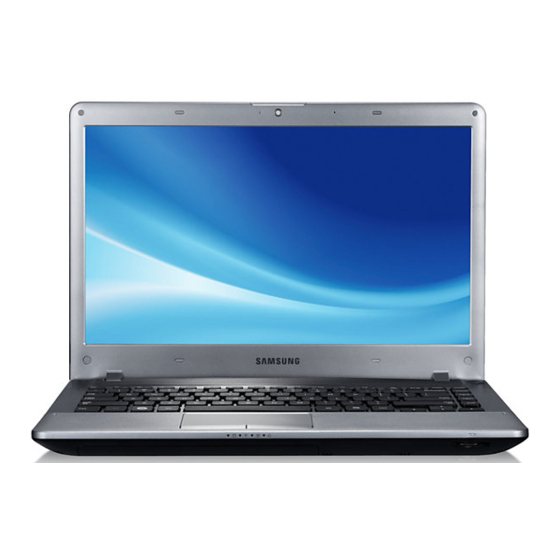
Samsung 350V4X User Manual
Hide thumbs
Also See for 350V4X:
- User manual (27 pages) ,
- User manual (31 pages) ,
- User manual (21 pages)
Summary of Contents for Samsung 350V4X
- Page 1 350V4X/355V4X/350V5X/355V5X 350E4X/355E4X/350E5X/355E5X 350E7X/355E7X USER GUIDE Hướng dẫn sử dụng Panduan Руководство пользователя Kullanım Kılavuzu Thank you for purchasing a Samsung Computer www.samsung.com...
-
Page 2: Table Of Contents
/ Contents / / Nội dung / Isi / Содержание / / İçindekiler / ..........6 / Basic Items / / Các linh kiện cơ bản / Item Dasar / Основные устройства / / Temel Öğeler / ..........7 / Overview / / Tổng quan / Ikhtisar / Обзор... - Page 3 For more information, please refer to a PDF manual by DVD. You need to install Adobe Reader to read the user manual. The items included in the package may vary depending on your selection of the optional items. The appearance, color and locations of the port in the pictures may difer from those of your computer Charge the battery fully when using the computer for the irst time.
- Page 4 Daha fazla bilgi için, lütfen DVD ile sağlanan PDF kılavuzuna bakın. Kullanıcı kılavuzunu okumak için Adobe Reader yüklemeniz gerekir. Pakette bulunan öğeler, seçtiğiniz opsiyonel öğelere bağlı olarak değişebilir. Resimlerdeki baglantı noktalarının görünümü, rengi ve yerleri bilgisayarınızdan farklı olabilir. Bilgisayarı ilk kez kullanmadan önce, pili tamamen şarj edin. .DVD...
- Page 5 / Basic Items / / Các linh kiện cơ bản / Item Dasar / Основные устройства / / Temel Öğeler / / Computer / / Standard Battery / / Máy tính / / Pin chuẩn / Komputer / Компьютер / Baterai Standar / / Bilgisayar / Стандартная...
- Page 6 / Overview / / Tổng quan / Ikhtisar / Обзор / / Genel Bakış / / Front View / / Góc nhìn phía trức / Tampak Depan / Вид спереди / / Önden Görünüm / Camera operating indicator (Optional) / Camera (Optional) / / Camera (tùy chọn) / Kamera (Opsional) / Камера...
- Page 7 / Left View / / Góc nhìn bên trái / Tampak Kiri / Вид слева / / Soldan Görünüm / / DC Jack / / Jack cắm DC / Jack DC / Разъем питания постоянного тока / / DC Girişi / / DC / Wired LAN Port / / Cổng LAN có...
- Page 8 / Right View / / Góc nhìn bên phải / Tampak Kanan / Вид справа / / Sağdan Görünüm / / For 15.6/17 inch models / /Untuk model 15.6/17 inci / Для моделей с 15,6/17-дюймовыми экранами / 15.6/17 15.6/17 дюймдік лгілерге арнал ан / 15,6/17 inç modeller için / / Headphone Jack / / Jack cắm tai nghe / Jack Headphone / Разъем...
- Page 9 / For 14 inch models / /Untuk model 14 inci / Для моделей с 14-дюймовыми экранами / 14 дюймдік лгілерге арнал ан / 14 inç modeller için / Microphone Jack USB 2.0 Port Headphone Jack CD Drive (ODD) (Optional) Security Slot / Headphone Jack / / Jack cắm tai nghe / Jack Headphone / Разъем...
- Page 10 / Turn on the computer / / Bật máy tính / Menghidupkan komputer / Включите компьютер / / Bilgisayarı açın / / Connect the AC adapter / / Nối bộ thích ứng AC / Hubungkan adaptor AC / Подключение адаптера сети переменного тока / / AC adaptörünü...
- Page 11 ® ® ® ™ ™ ™ ™ ™ ™ ™ ™ ™ ™...
-
Page 12: Product Speciications
Product Speciications The system speciications may difer depending on the derived models. For detailed system speciications, refer to the product catalogue. Intel Celeron/Pentium Processor Intel Core i3/i5/i7 Processor AMD E1/E2/A4/A6/A8/A10 Processor Main Memory Memory type: DDR3 SODIMM Intel HM70/HM76 Main Chipset (Optional) AMD A68M/A70M 9.5mmH SATA2 Storage Device... -
Page 13: Các Thông Số Của Sản Phẩm
Các thông số của sản phẩm Các thông số của hệ thống có th̉ khác nhau tùy vào từng m̃u máy. Đ̉ biết được các thông số chi tiết, hãy tham khảo catalo của sản phẩm. Bộ vi xử lý Intel Celeron/Pentium Bộ... -
Page 14: Характеристики Продукта
Характеристики продукта Технические данные системы могут отличаться в зависимости от модели. Подробные технические характеристики системы можно найти в каталоге продукции. Процессор Intel Celeron/Pentium Процессор Процессор Intel Core i3/i5/i7 Процессор AMD E1/E2/A4/A6/A8/A10 Тип памяти: DDR3 SODIMM Основная память Intel HM70/HM76 Основной чипсет (дополнительно) AMD A68M/A70M 9.5mmH SATA2 Устройство... -
Page 15: Ürün Özellikleri
Ürün özellikleri Sistem özellikleri, modellere göre değişebilir. Ayrıntılı Sistem özellikleri için, ürün kataloguna bakın. Intel Celeron/Pentium İşlemci Intel Core i3/i5/i7 İşlemci AMD E1/E2/A4/A6/A8/A10 İşlemci Ana Bellek Bellek türü: DDR3 SODIMM Intel HM70/HM76 Ana Yonga Takımı (İsteğe bağlı) AMD A68M/A70M 9.5mmH SATA2 Sabit Disk Sürücüsü... - Page 16 Intel Celeron/Pentium ) CPU Intel Core i3/i5/i7 AMD E1/E2/A4/A6/A8/A10 DDR3 SODIMM : Intel HM70/HM76 AMD A68M/A70M 9.5mmH SATA2 ) Intel® HD Graphics 4000 / ( ) Intel® HD Graphics 3000 / ( ) Intel® HD Graphics ) AMD Radeon™ HD 7520G Graphics / ( ) AMD Radeon™...
- Page 17 Installation Electric shock, damage, suffocation, over-heating, burns Pemasangan: Sengatan listrik, kerusakan, kehabisan napas, panas berlebihan, luka bakar Lắp đặt: Điện giật, Установка: Поражение Yükleme: Elektrik hư h̉ng, ngạt электрическим током, çarpması, hasar, th̉, quá nhiệt, повреждение, удушье, boğulma, aşırı ph̉ng (b̉ng) перегрев, ожоги...
- Page 18 Power cord Fire, electric shock Kabel listrik: Kebakaran, sengatan listrik Dây nguồn: H̉a Кабель питания: Güç kablosu: hoạn, điện giật Возгорание, Yangın, elektrik поражение çarpması электротоком Avoid bending or damaging the power cord and adapter cable. Take care not to cause an electric shock and make sure to ground the product.
- Page 19 AC Adapter Fire, electric shock Adaptor: Kebakaran, sengatan listrik Bộ tích hợp: H̉a Адаптер: Возгорание, Adaptör: Yangın, hoạn, điện giật поражение elektrik çarpması электротоком Connect an authorized adapter and battery and do not disassemble or damage them. Connect the connection tightly.
- Page 20 Battery Explosion, fire Baterai: Ledakan, kebakaran Pin: Phát nổ, h̉a Pil: Patlama, hoạn возгорание yangın Take care when handling the battery, and if a problem occurs, do not use the battery.
- Page 21 To prevent dangers such as fire or burns, be sure to observe the following guidelines. For more information, refer to the Safety Precautions in the in the user guide. Since this is a representative figure, all figures may differ depending on the country. Đ̉...















