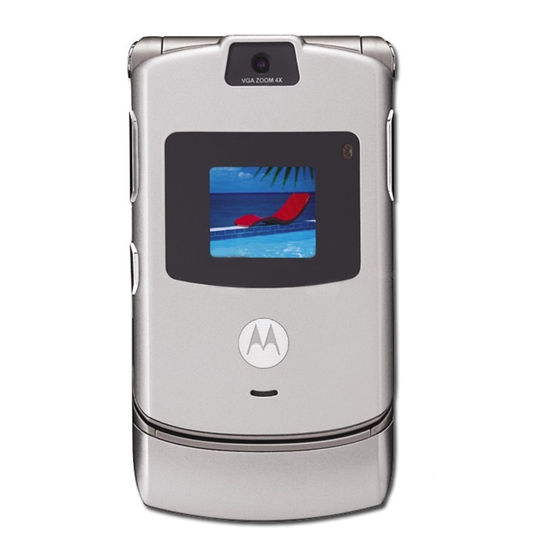Table of Contents
Advertisement
Quick Links
Advertisement
Table of Contents

Summary of Contents for Motorola RAZR
- Page 2 HELLOMOTO We are pleased that you have chosen the Motorola RAZR wireless phone. Voice Key Smart/ Create voice Speakerphone records, activate Camera Lens speech dialing & voice Volume Keys commands. Smart/ Speakerphone External Display View incoming Left Soft Key Right Soft Key...
- Page 3 US Patent & Trademark Office. The Bluetooth 1307 East Algonquin Road trademarks are owned by their proprietor and used Schaumburg, IL 60196 by Motorola, Inc. under license. All other product or service names are the property of their respective www.hellomoto.com owners.
-
Page 4: Table Of Contents
contents menu map... . 5 take & send a photo. . . 22 enter text ..41 send a multimedia handsfree speaker . . . 46 Use and Care . - Page 5 wallpaper ... 53 speed dial ..62 service & repairs ..83 screen saver ..54 voicemail .
-
Page 6: Menu Map
menu map main menu GET IT NOW* RECENT CALLS • Get Tunes & Tones • Missed • Get Pix & Flix • Received • Get Fun & Games • Dialed • Get News & Info • All • Get Going •... - Page 7 SETTINGS & TOOLS menu Tools System Connections • Calendar • System Select • Incoming Call • Alarm Clock • Device Info • Bluetooth • World Clock • Location • Notepad • Security • Calculator • Icon Glossary Sounds Setting Call Settings •...
-
Page 8: Use And Care
Use and Care To care for your Motorola phone, please keep it Use and Care away from: liquids of any kind dust and dirt Don’t expose your phone to Don’t expose your phone to water, rain, extreme humidity, dust, dirt, sand, food, or other sweat, or other moisture. -
Page 9: Essentials
essentials This example shows that from the home CAUTION: screen, you must press MENU (s), scroll Before using the across to RECENT CALLS on the main menu, then phone for the first time, read the scroll down to and select Dialed. Press S to Important Safety and Legal scroll across and down, and the center Information included in the gray-... -
Page 10: Battery
The warranty does not cover damage Contact your local recycling center for caused by non-Motorola batteries and/ proper battery disposal. or chargers. Warning: Never dispose of batteries in a fire • New batteries or batteries stored for a because they may explode. - Page 11 install the battery Master Volume setting, regardless of which ringstyle you have set. The phone changes back to your selected ringstyle when you disconnect the charger. To charge using the charger: 1 Insert the charger into the USB connector on your phone as shown.
-
Page 12: Turn It On
Tip: If you make a mistake, press the correct software drivers installed. Cables and clear key B to delete the last digit. Press software drivers are available in Motorola and hold B to clear all digits. Original data kits, sold separately. -
Page 13: Answer A Call
2 Press N to make the call. Note: If the phone is locked, you must first enter your four-digit unlock code to answer 3 Press P to end the call. the call. Tip: Closing the flip also ends the call unless you are using the speakerphone feature (see adjust page 46). -
Page 14: Change The Call Alert
change the call alert the alert styles: Master Volume , Alarm Only , Vibrate Only , and All Off . The alert styles are shown on the external display. phone flip open After scrolling to the desired alert style, press 040135o In the home screen, the up or down volume key to save the setting... -
Page 15: Main Attractions
main attractions You can do much more with your phone than your phone’s memory or on your memory make and receive calls! This section card. describes some of your phone’s highlights. Find it: Press MENU (s) B GET IT NOW Get Tunes &... - Page 16 is available for download, press OK (s) to Press OK (s) to return to the previously continue, or choose to download at a later viewed music catalog. time. manage music 6 When prompted to select a storage location, scroll to Phone Memory or Memory Card Go to the Music Library to sort your music or and press the center key s to begin create playlists.
- Page 17 option option Albums Shuffle Organize your songs into folders by album Resort a playlist order. title. create a playlist Note: Even if you have only one song from an album, you will see a folder for that Find it: Press MENU (s) B GET IT NOW album.
- Page 18 6 Scroll to a desired song and press Options. To change the order of songs in your playlist, scroll to a song and press Move. 7 Scroll to and select Add to Playlist. Then scroll up or down to move the song 8 Scroll to the desired playlist and press up or down in the playlist.
- Page 19 2 Scroll to a desired song and press Shuffle—Play songs from the playlist in PLAY (s) to play the song. (The song random order. plays only once.) Get V CAST Music—Connects you to the V CAST Music catalog to download more songs.
-
Page 20: Record & Play Voice Records
create voice record option Erase Tip: Press and go! Create a voice record quickly by pressing and holding the voice Delete the selected song. button (on the right side of the phone). When Erase All you finish recording, press Save to save the Erase all songs.