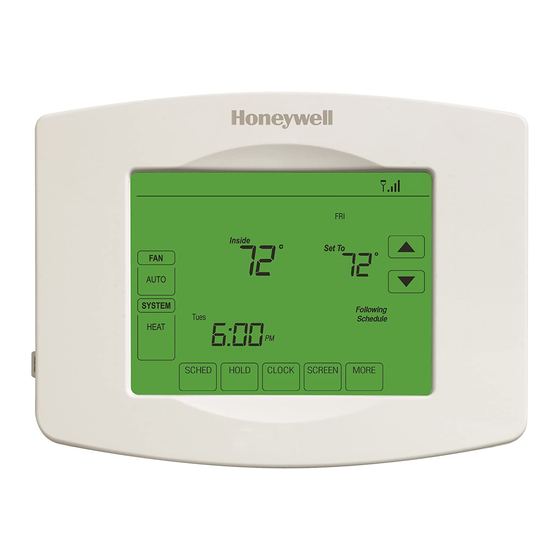
Honeywell RTH8580WF Quick Start Manual
Hide thumbs
Also See for RTH8580WF:
- User manual (144 pages) ,
- Integration release notes (8 pages) ,
- User manual (71 pages)
Advertisement
Quick Links
3.3 Register your Wi-Fi thermostat
After you are logged in to your Total
Connect Comfort account, register
your thermostat.
3.3a Follow the instructions on
the screen. After adding
your thermostat location
you must enter your
thermostat's:
• MAC ID
• MAC CRC
These IDs are listed on the
Thermostat ID Card
included with the thermostat.
The IDs are not case sensitive.
3.3b Notice that when the thermostat
is successfully registered, the
Total Connect Comfort
registration screen will display
a SUCCESS message.
In the thermostat message
center you will see:
CONGRATULATIONS
SETUP COMPLETE!
3.3c Also notice that your thermostat
will display its home screen and
wireless signal strength.
You can now control your
thermostat from anywhere
through your laptop, tablet, or
smartphone.
Total Connect Comfort free app
®
is available for Apple
iPhone
iPad
®
and iPod touch
®
devices
at iTunes
®
or at Google Play
™
for all Android
devices.
This thermostat contains a Lithium battery which may contain Perchlorate material.
Perchlorate Material—special handling may apply.
See www.dtsc.ca.gov/hazardouswaste/perchlorate
MERCURY NOTICE: Do not place your old thermostat in the trash if it contains
mercury in a sealed tube. Contact the Thermostat Recycling Corporation at
www.thermostat-recycle.org or 1-800-238-8192 for information on how and
where to properly and safely dispose of your old thermostat.
NOTICE: To avoid possible compressor damage, do not run air conditioner
if the outside temperature drops below 50°F (10°C).
Need more help?
Visit wifithermostat.com or call 1-855-733-5465 for assistance before
returning the thermostat to the store.
Apple, iPhone, iPad, iPod touch and iTunes are
trademarks of Apple Inc. All other trademarks
are the property of their respective owners.
Automation and Control Solutions
Honeywell International Inc.
1985 Douglas Drive North
Golden Valley, MN 55422
wifithermostat.com
® U.S. Registered Trademark.
© 2012 Honeywell International Inc.
69-2717—01 M.S. 05-12
Printed in U.S.A.
Thermostat ID Card
Use the MAC ID and CRC ID to register
this product at
mytotalconnectcomfort.com
HONEYWELL MODEL: RTH8580WF
MAC ID:
Carte d'identification de thermostat
Utilisez l'identification MAC et l'identification CRC pour
enregistrer ce produit à
mytotalconnectcomfort.com
Tarjeta de identificación del termostato
Utilice la identificación MAC y la identificación CRC para
inscribir este producto en
mytotalconnectcomfort.com
® U.S. Registered Trademark.
© 2012 Honeywell International Inc.
69-2723EFS—01 M.S. 04-12
Printed in U.S.A.
®
,
®
This thermostat works
on 24 volt systems.
It will NOT work on
120/240 volt systems.
1
Install your thermostat
1.1 Switch OFF power
To protect your equipment, switch OFF
MAC CRC:
the power to your heating/cooling
system at the breaker box or the
system switch.
69-2723EFS-01
1.2 Remove old thermostat
Remove the thermostat while leaving
wallplate in place.
Take a picture of
the wires on your
old thermostat for
later reference.
1.3 Label wires
Use the supplied sticky tags to label
each wire as you disconnect it. Label
wires according to old thermostat
terminal designations, not by wire
color.
Note:
If no tag matches a label,
write the terminal designation on
a blank tag.
1.4 Remove wallplate
Remove the old wallplate from
the wall after all wires are
labeled and disconnected.
1.5 Separate Wi-Fi thermostat
and its wallplate
On your new thermostat, grasp the
finger holds on the top and bottom of
the wallplate with one hand and the
thermostat (front) with the other
hand. Pull pieces apart.
1.6 Mount wallplate for Wi-Fi
thermostat
Mount your new wallplate using screws
and anchors included with the
thermostat.
69-2717-01
If necessary:
• Drill 3/16-in holes for drywall
• Drill 7/32-in holes for plaster
Setting Up Your Thermostat
1
Install your thermostat.
2
Connect it to your home Wi-Fi network.
3
Register online for remote access.
Before you begin,
you may want to view our
installation video by scanning this QR
specification or visiting wifithermostat.com
If you have an older thermostat
with a sealed mercury tube,
see warning page for proper
disposal instructions.
C
Blank
tags
Terminal
C
designation
Thermostat
Wallplate (back view)
Wallplate
CONVENTIONAL
Y2
L
E/AUX
W2
K
K
®
Code
or
M31535
MCR33823
MCR31537
Finger holds
M31538
HEAT PUMP
RC
RC
R
M31543
R
W
O/B
Y
Y
G
G
C
C
MCR31539
Advertisement

Summary of Contents for Honeywell RTH8580WF
- Page 1 Utilice la identificación MAC y la identificación CRC para • MAC CRC inscribir este producto en mytotalconnectcomfort.com These IDs are listed on the ® U.S. Registered Trademark. © 2012 Honeywell International Inc. 69-2723EFS—01 M.S. 04-12 69-2723EFS-01 Thermostat ID Card Printed in U.S.A. included with the thermostat.
- Page 2 1.7 Connect wires Remove metal jumper if you Connect to your Wi-Fi network have both R and RC wires 1.7a Match the labels on the wires to the terminal labels. 1.7b Loosen screws, insert wires on HEAT PUMP inside edge of terminals, then CONVENTIONAL tighten screws.















