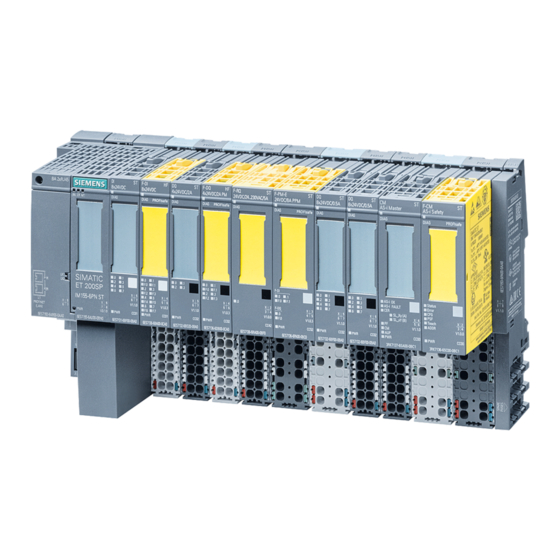Table of Contents
Advertisement
Advertisement
Table of Contents

Summary of Contents for Siemens SIMATIC ET 200SP 6ES7134-6GD01-0BA1
- Page 1 Analog Input Module AI 4xI 2-/4-wire ST (6ES7134-6GD01-0BA1)
- Page 2 Preface Documentation guide SIMATIC Product overview Wiring up ET 200SP Analog Input Module AI 4xI 2-/4-wire Parameters/address space (6ES7134-6GD01-0BA1) Interrupts/diagnostics alarms Equipment Manual Technical specifications Parameter data record Representation of analog values 06/2020 A5E03551866-AF...
- Page 3 Note the following: WARNING Siemens products may only be used for the applications described in the catalog and in the relevant technical documentation. If products and components from other manufacturers are used, these must be recommended or approved by Siemens. Proper transport, storage, installation, assembly, commissioning, operation and maintenance are required to ensure that the products operate safely and without any problems.
-
Page 4: Preface
In order to protect plants, systems, machines and networks against cyber threats, it is necessary to implement – and continuously maintain – a holistic, state-of-the-art industrial security concept. Siemens’ products and solutions constitute one element of such a concept. Customers are responsible for preventing unauthorized access to their plants, systems, machines and networks. - Page 5 Siemens' products and solutions undergo continuous development to make them more secure. Siemens strongly recommends that product updates are applied as soon as they are available and that the latest product versions are used. Use of product versions that are no longer supported, and failure to apply the latest updates may increase customers' exposure to cyber threats.
-
Page 6: Table Of Contents
Table of contents Preface ..............................3 Documentation guide ..........................6 Product overview ..........................11 Properties ..........................11 Wiring up .............................. 14 Wiring and block diagram ....................... 14 Parameters/address space ........................17 Measuring types and ranges ....................17 Parameters ..........................17 Explanation of the parameters .................... -
Page 7: Documentation Guide
Documentation guide The documentation for the SIMATIC ET 200SP distributed I/O system is arranged into three areas. This arrangement enables you to access the specific content you require. Basic information The System Manual and Getting Started describe in detail the configuration, installation, wiring and commissioning of the SIMATIC ET 200SP distributed I/O system. - Page 8 You must register once to use the full functionality of "mySupport". You can find "mySupport" on the Internet (https://support.industry.siemens.com/My/ww/en). "mySupport" - Documentation With "mySupport", your personal workspace, you make the best out of your Industry Online Support.
- Page 9 ● Manuals, characteristics, operating manuals, certificates ● Product master data You can find "mySupport" - CAx data on the Internet (https://support.industry.siemens.com/my/ww/en/CAxOnline). Application examples The application examples support you with various tools and examples for solving your automation tasks. Solutions are shown in interplay with multiple components in the system - separated from the focus on individual products.
- Page 10 You can find the SIMATIC Automation Tool on the Internet (https://support.industry.siemens.com/cs/ww/en/view/98161300). PRONETA SIEMENS PRONETA (PROFINET network analysis) allows you to analyze the plant network during commissioning. PRONETA features two core functions: ● The topology overview automatically scans the PROFINET and all connected components.
- Page 11 Documentation guide SINETPLAN SINETPLAN, the Siemens Network Planner, supports you in planning automation systems and networks based on PROFINET. The tool facilitates professional and predictive dimensioning of your PROFINET installation as early as in the planning stage. In addition, SINETPLAN supports you during network optimization and helps you to exploit network resources optimally and to plan reserves.
-
Page 12: Product Overview
Product overview Properties Article number 6ES7134-6GD01-0BA1 (number in pack: 1 unit) 6ES7134-6GD01-2BA1 (number in pack: 10 units) View of the module ① ⑦ Module type and Function class name ② ⑧ LED for diagnostics Color coding module type ③ ⑨ 2D matrix code Function and firmware version ④... - Page 13 Product overview 2.1 Properties Properties The module has the following technical properties: ● Analog input module with 4 inputs ● Current measuring type for 2- and 4-wire transducers adjustable per channel ● Input ranges – 4 to 20 mA, resolution 15 bits –...
- Page 14 ● Color identification labels ● Reference identification label ● Shield connector See also You will find additional information on the accessories in the ET 200SP distributed I/O system (https://support.industry.siemens.com/cs/ww/en/view/58649293) system manual. Analog Input Module AI 4xI 2-/4-wire ST (6ES7134-6GD01-0BA1) Equipment Manual, 06/2020, A5E03551866-AF...
-
Page 15: Wiring Up
This section includes the block diagram of the AI 4xI 2-/4-wire ST module with the various terminal assignments for a 2-wire and 4-wire connection. You can find information on wiring the BaseUnit in the ET 200SP distributed I/O system (http://support.automation.siemens.com/WW/view/en/58649293) system manual. Note You can use and combine the different wiring options for all channels. - Page 16 Wiring up 3.1 Wiring and block diagram Wiring: Current measurement 2-wire and 4-wire connection (2-wire and 4-wire transducer) The following figure shows the block diagram and an example of the terminal assignment of the analog input module AI 4xI 2-/4-wire ST on the BaseUnit BU type A0/A1. ①...
-
Page 17: Parameters/Address Space
Parameters/address space Measuring types and ranges The analog input module AI 4xI 2-/4-wire ST has the following measuring ranges: Table 4- 1 Measuring ranges Measuring type Measuring range Resolution Current (2-wire transducer) 0 to 20 mA 15 bits 4 to 20 mA 15 bits Current (4-wire transducer) 0 to 20 mA... - Page 18 Parameters/address space 4.2 Parameters The following parameter settings are possible: Table 4- 2 Configurable parameters and their defaults (GSD file) Parameter Value range Default Configura- Scope with configuration soft- tion in RUN ware, e.g. STEP 7 (TIA Portal) GSD file GSD file PROFINET IO PROFIBUS DP...
- Page 19 Parameters/address space 4.2 Parameters Parameter Value range Default Configura- Scope with configuration soft- tion in RUN ware, e.g. STEP 7 (TIA Portal) GSD file GSD file PROFINET IO PROFIBUS DP Interference frequency 50 Hz Channel Module 60 Hz • suppression 50 Hz •...
-
Page 20: Explanation Of The Parameters
Parameters/address space 4.3 Explanation of the parameters Explanation of the parameters Diagnostics no supply voltage L+ Enabling of the diagnostics for no or insufficient supply voltage L+. Diagnostics Short-circuit to ground Enabling of the diagnostics in the event of a short-circuit of the encoder supply to ground or of an input to the encoder supply. - Page 21 Parameters/address space 4.3 Explanation of the parameters Smoothing The individual measured values are smoothed by filtering. The smoothing can be set in 4 levels. Smoothing time = number of module cycles (k) x cycle time of the module. The following figure shows how many module cycles it takes for the smoothed analog value to approach 100%, depending on the configured smoothing.
-
Page 22: Address Space
Parameters/address space 4.4 Address space Address space Configuration options The following configurations are possible: ● Configuration 1: Without value status ● Configuration 2: With value status Evaluating the value status If you enable the value status for the analog module, an additional byte is occupied in the input address space. -
Page 23: Interrupts/Diagnostics Alarms
Interrupts/diagnostics alarms Status and error display LED display The figure below shows the LED displays (status and error displays) of the AI 4xI 2-/4- wire ST. ① DIAG (green/red) ② Channel status (green) ③ PWR (green) Figure 5-1 LED display Meaning of the LED displays The following tables show the meaning of the status and error displays. - Page 24 Interrupts/diagnostics alarms 5.1 Status and error display DIAG LED Table 5- 1 DIAG LED fault/error display DIAG LED Meaning Backplane bus supply of the ET 200SP not OK Off Module parameters not assigned Flashes Module parameters assigned and no module diagnostics Module parameters assigned and module diagnostics Flashes Channel status LED...
-
Page 25: Interrupts
Interrupts/diagnostics alarms 5.2 Interrupts Interrupts The analog input module AI 4xI 2-/4-wire ST supports diagnostics interrupts. Diagnostics interrupt The module generates a diagnostics interrupt for the following events: ● Channel temporarily unavailable ● Short-circuit (current, 2-wire transducer) ● Wire break (current 4 to 20 mA) ●... - Page 26 Interrupts/diagnostics alarms 5.3 Diagnostics alarms Diagnostics alarm Error code Meaning Solution Supply voltage missing No or insufficient supply voltage L+ Check supply voltage L+ on the • BaseUnit Check BaseUnit type • Channel temporarily Firmware update in progress or update has Wait for firmware update.
-
Page 27: Technical Specifications
Technical specifications Technical specifications of the AI 4×I 2-/4-wire ST The following table shows the technical specifications as of 06/2020. You will find a data sheet including daily updated technical specifications on the Internet (https://support.industry.siemens.com/cs/ww/en/pv/6ES7134-6GD01-0BA1/td?dl=en). Article number 6ES7134-6GD01-0BA1 General information... - Page 28 Technical specifications 6.1 Technical specifications Article number 6ES7134-6GD01-0BA1 Supply voltage Rated value (DC) 24 V permissible range, lower limit (DC) 19.2 V permissible range, upper limit (DC) 28.8 V Reverse polarity protection Input current Current consumption, max. 37 mA; without sensor supply 24 V encoder supply 24 V •...
- Page 29 Technical specifications 6.1 Technical specifications Article number 6ES7134-6GD01-0BA1 Analog value generation for the inputs Measurement principle integrating (Sigma-Delta) Integration and conversion time/resolution per channel 16 bit Resolution with overrange (bit including • sign), max. Integration time, parameterizable • 16.6 / 50 / 60 Hz Interference voltage suppression for inter- •...
- Page 30 Technical specifications 6.1 Technical specifications Article number 6ES7134-6GD01-0BA1 Interrupts/diagnostics/status information Diagnostics function Alarms Diagnostic alarm • Limit value alarm • Diagnostic messages Monitoring the supply voltage • Yes; at 4 to 20 mA Wire-break • Yes; 2-wire mode: Short-circuit of the encoder Short-circuit •...
- Page 31 6.1 Technical specifications Article number 6ES7134-6GD01-0BA1 Dimensions Width 15 mm Height 73 mm Depth 58 mm Weights Weight, approx. 31 g Dimension drawing See manual ET 200SP BaseUnits (http://support.automation.siemens.com/WW/view/en/59753521) Analog Input Module AI 4xI 2-/4-wire ST (6ES7134-6GD01-0BA1) Equipment Manual, 06/2020, A5E03551866-AF...
-
Page 32: Parameter Data Record
Parameter data record Dependencies when configuring with GSD file When configuring the module with a GSD file, remember that the settings of some parameters are dependent on each other. Configuring with a PROFINET GSD file The table lists the properties and their dependencies on the measuring type and measuring range for PROFINET. -
Page 33: Parameter Assignment And Structure Of The Parameter Data Record
Parameter data record A.2 Parameter assignment and structure of the parameter data record Parameter assignment and structure of the parameter data record The data record of the module has an identical structure, regardless of whether you configure the module with PROFIBUS DP or PROFINET IO. With data record 128, you can reconfigure the module in your user program regardless of your programming. - Page 34 Parameter data record A.2 Parameter assignment and structure of the parameter data record Structure of data record 128 Note Channel 0 contains the diagnostics for the entire module. Figure A-1 Structure of data record 128 Header information The figure below shows the structure of the header information. Figure A-2 Header information Analog Input Module AI 4xI 2-/4-wire ST (6ES7134-6GD01-0BA1)
- Page 35 Parameter data record A.2 Parameter assignment and structure of the parameter data record Parameters The figure below shows the structure of the parameters for channels 0 to 3. You enable a parameter by setting the corresponding bit to "1". Figure A-3 Structure of byte x to x+17 for channels 0 to 3 Analog Input Module AI 4xI 2-/4-wire ST (6ES7134-6GD01-0BA1) Equipment Manual, 06/2020, A5E03551866-AF...
- Page 36 Parameter data record A.2 Parameter assignment and structure of the parameter data record Codes for the measuring type The following table contains the codes for the measuring types of the analog input module. You must enter these codes at byte x (see previous figure). Table A- 1 Codes for the measuring type Measuring type...
-
Page 37: Error In Transferring The Data Record Analog Input
Parameter data record A.3 Error in transferring the data record analog input Error in transferring the data record analog input Error transferring the data record The module always checks all values of the data record to be sent. The module applies the values from the data record only when all values have been transmitted without errors. -
Page 38: Representation Of Analog Values
Representation of analog values This appendix shows the analog values for all measuring ranges that you can use with the analog module. Measured value resolution The resolution of the analog values differs depending on the analog module and its assigned parameters. -
Page 39: Representation Of Input Ranges
Representation of analog values B.1 Representation of input ranges Representation of input ranges In the following tables, you can find the digitized representation of the bipolar and unipolar input ranges. The resolution is 16 bits. Table B- 2 Bipolar input ranges Dec. -
Page 40: Representation Of Analog Values In The Current Measuring Ranges
Representation of analog values B.2 Representation of analog values in the current measuring ranges Representation of analog values in the current measuring ranges The following tables list the decimal and hexadecimal values (codes) of the possible current measuring ranges. Table B- 4 Current measuring range ±20 mA Values Current measuring range...