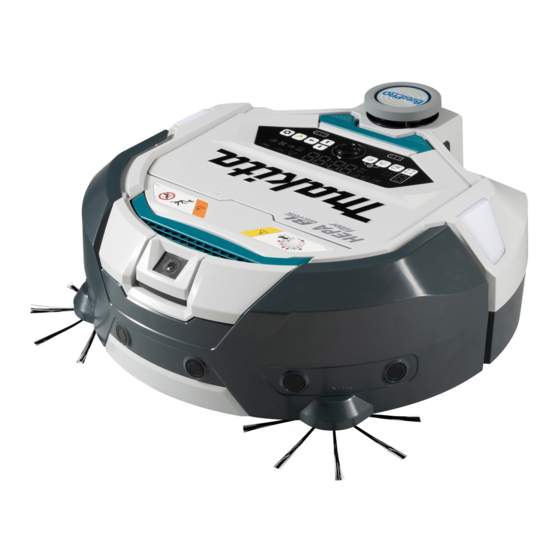
Makita DRC300 Quick Start Manual
Hide thumbs
Also See for DRC300:
- Instruction manual (480 pages) ,
- Quick start manual (12 pages) ,
- Usage manual (4 pages)
Advertisement
Available languages
Available languages
Quick Links
Name of Each Part
Robotic Cleaner (operation panel (display)
10
9
*For details, refer to the instruction manual of the robotic cleaner.
1. Time indicator (green)
2. Sound lamp (green)
3. Vacuum fan lamp (green)
4. Boundary-sensing lamp (green)
5. Confirmation button
Remote control
1. Power OFF button
8
1
2. Action buttons
3. Start/stop button
2
4. Location beacon buzzer/light button
3
5. Sound ON/OFF button
6. Vacuum fan ON/OFF button
4
7. Shift button*
5
7
8. Start point button
6
* While pressing this button, press the
action button to make the robotic cleaner
move backward.
Putting batteries in the remote control
To prevent the robotic cleaner from falling
• Refrain from using the robotic
cleaner on a mezzanine floor, a
loft, a stairwell, a place without
walls, or a place with a slope of
10° or more.
• In places where the robotic
cleaner may fall, set up a wall
( 2 5 c m ( 9 - 7 / 8 " ) o r m o r e i n
height) that cannot be moved or
tipped over even if it is hit by the
robotic cleaner.
• If dirt or water droplets stick to
the cliff sensor* on the underside
of the robotic cleaner, wipe them
off with a dry, soft cloth, a cotton
swab, etc.
Quick Start Guide
1
2
8
7
6. Next button
7. Up button, down button
8. Start/stop button
9. Mode switch button
10. Mode/room number display
*
*
*
Assembly
Attaching the side brushes
Spread out a mat, place the robotic cleaner on it upside down, and attach
the 2 side brushes on the left and right.
1
3
4
5
6
3
Removing the packing material from inside
the robotic cleaner
1
3
5
Click
*
1
MAKITA CORPORATION | makita.ca | 1950 FORBES STREET, WHITBY, ON. L1N 7B7
885891A933 CRE
Robotic cleaner
DRC300
ENGLISH
2
4
Click
2
4
Advertisement

Summary of Contents for Makita DRC300
- Page 1 • If dirt or water droplets stick to the cliff sensor* on the underside of the robotic cleaner, wipe them off with a dry, soft cloth, a cotton swab, etc. MAKITA CORPORATION | makita.ca | 1950 FORBES STREET, WHITBY, ON. L1N 7B7...
- Page 2 (the robotic cleaner enters the 4. Press the start/stop button. standby state). • Mapping begins. • When mapping ends, the robotic cleaner returns to the starting point. *Brighten the room during mapping. MAKITA CORPORATION | makita.ca | 1950 FORBES STREET, WHITBY, ON. L1N 7B7...
- Page 3 ’ e a u a d h è r e n t a u c a p t e u r d’obstacles verticaux* situé sur la face inférieure de l’aspirateur robotique, essuyez-les avec un chiffon sec et doux, un coton-tige, etc. MAKITA CORPORATION | makita.ca | 1950 FORBES STREET, WHITBY, ON. L1N 7B7...
- Page 4 En mode de nettoyage cartographique, positionnez l’aspirateur robotique sur le point de départ cartographique dans la direction suivie au moment de la cartographie. MAKITA CORPORATION | makita.ca | 1950 FORBES STREET, WHITBY, ON. L1N 7B7...














