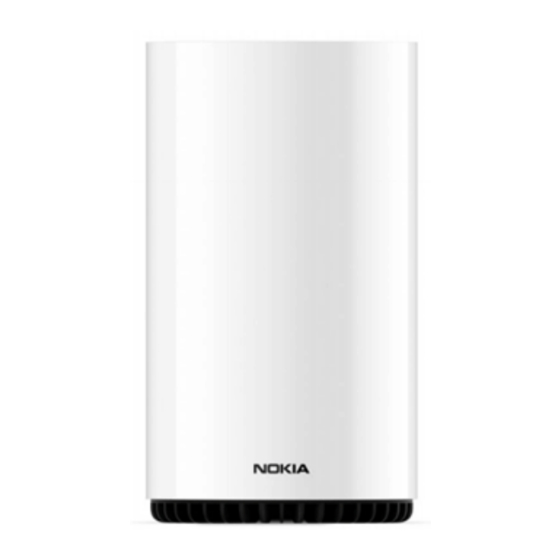
Nokia FastMile 3.2 User Manual
5g gateway
Hide thumbs
Also See for FastMile 3.2:
- User manual (67 pages) ,
- Features manual (17 pages) ,
- Quick manual (3 pages)
Summary of Contents for Nokia FastMile 3.2
- Page 1 User Guide Nokia FastMile 5G Gateway 3.2 User Guide June 2022 © 2022 Nokia. Nokia Confidential Information Use subject to agreed restrictions on disclosure and use.
- Page 2 Nokia Group of Companies. Use this document as agreed. You agree to notify Nokia of any errors you may find in this document; however, should you elect to use this document for...
-
Page 3: Table Of Contents
Security hierarchy screens....................35 Diagnostics hierarchy screens ..................36 System hierarchy screens.....................36 Overview screen ......................37 Network overview ....................38 Gateway information ....................38 Radio access ......................38 Devices........................39 Status screen ........................39 3TG-02292-AAAA-TCZZA-02 © 2022 Nokia. Nokia Confidential Information Use subject to agreed restrictions on disclosure and use. - Page 4 Speed test by Ookla ....................68 System screen ......................68 General........................69 Unlocking or unblocking your SIM card ............69 Changing the password ...................72 Device management ..................73 LED management ....................74 © 2022 Nokia. Nokia Confidential Information 3TG-02292-AAAA-TCZZA-02 Use subject to agreed restrictions on disclosure and use.
- Page 5 5G NR radio frequency specifications................95 Antenna gains .......................98 Wi-Fi .........................100 LTE CA 5G NR EN-DC mode ..................100 5G SA .........................101 Warranty and safety....................101 Manufacturer information..................103 About Nokia ......................105 3TG-02292-AAAA-TCZZA-02 © 2022 Nokia. Nokia Confidential Information Use subject to agreed restrictions on disclosure and use.
- Page 6 User Guide © 2022 Nokia. Nokia Confidential Information 3TG-02292-AAAA-TCZZA-02 Use subject to agreed restrictions on disclosure and use.
-
Page 7: Safety Guidelines
Warning: The FastMile 5G Gateway 3.2 must be used with power cables supplied with the equipment. 3TG-02292-AAAA-TCZZA-02 © 2022 Nokia. Nokia Confidential Information Use subject to agreed restrictions on disclosure and use. - Page 8 Safety guidelines User Guide © 2022 Nokia. Nokia Confidential Information 3TG-02292-AAAA-TCZZA-02 Use subject to agreed restrictions on disclosure and use.
-
Page 9: Introduction
LED signals to achieve the best performance from the 4G/LTE or 5G network. The contents of this guide are subject to change without notice. 3TG-02292-AAAA-TCZZA-02 © 2022 Nokia. Nokia Confidential Information Use subject to agreed restrictions on disclosure and use. -
Page 10: Getting To Know Your Fastmile 5G Gateway 3.2
FastMile 5G Gateway 3.2 unit views Figure 1 The FastMile 5G Gateway 3.2 typically has 4G/LTE and/or 5G mobile network connectivity in the upstream (WAN) direction and the Nokia Wi-Fi connectivity in the downstream (LAN) direction. © 2022 Nokia. Nokia Confidential Information 3TG-02292-AAAA-TCZZA-02 Use subject to agreed restrictions on disclosure and use. - Page 11 Wi-Fi connectivity - USB port type C - 2 RJ45 LAN ports - 12V DC power input jack • optional features: 3TG-02292-AAAA-TCZZA-02 © 2022 Nokia. Nokia Confidential Information Use subject to agreed restrictions on disclosure and use.
- Page 12 - WPA/WPA2: AES encryption - WPA2 personal: AES encryption - WPA2/WPA3 transition mode - WPA3 personal: AES encryption • customized default WLAN key • WPS support © 2022 Nokia. Nokia Confidential Information 3TG-02292-AAAA-TCZZA-02 Use subject to agreed restrictions on disclosure and use.
-
Page 13: About The Modes
5G SA When operating in the 5G SA mode, the FastMile 5G Gateway 3.2 uses the 5G network to connect to the service provider's network. 3TG-02292-AAAA-TCZZA-02 © 2022 Nokia. Nokia Confidential Information Use subject to agreed restrictions on disclosure and use. -
Page 14: Physical Interfaces
Optional: One RJ-11 voice port to connect to the land line phone. Note: The TEL port may be blocked and not available for certain providers. © 2022 Nokia. Nokia Confidential Information 3TG-02292-AAAA-TCZZA-02 Use subject to agreed restrictions on disclosure and use. -
Page 15: Wi-Fi Easymesh Network With The Fastmile 5G Gateway 3.2
Adding a Wi-Fi Beacon 2 to create a mesh that has the FastMile 5G Gateway 3.2 as the access point can be done through the Wi-Fi Mobile App. Contact your Nokia representative for more information about the Wi-Fi Mobile App. - Page 16 Introduction User Guide © 2022 Nokia. Nokia Confidential Information 3TG-02292-AAAA-TCZZA-02 Use subject to agreed restrictions on disclosure and use.
-
Page 17: Setting Up The Fastmile 5G Gateway 3.2
(the last two numbers can be any), the device is equipped with eSIM. Otherwise, the device is not equipped with eSIM and can operate only with the activated uSIM card. 3TG-02292-AAAA-TCZZA-02 © 2022 Nokia. Nokia Confidential Information Use subject to agreed restrictions on disclosure and use. -
Page 18: Inserting The Sim Card
PUK and a PIN number. See Unlocking or unblocking your SIM card. Turn the FastMile 5G Gateway 3.2 upside down. Removing the SIM card tray Figure 6 © 2022 Nokia. Nokia Confidential Information 3TG-02292-AAAA-TCZZA-02 Use subject to agreed restrictions on disclosure and use. -
Page 19: Identifying The Ideal Location
- metal fixtures, enclosures, cabinets, reinforced concrete, or pipes • near a power outlet • on an upper floor of the home or at least 1.8m (6 ft) off the ground floor 3TG-02292-AAAA-TCZZA-02 © 2022 Nokia. Nokia Confidential Information Use subject to agreed restrictions on disclosure and use. -
Page 20: Connecting The Fastmile 5G Gateway 3.2
Note: The signal search may take a few minutes. Wait until the status LED is green. This indicates connectivity to 5G or 4G network. © 2022 Nokia. Nokia Confidential Information 3TG-02292-AAAA-TCZZA-02 Use subject to agreed restrictions on disclosure and use. -
Page 21: Managing The Fastmile 5G Gateway 3.2 With The Wi-Fi Mobile App
Download the app to your phone or tablet to create an account. Use the in-app QR code scanner to read the QR code that's located on the bottom of the FastMile 5G Gateway 3.2. 3TG-02292-AAAA-TCZZA-02 © 2022 Nokia. Nokia Confidential Information Use subject to agreed restrictions on disclosure and use. - Page 22 The Wi-Fi Mobile App guides you through all the steps necessary to setup your FastMile 5G Gateway 3.2. Contact your service provider for more information about the Wi-Fi Mobile App. © 2022 Nokia. Nokia Confidential Information 3TG-02292-AAAA-TCZZA-02 Use subject to agreed restrictions on disclosure and use.
-
Page 23: Connecting Devices
You can connect up to two Gigabit Ethernet LANs by connecting the cable from the Ethernet LAN to either of the two Gigabit Ethernet LAN connectors on the backside of the FastMile 5G Gateway 3.2. 3TG-02292-AAAA-TCZZA-02 © 2022 Nokia. Nokia Confidential Information Use subject to agreed restrictions on disclosure and use. -
Page 24: Connecting A Device To The Tel Port
If your device supports an optional TEL port, you can connect a land line device that has a cable with an RJ11 connector to the TEL port on the backside of the FastMile 5G Gateway 3.2. © 2022 Nokia. Nokia Confidential Information 3TG-02292-AAAA-TCZZA-02 Use subject to agreed restrictions on disclosure and use. - Page 25 Location of the TEL port Figure 12 Note: The TEL port is an optional feature and may be blocked or unavailable for certain providers. 3TG-02292-AAAA-TCZZA-02 © 2022 Nokia. Nokia Confidential Information Use subject to agreed restrictions on disclosure and use.
- Page 26 Connecting devices User Guide © 2022 Nokia. Nokia Confidential Information 3TG-02292-AAAA-TCZZA-02 Use subject to agreed restrictions on disclosure and use.
-
Page 27: What Can You Do With The Webui
The http is pre-configured as the default access mode to the WebUI. The https access mode can only be used if the FastMile 5G Gateway 3.2 has been pre- configured by the service provider. 3TG-02292-AAAA-TCZZA-02 © 2022 Nokia. Nokia Confidential Information Use subject to agreed restrictions on disclosure and use. - Page 28 What can you do with the WebUI User Guide © 2022 Nokia. Nokia Confidential Information 3TG-02292-AAAA-TCZZA-02 Use subject to agreed restrictions on disclosure and use.
-
Page 29: Configuring Your Network With The Webui
3. On your device, open a web browser, and enter the IP that is available on the label at the bottom of the gateway, for example: http://192.168.1.1 (default) or https: //192.168.1.1 (if pre-configured) The Overview screen appears with the Nokia WebUI menu on the left of the screen. 3TG-02292-AAAA-TCZZA-02 ©... - Page 30 A generic sample of the bottom label below shows the location of the username and password. Note that label content may differ per customer requirements. © 2022 Nokia. Nokia Confidential Information 3TG-02292-AAAA-TCZZA-02 Use subject to agreed restrictions on disclosure and use.
- Page 31 To improve security, it is recommended that you change the default password. You can do this by going to the Changing the password procedure. 3TG-02292-AAAA-TCZZA-02 © 2022 Nokia. Nokia Confidential Information Use subject to agreed restrictions on disclosure and use.
- Page 32 Configuring your network with the WebUI User Guide © 2022 Nokia. Nokia Confidential Information 3TG-02292-AAAA-TCZZA-02 Use subject to agreed restrictions on disclosure and use.
-
Page 33: Webui Hierarchy Screens
Status hierarchy screens The status screen provides the following menu options: 3TG-02292-AAAA-TCZZA-02 © 2022 Nokia. Nokia Confidential Information Use subject to agreed restrictions on disclosure and use. -
Page 34: Statistics Hierarchy Screens
Statistics hierarchy screens Figure 17 Messages hierarchy screen The messages screen will display all messages sent by the service provider Messages hierarchy screen Figure 18 © 2022 Nokia. Nokia Confidential Information 3TG-02292-AAAA-TCZZA-02 Use subject to agreed restrictions on disclosure and use. -
Page 35: Network Hierarchy Screens
The application screen provides the following menu options: Application hierarchy screen Figure 20 Security hierarchy screens The security screen provides the following menu options: 3TG-02292-AAAA-TCZZA-02 © 2022 Nokia. Nokia Confidential Information Use subject to agreed restrictions on disclosure and use. -
Page 36: Diagnostics Hierarchy Screens
The diagnostics screen provides the following menu options to view log files and perform speed tests by Ookla. Diagnostics hierarchy screen Figure 22 System hierarchy screens The system screen provides the following menu options: © 2022 Nokia. Nokia Confidential Information 3TG-02292-AAAA-TCZZA-02 Use subject to agreed restrictions on disclosure and use. -
Page 37: Overview Screen
• devices • gateway information • unread messages, if any Click Refresh at any time to update the displayed information. Overview screen Figure 24 3TG-02292-AAAA-TCZZA-02 © 2022 Nokia. Nokia Confidential Information Use subject to agreed restrictions on disclosure and use. -
Page 38: Network Overview
• RSRQ The 4G signal strength is represented by the number of bars and the following parameters: • RSRP • SNR • RSRQ • RSSI © 2022 Nokia. Nokia Confidential Information 3TG-02292-AAAA-TCZZA-02 Use subject to agreed restrictions on disclosure and use. -
Page 39: Devices
• 5G: status, PCI, supported bands, NR-ARFCN, NCI, and carrier aggregation Click Refresh at any time to update the displayed information. The figures below show aspects of the status screen 3TG-02292-AAAA-TCZZA-02 © 2022 Nokia. Nokia Confidential Information Use subject to agreed restrictions on disclosure and use. -
Page 40: Data Usage
Unlocking or unblocking your SIM card). Contact your service provider if you have checked that the SIM card is properly installed but it is still not working. © 2022 Nokia. Nokia Confidential Information 3TG-02292-AAAA-TCZZA-02 Use subject to agreed restrictions on disclosure and use. -
Page 41: Imei (International Mobile Equipment Identity)
You may view the following LAN connectivity information: • IP address: local address • subnet mask: default subnet mask • received data: the amount of data received via the connection 3TG-02292-AAAA-TCZZA-02 © 2022 Nokia. Nokia Confidential Information Use subject to agreed restrictions on disclosure and use. -
Page 42: Ethernet Wan
The voice feature is an optional feature that is enabled by your service provider and depends on the model variant of the FastMile 5G Gateway 3.2. © 2022 Nokia. Nokia Confidential Information 3TG-02292-AAAA-TCZZA-02 Use subject to agreed restrictions on disclosure and use. -
Page 43: Status 4G
Status / Cellular Page / 4G Figure 26 Note: When downlink or uplink carrier aggregation information is available, it will be displayed. 3TG-02292-AAAA-TCZZA-02 © 2022 Nokia. Nokia Confidential Information Use subject to agreed restrictions on disclosure and use. -
Page 44: Status 5G
FastMile 5G Gateway 3.2 LAN, cellular WAN, WLAN and Ethernet WAN interfaces. Click Refresh at any time to update the displayed information. © 2022 Nokia. Nokia Confidential Information 3TG-02292-AAAA-TCZZA-02 Use subject to agreed restrictions on disclosure and use. -
Page 45: Lan Statistics
• discarded sent packets • discarded received packets • sent errors • received errors • multicast sent packets • multicast received packets Statistics: LAN Figure 28 3TG-02292-AAAA-TCZZA-02 © 2022 Nokia. Nokia Confidential Information Use subject to agreed restrictions on disclosure and use. -
Page 46: Cellular Statistics
Figure 29 WLAN statistics From the statistics screen, select the WLAN tab; you will see the following statistics for 2.4 GHz and 5 GHz frequencies: © 2022 Nokia. Nokia Confidential Information 3TG-02292-AAAA-TCZZA-02 Use subject to agreed restrictions on disclosure and use. - Page 47 • received bytes • sent packets • received packets • discarded sent packets • discarded received packets • sent errors Statistics: WLAN Figure 30 3TG-02292-AAAA-TCZZA-02 © 2022 Nokia. Nokia Confidential Information Use subject to agreed restrictions on disclosure and use.
-
Page 48: Ethernet Wan Statistics
• sent packets • received packets • sent errors • received errors • discarded sent packets • discarded received packets Statistics: Ethernet WAN Figure 31 © 2022 Nokia. Nokia Confidential Information 3TG-02292-AAAA-TCZZA-02 Use subject to agreed restrictions on disclosure and use. -
Page 49: Messages
Note: When enabling guest Wi-Fi via MAPP, the first SSID which is not enabled on 2.4G/ 5G will be used for the guest SSID. Using ACS, you can select the SSID which is not enabled for the guest SSID. 3TG-02292-AAAA-TCZZA-02 © 2022 Nokia. Nokia Confidential Information Use subject to agreed restrictions on disclosure and use. -
Page 50: Wi-Fi Networks
Network: Wi-Fi Networks 2.4 GHz advanced view Figure 33 The advanced view includes the following parameters to configure: • Wi-Fi 2.4 GHz general settings: - enable/disable Wi-Fi 2.4 GHz © 2022 Nokia. Nokia Confidential Information 3TG-02292-AAAA-TCZZA-02 Use subject to agreed restrictions on disclosure and use. - Page 51 Network: Wi-Fi Networks 2.4 GHz basic view Figure 34 The basic view includes the following parameters to configure: • Wi-Fi 2.4 GHz general settings: - enable/disable Wi-Fi 2.4 GHz 3TG-02292-AAAA-TCZZA-02 © 2022 Nokia. Nokia Confidential Information Use subject to agreed restrictions on disclosure and use.
-
Page 52: Ghz (Network Settings)
You can select the basic or the advanced screen view by clicking the appropriate radio button option at the top of the screen. Network: Wi-Fi Networks 5 GHz advanced view Figure 35 © 2022 Nokia. Nokia Confidential Information 3TG-02292-AAAA-TCZZA-02 Use subject to agreed restrictions on disclosure and use. - Page 53 - enable broadcast - total number of clients - select encryption mode - Wi-Fi key Network: Wi-Fi Networks 5 GHz basic view Figure 36 3TG-02292-AAAA-TCZZA-02 © 2022 Nokia. Nokia Confidential Information Use subject to agreed restrictions on disclosure and use.
-
Page 54: Wi-Fi Schedule Settings
4. Choose Everyday or a Specific day(s) of the week. If you choose specific day(s), select the check boxes for the desired days. © 2022 Nokia. Nokia Confidential Information 3TG-02292-AAAA-TCZZA-02 Use subject to agreed restrictions on disclosure and use. -
Page 55: Access Point Name Parameters
(for supported model variants). Contact your service provider for more information about access points. Click Update. Ethernet WAN From the network menu, select Ethernet WAN. 3TG-02292-AAAA-TCZZA-02 © 2022 Nokia. Nokia Confidential Information Use subject to agreed restrictions on disclosure and use. -
Page 56: Static Routes Parameters
• PPPoE IP mode: IPv4 or IPv6, or IPv4 and IPv6 • IPv6 address • VLAN Static routes parameters From the network menu, select Static Routes. The Network/Static Routes screen appears. © 2022 Nokia. Nokia Confidential Information 3TG-02292-AAAA-TCZZA-02 Use subject to agreed restrictions on disclosure and use. -
Page 57: Lan Settings
LAN settings From the network menu, select LAN Settings. The LAN and LAN IPv6 menu options appear in the FastMile 5G Gateway 3.2 WebUI menu. 3TG-02292-AAAA-TCZZA-02 © 2022 Nokia. Nokia Confidential Information Use subject to agreed restrictions on disclosure and use. -
Page 58: Lan
• subnet mask • enable DHCP • DHCP start IP address • DHCP end IP address • DHCP lease time • static DHCP Click Save Changes. © 2022 Nokia. Nokia Confidential Information 3TG-02292-AAAA-TCZZA-02 Use subject to agreed restrictions on disclosure and use. -
Page 59: Lan Ipv6
Click the switch button to enable or disable the IPv6 DHCP LAN. Connected devices From the network menu, select Connected Devices. The Network/Connected Devices screen appears. 3TG-02292-AAAA-TCZZA-02 © 2022 Nokia. Nokia Confidential Information Use subject to agreed restrictions on disclosure and use. -
Page 60: Application Screen
From the WebUI left-side menu, selecting Application allows you to configure port forwarding, port triggering, and NTP parameters. Port forwarding Click Port Forwarding. The Port Forwarding screen appears. © 2022 Nokia. Nokia Confidential Information 3TG-02292-AAAA-TCZZA-02 Use subject to agreed restrictions on disclosure and use. -
Page 61: Port Triggering
The settings appear in the table below. Click Delete to remove any configuration from the table. Port triggering Click Port Triggering. The Port Triggering screen appears. 3TG-02292-AAAA-TCZZA-02 © 2022 Nokia. Nokia Confidential Information Use subject to agreed restrictions on disclosure and use. -
Page 62: Ntp
Click Add. The settings appear in the table below. Click Delete to remove any configuration from the table. Click NTP. The NTP screen appears. © 2022 Nokia. Nokia Confidential Information 3TG-02292-AAAA-TCZZA-02 Use subject to agreed restrictions on disclosure and use. -
Page 63: Security Screen
Access control level Select security from the menu, and click Access Control. Switch the ACL flag for the LAN port to on or off. 3TG-02292-AAAA-TCZZA-02 © 2022 Nokia. Nokia Confidential Information Use subject to agreed restrictions on disclosure and use. -
Page 64: Firewall
• security level (off, low, or high) • attack protection (enable/disable) Click Save Changes. IP filter Click IP Filter. The IP Filter screen appears. © 2022 Nokia. Nokia Confidential Information 3TG-02292-AAAA-TCZZA-02 Use subject to agreed restrictions on disclosure and use. -
Page 65: Alg And Dmz Screen
ALG and DMZ screen From the WebUI left-side menu, selecting DMZ/ALG allows you to configure Application-Level Gateway (ALG) and Demilitarize Zone (DMZ) parameters. Click DMZ/ALG. 3TG-02292-AAAA-TCZZA-02 © 2022 Nokia. Nokia Confidential Information Use subject to agreed restrictions on disclosure and use. - Page 66 • L2TP • IPSEC • PPTP Click Save Changes. You can configure the following DMZ settings: • WAN connection list • DMZ IP address © 2022 Nokia. Nokia Confidential Information 3TG-02292-AAAA-TCZZA-02 Use subject to agreed restrictions on disclosure and use.
-
Page 67: Diagnostics Screen
Choose the viewing level from the drop-down menu to determine the types of events that are shown in the log file. 3TG-02292-AAAA-TCZZA-02 © 2022 Nokia. Nokia Confidential Information Use subject to agreed restrictions on disclosure and use. -
Page 68: Speed Test By Ookla
• download speed (Mbps) • upload speed (Mbps) • latency (ms) • jitter (ms) • server location System screen The system screen has the following tabs: © 2022 Nokia. Nokia Confidential Information 3TG-02292-AAAA-TCZZA-02 Use subject to agreed restrictions on disclosure and use. -
Page 69: General
A SIM PIN number is defined by default and provided in a SIM plastic envelope. If your PIN is locked, from the System General screen, click Enter PIN to unlock your SIM card. 3TG-02292-AAAA-TCZZA-02 © 2022 Nokia. Nokia Confidential Information Use subject to agreed restrictions on disclosure and use. - Page 70 Unblock your SIM card Figure 54 The Enter PUK to unblock your SIM card entry box will appear. Enter your PUK and PIN numbers. © 2022 Nokia. Nokia Confidential Information 3TG-02292-AAAA-TCZZA-02 Use subject to agreed restrictions on disclosure and use.
- Page 71 Resetting the FastMile 5G Gateway 3.2 to factory default removes all configurations made to date. Using the WebUI From the System, General screen, click Reset. 3TG-02292-AAAA-TCZZA-02 © 2022 Nokia. Nokia Confidential Information Use subject to agreed restrictions on disclosure and use.
-
Page 72: Changing The Password
• lowercase character (a-z) • number (0-9) • special character (!#+,-/:=@_) From the System, General screen, click Change Password. The Change Password screen appears. © 2022 Nokia. Nokia Confidential Information 3TG-02292-AAAA-TCZZA-02 Use subject to agreed restrictions on disclosure and use. -
Page 73: Device Management
Enter the new password again to confirm. Click Update Password. Your password is changed. Device management Click Device management. The Device Management screen appears. 3TG-02292-AAAA-TCZZA-02 © 2022 Nokia. Nokia Confidential Information Use subject to agreed restrictions on disclosure and use. -
Page 74: Led Management
The LED Management screen appears. System: LED Management Figure 58 You can configure the following LED management settings: • select signal LED mode • select status LED mode © 2022 Nokia. Nokia Confidential Information 3TG-02292-AAAA-TCZZA-02 Use subject to agreed restrictions on disclosure and use. - Page 75 User Guide WebUI hierarchy screens Click Save Changes. 3TG-02292-AAAA-TCZZA-02 © 2022 Nokia. Nokia Confidential Information Use subject to agreed restrictions on disclosure and use.
- Page 76 WebUI hierarchy screens User Guide © 2022 Nokia. Nokia Confidential Information 3TG-02292-AAAA-TCZZA-02 Use subject to agreed restrictions on disclosure and use.
-
Page 77: Logging Out
User Guide Logging out Logging out Click Logout from the bottom of the FastMile 5G Gateway 3.2 menu. 3TG-02292-AAAA-TCZZA-02 © 2022 Nokia. Nokia Confidential Information Use subject to agreed restrictions on disclosure and use. - Page 78 Logging out User Guide © 2022 Nokia. Nokia Confidential Information 3TG-02292-AAAA-TCZZA-02 Use subject to agreed restrictions on disclosure and use.
-
Page 79: Troubleshooting
Use the status LED table to check the LED behavior and perform the actions to resolve issues. Status LEDs Figure 59 3TG-02292-AAAA-TCZZA-02 © 2022 Nokia. Nokia Confidential Information Use subject to agreed restrictions on disclosure and use. -
Page 80: Status Led
Software upgrade is ongoing Caution: do not turn off the device Ethernet WAN is down and the Do nothing. device is switching back to wireless WAN © 2022 Nokia. Nokia Confidential Information 3TG-02292-AAAA-TCZZA-02 Use subject to agreed restrictions on disclosure and use. -
Page 81: 5G Led
Signal strength LED There are three LEDs to indicate signal strength. These signal LEDs blink during start-up and at the start of a signal test. 3TG-02292-AAAA-TCZZA-02 © 2022 Nokia. Nokia Confidential Information Use subject to agreed restrictions on disclosure and use. -
Page 82: Using The Signal Test Button
Rotating your device may still influence the Internet speeds due to indoor signal reception conditions. © 2022 Nokia. Nokia Confidential Information 3TG-02292-AAAA-TCZZA-02 Use subject to agreed restrictions on disclosure and use. -
Page 83: Repositioning For A Better Signal
Understanding the LED colors to determine the quality of signal in the new position and follow the actions you may consider in the section 3TG-02292-AAAA-TCZZA-02 © 2022 Nokia. Nokia Confidential Information Use subject to agreed restrictions on disclosure and use. -
Page 84: Using The Power Button
Press the power button for one second (off), wait one second, and then press the power button again (on). The FastMile 5G Gateway 3.2 reboots. © 2022 Nokia. Nokia Confidential Information 3TG-02292-AAAA-TCZZA-02 Use subject to agreed restrictions on disclosure and use. -
Page 85: Using The Reset Button
Location of reset button Figure 61 Note: During factory reset, the FastMile 5G Gateway 3.2 could restart twice. This is normal behavior. 3TG-02292-AAAA-TCZZA-02 © 2022 Nokia. Nokia Confidential Information Use subject to agreed restrictions on disclosure and use. - Page 86 Troubleshooting User Guide © 2022 Nokia. Nokia Confidential Information 3TG-02292-AAAA-TCZZA-02 Use subject to agreed restrictions on disclosure and use.
-
Page 87: Glossary
Multi-User Multiple-Input Multiple Output New Radio NR-ARFCN New Radio Absolute radio-frequency channel number Non-Standalone Network Time Protocol NWCC Nokia Wi-Fi Cloud Controller Peripheral Component Interconnect 3TG-02292-AAAA-TCZZA-02 © 2022 Nokia. Nokia Confidential Information Use subject to agreed restrictions on disclosure and use. - Page 88 Service Set identifier Up link Universal Serial Bus Volts Direct Current Wide Area Network WebUI Graphic User Interface WLAN Wireless Local Area Network Wi-Fi Protected Setup © 2022 Nokia. Nokia Confidential Information 3TG-02292-AAAA-TCZZA-02 Use subject to agreed restrictions on disclosure and use.
-
Page 89: Technical Specifications
Up to 4 dBi depending on LTE band Up to 4 dBi depending on 5G RF band Radio frequency safety distance 20 cm (7.8 inches) 3TG-02292-AAAA-TCZZA-02 © 2022 Nokia. Nokia Confidential Information Use subject to agreed restrictions on disclosure and use. -
Page 90: Model 5G15-12W-A
3TG-01798-AC (3TG-01797-AB): eSIM profile is not programmed in factory, so the device must always rely on the nano-SIM card. In case eSIM is expected to be used, please contact your Nokia representative for details. 3TG-01798-AG (3TG-01797-AB): eSIM profile is programmed in factory, activation of profile is possible with the provided ICCID information on the device label. -
Page 91: Model 5G16-12W-A
Up to 6.7 dBi depending on LTE band Up to 6.7 dBi depending on 5G RF band Radio frequency safety distance FCC: 29 cm (12 inches) ISED: 35 cm (14 inches) 3TG-02292-AAAA-TCZZA-02 © 2022 Nokia. Nokia Confidential Information Use subject to agreed restrictions on disclosure and use. -
Page 92: 4G / Lte Radio Frequency Specifications
DL: 1452-1496 MHz radio bands for LTE (TDD) 2570-2620 MHz 2300-2400 MHz 2496-2690 MHz 3400-3600 MHz 3600-3800 MHz 5G15-12W-A - support for variant 3TG-01798-AA © 2022 Nokia. Nokia Confidential Information 3TG-02292-AAAA-TCZZA-02 Use subject to agreed restrictions on disclosure and use. - Page 93 UL: 824 -849 MHz; DL: 869 - 894 MHz UL: 2500-2570 MHz; DL: 2620-2690 MHz UL: 880-915 MHz; DL: 925-960 MHz UL: 703-748 MHz; DL: 758-803 MHz 5G16-12W-A 3TG-02292-AAAA-TCZZA-02 © 2022 Nokia. Nokia Confidential Information Use subject to agreed restrictions on disclosure and use.
- Page 94 UL: 663-698 MHz DL: 617-652 MHz radio bands for LTE (TDD) 2570-2620 MHz 2496-2690 MHz 3400-3600 MHz 3600-3800 MHz (LAA): 5150-5925 MHz 3550-3700 MHz © 2022 Nokia. Nokia Confidential Information 3TG-02292-AAAA-TCZZA-02 Use subject to agreed restrictions on disclosure and use.
-
Page 95: 5G Nr Radio Frequency Specifications
UL: 703-748 MHz; DL: 758-803 MHz radio bands for sub-6 GHz (TDD) 2570-2620 MHz 2300-2400 MHz 2496-2690 MHz 3300-3800 MHz 5G15-12W-A - support for variant 3TG-01798-AA 3TG-02292-AAAA-TCZZA-02 © 2022 Nokia. Nokia Confidential Information Use subject to agreed restrictions on disclosure and use. - Page 96 UL: 2500-2570 MHz; DL: 2620-2690 MHz UL: 880-915 MHz; DL: 925-960 MHz UL: 703-748 MHz; DL: 758-803 MHz radio bands for sub-6 GHz (TDD) 3300-3800 MHz) 5G16-12W-A © 2022 Nokia. Nokia Confidential Information 3TG-02292-AAAA-TCZZA-02 Use subject to agreed restrictions on disclosure and use.
- Page 97 2570-2620 MHz 2496-2690 MHz 3550-3700 MHz 3300-4200 MHz 3300-3800 MHz Note: Actual supported radio frequency (RF) bands may vary in different regions due to certifications. 3TG-02292-AAAA-TCZZA-02 © 2022 Nokia. Nokia Confidential Information Use subject to agreed restrictions on disclosure and use.
-
Page 98: Antenna Gains
2 to 6 dBi 0.5 to 3 dBi 5G15-12W-A 2 to 6 dBi For 3TG-01798-AK variant 0.5 to 3 dBi 2.5 to 6 dBi © 2022 Nokia. Nokia Confidential Information 3TG-02292-AAAA-TCZZA-02 Use subject to agreed restrictions on disclosure and use. - Page 99 0.5 to 4 dBi 0.5 to 3 dBi 5G15-12W-A 4.5 to 7.6 dBi 4 to 6 dBi 2 to 6 dBi 0.5 to 3 dBi 3TG-02292-AAAA-TCZZA-02 © 2022 Nokia. Nokia Confidential Information Use subject to agreed restrictions on disclosure and use.
-
Page 100: Wi-Fi
The control plane is carried over the LTE network and the user plane is carried over both the LTE and 5G NSA networks. © 2022 Nokia. Nokia Confidential Information 3TG-02292-AAAA-TCZZA-02 Use subject to agreed restrictions on disclosure and use. -
Page 101: Warranty And Safety
• environmental and regulatory requirements • end of life collection and treatment • simplified EC declaration or conformity • specific precautions for EMS warnings 3TG-02292-AAAA-TCZZA-02 © 2022 Nokia. Nokia Confidential Information Use subject to agreed restrictions on disclosure and use. - Page 102 Technical specifications User Guide © 2022 Nokia. Nokia Confidential Information 3TG-02292-AAAA-TCZZA-02 Use subject to agreed restrictions on disclosure and use.
-
Page 103: Manufacturer Information
Nokia Solutions & Networks Oyj www.nokia.com Address Karakaari 7, 02610 Espoo, Finland Document number 3TG-02292-AAAA-TCZZA-01 Customer support Contact your service provider where you purchased the device. 3TG-02292-AAAA-TCZZA-02 © 2022 Nokia. Nokia Confidential Information Use subject to agreed restrictions on disclosure and use. - Page 104 Manufacturer information User Guide © 2022 Nokia. Nokia Confidential Information 3TG-02292-AAAA-TCZZA-02 Use subject to agreed restrictions on disclosure and use.
-
Page 105: About Nokia
Nokia is a registered trademark of Nokia Corporation. Other product and company names mentioned herein may be trademarks or trade names of their respective owners.
















