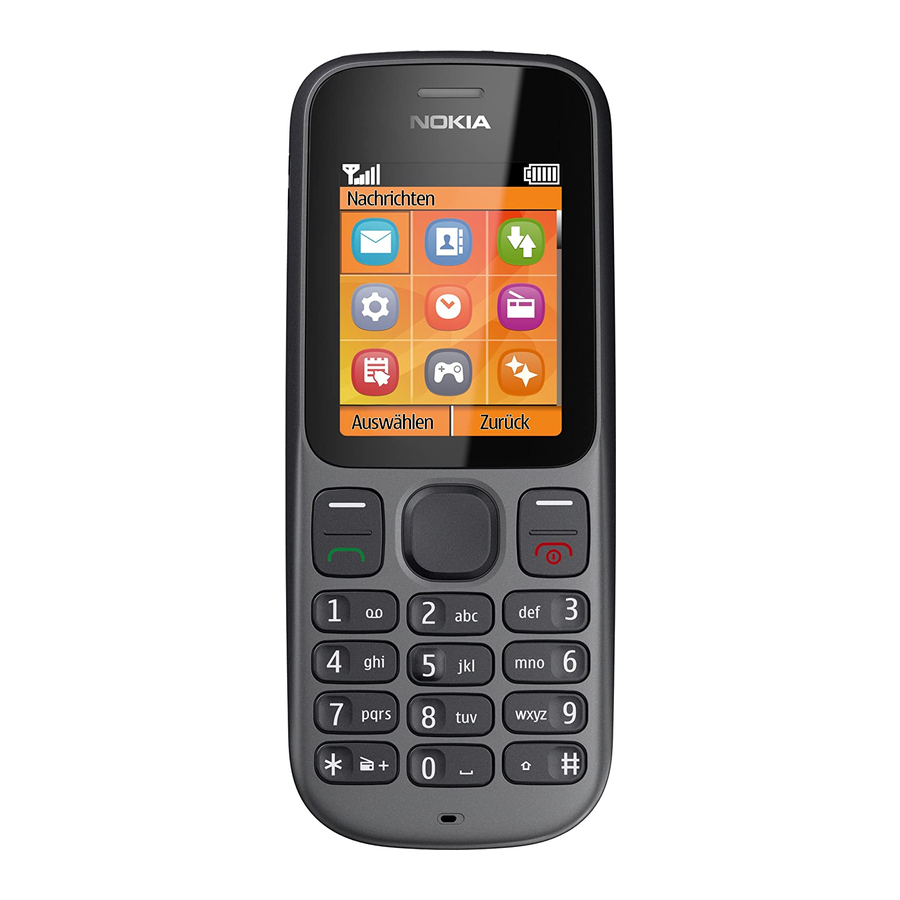Summary of Contents for Nokia 100
- Page 1 All manuals and user guides at all-guides.com Nokia 100 User Guide 1111111 Issue 1EN Cyan Cyan Magenta Magenta Yellow Yellow Black Black...
-
Page 2: Keys And Parts
All manuals and user guides at all-guides.com Keys and parts Earpiece Microphone Screen Scroll key End/Power key Call key Keypad Selection keys Cyan Cyan Magenta Magenta Yellow Yellow Black Black... - Page 3 All manuals and user guides at all-guides.com Charger connector 10 Flashlight 11 Loudspeaker 12 Headset connector Cyan Cyan Magenta Magenta Yellow Yellow Black Black...
-
Page 4: Insert The Sim Card And Battery
All manuals and user guides at all-guides.com Insert the SIM card and battery Slide the back cover down. Line up the battery contacts. Slide the SIM card under the metal Push the battery in. part. Make sure the plastic tab holds the SIM Slide the back cover up. -
Page 5: Charge The Battery
All manuals and user guides at all-guides.com Charge the battery Switch on 2 seconds Connect the charger to a wall outlet. Press and hold the power key Back Connect the charger to the phone. To set the hour, press up or down. You can also press the number keys. - Page 6 All manuals and user guides at all-guides.com Lock or unlock keypad Time is set Menu Go to The time is changed. To avoid accidental pressing of keys, use the keypad lock. Date: .04.2011 Exit To set the date, press up or down. Press Menu, and then quickly press *.
-
Page 7: Explore Your Phone
All manuals and user guides at all-guides.com Explore your phone Select Back Menu Go to To see the available functions, press To select an item, press Select. Menu. Select Exit Select Back To go to a function, press the scroll key To return to the previous view, press up, down, left, or right. -
Page 8: Make Or Answer A Call
All manuals and user guides at all-guides.com Make or answer a call 9876543210 calling Silence Make a call to a number that you have. A friend's phone rings. To answer, press 012345 Options Clear Enter the phone number. You can enjoy chatting with your friend. -
Page 9: Change The Volume
All manuals and user guides at all-guides.com Change the volume Use the loudspeaker Is the volume too loud during a call or Others in the room can join in with a when listening to the radio? call. Volume 0123456789 00:00:05 Options Loudsp. -
Page 10: Use The Headset
All manuals and user guides at all-guides.com Use the headset Switch off You can make a hands-free call with a To save battery power, switch the headset. phone off. Switch off 2 seconds 0123456789 calling Connect a headset. Press and hold the power key Calling 0123456789 End call... -
Page 11: Save A Name And Number
All manuals and user guides at all-guides.com Save a name and number Contact name: Clear Add a friend's number to your phone. Write the name. Contact name: Mike Menu Go to Select Exit Clear Press Menu. Select Contacts. Press OK. Search Phone number: Phone number:... -
Page 12: Save Numbers In Five Separate Phonebooks
All manuals and user guides at all-guides.com Save numbers in five separate phonebooks Back Go to a picture, and press Use. To use separate phonebooks, save contacts in the phone memory. Mike 9876543210 calling Menu Go to Select Exit Silence When you receive a call, the name, Press Menu. - Page 13 All manuals and user guides at all-guides.com Normal Voice mailbox SIM card Phone number Multi-Phonebook Memory in use Phone Select Back Select Back Select Back To use the phone memory, select Select Multi-Phonebook. Memory in use > Phone. Multi-Phonebook Multi- Phonebook activated Voice mailbox...
- Page 14 All manuals and user guides at all-guides.com Shared contacts Phonebook 1 12345678 Phonebook 2 Phonebook 3 87654321 Mike Phonebook 4 Phonebook 5 0123456789 Select Back Select Back Select a phonebook. Select a contact. Filtered view Shared contacts active: Phonebook 1 Phonebook 1 Phonebook 2 Phonebook 3...
-
Page 15: Change The Ringtone
Profiles Clear Select Back Write the name, and press OK. The Select Tone settings. phonebook name is changed. Ringing tone 12345678 Nokia tune Ringing volume 87654321 Mike 0123456789 Level 4 Details Back Select Back To see the phonebook quickly, press Select Ringing tone. - Page 16 All manuals and user guides at all-guides.com Flashlight Airy Beach Bold Brook Coconut Desk phone Back To listen to the sound of a ringtone, go Use the flashlight if you need more to the ringtone. light. See iii) in General Information. Airy Beach Bold...
-
Page 17: Send And Receive Messages
All manuals and user guides at all-guides.com Send and receive messages Hello Anna, how are you today? Menu Go to Select Exit Options Clear Press Menu. Select Messages. Press Options, and select Send. See i) in General Information. Create message Phone number: Inbox Sent items... -
Page 18: Write Text
All manuals and user guides at all-guides.com Write text Press a key repeatedly until the letter is shown. 1 message received Change the writing language: select Menu > Settings > Phone Show Exit settings > Language, the language, and OK. See iv) in General Information. To read a message, press Show. -
Page 19: Set An Alarm
All manuals and user guides at all-guides.com Set an alarm Back Use your phone as an alarm clock to To set the hour, press up or down. wake you up. 08:30 Menu Go to Select Exit Back Press Menu. Select Clock. To set the minutes, press right and then up or down. -
Page 20: Set A Reminder
All manuals and user guides at all-guides.com Set a reminder Alarm on Meeting Postp. Quit The alarm is ready. Set a reminder to meet your friends. Alarm! 08:30 Menu Go to Select Exit Stop Snooze An alarm sounds at the set time. Press Press Menu. - Page 21 All manuals and user guides at all-guides.com Alarm on Feb 2011 Week 5 M T W T F S Alarm off 3 4 5 6 8 9 10 11 12 13 15 16 17 18 22 23 26 27 1 2 3 4 5 6 Options Back Back...
-
Page 22: Listen To The Radio
All manuals and user guides at all-guides.com Listen to the radio Search all available channels? Back Use your phone to listen to the radio. To automatically find radio channels, See ii) in General Information. press OK. 87.50 MHz 87.5 Options Back Connect a headset. - Page 23 All manuals and user guides at all-guides.com Switch off Radio off Save channel Channel name: Auto tuning Set frequency Station 1 Delete channel Rename Select Back Clear Write a name for the channel, and To close the radio, press Options, and press OK.
- Page 24 All manuals and user guides at all-guides.com Calculator Equals Clear Use your phone to make a calculation. To enter numbers, press the keys. Menu Go to Select Exit Equals Clear Press Menu. Select Extras. To change a function, use the scroll key.
-
Page 25: General Information
All manuals and user guides at all-guides.com General information PROTECT YOUR HEARING Read these simple guidelines. Not following them may be dangerous or illegal. For further Listen to a headset at a information, read the complete user guide. moderate level, and do not hold the device near your ear when the loudspeaker is in use. - Page 26 Check how Some product features require support from the network, and you may need to subscribe to recycle your Nokia products at www.nokia.com/recycling. to them. Cyan Cyan...
- Page 27 This device is intended for use when supplied with power from the following chargers: Do not dispose of batteries in a fire as they may AC-3. The exact Nokia charger model number explode. Dispose of batteries according to may vary depending on the plug type, local regulations.
- Page 28 All manuals and user guides at all-guides.com Do not modify, remanufacture, attempt to insert foreign objects into the battery, or Important: Activate both cellular and immerse or expose it to water or other liquids. internet calls, if your device supports internet Batteries may explode if damaged.
- Page 29 All manuals and user guides at all-guides.com • Not carry the wireless device in a breast distance instructions until the transmission is pocket. completed. • Hold the wireless device to the ear opposite the medical device. Vehicles • Turn the wireless device off if there is any Radio signals may affect improperly installed reason to suspect that interference is taking or inadequately shielded electronic systems in...
- Page 30 Nokia transmitting at its highest certified power Corporation. Nokia tune is a sound mark of level in all tested frequency bands. The actual Nokia Corporation. Other product and SAR level of an operating device can be below...
- Page 31 To the maximum extent permitted by applicable law, under no circumstances shall Nokia or any of its licensors be responsible for any loss of data or income or any special, incidental, consequential or indirect damages howsoever caused.