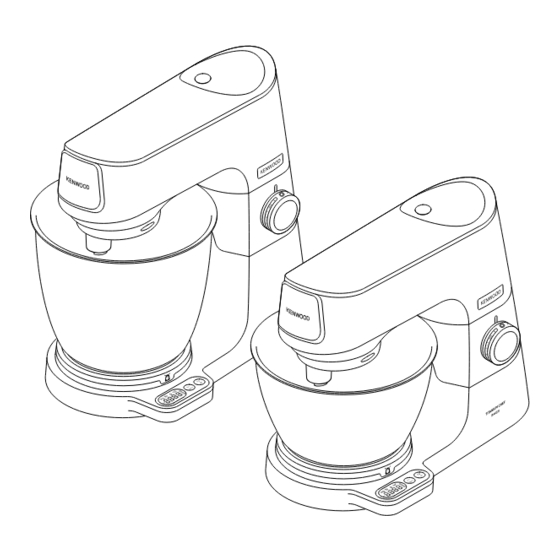Advertisement
Quick Links
Advertisement

Summary of Contents for Kenwood Titanium Chef Baker KVL65
- Page 1 TYPE: KVC65 TYPE: KVL65 instructions...
- Page 2 English 2 - 13...
- Page 3 10 – Easy weigh scales...
- Page 4 To Use Your Stand Mixer To Use The Weighing Function...
- Page 5 To Fit And Use Your Splashguard Tool Adjustment To Fit and Remove the Head Cover...
- Page 6 English Know Your Kenwood Stand Mixer Congratulations on buying a Kenwood. With such a wide range of attachments available, it is more than just a mixer. It is a state-of-the-art Stand Mixer. We hope you will enjoy it. Robust. Reliable. Versatile. Kenwood.
- Page 7 Other attachments may draw less power. Only use the appliance for its intended domestic use. Kenwood will not accept any liability if the appliance is subject to improper use, or failure to comply with these instructions.
- Page 8 The correct fuse cover is identified by colour and a replacement may be obtained from your Kenwood Authorised Repairer (see Service). If a non-rewireable plug is cut off it must be DESTROYED IMMEDIATELY. An electric shock hazard may arise if an unwanted non-rewireable plug is inadvertently inserted into a 13A socket outlet.
-
Page 9: Count Up Timer
Twist Connection System attachments mixtures. The mixer will operate at a can be identified by the product code constant slow speed. which starts with KAX and also by the Twist logo which is visible on Important packaging. For more information visit Ensure that no bowl tools are fitted or www.kenwoodworld.com/twist. - Page 10 Recommended Usage Chart • This is for guidance only and will vary depending on the exact recipe and ingredients being processed. • For best results, always use soft room temperature butter and margarine when making cakes. K-beater For making cakes, biscuits, pastry, icing, fillings, eclairs and mashed potato.
- Page 11 Recommended Usage Chart • This is for guidance only and will vary depending on the exact recipe and ingredients being processed. • For best results, always use soft room temperature butter and margarine when making cakes. Whisk For eggs, cream and soufflés. Important •...
- Page 12 Recommended Usage Chart • This is for guidance only and will vary depending on the exact recipe and ingredients being processed. Dough Tool For yeasted dough mixes Hints and Tips Important • Never exceed the maximum capacities and speeds stated – you may overload the machine.
- Page 13 To Fit And Use Your Re-tighten the nut. Fit the tool to the mixer and lower Splashguard the mixer head. (Check its position Refer to Illustrations – see points above). Raise the mixer head until it locks. Repeat the above steps as necessary Fit the bowl onto the base.
-
Page 14: Service And Customer Care
If your Kenwood product malfunctions or you find any defects, please send it or bring it to an authorised KENWOOD Service Centre. To find up to date details of your nearest authorised KENWOOD Service centre visit www.kenwoodworld.com or the... -
Page 15: Troubleshooting Guide
(unless by Guarantee UK only If your Stand Mixer goes wrong within KENWOOD); one year from the date you bought it is not second hand; it, we will repair it (or replace it if it has not been used commercially;... - Page 16 Troubleshooting Guide - Continued Problem Cause Solution The Stand Mixer stops Overload protection or Unplug and check for during operation. overheat system activated. obstruction or overloading. Maximum capacity Turn the speed control to “O” Weighing display exceeded. and then restart. shows error message If the machine will not operate, E26 or E27.
- Page 17 Troubleshooting Guide - Continued Problem Cause Solution Display screen turned Stand Mixer unplugged. Plug appliance in. The display screen will Press the ON/ZERO button turn off automatically if once and the display screen will the same weight reading is light up. shown after 5 minutes.
- Page 18 » « «min» «O» " " ON/ZERO [Ld – 0]...
- Page 19 .« » Twist connection system Twist connection system connection system ) (KAX KAT002ME Twist connection system www.kenwoodworld.com/twist ” .«O» “ .«O» «O» « »...
- Page 20 • • • Kitchen machine • » « .www.kenwoodworld.com Kenwood KENWOOD KENWOOD www.kenwoodworld.com Kenwood (WEEE)
- Page 21 • • • = TYPE KVC65 = TYPE KVL65 • • • •...
- Page 22 • – • • • • • • • KVL65 KVC65 "Max" “Min” "Max" “Min” “Min” – “Min” –...
- Page 23 • • • • • KVL65 KVC65 – ½ "Max" "Min" – – ½ "Max" ½ – • " " • «Min» •...
- Page 24 • • • • • • KVL65 KVC65 "Max" "Min" – "Max" "Min" “Min” – “Min” "Max" "Min"...
- Page 25 • ---- kg/g .«O»...
- Page 26 Twist Connection System Twist (KAX) www.kenwoodworld.com/twist Connection System KAT002ME Twist Connection System www.kenwoodworld.com/twist Easyweigh .“ ” www.kenwoodworld.com «O» (OFF) Twist Connection System Twist Connection System...
- Page 27 – .Kenwood ) Kenwood 2004/1935 » .«...
- Page 28 Kenwood .Kenwood .Kenwood Kenwood Kenwood «O» .« » « »...
- Page 30 Kenwood Ltd New Lane Havant Hampshire PO9 2NH kenwoodworld.com © Copyright 2022 Kenwood Limited. All rights reserved 5720002013/2...