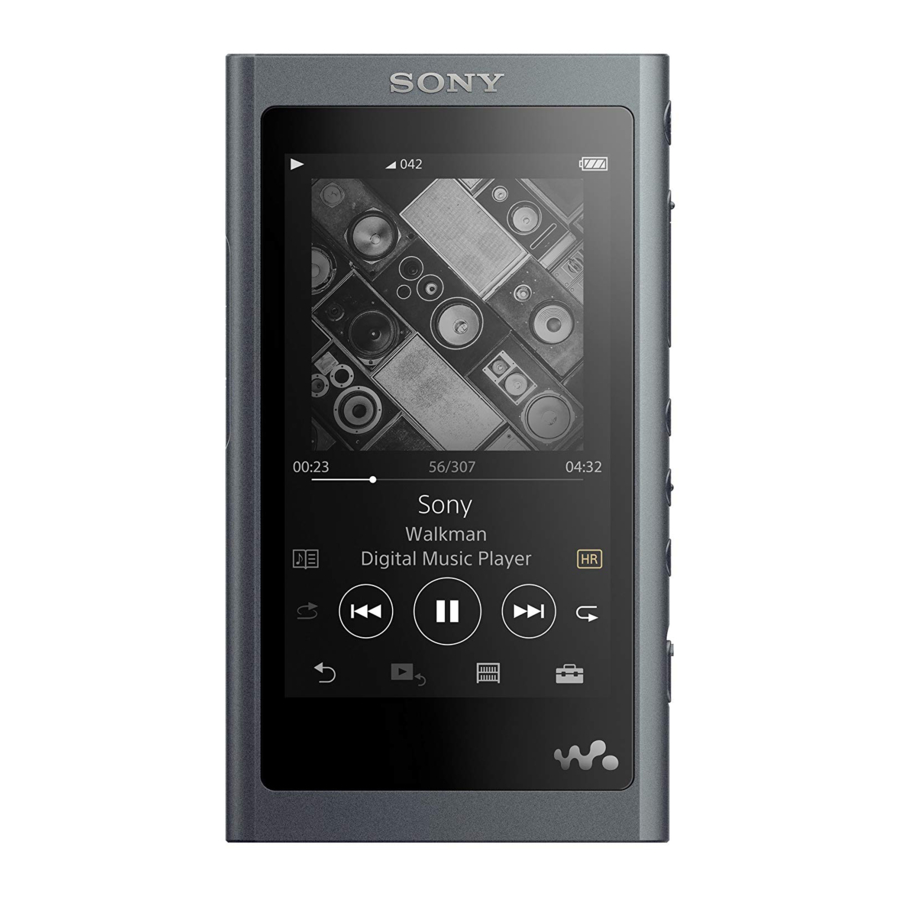
Sony NW-A55 - Digital Music Player Instruction Manual
- Help manual (157 pages) ,
- Instruction manual (15 pages) ,
- Help manual (157 pages)
Advertisement
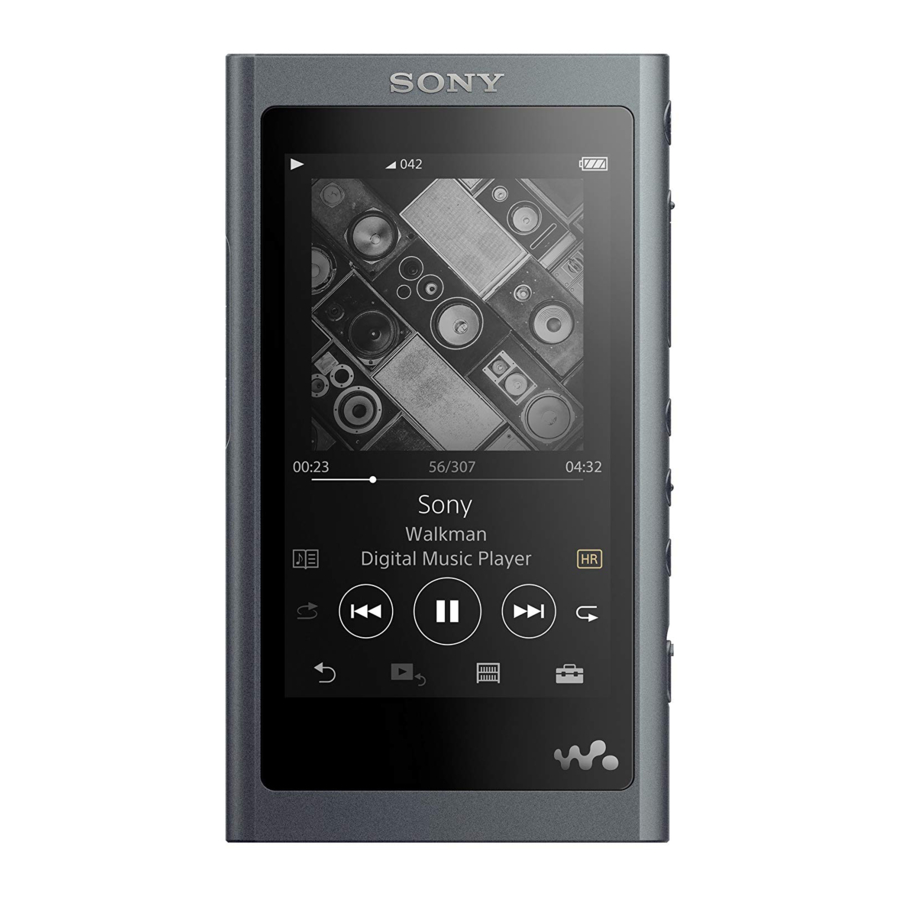
Notes for using Walkman
Note for battery
- To prevent deterioration of the battery, charge the battery at least once every 6 months.
Formatting a microSD card
Be sure to read the instructions for microSD cards in the Help Guide on the Internet before you store content on a microSD card (not supplied).
BLUETOOTH® capabilities
You can listen to music stored on your Walkman from Bluetooth audio devices such as headphones or speakers.
You can also listen to music stored on your smartphone or computer through the Walkman. Refer to the "Help Guide" for details on using the Bluetooth function.
Pairing (first time the device is used)
When you connect Bluetooth audio devices wirelessly for the first time, the devices must be registered to each other. This registration is called "pairing."
- Set the Bluetooth audio device to pairing mode. (Refer to the device's instruction manual.)
- Tap
![]() – [
– [![]() Settings] – [Connect to/Add Audio Device] under [Bluetooth].
Settings] – [Connect to/Add Audio Device] under [Bluetooth].
- Tap the Bluetooth switch (
![]() ) to turn on the Bluetooth function.
) to turn on the Bluetooth function. - Tap [Add Device (Pairing)] to start pairing.
- Select the device from the paired device list to make the Bluetooth connection. After the Bluetooth connection is established, [Connected] is displayed.
After the Bluetooth connection is established, [Connected] is displayed.
Connecting (subsequent uses)
- Turn on the paired Bluetooth audio device and set it to standby.
- Tap
![]() – [
– [![]() Settings] – [Connect to/Add Audio Device] under [Bluetooth].
Settings] – [Connect to/Add Audio Device] under [Bluetooth]. - Tap the Bluetooth switch (
![]() ) to turn on the Bluetooth function.
) to turn on the Bluetooth function. - Select the device from the paired device list to make the Bluetooth connection.
Disconnecting
- Tap
![]() – [
– [![]() Settings] – [Connect to/Add Audio Device] under [Bluetooth].
Settings] – [Connect to/Add Audio Device] under [Bluetooth].
- Tap the connecting device name on the paired device list, and tap [OK] on the disconnection dialog.
Note- Pairing information is deleted in the following situations. Pair the devices again.
- One or both of the devices are reset to the factory settings.
- Pairing information is deleted from the devices, such as when the devices are repaired.
- Pairing information is deleted in the following situations. Pair the devices again.
Troubleshooting
Your Walkman cannot charge the battery or is not recognized on your computer.
- The USB cable (supplied) is not connected to a USB connector on your computer properly. Disconnect the USB cable, and then reconnect it.
- The charge lamp on the Walkman lights up in orange while the battery is charging, and goes off when the charging is completed.
- When you use your Walkman for the first time, or if you have not used the Walkman for a long time, it may take a few minutes to be recognized by the computer. Check that the computer recognizes the Walkman after you have connected it to the computer for about 10 minutes.
Compliance & Information
Information on laws and trademarks
- For information on laws, regulations, and trademark rights, refer to "Important Information" in the internal memory of your unit.
To read it, open the following folders in the system storage after you connect the unit to your computer.
[WALKMAN] - [Information_HelpGuide] - [Important_Information] After you double-click the [index.html] file, select a language. - The N-Mark is a trademark or registered trademark of NFC Forum, Inc. in the United States and in other countries.
![]()
About the in-ear headphones
- When you use in-ear headphones with a high degree of adhesion, note the following. Otherwise, you may damage your ears or eardrums.
- Do not insert the earbuds forcefully into your ears.
- Do not remove the earbuds from your ears suddenly. When you take off the headphones, move the earbuds up and down gently.
About the headphones
- Avoid playing the unit at so loud a volume that extended play might affect your hearing.
- At a high volume outside sounds may become inaudible. Avoid listening to the unit in situations where hearing must not be impaired, for example, while driving or cycling.
- As the headphones are of open-air design, sounds go out through the headphones. Remember not to disturb those close to you.
Design and specifications are subject to change without notice.

Documents / ResourcesDownload manual
Here you can download full pdf version of manual, it may contain additional safety instructions, warranty information, FCC rules, etc.
Download Sony NW-A55 - Digital Music Player Instruction Manual
Advertisement
Thank you! Your question has been received!
 – [
– [ Settings] – [Connect to/Add Audio Device] under [Bluetooth].
Settings] – [Connect to/Add Audio Device] under [Bluetooth]. ) to turn on the Bluetooth function.
) to turn on the Bluetooth function.
















Need Assistance?
Do you have a question about the NW-A55 that isn't answered in the manual? Leave your question here.