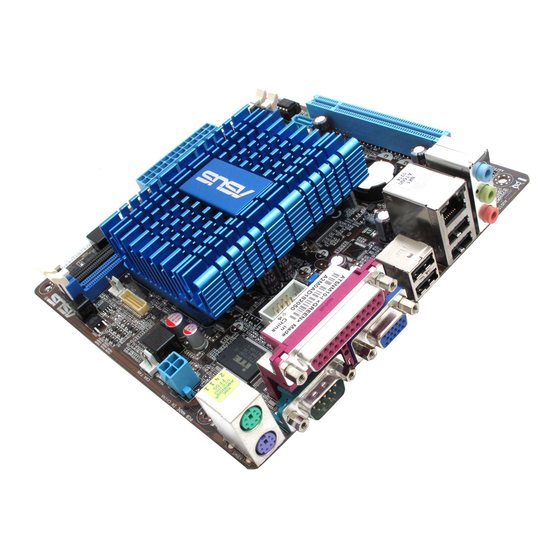Table of Contents
Advertisement
Advertisement
Table of Contents

Summary of Contents for Asus AT5NM10T-I NA
- Page 1 AT5NM10T-I...
- Page 2 Product warranty or service will not be extended if: (1) the product is repaired, modified or altered, unless such repair, modification of alteration is authorized in writing by ASUS; or (2) the serial number of the product is defaced or missing.
-
Page 3: Table Of Contents
Support DVD information ..........1-16 Chapter 2: BIOS information Managing and updating your BIOS ..........2-1 2.1.1 ASUS Update utility ............2-1 2.1.2 ASUS EZ Flash 2 ............2-2 2.1.3 ASUS CrashFree BIOS 3 ..........2-3 BIOS setup program ..............2-4... - Page 4 Contents Main menu ..................2-5 2.3.1 System Time [xx:xx:xx] ........... 2-5 2.3.2 System Date [Day xx/xx/xxxx] ......... 2-5 2.3.3 SATA 1/2 ................. 2-5 2.3.4 Storage Configuration ............. 2-6 2.3.5 System Information ............2-6 Advanced menu ................2-7 2.4.1 CPU Configuration ............2-7 2.4.2 Chipset ................
-
Page 5: Notices
This class B digital apparatus complies with Canadian ICES-003. ASUS Recycling/Takeback Services ASUS recycling and takeback programs come from our commitment to the highest standards for protecting our environment. We believe in providing solutions for you to be able to responsibly recycle our products, batteries, other components as well as the packaging materials. -
Page 6: Safety Information
Complying with the REACH (Registration, Evaluation, Authorisation, and Restriction of Chemicals) regulatory framework, we published the chemical substances in our products at ASUS REACH website at http://csr.asus.com/english/REACH.htm. DO NOT throw the motherboard in municipal waste. This product has been designed to enable proper reuse of parts and recycling. -
Page 7: About This Guide
Refer to the following sources for additional information and for product and software updates. ASUS websites The ASUS website provides updated information on ASUS hardware and software products. Refer to the ASUS contact information. Optional documentation Your product package may include optional documentation, such as warranty flyers, that may have been added by your dealer. -
Page 8: At5Nm10T-I Specifications Summary
Single channel memory architecture - 2 x 204-pin SO-DIMM sockets support maximum 4GB non-ECC DDR3 800 MHz memory modules Refer to www.asus.com or this user manual for the Memory QVL (Qualified Vendors Lists). ** When you install a total memory of 4GB capacity or more, the operating system may only recognize less than 3GB. - Page 9 1 x I/O shield 1 x User Manual 1 x Support DVD Support DVD contents Drivers ASUS utilities ASUS Update Anti-virus software (OEM version) Form Factor Mini ITX form factor: 6.7 in x 6.7 in (17cm x 17cm) * Specifications are subject to change without notice.
-
Page 11: Chapter 1: Product Introduction
Chapter 1 Product introduction Thank you for buying an ASUS AT5NM10T-I motherboard! ® Before you start installing the motherboard, and hardware devices on it, check the items in your motherboard package. Refer to page ix for the list of accessories. -
Page 12: Motherboard Overview
1-15 ® DDR3 SO-DIMM sockets Digital audio connector (4-1 pin SPDIF_OUT) Keyboard/mouse power setting (3-pin Chassis intrusion connector (4-1 pin CHASSIS) 1-12 17. 1-13 PS2_USBPW1-6) Speaker connector (4-pin SPEAKER) 1-12 18. Front panel audio connector (10-1 pin AAFP) ASUS AT5NM10T-I... -
Page 13: Central Processing Unit (Cpu)
Central Processing Unit (CPU) The motherboard comes with an onboard Intel Atom™ D525 processor and a specially ® designed CPU heatsink. Intel Atom™ processor D525 ® AT5NM10T-I Intel Atom™ processor D525 ® If you need to use an additional CPU fan, connect the CPU fan cable to the connector on the motherboard labeled CPU_FAN. -
Page 14: Memory Configurations
ADATA DDR3 1066(7) SO-DIMM Hynix H5TQ1G83AFPH9C • • Elixir M2S1G64CBH8A4P-BE Elixir N2CB1616AP-BE • • KINGTIGER 1GB DIMM PC3-8500 QIMONDA IDSH1G-04A1F1C-10F • • KINGTIGER 1GB DIMM PC3-8500 SAMSUNG K4B1G16460-HCF8 • • KINGTIGER 2GB DIMM PC3-8500 HYNIX H5TQ1G83BFRG7C • • ASUS AT5NM10T-I... - Page 15 • B*: Supports one pair of modules inserted into both the slots. The 1333/1066 MHz memory modules run at 800 MHz on this motherboard. Visit the ASUS website at www.asus.com for the latest QVL. (continued on the next page) Chapter 1: Product introduction...
-
Page 16: Expansion Slot
Assign an IRQ to the card. Install the software drivers for the expansion card. 1.5.3 PCI Express x4 slots This motherboard supports PCI Express x4 network cards, SCSI cards, and other cards that comply with the PCI Express specifications. ASUS AT5NM10T-I... -
Page 17: Jumpers
Jumpers Clear RTC RAM (3-pin CLRTC) This jumper allows you to clear the Real Time Clock (RTC) RAM in CMOS. You can clear the CMOS memory of date, time, and system setup parameters by erasing the CMOS RTC RAM data. The onboard button cell battery powers the RAM data in CMOS, which include system setup information such as system passwords. - Page 18 • The USB device wake-up feature requires a power supply that can provide 500mA on the +5VSB lead for each USB port; otherwise, the system would not power up. • The total current consumed must NOT exceed the power supply capability (+5VSB) whether under normal condition or in sleep mode. ASUS AT5NM10T-I...
-
Page 19: Connectors
Connectors 1.7.1 Rear panel connectors PS/2 Mouse/Keyboard port (purple/green). This port is for a PS/2 mouse/keyboard. LAN (RJ-45) port. This port allows Gigabit connection to a Local Area Network (LAN) through a network hub. Refer to the table below for the LAN port LED indications. LAN port LED indications SPEED ACT/LINK... -
Page 20: Internal Connectors
• DO NOT forget to connect the 4-pin ATX +12V power plug. Otherwise, the system will not boot up. • If you are uncertain about the minimum power supply requirement for your system, refer to the Recommended Power Supply Wattage Calculator at http://support.asus. com/PowerSupplyCalculator/PSCalculator.aspx?SLanguage=en-us for details. ASUS AT5NM10T-I... - Page 21 Serial ATA connectors (7-pin SATA_1, SATA_2, SATA_E1, SATA_E2) These connectors connect to Serial ATA 3.0 Gb/s hard disk drives and optical drives via Serial ATA 3.0 Gb/s signal cables. SATA3G_E2 SATA3G_2 SATA3G_E1 SATA3G_1 AT5NM10T-I SATA 3.0Gb/s connectors • Install the Windows XP Service Pack 3 or later version before using Serial ATA.
- Page 22 The LPT (Line Printing Terminal) connector supports devices such as a printer. LPT standardizes as IEEE 1284, which is the parallel port interface on IBM PC-compatible computers. SLCT BUSY ACK# SLIN# INIT# ERR# STB# PIN 1 AT5NM10T-I LPT connector ASUS AT5NM10T-I 1-12...
- Page 23 CPU and chassis fan connectors (4-pin CPU_FAN, 4-pin CHA_FAN) Connect the fan cables to the fan connectors on the motherboard, ensuring that the black wire of each cable matches the ground pin of the connector. Both CPU and chassis fan These fan connectors are not jumpers! Do not place jumper caps on the fan connectors! CHA_FAN CPU_FAN...
-
Page 24: System Panel Connector
This 2-pin connector is for the chassis-mounted reset button for system reboot without turning off the system power. LVDS connector (30-pin LVDS) This connector is for a LCD monitor that supports Low-voltage differential signaling (LVDS) interface. LVDS PIN 1 AT5NM10T-I LVDS connector ASUS AT5NM10T-I 1-14... - Page 25 Serial port connector (10-1 pin COM2) The connector is for a serial (COM) port. Connect the serial port module cable to the connector, then install the module to a slot opening at the back of the system chassis. The serial port bracket is purchased separately. COM2 PIN 1 AT5NM10T-I Serial port (COM2) connector...
-
Page 26: Software Support
Place the Support DVD to the optical drive. If Autorun is enabled in your computer, the DVD automatically displays the Specials screen which contains the unique feature of ASUS motherboard. Click Drivers, Utilities, Make Disk, Manual, and Contact tabs to display their respective menus. -
Page 27: Chapter 2: Bios Information
BIOS in the future. Copy the original motherboard BIOS using the ASUS Update utility. 2.1.1 ASUS Update utility The ASUS Update is a utility that allows you to manage, save, and update the motherboard BIOS in Windows environment. ®... -
Page 28: Asus Ez Flash 2
Follow the onscreen instructions to complete the updating process. 2.1.2 ASUS EZ Flash 2 The ASUS EZ Flash 2 feature allows you to update the BIOS without using an OS-based utility. Before you start using this utility, download the latest BIOS file from the ASUS website at www.asus.com. -
Page 29: Asus Crashfree Bios 3
2.1.3 ASUS CrashFree BIOS 3 The ASUS CrashFree BIOS 3 is an auto recovery tool that allows you to restore the BIOS file when it fails or gets corrupted during the updating process. You can restore a corrupted BIOS file using the motherboard support DVD or a USB flash drive that contains the updated BIOS file. -
Page 30: Bios Setup Program
• The BIOS setup screens shown in this section are for reference purposes only, and may not exactly match what you see on your screen. • Visit the ASUS website at www.asus.com to download the latest BIOS file for this motherboard. -
Page 31: Main Menu
Main menu When you enter the BIOS Setup program, the Main menu screen appears, giving you an overview of the basic system information. AT5NM10T-I BIOS Setup Version 0306 Main Advanced Power Boot Tools Exit Use [ENTER], [TAB] or System Time [00:31:48] [SHIFT-TAB] to select System Date... -
Page 32: Storage Configuration
This menu gives you an overview of the general system specifications. The BIOS automatically detects the items in this menu. BIOS Information Displays the auto-detected BIOS information. Processor Displays the auto-detected CPU specification. System Memory Displays the auto-detected system memory. ASUS AT5NM10T-I... -
Page 33: Advanced Menu
Advanced menu The Advanced menu items allow you to change the settings for the CPU and other system devices. Take caution when changing the settings of the Advanced menu items. Incorrect field values can cause the system to malfunction. AT5NM10T-I BIOS Setup Version 0306 Main Advanced... -
Page 34: Onboard Devices Configuration
Configuration options: [SSP] [EPP] [ECP] [EPP + ECP] ECP Mode DMA Channel [DMA3] Appears only when the Parallel Port Mode is set to [ECP]. This item allows you to set the Parallel Port ECP DMA. Configuration options: [DMA0] [DMA1] [DMA3] ASUS AT5NM10T-I... -
Page 35: Usb Configuration
2.4.4 USB Configuration The items in this menu allows you to change the USB-related features. Select an item then press <Enter> to display the configuration options. The Module Version and USB Devices Enabled items show the auto-detected values. If no USB device is detected, the item shows None. -
Page 36: Power Menu
Allows you to enable or disable RTC to generate a wake event. When this item is set to Enabled, the items RTC Alarm Date, RTC Alarm Hour, RTC Alarm Minute, and RTC Alarm Second appear with set values. Configuration options: [Disabled] [Enabled] ASUS AT5NM10T-I 2-10... -
Page 37: Hardware Monitor
N/A. Select Ignored if you do not wish to display the detected speed. CPU/Chassis Q-Fan Function [Enabled] Enables or disables the ASUS Q-Fan feature that smartly adjusts the CPU fan speeds for more efficient system operation. Configuration options: [Disabled] [Enabled] VCORE Voltage, 3.3V Voltage, 5V Voltage, 12V Voltage [xxxV] or [Ignored]... -
Page 38: Boot Menu
Configuration options: [Removable Dev.] [Hard Drive] [ATAPI CD-ROM] [Disabled] • To select the boot device during system startup, press <F8> when ASUS Logo appears. • To access Windows OS in Safe Mode, do any of the following: ®... -
Page 39: Security
2.6.3 Security The Security menu items allow you to change the system security settings. Select an item then press <Enter> to display the configuration options. Change Supervisor Password Select this item to set or change the supervisor password. The Supervisor Password item on top of the screen shows the default Not Installed. -
Page 40: Tools Menu
3.CD-DISC(read only) ASUS EZ Flash 2 Allows you to run ASUS EZ Flash 2. When you press <Enter>, a confirmation message appears. Use the left/right arrow key to select between [Yes] or [No], then press <Enter> to confirm your choice. See section 2.1.2 ASUS EZ Flash 2 for details. -
Page 41: Asus Contact Information
+1-510-739-3777 +1-510-608-4555 Web site usa.asus.com Technical Support Telephone +1-812-282-2787 Support fax +1-812-284-0883 Online support support.asus.com ASUS COMPUTER GmbH (Germany and Austria) Address Harkort Str. 21-23, D-40880 Ratingen, Germany +49-2102-959911 Web site www.asus.de Online contact www.asus.de/sales Technical Support Telephone (Component) +49-1805-010923*...