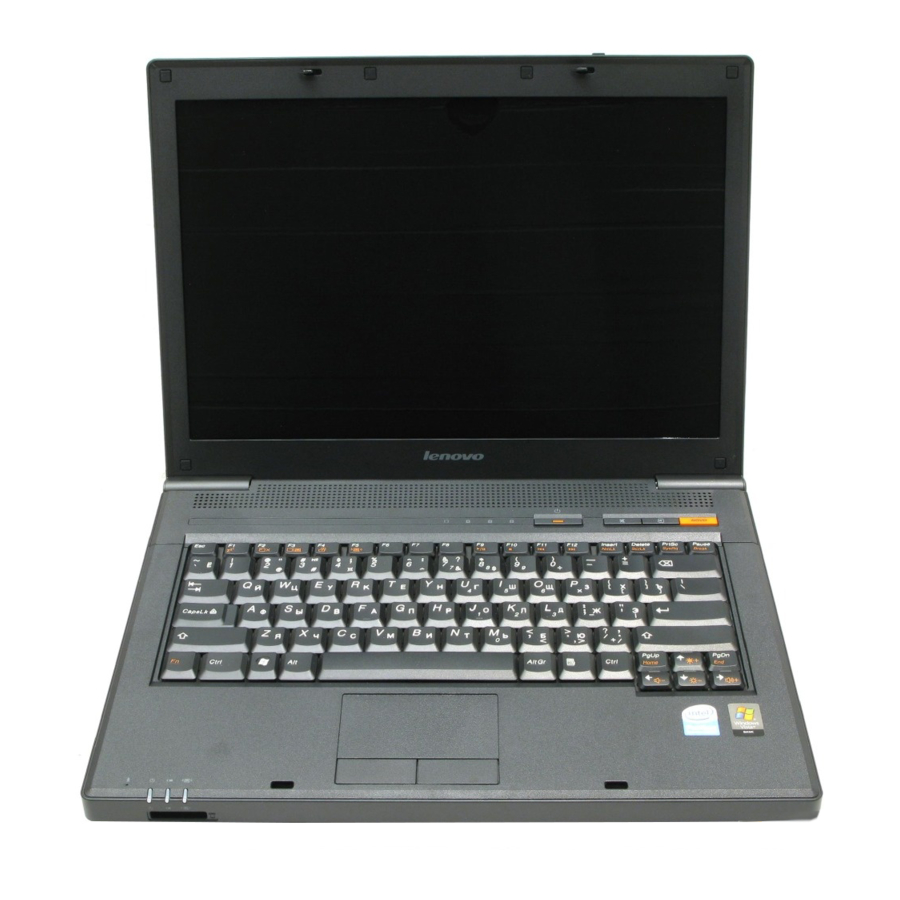
Lenovo G400 User Manual
Onekey recovery 4.65
Hide thumbs
Also See for G400:
- User manual (88 pages) ,
- User manual (46 pages) ,
- Hardware maintenance manual (108 pages)
Table of Contents
Advertisement
Quick Links
OneKey Recovery4.65
User Guide
I n troduct i on
Thank you for using Lenovo <OneKey Recovery4.65>!
As the use of computer is rapidly expanding, users might be confronted with more problems when they use
the computer. To help users more easily solve the common problems, Lenovo introduces a convenient and
user-friendly software, the <OneKey Recovery4.65>. This software performs system backup and recovery in
a fast and hassle-free manner.
Warning:
You can use OneKey Recovery to restore your C partition back to the factory default configuration, including
the operating system and the software on it.
Once done, the system can no longer return to its previous state. All data on the C partition will
subsequently be lost. So make sure all important files on the C partition have been backed up onto another
hard disk or USB-HDD before this operation.
Note:
To realize the function of OneKey Recovery reliably and effectively, some space has been provided to store
hard disk image files and related programs. For security considerations, this area is invisible in operating
system explorer.
As a result, the total hard disk size in the operating system explorer is smaller than the standard size.
Advertisement
Table of Contents

Summary of Contents for Lenovo G400
-
Page 1: Onekey Recovery
As the use of computer is rapidly expanding, users might be confronted with more problems when they use the computer. To help users more easily solve the common problems, Lenovo introduces a convenient and user-friendly software, the <OneKey Recovery4.65>. This software performs system backup and recovery in a fast and hassle-free manner. -
Page 2: License Agreement
This Lenovo License Agreement is available in other languages at www.lenovo.com/license. Lenovo will license the Software Product to You only if You accept this Agreement. You agree to the terms of this Agreement by clicking to accept it or by installing, downloading, or using the Software Product. - Page 3 3) sublicense, rent, or lease the Software Product. Lenovo may terminate Your license if You fail to comply with the terms of this Agreement. If Lenovo does so, You must destroy all copies of the Software Product.
- Page 4 Charges Charges for the Software Product are based on the level of use acquired. If You wish to increase the level of use, contact Lenovo or the party from whom You acquired the Software Product. Additional charges may apply. If any authority imposes a duty, tax, levy or fee, excluding those based on Lenovo's net income, upon the Software Product, then You agree to pay the amount specified or supply exemption documentation.
-
Page 5: Limitation Of Liability
Lenovo (including fundamental breach, negligence, misrepresentation, or other contract or tort claim), except and to the extent that liability cannot be waived or limited by applicable laws, Lenovo is liable for no more than the amount of actual direct damages suffered by You, up to the amount You paid for the Software Product. - Page 6 2. You agree to comply with all applicable export and import laws and regulations. 3. Neither You nor Lenovo will bring a legal action under this Agreement more than two (2) years after the cause of action arose unless otherwise provided by local law without the possibility of contractual waiver or limitation.
-
Page 7: System Recovery
Sys t em Recovery System Recovery Main Interface You may enter the main interface in either of the following ways: Press the NOVO button to enter the main interface when the power is off; Follow the instructions in the laptop user manual to enter the main interface. - Page 8 Press the E key to continue. Then the recovery progress interface appears. Press the C key to interrupt and quit the operation. (If you quit system recovery, you cannot enter the normal system again!!) When System Recovery finishes, the success prompt appears. Press any key to reboot your computer, as figured right: If the hard disk partition is different from the backup image, a forced recovery operation will be carried out, and all data on the hard disk...












