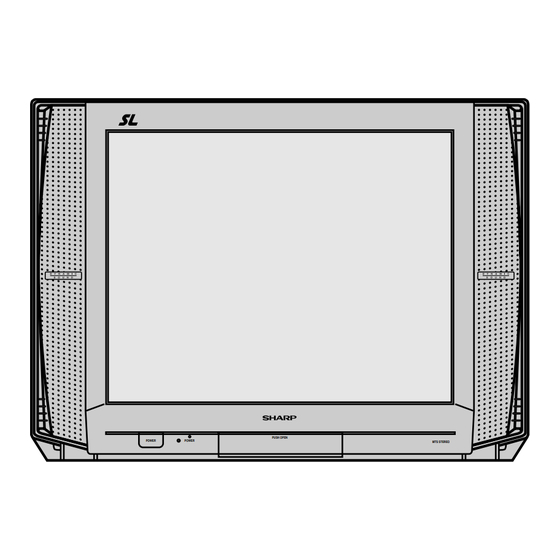
Table of Contents
Advertisement
Available languages
Available languages
Quick Links
PUSH OPEN
POWER
POWER
01 26SL72/29SL82[E].p6.5e
29SL82M
COLOR TELEVISION
OPERATION MANUAL
CONTENTS
• IMPORTANT INFORMATION ........................
• Supplied Accessories ..................................
• IMPORTANT SAFEGUARDS .............
• Before Operating Your Television ...............
• Antenna Connections .......................
• Quick Reference Control Operation ...........
• EZ SETUP during First Use .........................
• Demo Mode ...................................................
• Language .....................................................
• Sleep Timer .................................................
• Video Adjust ................................................
• Audio Select ...................................
INTERNAL SPEAKER SWITCH ..............
FAO (Fixed Audio Output) ......................
• Closed Caption ...........................................
• Parent Control ................................
View Timer ..................................
• Energy Save ................................................
• Set Up .............................................
EZ SETUP ................................................
Channel Setting ..........................
Blue Screen .............................................
Personal Preference ...............................
Universal Plus Function .........................
Jacks ..............................................
• Using the Audio Output Jacks ..................
• Operation of Remote Control ..........
MTS STEREO
• Specifications .............................................
• Before Calling for Service ..........................
• Calling for Service ......................................
READ THIS OPERATION MANUAL
COMPLETELY BEFORE OPERATING
THIS PRODUCT.
1
7381 GJ
MODELS
26SL72
29SL82
14/5/01, 11:19 AM
PAGE
2
2
3 ~
4
5
5 ~
6
7
8
9
10
10
11
12 ~
13
12
12
12
14
15 ~
17
15 ~
17
17
18 ~
23
18
19 ~
21
21
22
23
24 ~
25
26
27 ~
31
32
34
34
1
Advertisement
Chapters
Table of Contents

Summary of Contents for Sharp 26SL72
-
Page 1: Table Of Contents
7381 GJ MODELS 26SL72 29SL82 29SL82M COLOR TELEVISION OPERATION MANUAL CONTENTS PAGE • IMPORTANT INFORMATION ......• Supplied Accessories ........• IMPORTANT SAFEGUARDS ..... • Before Operating Your Television ....• Antenna Connections ....... • Quick Reference Control Operation ... •... -
Page 2: Important Information
Welcome to the SHARP Family. We are pleased that you are now the owner of a SHARP Color Television – built for outstanding quality, reliability and performance. Every SHARP Color Television set is tuned and adjusted for proper color and sound, and has passed through the most stringent quality control tests at the factory. -
Page 3: Important Safeguards
IMPORTANT SAFEGUARDS CAUTION : Please read all of these instructions before you operate your television and save these intructions for later use. Electrical energy can perform many useful functions. This unit has been engineered and manufactured to assure your personal safety. BUT IMPROPER USE CAN RESULT IN POTENTIAL ELECTRICAL SHOCK OR FIRE HAZARDS. - Page 4 IMPORTANT SAFEGUARDS (Continued) EXAMPLE OF ANTENNA GROUNDING ACCORDING TO NATIONAL ELECTRICAL CODE. ANTENNA LEAD-IN WIRE GROUND CLAMP ANTENNA DISCHARGE UNIT ELECTRIC SERVICE GROUNDING CONDUCTORS EQUIPMENT GROUND CLAMPS POWER SERVICE GROUNDING ELECTRODE SYSTEM 14. For added protection for this television equipment during a lightning storm, or when it is left unattended and unused for long periods of time, unplug it from the wall outlet and disconnect the antenna.
-
Page 5: Before Operating Your Television
Before Operating Your Television Location • For normal operation, your TV should be located in an area of the room where cool adequate ventilation is provided. Do not place the back of the television set in a place where free airflow will be restricted. •... -
Page 6: Antenna Connections
Cable TV Line splitter (not supplied) Cable TV converter/ descrambler (not supplied) Note: • Consult your SHARP Dealer or Service Center for the type of splitter, RF switch or combiner that might be required. 02-08 26SL72/29SL82[E].p6.5e 9/5/01, 3:38 PM... -
Page 7: Quick Reference Control Operation
Quick Reference Control Operation L Location of Controls Front Panel VIDEO/AUDIO IN 2 TERMINALS POWER POWER – VOL + ? CH > MENU VIDEO IN 2 L-AUDIO-R MTS STEREO POWER Press → On. Press again → Off. – VOL + ? CH >... -
Page 8: Ez Setup During First Use
EZ SETUP during First Use L When you turn on the TV for the first time, it will automatically POWER POWER DISPLAY INPUT memorize the broadcast channels. Please perform the following instructions before pressing the power button. VOLUME (+)/(–) (1) Insert the batteries into the remote control. (See page FLASHBACK ENTER (2) Connect the antenna cable to the TV set. -
Page 9: Demo Mode
( 8 8 8 8 8 ) and DOWN ( 9 9 9 9 9 ) on the TV set. • Some features of your TV set will not be accessible without the Remote Control. If you lost your Remote Control, contact a Sharp Service Center for a replacement. -
Page 10: Language
Language L The language for the ON SCREEN DISPLAY can be set to ENGLISH, SPANISH or FRENCH. L Setting the ON SCREEN DISPLAY Language. Press MENU to access the MAIN MENU screen. V I D E O A D J U S T A U D I O S E L E C T C L O S E D... -
Page 11: Video Adjust
To increase color intensity To decrease color intensity VOLUME PERSONAL PREFERENCE BRIGHT To increase brightness To decrease brightness (+)/(–) SHARP To increase sharpness To decrease sharpness — CHANNEL COLOR To choose a LOW, ML, MH or HIGH COLOR TONE. MENU... -
Page 12: Audio Select
Audio Select L MTS (Multichannel TV Sound) This circuit allows reception of stereo or bilingual TV sound. L INTERNAL SPEAKER SWITCH This function turns the TV’s internal speakers “ON” or “OFF” when listening to sound from external speakers by using the AUDIO OUTPUT JACKS on page L FAO (Fixed Audio Output) This function turns the TV’s internal speakers “OFF”... - Page 13 Audio Select (Continued) L You can enjoy Hi-Fi stereo sound or SAP broadcasts where available. • Stereo broadcasts Live television transmission of sports, shows, concerts, etc. can be received in dynamic stereo sound. • SAP broadcasts Television broadcast can be received with either MAIN or SAP sound. MAIN sound: The normal program soundtrack.
-
Page 14: Closed Caption
Closed Caption L HOW TO SET CLOSED CAPTION • Your TV is equipped with an internal Closed Caption decoder. “Closed Caption” is a system which allows you to view conversations, narration, and sound effects in TV programs and home videos as subscript on your TV screen as shown on the right. -
Page 15: Parent Control
Parent Control (VIEW TIMER) L VIEW TIMER This function allows you to restrict TV viewing time and also allows you to control TV usage. This function is to prevent your children from watching too much TV. VIEWING TIME (an accumulative timer: counts only the time duration acquired while the TV is on.) •... - Page 16 Parent Control (VIEW TIMER Continued) Enter the 4-digit SECRET No. using the REMOTE KEYPAD . P U T S E CR E T N o . Press MENU , and SECRET No. is registered. → ENTER Example • To restrict anybody from watching the TV for 5 hours, after watching EW T I ME R the TV for 2 hours, your settings would look like this:...
-
Page 17: Energy Save
Parent Control (VIEW TIMER Continued) (On the Set) Press and hold both VOL (+) and CH UP ( 8 ) on the TV set simultaneously until the VIEW TIMER access screen is displayed. – VOL + ? CH > Now you can cancel the VIEW TIMER settings or change the SECRET No. -
Page 18: Set Up
Set Up L EZ SETUP By operating the channel preset functions, you can preset your REMOTE TV to the desired channels for viewing. KEYPAD VOLUME FLASHBACK ENTER (+)/(–) PERSONAL PREFERENCE CHANNEL UP (8)/ — DOWN (9) MENU MUTE MENU Press MENU to access the MAIN MENU screen. S L E E P Press CH UP ( 8 ) or DOWN ( 9 ) to move the “a”... - Page 19 Set Up (Continued) L CHANNEL SETTING If EZ SETUP does not memorize all the channels in your region, follow the instructions below to manually memorize the channel. Press MENU to access the MAIN MENU screen. S L E E P Press CH UP ( 8 ) or DOWN ( 9 ) to move the “a”...
- Page 20 Set Up (Continued) Saving broadcast TV channels into memory. Press MENU to access the MAIN MENU S E T U P screen, then press CH UP ( 8 ) or DOWN / C A B L E ( 9 ) to move the “a” mark to “SET UP”. C H S E A R C H C H MEMOR Y Press VOL (+) or (–) to access SET UP...
-
Page 21: Blue Screen
Set Up (Continued) Press MENU to exit. POWER DISPLAY INPUT VOL (+) To add channel 12 to CH MEMOR Y the TV memory C H MEMOR Y A I R A I R FLASHBACK ENTER VOL (–) VOLUME PERSONAL PREFERENCE –... -
Page 22: Personal Preference
Set Up (Continued) L PERSONAL PREFERENCE REMOTE KEYPAD By setting the PERSONAL PREFERENCE channels in advance, you can select your favorite channels easily. VOLUME FLASHBACK ENTER (+)/(–) PERSONAL PREFERENCE PERSONAL CHANNEL PREFERENCE UP (8)/ — DOWN (9) MENU MUTE MENU Press MENU to access the MAIN MENU screen. -
Page 23: Universal Plus Function
Set Up (Continued) L UNIVERSAL PLUS FUNCTION VOLUME PERSONAL PREFERENCE (+)/(–) VCR or DVD input mode will be selected automatically by pressing — the VCR or DVD PLAY buttons on the UNIVERSAL REMOTE CHANNEL CONTROL. MENU MUTE UP (8)/ CATV DOWN (9) MENU Press MENU to access the MAIN MENU screen. -
Page 24: Jacks
Using the Video and Audio Input Jacks L Connecting video equipment for playback of video material. • When the television is connected to video equipment as shown below, the material being played back on the video equipment can be seen on the television screen. Connecting video device equipped with video output terminals. -
Page 25: Using The Video And Audio Input
VIDEO terminal (IN 1), unplug equipment connected to the S-VIDEO terminal. • It is the intent of SHARP that this product be used in full compliance with the copyright law of the United States and that prior permission be obtained from copyright owners whenever necessary. -
Page 26: Using The Audio Output Jacks
Using the Audio Output Jacks L These jacks are used for connecting an external audio amplifier. The STEREO/MONO/SAP, VOLUME, MUTE and FAO functions can all be controlled via the television’s remote control or directly on the TV itself. These jacks relay the audio signal of all programs being displayed on the TV screen. -
Page 27: Operation Of Remote Control
Operation of Remote Control L “Identifying” Remote VCRs, cable TV L Universal Remote Control conveters and DVDs With the purchase of your television set you Your Remote Control has been set at the also have received the latest innovation in factory to operate your TV and many remote remote control technology. - Page 28 Operation of Remote Control (Continued) DVD/VCR POWER POWER DISPLAY INPUT DISPLAY POWER REMOTE KEYPAD FLASHBACK ENTER PERSONAL PREFERENCE — CHANNEL MENU MUTE UP (8)/ DOWN (9) CATV CATV/DVD-TV/VCR PLAY CH/SKIP PAUSE STOP L HOW TO IDENTIFY A VCR Some brands have more than one remote code listed, due to changes in the remote codes The remote control may already be set to from early to later model years, or due to format...
- Page 29 UP ( 8 ) after five channel scans, the proper remote Scott Sears 06, 11, 24 code can be passed up, and the two minutes identify Sharp 01, 02, 03 cycle will have to be repeated. Shintom If a channel change does not occur on the VCR...
- Page 30 • If yes, the remote is ready to operate the DVD Proscan and no further steps are needed. Samsung • If no, continue to the “identify” section. Sharp Sony Toshiba L To Identify Your DVD – Direct Entry Method. Yamaha...
- Page 31 Operation of Remote Control (Continued) L HOW TO IDENTIFY A CABLE CONVERTER REMOTE CONTROL CATV CONVERTER L To Identify Your Cable Converter –Direct CODE NUMBER BRAND Entry Method. Use the following steps and list to quickly find Anvision 07, 08 the remote control code for your cable TV Cable Star 07, 08...
-
Page 32: Specifications
Specifications MODEL 26SL72 29SL82 29SL82M Receiving System NTSC Stereo Broadcast MTS/SAP Reception Channels 2-13 ch 14-69 ch CATV 1-125 ch Channel Tuning 181-channel Reception PLL tuning system Antenna Input VHF/UHF 75 ohm Unbalanced Impedance Screen Size 26˝ Diagonally Measured 29˝ Diagonally Measured Terminals Audio/Video input x 2 (Front x 1, Rear x 1) S-Video input x 1 (Rear) - Page 33 Notes 25-34 26SL72/29SL82[E].p6.5e 4/25/01, 12:06 PM...
-
Page 34: Before Calling For Service
Unplug the TV and plug it in again after X X X X X X X two minutes or longer. Calling for Service In Mexico: Sharp Electronics Corporation Sucursal en México Col. Ampliación Asturias México D.F. 06890 Tel. : 57 16 90 00 Internet : www.sharp.com.mx e-mail: genial@sharp.com.mx... - Page 35 7381 GJ MODELOS 26SL72 29SL82 29SL82M TELEVISOR A COLOR MANUAL DE OPERACION INDICE PAGINA • INFORMACIÓN IMPORTANTE ......• Accesorios suministrados ....... • MEDIDAS DE SEGURIDAD IMPORTANTES ..• Antes de poner en funcionamiento su televisor ............• Conexiones de antenas ......•...
-
Page 36: Información Importante
Bienvenido a la familia SHARP, nos complace que sea Ud. poseedor de un televisor a color SHARP, diseñado con una calidad, una fiabilidad y un rendimiento excelente. Todos los televisores a color SHARP han sido sintonizados y ajustados para brindar a Ud. una imagen con un color y un sonido inmejorables, y han sido sometidos en fábrica a las más estrictas pruebas de control de calidad. -
Page 37: Medidas De Seguridad Importantes
MEDIDAS DE SEGURIDAD IMPORTANTES PRECAUCION : Lea por favor todas estas instrucciones antes de poner en funcionamiento su televisor, y guárdelas para poder utilizarlas en el futuro, si fuese necesario. La energía eléctrica puede realizar muchas funciones útiles. Este aparato ha sido diseñado y fabricado para garantizar su seguridad física. - Page 38 MEDIDAS DE SEGURIDAD IMPORTANTES (Continuación) EJEMPLO DE CONEXION A TIERRA DE UNA ANTENA SEGUN EL CODIGO ELECTRICO NACIONAL BAJADA DE ANTENA ABRAZADERA PARA PUESTA A TIERRA UNIDAD DE DESCARGA DE ANTENA EQUIPO DE SERVICIO CONDUCTORES DE ELECTRICO PUESTA A TIERRA ABRAZADERAS PARA PUESTA A TIERRA SISTEMA DE ELECTRODOS DE PUESTA A TIERRA DEL SERVICIO ELECTRICO...
-
Page 39: Antes De Poner En Funcionamiento Su Televisor
Antes de poner en funcionamiento su televisor Ubicación • Para que su televisor funcione normalmente, éste debe estar ubicado en una sala que pueda ventilarse bien. No ponga la parte posterior del televisor en un lugar donde la circulación del aire no sea apropiada. •... - Page 40 (no sumi- nistrado) Convertidor/decodificador de televisión por cable (no suministrado) Nota: • Consulte con su concesionario o con el centro de servicios SHARP sobre el tipo de conector, interruptor RF o combinador que se requiera. 02-08 26SL72/29SL82[ES].p6.5e 10/5/01, 11:30 AM...
-
Page 41: Referencia Rápida De Los Controles De Operación
Referencia rápida de los controles de operación L Ubicación de los controles Panel Delantero TERMINALES DE ENTRADA IN 2 VIDEO/AUDIO – VOL + ? CH > MENU VIDEO IN 2 L-AUDIO-R POWER POWER MTS STEREO ALIMENTACION (POWER) Pulsando → Enciende (On). Pulsando nuevamente →... -
Page 42: Preajuste Canal Al Encender El Aparato Por Primera Vez
PREAJUSTE CANAL al encender el aparato por primera vez L Cuando encienda su TV por primera vez, éste memorizará POWER POWER DISPLAY INPUT automáticamente los canales de transmisión. Le recomendamos que ejecute las siguientes instrucciones antes de pulsar el botón de encendido. VOLUME (+)/(–) (1) Introduzca las pilas en el Control Remoto. -
Page 43: Modo Demo
PRINCIPAL al pulsar MENU o CH UP ( 8 ) y DOWN ( 9 ) en el televisor. • Hay algunas funciones del televisor a las que sólo puede accederse con el Mando a Distancia. En caso de haberlo extraviado, póngase en contacto con un Centro de Servicio Técnico de Sharp para que le Boton proporcionen otro. -
Page 44: Idioma
Idioma El idioma de la visualización en pantalla de este aparato debe seleccionarse para que sea Inglés, Español o Francés. Ajuste del idioma de la visualizacion en pantalla. Pulse MENU para acceder a la pantalla de MENU PRINCIPAL. A J U S T E V I D E O E L E C . -
Page 45: Ajuste De Vídeo
Ajuste de vídeo Descripción de los Puntos de Ajuste POWER Item Botón VOL UP (+) Botón VOL DOWN (–) DISPLAY INPUT seleccionado CONTRASTE Para aumentar el contraste Para disminuir el contraste MATIZ La tonalidad de la piel se torna verdosa La tonalidad de la piel se torna violeta FLASHBACK ENTER... -
Page 46: Selección De Sonido
Selección de sonido L MTS (SONIDO MULTICANAL DE TV) Este circuito permite la recepción de sonido de TV estéreo o bilingüe. L INTERRUPTOR DEL ALTAVOZ INTERNO Esta función enciende (ON) o apaga (OFF) los altavoces internos del TV cuando se escucha el sonido de los altavoces externos mediante el uso de las SALIDAS DE AUDIO de la página L FAO (Salida Fija de Audio) Esta función desconecta los altavoces internos del televisor y permite la entrada fija de audio... - Page 47 Selección de sonido (Continuación) L Usted podrá disfrutar de las emisiones de sonido estéreo Hi-Fi que estén disponibles. • Emisiones STEREO Las transmisiones en vivo de deportes, espectáculos, conciertos, etc. se podrán recibir en sonido de estéreo dinámico. • Emisiones SAP La emisión de televisión se podrá...
-
Page 48: Closed Caption
Closed Caption L PARA AJUSTAR EL CLOSED CAPTION • Su televisor está equipado con un decodificador interno de CLOSED CAPTION. “Closed Caption” es un sistema que le permite visualizar conversaciones, narraciones y efectos sonoros en programas de TV y vídeos domésticos como subtítulos en la pantalla del televisor, tal como se ilustra a la derecha. -
Page 49: Bloqueador
Bloqueador (LIMITADOR) L LIMITADOR Esta función permite restringir el tiempo para ver la TV y también controlar el uso del televisor. Esta función tiene como finalidad evitar que los niños vean demasiada televisión. TIEMPO DE VER (un temporizador acumulativo: cuenta sólo el tiempo adquirido mientras el TV está... - Page 50 Bloqueador (LIMITADOR Continuación) Introduzca el No. SECRETO de 4 dígitos utilizando el REMOTE T R E N o . S E C R E T O KEYPAD . Pulse MENU , y el No. SECRETO quedará registrado. ENTER Ejemplo • Para impedir que alguien vea TV durante 5 horas, después de ver la TV L M I T A DOR durante 2 horas, el ajuste deberá...
-
Page 51: Ahorro De Energía
Bloqueador (LIMITADOR Continuación) (En el aparato de TV) Pulse y mantenga pulsados al mismo tiempo VOL (+) y CH UP ( 8 ) en el aparato de TV hasta que aparezca la pantalla de acceso – VOL + ? CH > al LIMITADOR. -
Page 52: Preparación
Preparación L PREAJUSTE CANAL Mediante la función de preajuste de canales, usted podrá REMOTE preajustar su televisor para ver los canales deseados. KEYPAD VOLUME FLASHBACK ENTER (+)/(–) PERSONAL PREFERENCE CHANNEL UP (8)/ — DOWN (9) MENU MUTE MENU Pulse MENU para acceder a la pantalla de MENU PRINCIPAL. Pulse CH UP ( 8 ) o DOWN ( 9 ) para desplazar la marca “a”... - Page 53 Preparación (Continuación) L AJUSTE DE CANAL Si PREAJUSTE CANAL no memoriza todos los canales de su región, siga las instrucciones que se dan a continuación para memorizar manualmente el canal. Pulse MENU para acceder a la pantalla de MENU PRINCIPAL. Pulse CH UP ( 8 ) o DOWN ( 9 ) para desplazar la marca “a”...
- Page 54 Preparación (Continuación) Guardar en memoria los canales de TV de radiodifusión. Pulse MENU para acceder a la pantalla de P R A MENU PRINCIPAL, pulse CH UP ( 8 ) o / C A B L E DOWN ( 9 ) para desplazar la marca “a” a B U S U Q E D A “PREPARACION”.
-
Page 55: Pantalla Azul
Preparación (Continuación) Pulse MENU para salir. POWER DISPLAY INPUT VOL (+) Para añadir el canal 12 a MEMOR I A C A N A L MEMOR I A C A N A L la memoria del TV A I R E A I R E FLASHBACK ENTER... - Page 56 Preparación (Continuación) L PREFERENCIA PERSONAL REMOTE KEYPAD Seleccionando los canales de PREFERENCIA PERSONAL por adelantado puede seleccionar fácilmente sus canales favoritos. VOLUME FLASHBACK ENTER (+)/(–) PERSONAL PREFERENCE PERSONAL CHANNEL PREFERENCE UP (8)/ — DOWN (9) MENU MUTE MENU Pulse MENU para acceder a la pantalla de MENU PRINCIPAL. A J U S T E V I D E O Pulse CH UP ( 8 ) o DOWN ( 9 ) para desplazar la marca “a”...
-
Page 57: Ajuste De Canal
Preparación (Continuación) L Función UNIVERSAL PLUS VOLUME PERSONAL PREFERENCE (+)/(–) El modo de entrada VCR o DVD se seleccionará automáticamente — al pulsar el botón VCR o DVD PLAY en CONTROL REMOTO CHANNEL UNIVERSAL. MENU MUTE UP (8)/ CATV DOWN (9) MENU Pulse MENU para acceder a la pantalla de MENU PRINCIPAL. -
Page 58: Utilización De Las Terminales De Entradas Audio/Vídeo
Utilización de las terminales de entradas audio/vídeo L Conexión del equipo de vídeo para reproducción. • Cuando su televisor esté conectado a un equipo de vídeo como se muestra en la ilustración de abajo, el material que está siendo reproducido en el vídeo podrá verse en la pantalla del televisor. Conecte el dispositivo de vídeo equipado con terminal de salida de vídeo. - Page 59 VIDEO (IN 1), desenchufe el equipo conectado al terminal S-VIDEO. • SHARP ha creado este producto para ser usado respetando plenamente la ley de propiedad intelectual de los Estados Unidos y se debe obtener el permiso de los propietarios del copyright siempre que sea necesario.
-
Page 60: Uso De Las Salidas De Audio
Uso de las Salidas de Audio L Estas salidas se usan para conectar un amplificador de estudio estándar. El control de ESTEREO/MONO/SAP, VOLUMEN y MUTE (SILENCIO) siguen en el aparato de TV. Estas salidas repiten la señal de audio de todos los programas que se visualizan en la pantalla de TV. (Las SALIDAS DE AUDIO están situadas en la parte de atrás del aparato) CONEXIONES (Terminales traseras de conexión del TV) -
Page 61: Funcionamiento Del Control Remoto
Funcionamiento del Control Remoto “Identificación”del control remoto de la Control Remoto Universal vídeograbadora, de los conversores de TV Al comprar su televisor recibirá también lo más por cable y de los DVD nuevo en tecnología de control remoto. Con su teclado de botones pulsables de uso sencillo, Su control remoto está... - Page 62 Funcionamiento del Control Remoto (Continuación) DVD/VCR POWER POWER DISPLAY INPUT DISPLAY POWER REMOTE KEYPAD FLASHBACK ENTER PERSONAL PREFERENCE — CHANNEL MENU MUTE UP (8)/ DOWN (9) CATV CATV/DVD-TV/VCR PLAY CH/SKIP PAUSE STOP L COMO IDENTIFICAR UNA VCR • Ahora el control remoto está preparado para enviar órdenes a su VCR.
- Page 63 Si sigue manteniendo Scott Sears 06, 11, 24 pulsados VISUALIZAR y CH UP ( 8 ) después de Sharp 01, 02, 03 la exploración de cinco canales, es posible que se Shintom pase del código a distancia adecuado y tenga que...
- Page 64 (3) ¿Enciende y apaga el DVD el control remoto? • Si lo hace, el control remoto está dispuesto Samsung para controlar el DVD y no son necesarios Sharp Sony pasos adicionales. Toshiba • Si no lo hace, pase a la sección “identificacion”.
- Page 65 Funcionamiento del Control Remoto (Continuación) L COMO IDENTIFICAR UN CONVERTIDOR DE MARCA DE NUMERO DE CODIGO CABLE CONVERTIDOR DE DE CONTROL REMOT O L Identificación de su Convertidor de Cable – CATV Método de Entrada Directa. Anvision 07, 08 Use los pasos y la lista siguientes para Cable Star 07, 08 encontrar con rapidez el código de control...
-
Page 66: Especificaciones
Especificaciones MODELO 26SL72 29SL82 29SL82M Sistema de recepción NTSC Transmisión en estéreo MTS/SAP Canales de recepción canales 2 a 13 canales 14 a 69 POR CABLE canales 1 a 125 Sintonización de Sistema de sintonización PLL de recepción de 181 canales canales Impedancia de entrada VHF/UHF 75 ohm, desbalanceada... - Page 67 Notas 25-34 26SL72/29SL82[ES].p6.5e 9/5/01, 6:09 PM...
-
Page 68: Antes De Llamar Al Servicio De Reparaciones
X X X X X X X X X X X despúes de dos minutos o más. Servicio de Reparaciones En México: Sharp Electronics Corporation Sucursal en México Col. Ampliación Asturias México D.F. 06890 Tel. : 57 16 90 00 Internet : www.sharp.com.mx e-mail: genial@sharp.com.mx...


