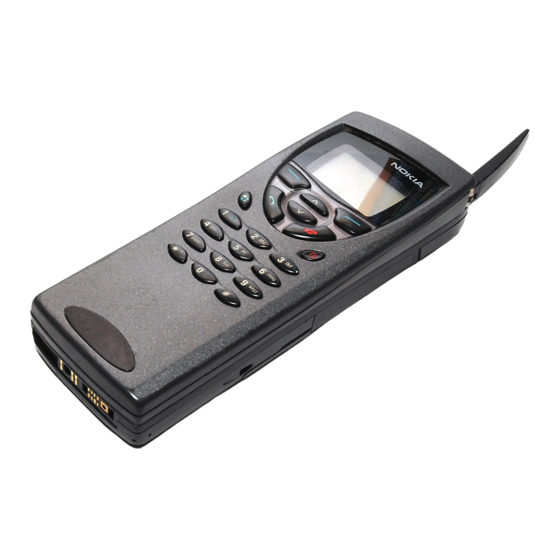
Summary of Contents for Nokia 9357243
- Page 1 Application Memory Card guide 9357243 ISSUE 1 EN Electronic user's guide released subject to "Nokia User's Guides Terms and Conditions, 7th June, 1998".
- Page 2 Nokia operates a policy of continuous development. Nokia reserves the right to make changes and improvements to any of the products described in this document without prior notice. Under no circumstances shall Nokia be responsible for any loss of data or income or any special, incidental, consequential or indirect damages howsoever caused.
- Page 3 In this license agreement ("License Agreement"), you, the purchaser of the license rights granted by this Agreement, are referred to as "Licensee." In accordance with the terms and conditions of this License Agreement, Nokia Mobile Phones Ltd. ("Licensor") grants Licensee a non-exclusive sublicense to use SSL Software (“Software”), which contains the RSA Software licensed to Licensor by RSA Data Security, Inc.
- Page 4 ©2000 Nokia Mobile Phones. All rights reserved.
- Page 5 Do not connect incompatible products. INFRARED PRECAUTIONS Do not point the IR beam at anyone’s eye or allow it to interfere with other IR devices. ©2000 Nokia Mobile Phones. All rights reserved.
-
Page 6: Table Of Contents
To navigate WAP services Find Search criteria Documents found view To save search results To save the search criteria Quick imaging To define settings To send images Troubleshooting Care and maintenance Important Specifications Warranty Glossary ©2000 Nokia Mobile Phones. All rights reserved. -
Page 7: Introduction
1. Introduction This Application Memory Card guide includes information on the Application Memory Card for Nokia 9110 and 9110i communicators. On the memory card there are three pre-installed applications: WAP services, Find, and Quick imaging. This Application Memory Card guide includes information on: •... -
Page 8: Extra Memory For Storing Your Data
To view the amount of available memory on the card, select Memory in the System application and then Memory card, see figure 2. Figure 2 ©2000 Nokia Mobile Phones. All rights reserved. - Page 9 Figure 4 To copy a sound file to the memory card, press the Menu button in the Voice recorder main view. See figure 5. You may play a WAV sound file stored on ©2000 Nokia Mobile Phones. All rights reserved.
-
Page 10: To Install New Applications Directly On The Memory Card
If you need to re-install, for example, WAP services, or if you want to install new applications onto the memory card, follow either of these two steps: • Connect the communicator to your PC with the PC Suite for Nokia 9110 Communicator program. Then click on the Install/Remove icon and select Memory card as Install Location. -
Page 11: To Backup And Restore Data Using The Memory Card
Figure 7 To make backups of the data on your memory card to your PC, use the PC Suite for Nokia 9110 Communicator program. Click on the Backup/Restore icon and ensure that the Memory card box is checked. Proceed to backup. -
Page 12: To Use The Memory Card Tool
Note: If you rename your card, the new name has to be in capital letters. WARNING! Do not try to format the extra application memory card as this will destroy all data, including the pre- installed applications, on your memory card. Figure 8 ©2000 Nokia Mobile Phones. All rights reserved. -
Page 13: Wap Services
• To close the WAP services application press Close, see figure 1. • To disconnect from the WAP services, press Hang up. The “Disconnecting” note will be shown on the display and the data call will end. Figure 1 ©2000 Nokia Mobile Phones. All rights reserved. -
Page 14: Wap Services Settings
Differences between the WWW and WAP services applications The WAP services application is similar to the WWW application in the Nokia 9110 Communicator but there are two significant differences: • The WAP services application uses a data call to access the WAP access points. - Page 15 Data call speed: Autobauding/9600/14400 — Autobauding selects the data call speed automatically. Check which speed your service provider uses. Autobauding is not possible, if ISDN has been selected as the Data call type. ©2000 Nokia Mobile Phones. All rights reserved.
-
Page 16: Bookmarks
5 If you want to use some other WAP access point than the Default access point defined in the settings, select Access points and press Change. 6 Select the access point you want and press OK. 7 Press Close to return to the Bookmarks view. Figure 4 ©2000 Nokia Mobile Phones. All rights reserved. - Page 17 Add to bookmarks — adds the address of the page to your bookmarks list. The current WAP access point will be saved as the access point for the bookmark. Bookmarks — opens the bookmark list where you can select a new page to be fetched. ©2000 Nokia Mobile Phones. All rights reserved.
-
Page 18: To Navigate Wap Services
See figure 5. Figure 5 When an open WAP service page is on the display, use the arrow keys to scroll the view and to choose hyperlinks and hotspots. ©2000 Nokia Mobile Phones. All rights reserved. - Page 19 Close — Closes the document and returns to the Internet main view. Cancel — Interrupts the fetch operation or any other action. Tip: To select the next or previous hyperlink on the page, press the Tab key or Shift+Tab, respectively. ©2000 Nokia Mobile Phones. All rights reserved.
-
Page 20: Find
3. Find With the Find application you are able to search for different kinds of documents and files which have been saved either in the memory of the communicator or on the memory card. Find application is able to search for: •... - Page 21 Note: When you use Other, the date format should be dd.mm.yy. Otherwise the search result is not reliable. You can change the date format in the System application, select Settings, Preferences. ©2000 Nokia Mobile Phones. All rights reserved.
- Page 22 After the last settings the cursor is moved to the search field. 1 Write the text you want to search for and press Search. 2 Find application begins the search. ©2000 Nokia Mobile Phones. All rights reserved.
-
Page 23: Documents Found View
Load search result — If you have already stored search results, you can open them by selecting this option. This option is also available when you press the Menu button in the Find application main view. Figure 3 ©2000 Nokia Mobile Phones. All rights reserved. -
Page 24: To Save The Search Criteria
Find application creates Search criteria and Search results folders in the Own texts folder. You can open these when you are in other applications and the Find application will launch automatically. ©2000 Nokia Mobile Phones. All rights reserved. -
Page 25: Quick Imaging
2 Make sure that the infrared port of the communicator faces the infrared port of the camera. 3 Activate the digital camera to send the selected images. 4 To receive images to the communicator, press Receive. See figure 2. ©2000 Nokia Mobile Phones. All rights reserved. - Page 26 7 You can check, remove and add images and other attachments by pressing Attachments. See figure 3. 8 Press Send in the mail envelope view to send the mail. For further information on how to use the Mail application, see the communicator User’s manual. ©2000 Nokia Mobile Phones. All rights reserved.
-
Page 27: Troubleshooting
It is recommended that you set Use memory card to Yes. To free memory from your communicator, delete unnecessary documents or move documents to the memory card, or use the PC Suite to move documents from your communicator to a PC. ©2000 Nokia Mobile Phones. All rights reserved. -
Page 28: Care And Maintenance
5. Care and maintenance Your Nokia 9110i Communicator is a product of superior design and craftsmanship and should be treated with care. The suggestions below will help you to fulfil any warranty obligations and to enjoy this product for many years. -
Page 29: Important
Operating conditions: -10° to +65° C, < 95% humidity non-condensing Dimensions: (L x W x H) approximately 32 x 24 x 1.4 mm Weight: approximately 1.5 g Nokia reserves the right to change specifications based upon the principle of continuous product development. ©2000 Nokia Mobile Phones. All rights reserved. -
Page 30: Warranty
During the twelve (12) months’ warranty period Nokia will replace the memory card not meeting the foregoing warranty and which is returned to Nokia or an authorised Nokia reseller with a copy of your receipt. If Nokia or Nokia’s authorised reseller is unable to deliver a replacement card, which is free from defects in material and workmanship, you may terminate this agreement by returning the memory card and your money will be refunded. -
Page 31: Glossary
Address information required by the WAP services application to connect to a given service. The URL usually starts with http:// , for example, the Mobile Club Nokia homepage can be found at http:// mobile.club.nokia.com. URLs are often referred to with phrases like “Home page location,”... - Page 32 WAP service access point can be provided, for example, by a network operator or a WAP service provider. Certain services can be accessed through their own access point. ©2000 Nokia Mobile Phones. All rights reserved.
- Page 33 Saving 18 Search results 17 Saving 17 Searching a document 16 Sending images 19 Troubleshooting, Quick imaging 21 WAP services 7 Access points 8 Bookmarks 10 Menu button 11 Navigation 12 Settings 8 ©2000 Nokia Mobile Phones. All rights reserved.







