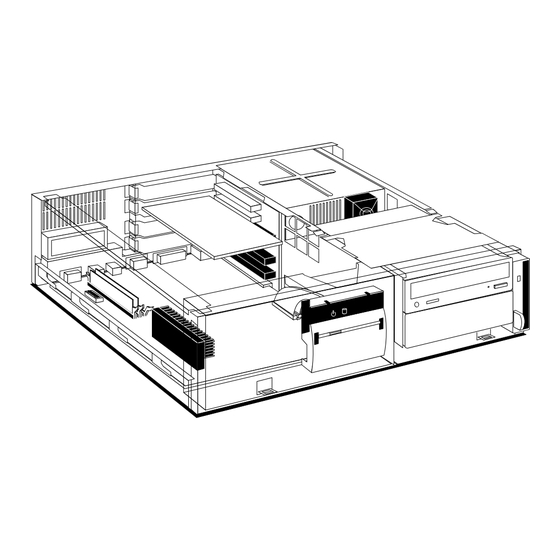Table of Contents
Advertisement
Familiarization Guide
HP Vectra VL PC
HP Vectra VL
7/xxx PC
HP Vectra VL MT PC
This guide is for experienced technicians who have
already completed the HP Vectra PC family training
course. It is a self-paced training guide designed to train
you to repair the PC. It contains information specific only
to the repair of these PCs. For information on the
installation of accessories, see the User's Guide and the
Online documents that are supplied with the PC.
Advertisement
Table of Contents

Summary of Contents for HP Vectra VL
- Page 1 HP Vectra VL MT PC This guide is for experienced technicians who have already completed the HP Vectra PC family training course. It is a self-paced training guide designed to train you to repair the PC. It contains information specific only to the repair of these PCs.
- Page 2 Notice The information contained in this document is subject to change without notice. Hewlett-Packard makes no warranty of any kind with regard to this material, including, but not limited to, the implied warranties of merchantability and fitness for a particular purpose. Hewlett-Packard shall not be liable for errors contained herein or for incidental or consequential damages in connection with the furnishing, performance, or use of this material.
-
Page 3: Electrostatic Discharge Warning
Electrostatic Discharge Warning Electrostatic Discharge (ESD) can damage processors, memory, disks, accessory boards and other components. Before installing or replacing a component: 1 Do not take the new component out of its ESD package before connecting your wrist strap and ESD mat to a suitably earthed point. 2 Do not forget to use the ESD package provided with the new part to return the old part. -
Page 4: Care Of Hard Disk Drives
Any shock may damage the drive and prevent it from functioning correctly. Hard disk drives already installed in HP Vectra PCs are also sensitive to shocks. If the PC’s system unit is knocked or dropped accidentally, this may cause damage to installed hard disk drives. -
Page 5: Table Of Contents
Crisis Recovery ..........Accessing the HP Setup Program ...... - Page 6 Contents...
-
Page 7: Vectra Product Hardware Comparison
Vectra Product Hardware Comparison Vectra Product Hardware Comparison Component HP Vectra VL 6/xxx PC HP Vectra VL 7/xxx PC Microprocessor Pentium II, Pentium II, 233 MHz, 266 MHz, or 300 MHz 233 MHz, 266 MHz, 300 MHz, 32 KB of level-1 cache memory,... - Page 8 Vectra Product Hardware Comparison Component HP Vectra VL 6/xxx PC HP Vectra VL 7/xxx PC Operating Systems Windows NT (Service Pack 3 or Windows NT (Service Pack 3 or higher recommended) higher recommended) Windows 95 (OSR 2.1 or higher Windows 95 (OSR 2.1 or higher...
-
Page 9: Vectra Products Overview
Management Bus when the cover of the PC is removed during operation. If the cover is removed when the PC is switched off, the alert will be generated when the PC is next switched on. This alert can be monitored with HP TopTOOLS. -
Page 10: Where To Find Information
• Network Administrator’s Guide — network driver installation information for network administrators. • Service Handbook Chapters — information on upgrade and replacement parts, including HP part numbers. Beep codes are explained in an Appen- dix of the HP Vectra Service Handbook (12th Edition). -
Page 11: Desktop Models Package
Desktop Models Package Desktop Models Package Front view activity light status light (Multimedia models only) Front view with cover Matrox Millenium II board (some models only) removed CD-ROM drive Flexible disk drive System board switches Main memory Processor Retaining brackets Rear view Security lock hole Rear connectors... -
Page 12: Minitower Package
Minitower Package Minitower Package Front view with cover System board switches Main memory removed Processor Matrox Millenium II board (some models only) Rear view Rear connectors Serial Mouse Keyboard Display Voltage selection switch Parallel... -
Page 13: System Board And Backplanes
PCI board, and do not have the integrated graphics controller installed on the system board. Status Panel Internal Speaker Remote Power On Remote Wake Up Connector (for HP LAN adapters only) Wake on Lan Connector (for third-party LAN adapters) External Battery Connector Gold Capacitor Chassis Intrusion Detector Connector PCI WakeUp Connector —... - Page 14 System Board and Backplanes Thermistor Desktop (front view) PCI slot (shown in white) Connector Connector ISA/PCI combination slots (shown in light gray) Wake-Up ISA slot (shown in gray) Connector system board slot (shown in dark gray) Desktop (rear view) PCI slot (shown in white) Fan Connector Minitower (top view) ISA slot (shown in gray)
-
Page 15: System Board Switches
System Board and Backplanes System Board Switches Switch Function Default — RESERVED — Do Not Use — Processor frequency, see the following table — — Open Normal operation Open Closed Clears CMOS (to reload the Setup program defaults) Open Normal operation Open Closed Clears User and Administrator passwords... -
Page 16: Key Features
IDE devices to the Ultra ATA cable in any order and then select the boot order for all bootable drives (including floppy drive, CD-ROM drive, and SCSI drives) with the HP Setup program. Intel 440LX AGPset This Intel chipset is optimized for Pentium II processor-based systems. It... - Page 17 Note that USB is not supported by all operating systems. Remote Power On and This connector is provided for HP LAN adapters only, which support Remote Power On (RPO) and Remote Wake Up (RWU). RPO and RWU can Remote Wake Up...
-
Page 18: Support Features
Support Features Support Features Replacing the System Board Before Replacing the Before replacing the system board: System Board • Verify that the latest driver versions have been installed • Check that the latest BIOS version has been installed • Ensure that the problem isn’t described in the product bug list •... -
Page 19: Flashing The Latest Version Of The System Bios
Support Features Flashing the Latest Version of the System BIOS BIOS upgrades can be downloaded, on to flexible diskette, from the HP World Wide Web site: http://www.hp.com/go/vectrasupport/ Following the instructions which you are given, you will obtain the flash utility programs, programs, FLASH.BAT... -
Page 20: Accessing The Hp Setup Program
Support Features Accessing the HP Setup Program The diagram below shows how you can access the HP Setup program when the PC is powered-on and the ‘splash screen’ appears: Splash screen Vectra Setup Boot menu Setup program Summary screen Use the Boot menu to select... -
Page 21: Multi Boot
Support Features Multi boot One of the new features of the VL7 is the capability to separate the notion of physical and logical disks and the possibility to define a boot order independently from the physical connection of the disks to the IDE cable. In the Boot/Hard Disk Drives section of the Setup program, you can specify from which IDE hard disk drive or bootable SCSI adapter the system will boot from, regardless of its position on the IDE cable. -
Page 22: Complete The Questionnaire To Check Your Understanding
Complete the Questionnaire to Check Your Understanding Complete the Questionnaire to Check Your Understanding Draw a circle around each letter that corresponds with a correct answer. (There may be more than one correct answer to each question). 1 Can you use a non-Ultra ATA cable with an Ultra ATA device? a Yes, you can use a non-Ultra ATA cable with an Ultra ATA device. - Page 23 Complete the Questionnaire to Check Your Understanding 5 The client has installed a HP-qualified network board, which supports RPO/RWU (also known as Wake On LAN), in the PC. To which connector on the system board should the client connect the RPO/RWU(Wake On...
- Page 24 Complete the Questionnaire to Check Your Understanding 8 The client is unable to start the PC from the keyboard. What would you suggest might be the problem? a The PC is not plugged in. b The Keyboard-Power-On function has not be enabled in the Setup program.
-
Page 25: Answers And Explanations
Answers and Explanations Answers and Explanations 1 Can you use a non-Ultra ATA cable with an Ultra ATA device? b No, you must use an Ultra ATA cable with an Ultra ATA device. Using a non-ATA cable may give unpredictable results and may lead to data loss. - Page 26 See page 11 for more information. c Connect the RPO/RWU(Wake On LAN) cable to the RPO/RWU connector on the system board — if a HP network board is installed. See page 11 for more information. The PCI WakeUp connector on the system board is already connected to the backplane.
- Page 27 Answers and Explanations 7 How can the the order of devices from which the PC attempts to boot from be configured? a Power-on the PC and press F8 while the Vectra logo appears on the display to view the Boot Menu. c Power-on the PC and press F2 while the Vectra logo appears on the display to enter the PC’s Setup program.
- Page 28 Answers and Explanations...
- Page 30 Paper not bleached with chlorine. Manual Part Number D5785-90901 Printed in France - 11/97...