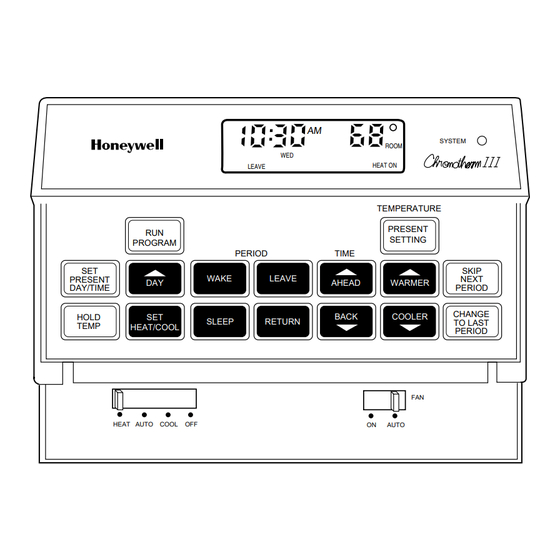
Table of Contents
Advertisement
Programming) Chronotherm
III Fuel Saver Thermostats
The T8624C,D Chronotherm III Program-
mable Fuel Saver Thermostats provide auto-
matic control of multistage heating/cooling sys-
tems and offer users the highest standard of
comfort and convenience available with energy
savings.
Different schedules may be selected for week-
days, Saturday and Sunday.
Can be programmed in hand (with batteries in-
stalled) or on wall to provide up to four tempera-
ture settings per day.
Large digital clock (liquid crystal display) indi-
cates continuous time, day, current period and
room temperature.
Adaptive Intelligent Recovery™ brings room tem-
perature to programmed temperature at pro-
grammed time, maximizing comfort and energy
savings.
Temperature control program maintains tempera-
ture within 1 F of setpoint.
Temporary program override available by using:
- WARMER and COOLER keys.
- SKIP next period key.
- CHANGE to last period key.
HOLD TEMP key provided for indefinite pro-
gram override (vacation/holiday).
Installer self-test and time delay override save
installation time.
SYSTEM light-emitting diode (LED) indicates
system is energized.
T8624C,D (5-1-1 Day
CONTENTS
C.H. • 9-93 • ©Honeywell Inc. 1993 • Form Number 68-0134
1
Models available with automatic or manual heat/
cool changeover.
Batteries included provide power to maintain
clock and memory during power failures.
Switching subbase with wiring terminals included.
Powered directly from control transformer, re-
quiring an extra (24V) wire to thermostat.
Fan operation switch to select either independent
or direct thermostat control of fan in heating
included on back of select models.
Specifications ................................................. 2
Ordering Information ..................................... 2
Selection/Application ..................................... 4
Installation ..................................................... 5
Checkout ....................................................... 11
Programming the Thermostat ...................... 14
Operating the Thermostat ............................ 18
Troubleshooting ........................................... 21
Glossary ....................................................... 22
®
68-0134
Advertisement
Table of Contents

Summary of Contents for Honeywell CHRONOTHERM T8624C
-
Page 1: Table Of Contents
Ordering Information ... 2 Selection/Application ... 4 Installation ... 5 Checkout ... 11 Programming the Thermostat ... 14 Operating the Thermostat ... 18 Troubleshooting ... 21 Glossary ... 22 C.H. • 9-93 • ©Honeywell Inc. 1993 • Form Number 68-0134 ® 68-0134... -
Page 2: Specifications
If you have additional questions, need further information or would like to comment on our products or services, please write or phone: 1. Your local Honeywell Home and Building Control Sales Office (check white pages of your phone directory). 2. Home and Building Control Customer Satisfaction Honeywell Inc., 1885 Douglas Drive North... - Page 3 Fig. 1—T8624 Subbase mounting dimensions in in. [mm]. [46] [135] M5181A Fig. 2—Typical thermostat keypad. PRESENT DAY/TIME HOLD TEMP HEAT AUTO COOL [83] [121] 7 [179] LEAVE PROGRAM PERIOD WAKE LEAVE SLEEP RETURN HEAT/COOL SPECIFICATIONS [50] [104] SYSTEM ROOM HEAT ON...
-
Page 4: Selection/Application
• Existing wiring — Are there enough conductors to operate the equip- ment and the thermostat? Can a new cable be pulled? IMPORTANT: The T8624 requires an additional con- ductor to transformer common to provide continu- ous 24V power for thermostat operation. -
Page 5: Installation
Contact your local waste management author- ity for instructions regarding recycling and the proper disposal of your old control. If you have any questions, call Honeywell Inc. at 1- 800-468-1502. COMPATIBILITY The T8624 Thermostats will replace most heating/ cooling system thermostats. - Page 6 To customize the thermostat cycling performance to various types of heating equipment, cycle rate adjust- ment screws are provided on the back of the thermostat to provide optimum room temperature control. NOTE: Most applications will not require a change in cycle rate.
- Page 7 Fig. 6—T8624C 2-stage heat/1-stage cool thermostat with HEAT-AUTO-COOL-OFF system and AUTO-ON fan switching. THERMOSTAT LOGIC CIRCUIT POWER SUPPLY. PROVIDE DISCONNECT MEANS AND OVERLOAD PROTECTION AS REQUIRED. FOR SINGLE TRANSFORMER SYSTEM JUMPER R AND RC. POWER SUPPLY HIGH LIMIT SYSTEM SWITCH...
- Page 8 T8624C,D INSTALLATION Fig. 7—T8624D 2-stage heat/2-stage cool thermostat with HEAT-AUTO-COOL-OFF system and AUTO-ON fan switching. THERMOSTAT LOGIC CIRCUIT POWER SUPPLY. PROVIDE DISCONNECT MEANS AND OVERLOAD PROTECTION AS REQUIRED. FOR SINGLE TRANSFORMER SYSTEM, JUMPER R AND RC. NOMINAL 24 Vac POWER MUST BE PRESENT BETWEEN R AND C FOR THERMOSTAT OPERATION.
- Page 9 Fig. 8—T8624D 2-stage heat/2-stage cool thermostat with HEAT-OFF-COOL system and AUTO-ON fan switching; auto fan on heat and cool; convertible to auto fan on cool only. THERMOSTAT LOGIC CIRCUIT POWER SUPPLY. PROVIDE DISCONNECT MEANS AND OVERLOAD PROTECTION AS REQUIRED. FOR GAS OR OIL APPLICATIONS OR ELECTRIC HEAT APPLICATIONS...
- Page 10 M311A MOUNTING THE THERMOSTAT on the tabs at the top of the subbase (Fig. 11A). Swing down and press on lower edge until thermostat snaps in place (Fig. 11B). Open cover and tighten the captive mounting screws (Fig. 11C). SETTING DAY AND TIME applied to the thermostat, the display will read 1:00 PM and room temperature.
-
Page 11: Checkout
Move the system switch to OFF, and the fan switch to ON. The fan should run continuously. When the fan switch is in the AUTO position, the fan operates directly with the thermostat call for cooling and also with the T8624C,D INSTALLATION • CHECKOUT... - Page 12 T8624C,D CHECKOUT REPL SUN MON TUE WED THU FRI SAT COOL ON HEAT ON WAKE LEAVE RETURN SLEEP TEMPORARY PROGRAM Look For This Response System Press Switch This Position Down CHANGE TO LAST PERIOD SKIP NEXT PERIOD PRESENT SETTING COOL or PRESENT SETTING AUTO...
- Page 13 Cycle Rate Setting (cph at 50% on time for stage 1 on 1-heat models, First Digit stage 2 on 2-heat models) Third Manual or Auto Digit Changeover Manual Auto Auto Manual Auto Second System Switch Fourth Position Digit HEAT or OFF HEAT or OFF AUTO COOL...
-
Page 14: Programming The Thermostat
If the display starts to blink while holding down TEM- PERATURE WARMER or COOLER, the setting limit has been reached. If the thermostat can switch automati- cally between heating and cooling, the heating tempera- ture must be at least three degrees below the air condi- tioning temperature. - Page 15 Press and hold until the display shows the desired temperature. to set the time and the WARMER/COOLER keys to set the temperature. PROGRAMMING THE THERMOSTAT temperature disappear from LEAVE the display. Press and release. The display shows LEAVE, but no time or temperature.
- Page 16 If the display blinks while holding down TEMPERA- TURE WARMER or COOLER, the setting limit has been reached. If the thermostat can switch automatically between heating and cooling, the cooling temperature must be at least three degrees higher than the corre- sponding heating temperature.
- Page 17 Press and release. The display shows RE- TURN, the time programmed for heating, ture, if desired. Press and release. pears on the display. Press WAKE, LEAVE, RETURN or SLEEP PROGRAMMING THE THERMOSTAT Program the RETURN tem- perature, WARMER desired. COOLER SLEEP 78 F.
-
Page 18: Operating The Thermostat
OFF: Both the heating and cooling systems are off. This completes the programming of the thermostat. If the thermostat is removed from the wall to program, replace it following the procedure on page 5. TEMPORARILY CHANGING THE PROGRAM These features allow the program to be customized for those times when someone comes home early, or stays up late, or plans to be out for the evening. - Page 19 Press and release to check the SETTING temperature setting. Press and hold down to alter- nate between heating and cooling temperature settings. Press and release to cancel PROGRAM hold. T8624C,D OPERATING THE THERMOSTAT ON HEAT TEMPORARY LEAVE LEAVE RETURN WARMER COOLER ON HEAT ON HEAT...
- Page 20 During recovery from energy savings, the setting dis- played will not match the programmed setting. This is because the thermostat gradually changes the tempera- ture setting during recovery to provide most efficient use of the heating or cooling equipment.
-
Page 21: Troubleshooting
–CHECK WIRING DIAGRAM CONDUCT SELF-TEST; SEE CHECKOUT. ADJUST TEMPERATURE BY PUSHING WARMER/ COOLER KEYS. RESET THERMOSTAT SYSTEM SWITCH. WAIT 5 -10 MIN. OR USE SELF-TEST IN THERMOSTAT. SEE CHECKOUT. CHECK CIRCUIT DIAGRAM. CONSULT FURNACE OR AIR CONDITIONER INSTRUCTIONS. REPLACE THERMOSTAT. -
Page 22: Glossary
The schedule of WAKE, LEAVE, RETURN and SLEEP period start times and temperatures programmed to run Monday through Friday. Recovery The time when the thermostat operates the heating or air conditioning equipment to return the home from the energy saving temperature to the comfort temperature. - Page 23 68-0134...
- Page 24 Home and Building Control Honeywell Inc. 1985 Douglas Drive North Golden Valley, MN 55422 Printed in U.S.A. Home and Building Control Honeywell Limited—Honeywell Limitée 740 Ellesmere Road Scarborough, Ontario M1P 2V9...






