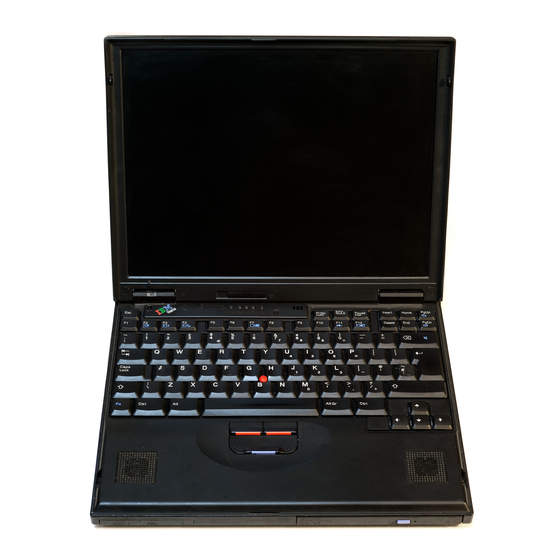
IBM ThinkPad 600e User's Reference Manual
Thinkpad 600e
Hide thumbs
Also See for ThinkPad 600e:
- User manual (222 pages) ,
- User reference (191 pages) ,
- Setup manual (4 pages)
Advertisement
Quick Links
Advertisement

Summary of Contents for IBM ThinkPad 600e
- Page 10 Chapter 1, Chapter 1, "Getting Familiar "Getting Familiar acquaints you with the basic features of your computer. Chapter 2, Chapter 2, "Extending the Features of Your "Extending the Features of Your Computer," Computer," provides information on installing options and using your computer's high-technology features.
- Page 11 OS/2...
- Page 12 To Connect Turn everything OFF. Turn everything OFF. First, remove the power cord from First, attach all cables to devices. the outlet. Remove signal cables from receptacles. Attach the signal cables to receptacles. Remove all cables from devices. Attach the power cord to an outlet. Turn the device ON.
- Page 23 Stick Right click button Left click button Center button...
- Page 24 Cursor Stick Left click button Right click button Center button...
- Page 26 High Performance Automatic Customized LCD + Display CRT Display...
- Page 28 NumLk F11 F12 " < Shift Ctrl NumLk F11 F12 Home PgUp " PgDn < Shift Ctrl...
- Page 29 UltraslimBay...
- Page 30 Easy-Setup Config Date/Time Password Start up Test nnnnnnn BIOS part number, Date 12/31/98 System-unit serial number nnnnnnnnnnnnnn nnnnnnnnnnn System board serial number Microprocessor Pentium( ) II Processor Restart UUID nnnnnnnn-nnnn-nnnn-nnnn-nnnnnnnnnnnn Trademark of Intel Corporation...
- Page 31 Memory System Board Display Network Quick Boot Initialize Exit...
- Page 36 Reset FDD-1 HDD-1 Network FDD-2 HDD-2 HDD-3 HDD-4 PCMCIA CDROM...
- Page 38 Reset FDD-1 HDD-1 Network FDD-2 HDD-2 HDD-3 HDD-4 PCMCIA CDROM...
- Page 51 Unlock Lock...
- Page 65 Notch Side view...
- Page 71 Spacer...
- Page 72 External diskette-drive connector...
- Page 78 Keyboard/mouse cable Keyboard connector...
- Page 84 Audio-in left Audio-in right Headphone jack Audio cable Video in Video-out connector RCA video cable* * available in an electronics' store Video connector cable **included in the system...
- Page 89 Primary Secondary (LCD) (CRT or TV) 1280x1024,256 1024x768,64K 1024x768,64K 1024x768,64K 800x600,16M 1024x768,64K...
- Page 92 Upper slot Lower slot...
- Page 97 Preloaded Applications ThinkPad Information ThinkPad Tools Programs Documents Settings Find Help RUN... Suspend Eject PC Shut Down...
- Page 104 Bay LED...
- Page 119 John Smith IBM Corporation 123-456-789 1234-56 Big Road, New York If you find this computer, please contact the above address.
- Page 120 Personalization Editor Personal Data Background Preview Help Exit...
- Page 121 Personal Data Entry Name: Gordon Harper Campany: DazzleTech, Inc. Address: 831 S. Silver St. 831 S. Silver St. Yaho Falls, WA 98531 Yaho Falls, WA 98531 Phone: 206-744-3251 Message: Please return this computer to the Please return this computer to the above address.
- Page 130 OS/2...
- Page 143 1998 .12.31 Start Restart SystemBoard Memory Display HDD-1 FDD-1 PCMCIA-1 Parallel Serial CDROM Infrared Audio HDD-3 HDD-2 FDD-2 PCMCIA-2 Exit...
- Page 144 ERROR Cancel 640 x 480...
- Page 169 Easy-Setup Config Date/Time Password Start up Test BIOS part number, Date nnnnnnn 12/31/98 nnnnnnnnnnnnnn System-unit serial number System board serial number nnnnnnnnnnn Microprocessor Pentium( ) II Processor Restart nnnnnnnn-nnnn-nnnn-nnnn-nnnnnnnnnnnn UUID Trademark of Intel Corporation...







