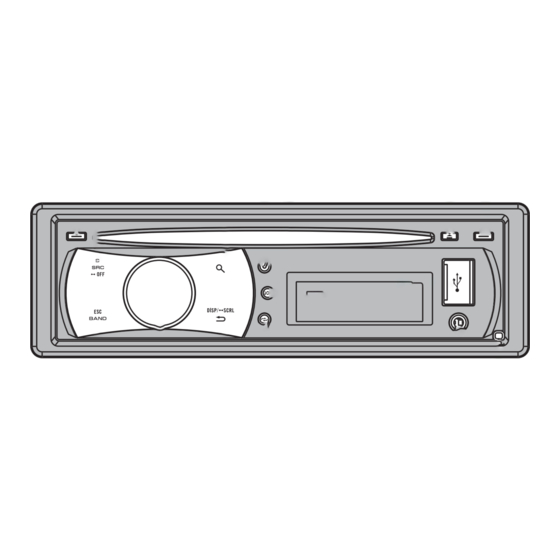Summary of Contents for Pioneer DEH-5250SD
- Page 1 CD RECEIVER RADIO CD CD PLAYER DEH-5250SD Operation Manual Manual de instrucciones Manual de operação...
-
Page 2: Table Of Contents
Contents Thank you for purchasing this PIONEER product. To ensure proper use, please read through this manual before using this product. It is especially important that you read and observe WARNINGs and CAUTIONs in this manual. Please keep the manual in a safe and accessible place for future refer- ence. -
Page 3: Before You Start
! When strange or incorrect messages ap- In case of trouble pear on the display Should this unit fail to operate properly, please contact your dealer or nearest authorized PIONEER Service Station. Demo mode RESET button Important Remove the front panel. -
Page 4: About This Manual
Section Before You Start About this manual In the following instructions, USB memories, USB portable audio players, and SD memory cards are collectively referred to as external storage devices (USB, SD). If only USB mem- ories and USB portable audio players are indi- cated, they are collectively referred to as USB storage devices. -
Page 5: Operating This Unit
ENTER CAUTION While in the operating menu, Use an optional Pioneer USB cable (CD-U50E) to press to control functions. connect the USB audio player/USB memory to the USB port. Since the USB audio player/USB memory is projected forward from the unit, it is dangerous to connect directly. -
Page 6: Use And Care Of The Remote Control
Section Operating this unit ! Avoid subjecting the front panel to excessive Use and care of the remote shock. control ! Keep the front panel out of direct sunlight and high temperatures. Using the remote control ! Remove any cables and devices attached to 1 Point the remote control in the direction of the this unit before detaching the front panel to front panel to operate. -
Page 7: Menu Operations Identical For Function Settings/Audio Adjustments/Initial Settings/Lists
Section Operating this unit ! Do not let the remote control fall onto the Selecting a band floor, where it may become jammed under the 1 Press BAND/ESC until the desired band (FM-1, brake or accelerator pedal. FM-2, FM-3 for FM or AM) is displayed. Manual tuning (step by step) 1 Push M.C. -
Page 8: Cd/Cd-R/Cd-Rw And External Storage Devices (Usb, Sd)
Section Operating this unit 4 PLAY/PAUSE indicator Local (local seek tuning) 5 S.Rtrv indicator Local seek tuning lets you tune in only those radio sta- Appears when Sound Retriever function is on. tions with sufficiently strong signals for good recep- 6 Song time (progress bar) tion. -
Page 9: Displaying Text Information
Section Operating this unit ! USB portable audio players that can be Use M.C. to select the desired file name charged via USB will be recharged when (or folder name). plugged in and the ignition switch is set to Changing file or folder name ACC or ON. -
Page 10: Ipod
Section Operating this unit Play mode (repeat play) Playing songs on iPod 1 Open the USB connector cover and plug in an 1 Press M.C. to select a repeat play range. iPod using the iPod Dock Connector to USB Cable. For details, refer to Selecting a repeat play range on the previous page. -
Page 11: Advanced Operations Using Special Buttons
Section Operating this unit Use M.C. to select a category/song. Playing songs related to the currently playing song You can play songs from the following lists. Changing the name of song or category Album list of currently playing artist 1 Turn M.C. Song list of currently playing album Playlists (playlists) Artists (artists) Albums Album list of currently playing genre... -
Page 12: Audio Adjustments
Section Operating this unit ! The following functions are still accessible Play mode (repeat play) from the unit even if the control mode is set to iPod. ! Refer to Play mode (repeat play) on page 10. Volume However the repeat range is different from CD/ USB storage device. - Page 13 Section Operating this unit Turn M.C. to select the audio function. Sub W.1 (subwoofer on/off setting) After selecting, perform the following proce- This unit is equipped with a subwoofer output which dures to set the audio function. can be turned on or off. 1 Press M.C.
-
Page 14: Initial Settings
Section Operating this unit Note This setting allows you to measure the length of time that elapses from when the machine is turned on and When selecting FM as the source, you cannot display the amount of elapsed time per set period. switch to SLA. -
Page 15: Other Functions
Section Operating this unit Other Functions To prevent the display from being too bright at night, the display is automatically dimmed when the car s Using the AUX source headlights are turned on. You can turn the dimmer on or off. Insert the stereo mini plug into the 1 Press M.C. - Page 16 Section Operating this unit Turn M.C. to change the display. Background visual genre background pic- ture 1 background picture 2 background picture 3 background picture 4 simple dis- play movie screen 1 movie screen 2 ca- lendar # Genre display changes depending on the genre of music.
-
Page 17: Additional Information
When you contact your dealer or your nearest playback and sound. Pioneer Service Center, be sure to note the when you start to error message. hear any sound... -
Page 18: Ipod
Appendix Additional Information No songs Transfer the audio USB storage de- USB storage de- files to the USB vice is not for- vice is not for- NO AUDIO ERROR-23 storage device and matted with matted with FAT12, FAT12, FAT16 or FAT16 or FAT32 connect. -
Page 19: Handling Guideline
Appendix Additional Information iPod operates Check if the con- Avoid leaving discs in excessively hot environments correctly but nection cable for CHECK USB including under direct sunlight. does not charge iPod shorted out Do not attach labels, write on or apply chemicals to (e.g., not caught in the surface of the discs. -
Page 20: Compressed Audio Compatibility (Disc, Usb, Sd)
Appendix Additional Information SD memory card For details, refer to the iPod s manuals. About iPod settings This unit supports only the following SD memory ! When an iPod is connected, this unit changes the cards. ! SD EQ (equalizer) setting of the iPod to off in order to ! miniSD optimize the acoustics. -
Page 21: Supplemental Information
AAC file bought on the iTunes Store (.m4p file exten- sion): No CAUTION Pioneer accepts no responsibility for data lost on Supplemental information the USB memory/USB portable audio player/SD Only the first 32 characters can be displayed as a file memory card/SDHC memory card even if that name (including the file extension) or a folder name. -
Page 22: Ipod Compatibility
When using an iPod, iPod Dock Connector to USB SD). Cable is required. To specify the playback sequence, the follow- Pioneer CD-IU50 interface cable is also available. For ing method is recommended. details, consult your dealer. 1 Create the file name including numbers that About the file/format compatibility, refer to iPod man- specify the playback sequence (e.g.,... - Page 23 Appendix Additional Information miniSD Logo is a trademark. Supply of this product only conveys a license for private, non-commercial use and does not convey a license nor imply any right to use this product in any commercial (i.e. revenue- generating) real time broadcasting (terrestrial, microSD Logo is a trademark.
- Page 24 Appendix Additional Information Works with iPhone means that an electronic accessory has been designed to connect spe- cifically to iPhone and has been certified by the developer to meet Apple performance standards. Apple is not responsible for the operation of this device or its compliance with safety and regulatory standards.
-
Page 25: Specifications
Appendix Additional Information Specifications WAV signal format ....Linear PCM & MS ADPCM (Non-compressed) General Rated power source ....14.4 V DC USB standard specification (allowable voltage range: ............. USB 2.0 full speed 12.0 V to 14.4 V DC) Maximum current supply ..500 mA Grounding system ....