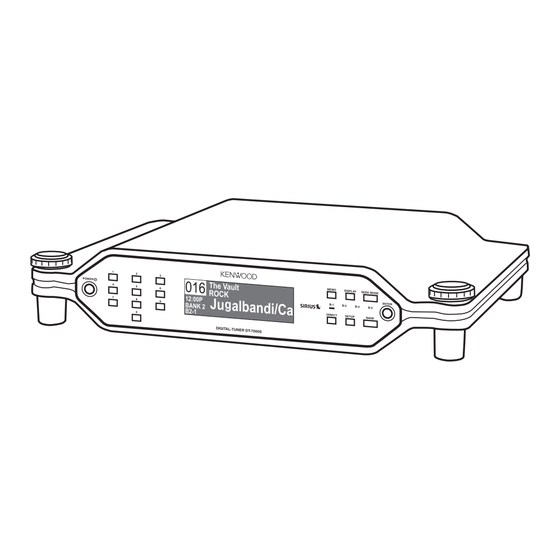
Table of Contents
Advertisement
Quick Links
Advertisement
Table of Contents

Summary of Contents for Kenwood DT-7000S
-
Page 2: Table Of Contents
If anything is missing or damaged, or if your DT-7000S fails to operate, notify your dealer immediately. If your DT-7000S was shipped to you directly, notify your shipper immediately. Kenwood recommends that you retain the original carton and packing materials in case you need to ship your DT-7000S in the future. -
Page 3: Safety Precautions
Ventilation — Do not block the ventilation openings on the back of the DT-7000S. Place the tuner at least 4 inches away from the wall. When placing the DT-7000S in a rack or built-in installation, take care to provide proper ventilation. -
Page 4: Connecting The Dt-7000S To Your Audio System
Connecting the DT-7000S to your audio system Use the cables supplied with the DT-7000S to make these connections. About the RS-232C connection: The RS-232C connection is provided allow DT-7000S to be controlled by compatible 3rd-party control systems. Kenwood recom- mends that this connection only be used by experienced professional system installers. -
Page 5: Finding A Location For The Optional Kenwood Cx-Srh30 Antenna
Finding a location for the optional Kenwood CX-SRH30 antenna Due to the paths of the SIRIUS satellites over the US, the best location for the antenna will depend on what part of the country you live in, the orientation of your... -
Page 6: Controls And Features
POWER Button (unit only): Turns the DT-7000S on and puts it into the Standby mode. Power Off/On Buttons (remote only): Emit discrete codes to turn the DT-7000S off and on. Category Jog Dial (unit)/CAT Buttons (remote): Puts the DT-7000S into the Category Select tuning mode and accesses different entertainment categories;... -
Page 7: Installing Batteries In The Remote Control
Before you can listen to the DT-7000S, you must subscribe to SIRIUS Satellite’s service. 1. Make sure that the DT-7000S is properly connected to your audio system and that the antenna is oriented to receive the SIRIUS satellite signal (see pages 4 – 5 for details) 3. -
Page 8: Selecting Music
Selecting entertainment In addition to the Normal Operation and Category Select screens, the DT-7000S has three ways to search for and select entertainment: by stream, by artist, and by song. Selecting entertainment by stream (Stream List Mode) 1. Press the ENTER button while in the Normal Operation mode. The Stream List screen will appear, showing all available streams regardless of category (below): 2. -
Page 9: Naming Preset Banks
Press the MEMO button to exit. Activating Song Seek You can have the DT-7000S auto-matically prompt you when any of the songs saved on Bank Naming Screen the Song Memory List is playing on any stream. -
Page 10: Display Options
SIRIUS satellite stream. To set the clock, you need to tell the DT-7000S what time zone you live in and if your local area observes Daylight Savings Time. 1. While in the Setup Mode, turn the... - Page 11 To continue listening to SIRIUS after you’ve shut the alarm off, press the POWER button. Auto Shutoff You can set DT-7000S to automatically shut off if it is accidentally left on (if a button isn’t pressed for 15, 30 or 60 minutes).
- Page 12 “Code Error” will be displayed, and the Enter New Lock Code screen reappears. Repeat Steps 5 – 8. Startup Mode You can select which screen is displayed when you turn the DT-7000S’s power on. 1. While in the Setup Mode, turn the CATEGORY jog dial (unit) or press the...
-
Page 13: Troubleshooting Guide
Solution Make sure the power cord is properly connected Make sure cable is properly connected Select the receiver/controller input that the DT-7000S is connected to Check the Antenna Signal screen (see page 12); Change the antenna location to maximize signal quality... - Page 14 DT-7000S Instruction Manual...
- Page 15 DT-7000S Instruction Manual...












