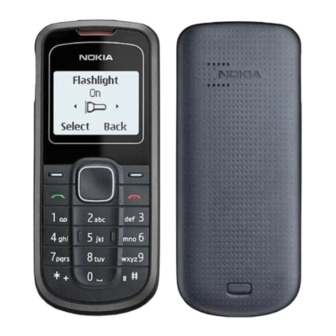
Nokia 1202 User Manual
Hide thumbs
Also See for 1202:
- User manual (47 pages) ,
- Service manual (17 pages) ,
- User manual (35 pages)
Table of Contents
Advertisement
Quick Links
Advertisement
Table of Contents

Summary of Contents for Nokia 1202
- Page 1 Nokia 1202/1203 User Guide 9211638 Issue 2...
- Page 2 © 2008 Nokia. All rights reserved. Nokia, Nokia Connecting People, and Navi are trademarks or registered trademarks of Nokia Corporation. Nokia tune is a sound mark of Nokia Corporation. Other product and company names mentioned herein may be trademarks or tradenames of their respective owners.
-
Page 3: Table Of Contents
Medical devices........13 1. General information....5 Implanted medical devices....13 Hearing aids..........14 About your device........5 Vehicles.............14 Network services........5 Potentially explosive Nokia support and contact environments...........14 information..........5 Emergency calls........15 2. Get started.......5 CERTIFICATION INFORMATION (SAR)............15 Open the back cover........5 Insert the SIM card and battery....6 Remove the SIM card.........6... -
Page 4: Safety
QUALIFIED SERVICE Only qualified personnel may install or repair this product. ENHANCEMENTS AND BATTERIES Use only approved enhancements and batteries. Do not connect incompatible products. WATER-RESISTANCE Your device is not water-resistant. Keep it dry. © 2008 Nokia. All rights reserved. -
Page 5: General Information
Nokia product. On the website, you can get information on the use of Nokia products and services. If you need to contact customer service, check the list of local Nokia contact centers at www.nokia.com/customerservice. -
Page 6: Insert The Sim Card And Battery
Contact with such an antenna affects the communication quality and may cause the device to operate at a higher power level than otherwise needed and may reduce the battery life. © 2008 Nokia. All rights reserved. -
Page 7: Your Phone
● Games — to set up game effects or play the games installed in your phone ● Extras — to access Calculator, Converter, Countd. tim., Calendar, Stopwatch, Demo and Flashlight ● SIM services — to use additional services, if supported by your SIM card © 2008 Nokia. All rights reserved. -
Page 8: Make And Answer A Call
To undo the clearing of a message in the editing window, select Options > Undo clear. Message The message services can only be used if they are supported by your network or service provider. © 2008 Nokia. All rights reserved. -
Page 9: Contacts
To rename the phonebooks, select Menu > Contacts > Settings > Multi- Phonebook > Rename phonebooks and the desired phonebook. Flashlight To switch the flashlight on or off, select Menu > Extras > Flashlight > On or Off. © 2008 Nokia. All rights reserved. -
Page 10: Enhancements
Your device is powered by a rechargeable battery. The battery intended for use with this device is BL-4C . Nokia may make additional battery models available for this device. This device is intended for use when supplied with power from the following chargers: AC-3 . -
Page 11: Nokia Battery Authentication Guidelines
1, 2, 3 and 4 dots on each side respectively. What if your battery is not authentic? If you cannot confirm that your Nokia battery with the hologram on the label is an authentic Nokia battery, please do not use the battery. Take it to the nearest authorised Nokia service point or dealer for assistance. -
Page 12: Care And Maintenance
It may also invalidate any approval or warranty applying to the device. To find out more about original Nokia batteries, visit www.nokia.com/battery. Care and maintenance Your device is a product of superior design and craftsmanship and should be treated with care. -
Page 13: Additional Safety Information
More detailed information is available from the product retailer, local waste authorities, national producer responsibility organizations, or your local Nokia representative. For the product Eco-Declaration or instructions for returning your obsolete product, go to country-specific information at www.nokia.com. -
Page 14: Hearing Aids
Sparks in such areas could cause an explosion or fire resulting in bodily injury or even death. Switch off the device at refuelling points such as near gas pumps at service stations. Observe © 2008 Nokia. All rights reserved. -
Page 15: Emergency Calls
The exposure guidelines for mobile devices employ a unit of measurement known as the Specific Absorption Rate or SAR. The SAR limit stated in the ICNIRP guidelines is 2.0 watts/kilogram (W/kg) averaged over 10 grams of tissue. Tests for SAR are conducted © 2008 Nokia. All rights reserved. - Page 16 Use of device accessories and enhancements may result in different SAR values. SAR values may vary depending on national reporting and testing requirements and the network band. Additional SAR information may be provided under product information at www.nokia.com. © 2008 Nokia. All rights reserved.










