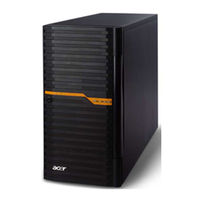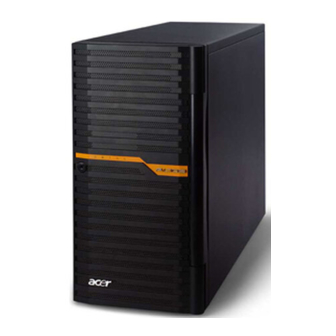
Acer Altos G540 M2 Series Manuals
Manuals and User Guides for Acer Altos G540 M2 Series. We have 1 Acer Altos G540 M2 Series manual available for free PDF download: User Manual
Advertisement
Advertisement