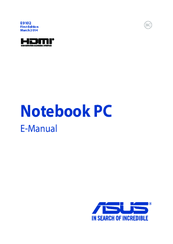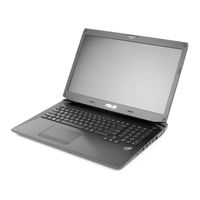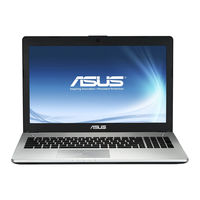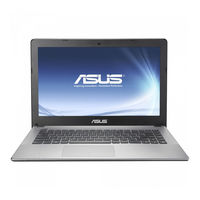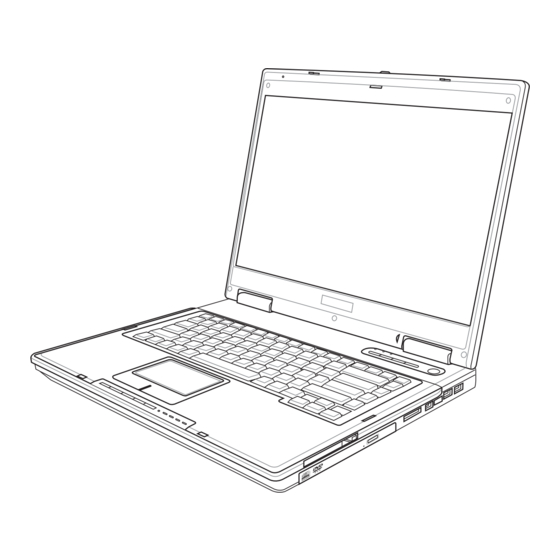
Asus Notebook PC Manuals
Manuals and User Guides for Asus Notebook PC. We have 18 Asus Notebook PC manuals available for free PDF download: E-Manual, User Manual, Hardware User Manual, Quick Start Manual, Installation Manual
Advertisement
Advertisement
Advertisement