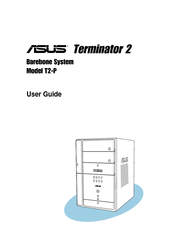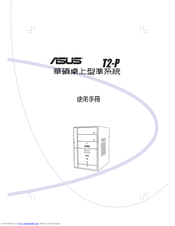Asus Terminator 2 Barebone System T2-P Manuals
Manuals and User Guides for Asus Terminator 2 Barebone System T2-P. We have 4 Asus Terminator 2 Barebone System T2-P manuals available for free PDF download: User Manual, Manual
Advertisement
Asus Terminator 2 Barebone System T2-P User Manual (24 pages)
ASUS T2 3-in-1 Upgrade User's Guide
Table of Contents
Advertisement
Advertisement