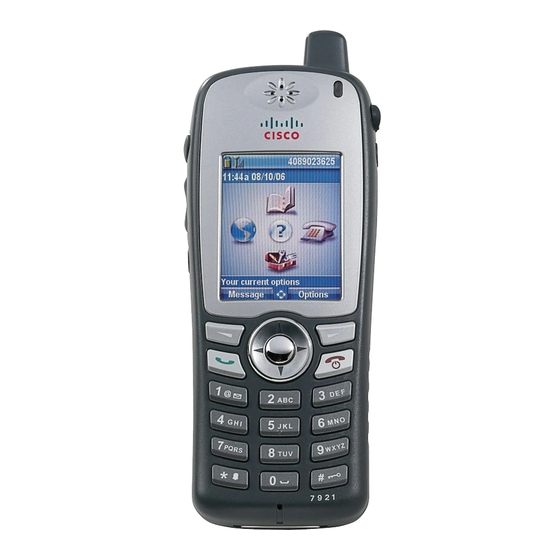
Cisco CP-7921G-A-K9 Wireless IP Phone Manuals
Manuals and User Guides for Cisco CP-7921G-A-K9 Wireless IP Phone. We have 2 Cisco CP-7921G-A-K9 Wireless IP Phone manuals available for free PDF download: Administration Manual, Datasheet
Cisco CP-7921G-A-K9 Administration Manual (234 pages)
for Cisco Unified Communications Manager 7.0
Table of Contents
Advertisement

