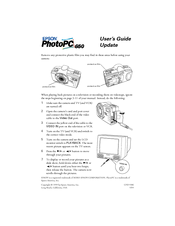Epson PhotoPC 650 Digital Camera Manuals
Manuals and User Guides for Epson PhotoPC 650 Digital Camera. We have 6 Epson PhotoPC 650 Digital Camera manuals available for free PDF download: User Manual, Manual, Brochure & Specs
Epson PhotoPC 650 User Manual (158 pages)
Epson Digital Camera User's Guide
Brand: Epson
|
Category: Digital Camera
|
Size: 11.61 MB
Table of Contents
Advertisement
Epson PhotoPC 650 User Manual (38 pages)
Megapixel Digital Camera
Brand: Epson
|
Category: Digital Camera
|
Size: 2.21 MB
Table of Contents
Epson PhotoPC 650 Manual (15 pages)
Epson PhotoPC 650: Product Information
Brand: Epson
|
Category: Digital Camera
|
Size: 0.54 MB
Table of Contents
Advertisement
Epson PhotoPC 650 User Manual (2 pages)
Brand: Epson
|
Category: Digital Camera
|
Size: 0.16 MB
Epson PhotoPC 650 User Manual (2 pages)
Epson PhotoPC 650: Release Note
Brand: Epson
|
Category: Digital Camera
|
Size: 0.16 MB
Epson PhotoPC 650 Brochure & Specs (2 pages)
GIGABIT ETHERNET SWITCH
Brand: Epson
|
Category: Digital Camera
|
Size: 0.12 MB